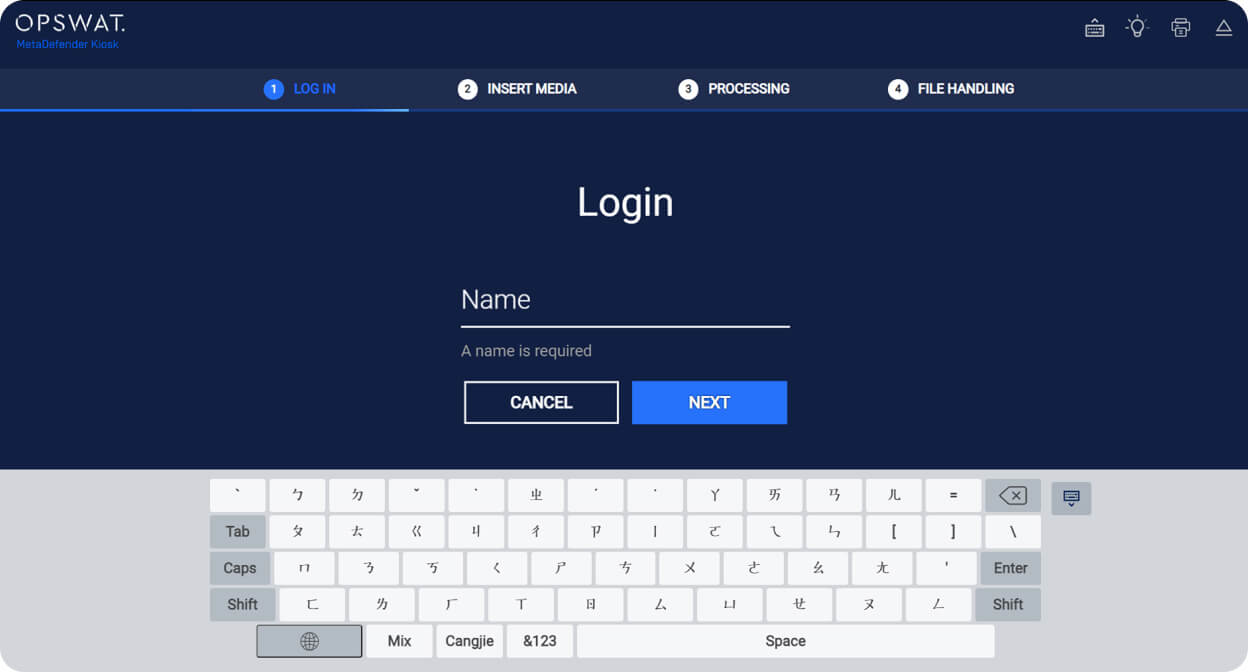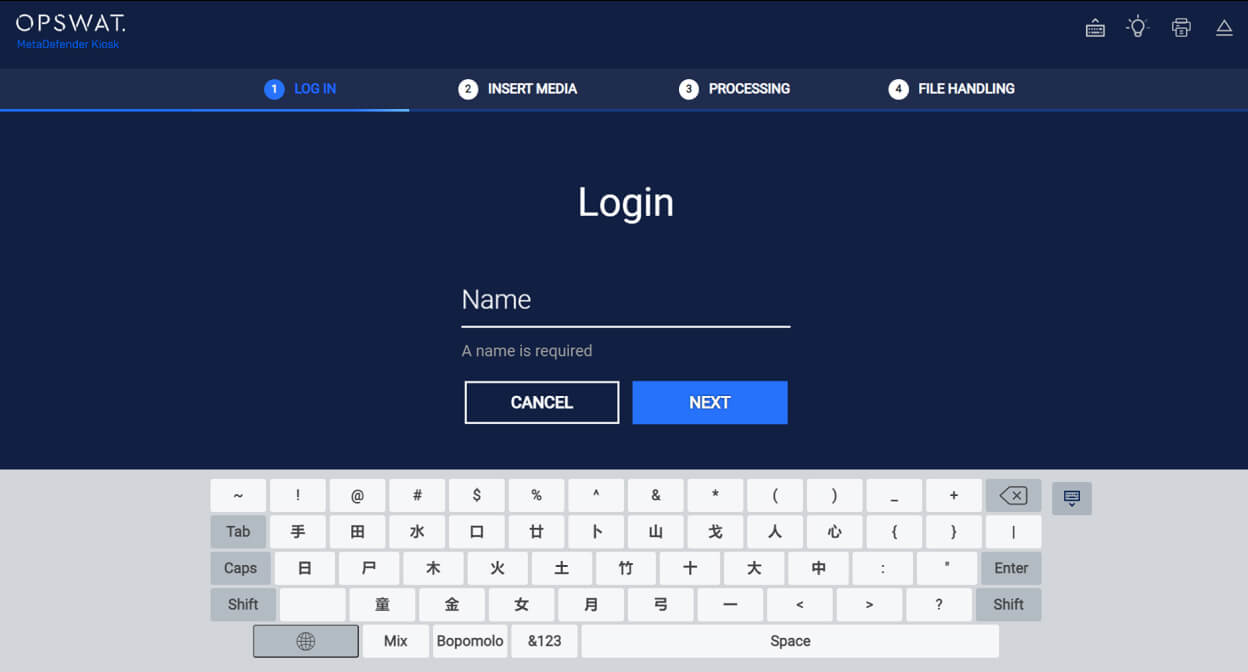The latest MetaDefender Kiosk 4.7.2 release introduces enhanced peripheral and removable media security capabilities and a more intuitive, user-friendly interface. These updates simplify scanning workflows and improve overall efficiency.
Screen Brightness Configuration
The MetaDefender Kiosk UI now features on-screen brightness adjustments, ensuring optimal visibility in various lighting conditions.
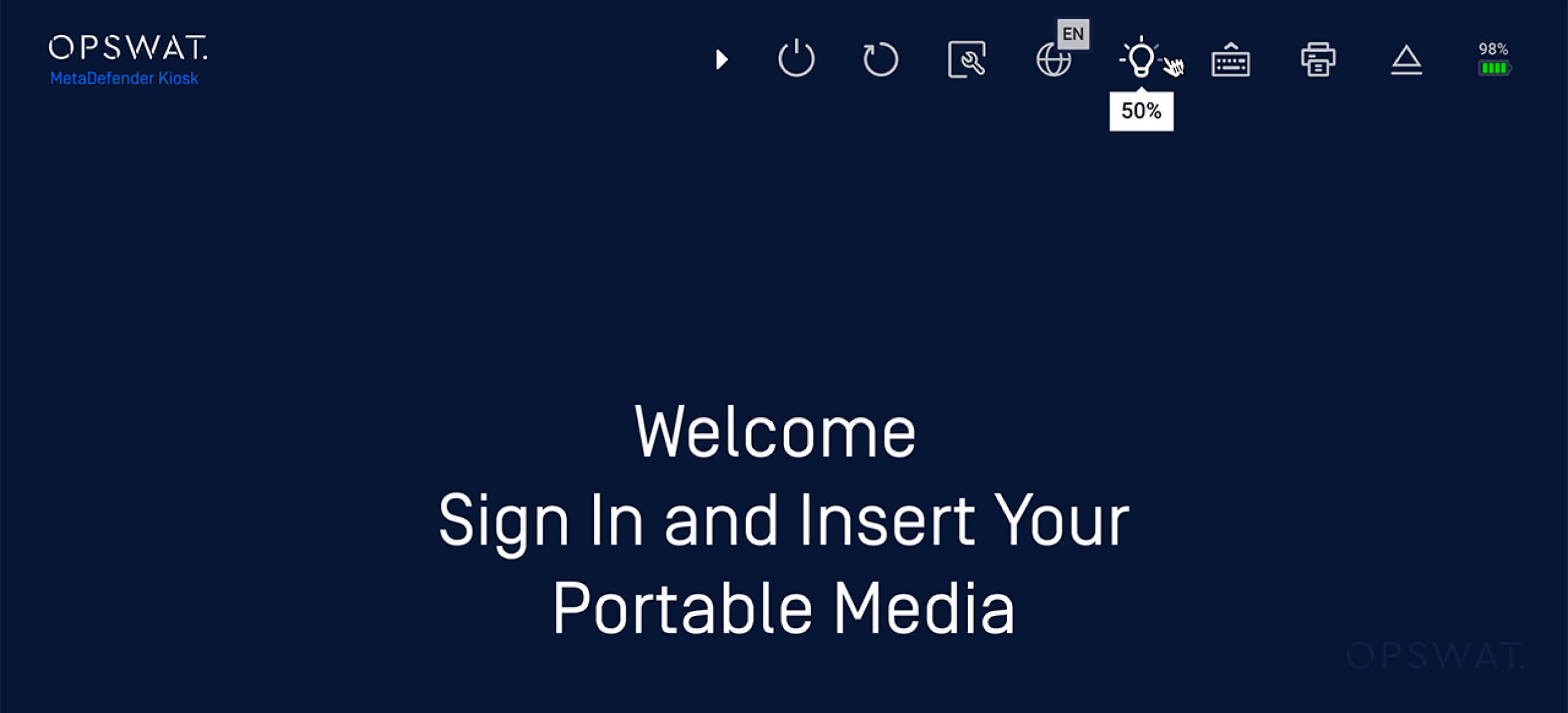
Streamline your data transfer workflow with this simple three-step process:
- Authenticate your Active Directory credentials via the Microsoft MFA/Authenticator application.
- Kiosk scans your files, applying predefined sanitization rules.
- Upon successful sanitization, data is securely copied to the designated SharePoint or OneDrive destinations.
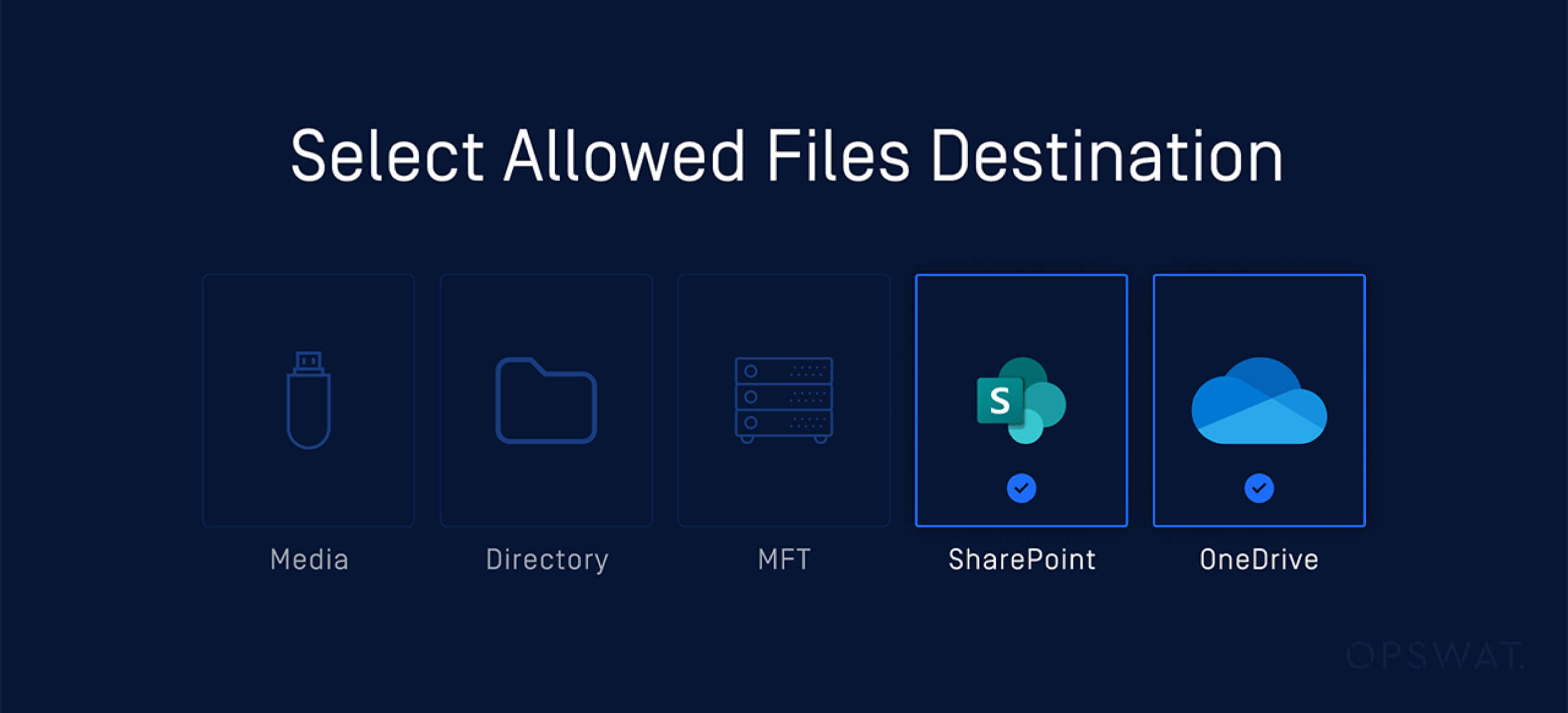
Access to MetaDefender Kiosk can be restricted to authorized personnel with verified smart cards, ensuring secure input of removable media and data scanning.
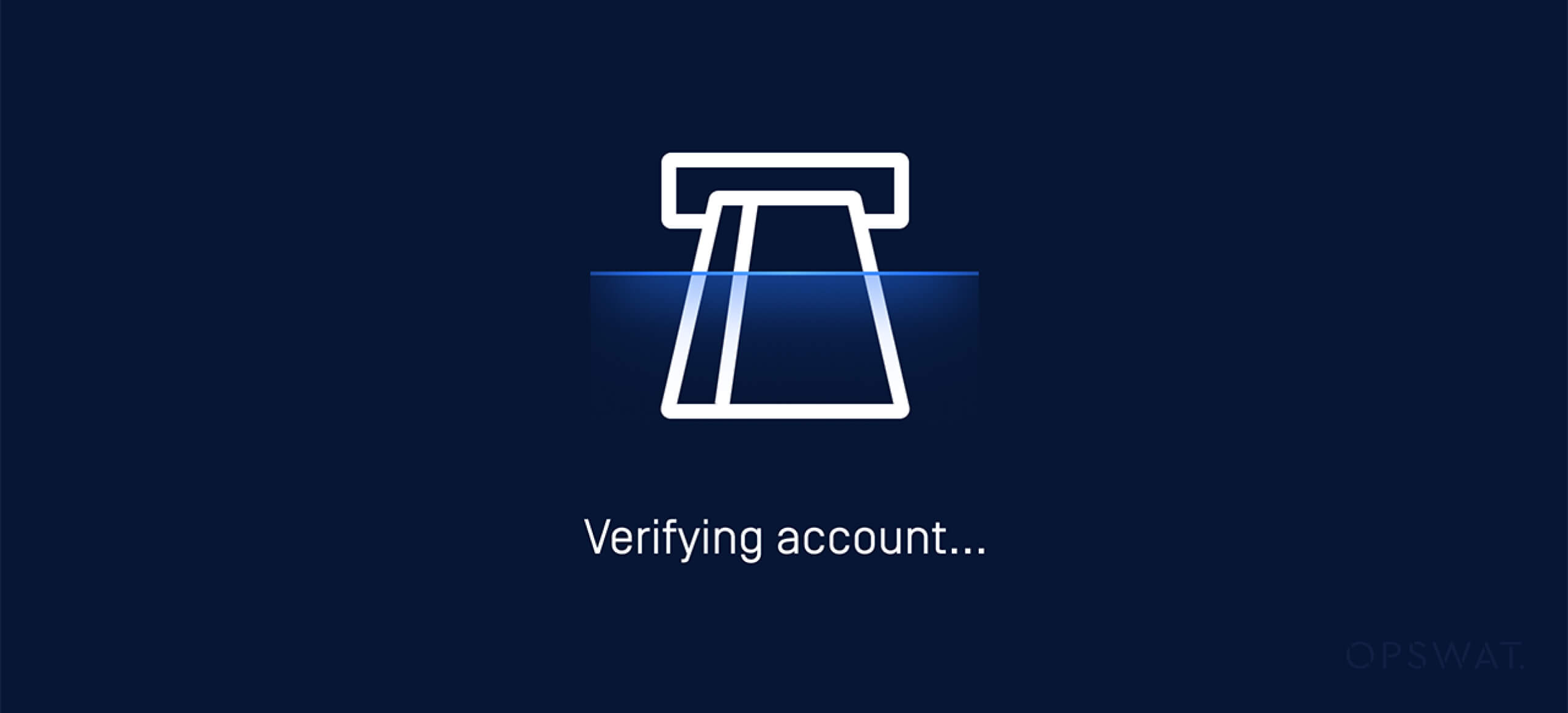
Improved Localization
MetaDefender Kiosk now supports the French AZERTY keyboard layout and Traditional Chinese languages, catering to a wider range of users.
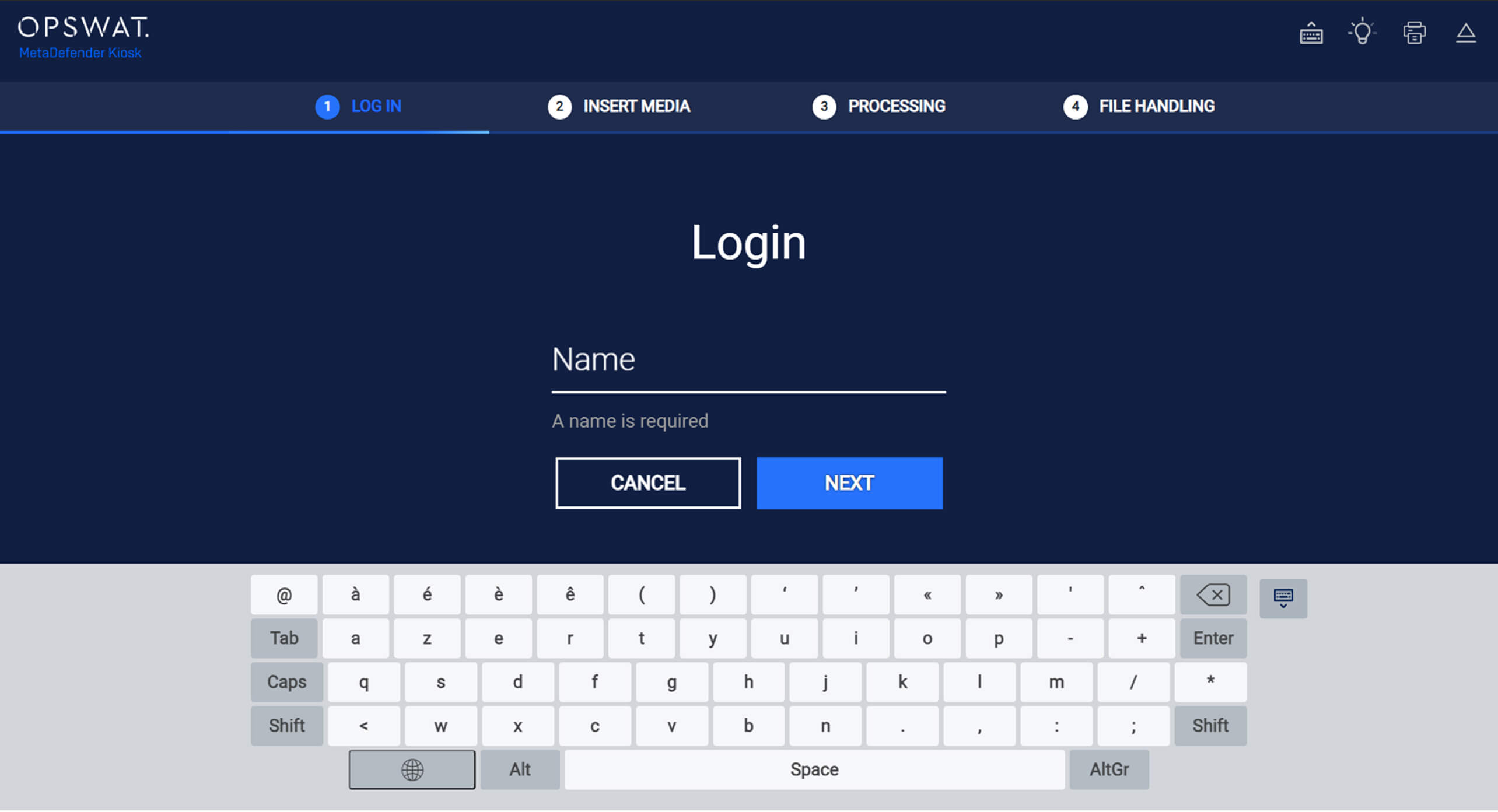
Expanded Encrypted USB Device Compatibility
We’ve broadened our support to include more USB devices, such as the USB Data Traveller DTVP30M-R, USB IronKey D300S, and D500S. See more, here.
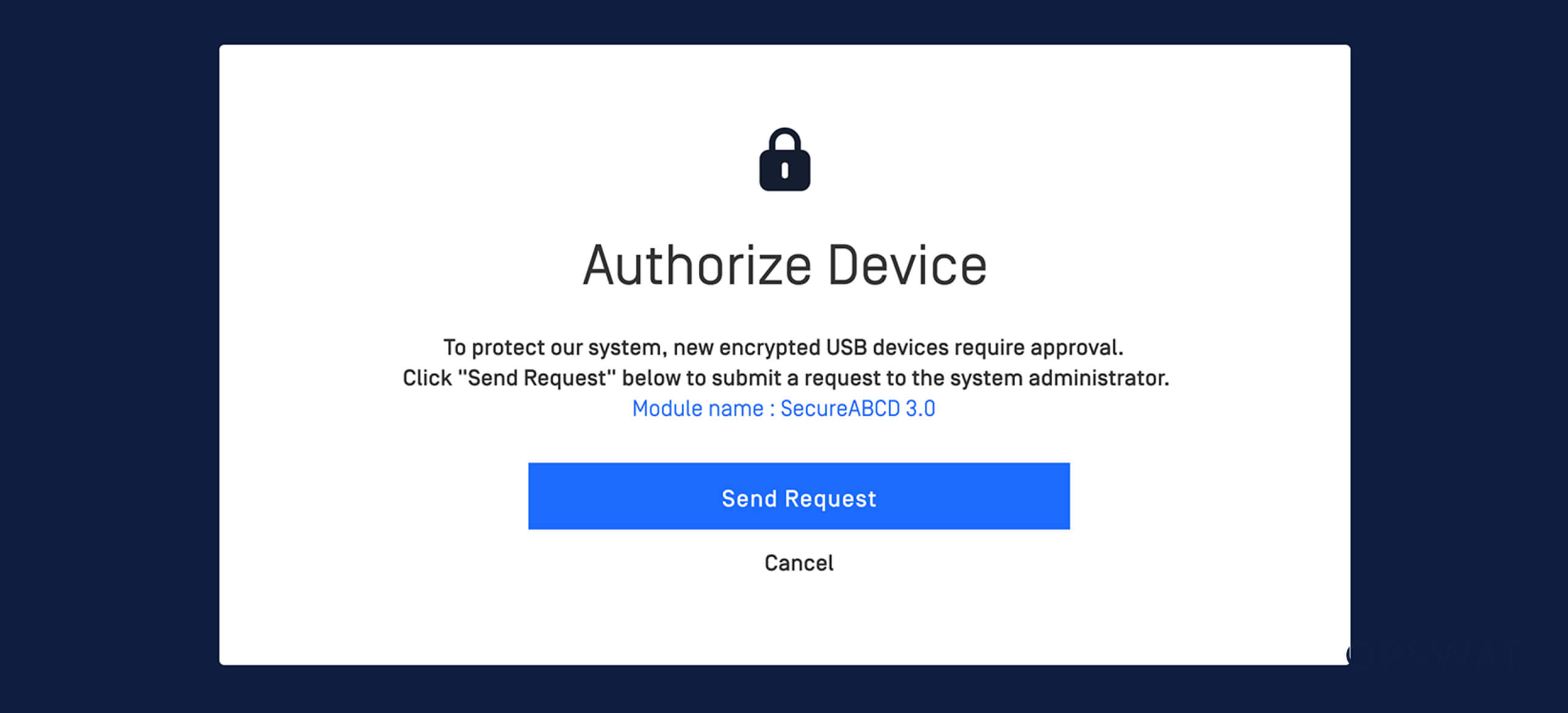
More Flexible File Transfer Workflows and Data Authorization
MetaDefender Kiosk simplifies the process of securing scanned documents. Post scanning, files are transferred to a network share. The Kiosk automatically generates a secure folder for your scans, with full control over access permissions. You will receive an email notification containing the scan results and a direct link to the folder, providing immediate and secure access to your files.
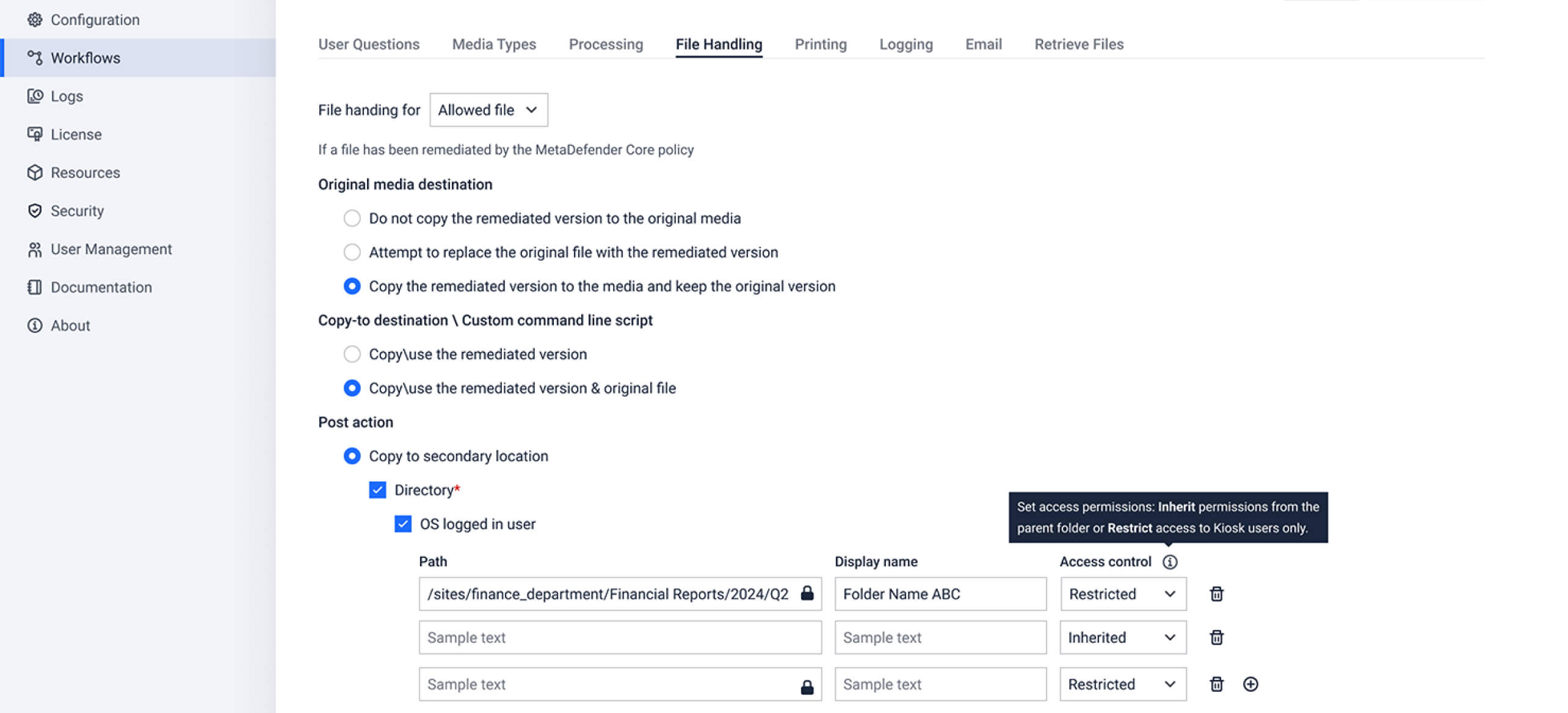
Simplified Managed File Transfer Guest ID Verification
MetaDefender Managed File Transfer (MFT) users can easily manage Guest IDs directly within their login session, streamlining the scanning process.
Embedded Administration Console in Kiosk Application
Administrators can now manage MetaDefender Kiosk configurations directly within the application, eliminating the need to open an external web browser. This update streamlines the management process, offering greater convenience and flexibility.
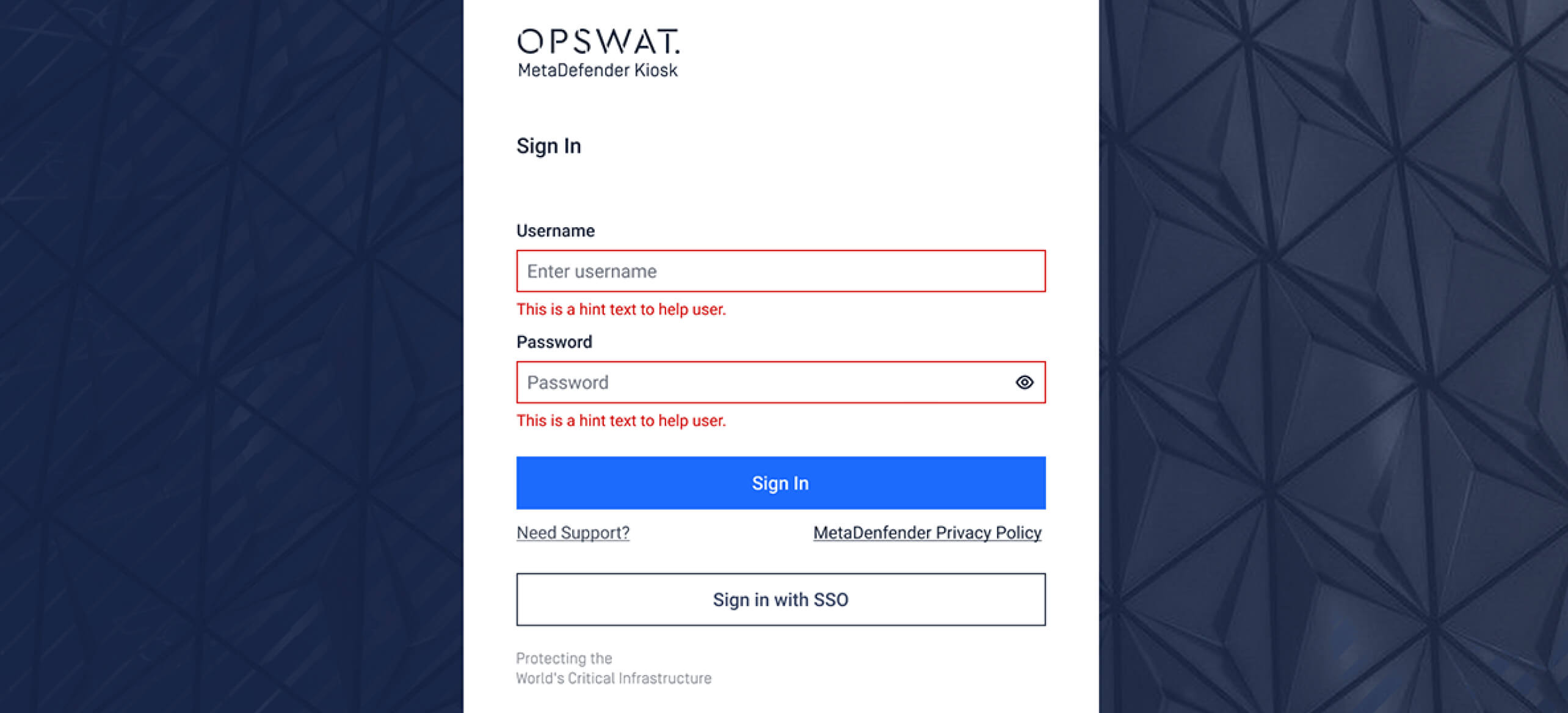
MetaDefender Kiosk 4.7.2 updates deliver enhanced security and flexibility for organizations. These releases bring key improvements in managing encrypted devices and integrating with Smart Cards, SharePoint, and MFT (Managed File Transfer) systems, offering more robust tools to secure data and optimize workflows.
Discover why MetaDefender Kiosk is trusted globally to defend critical environments from peripheral and removable media-borne threats—talk to an expert today.