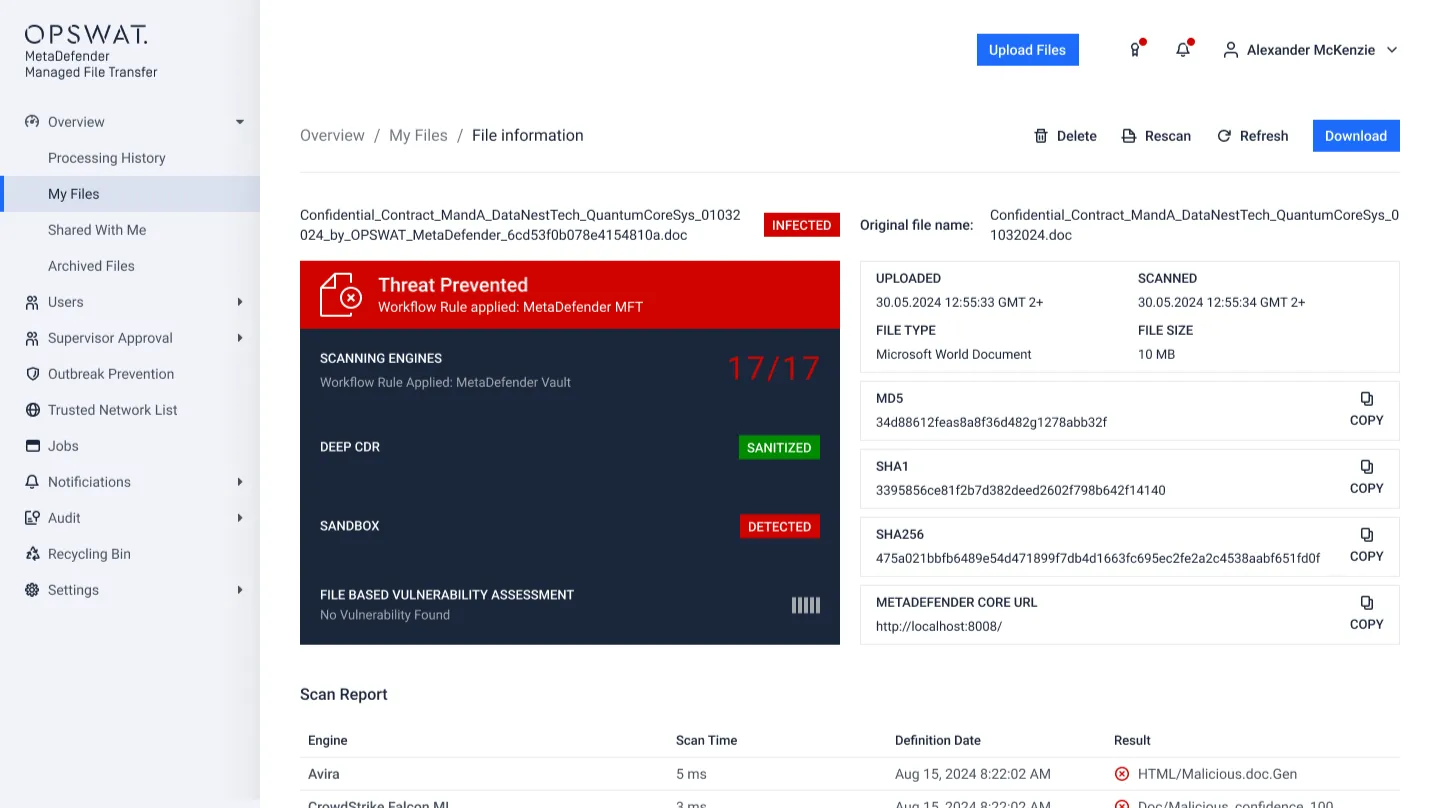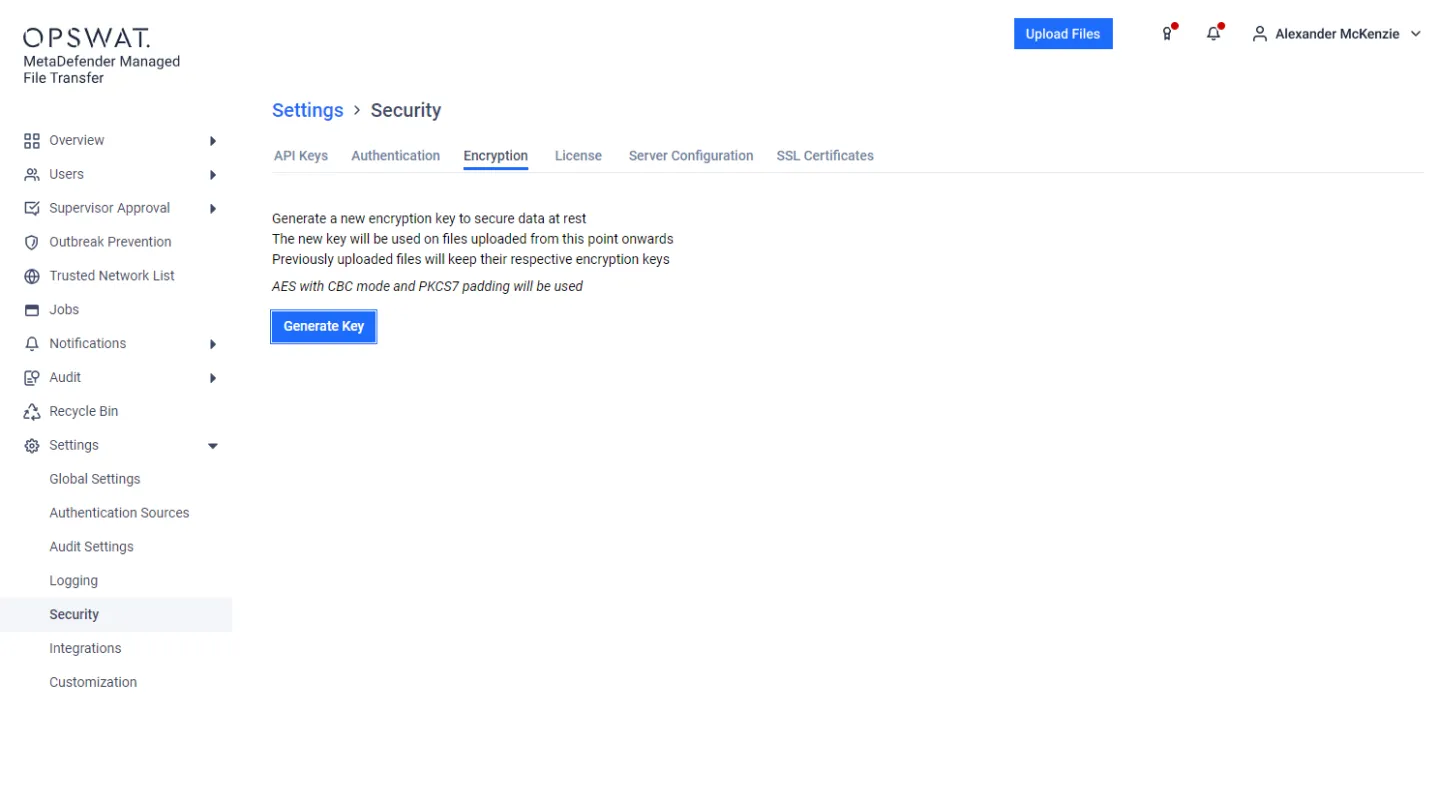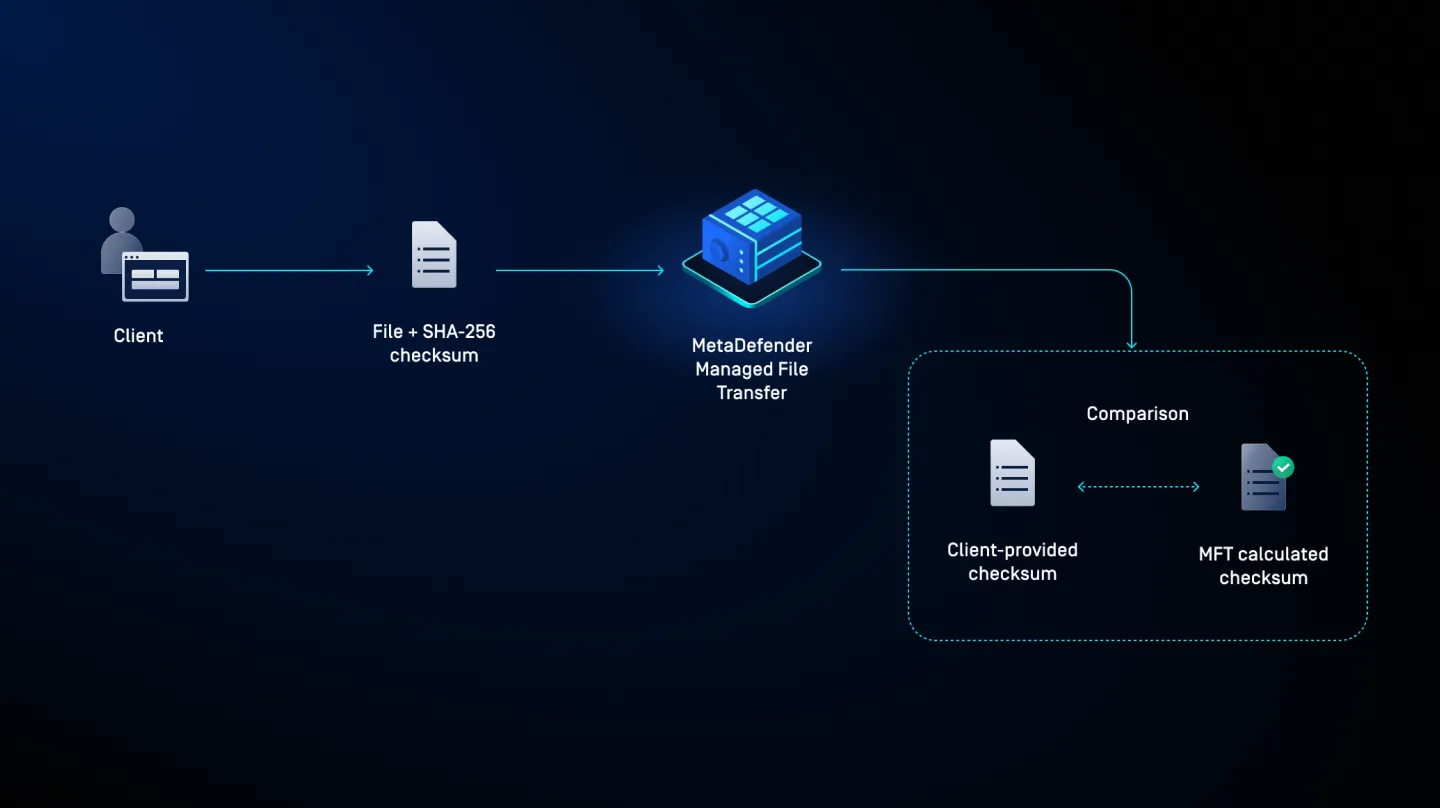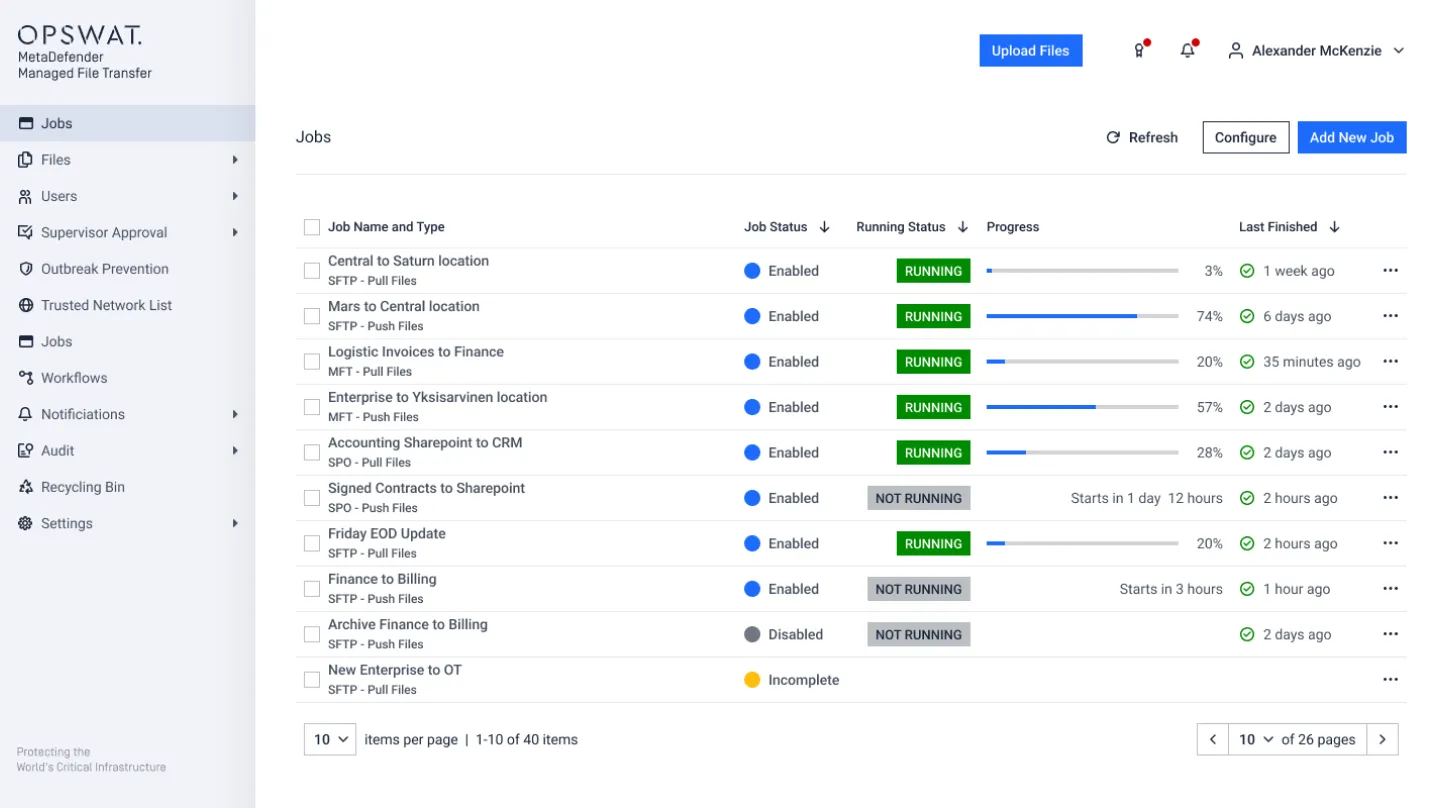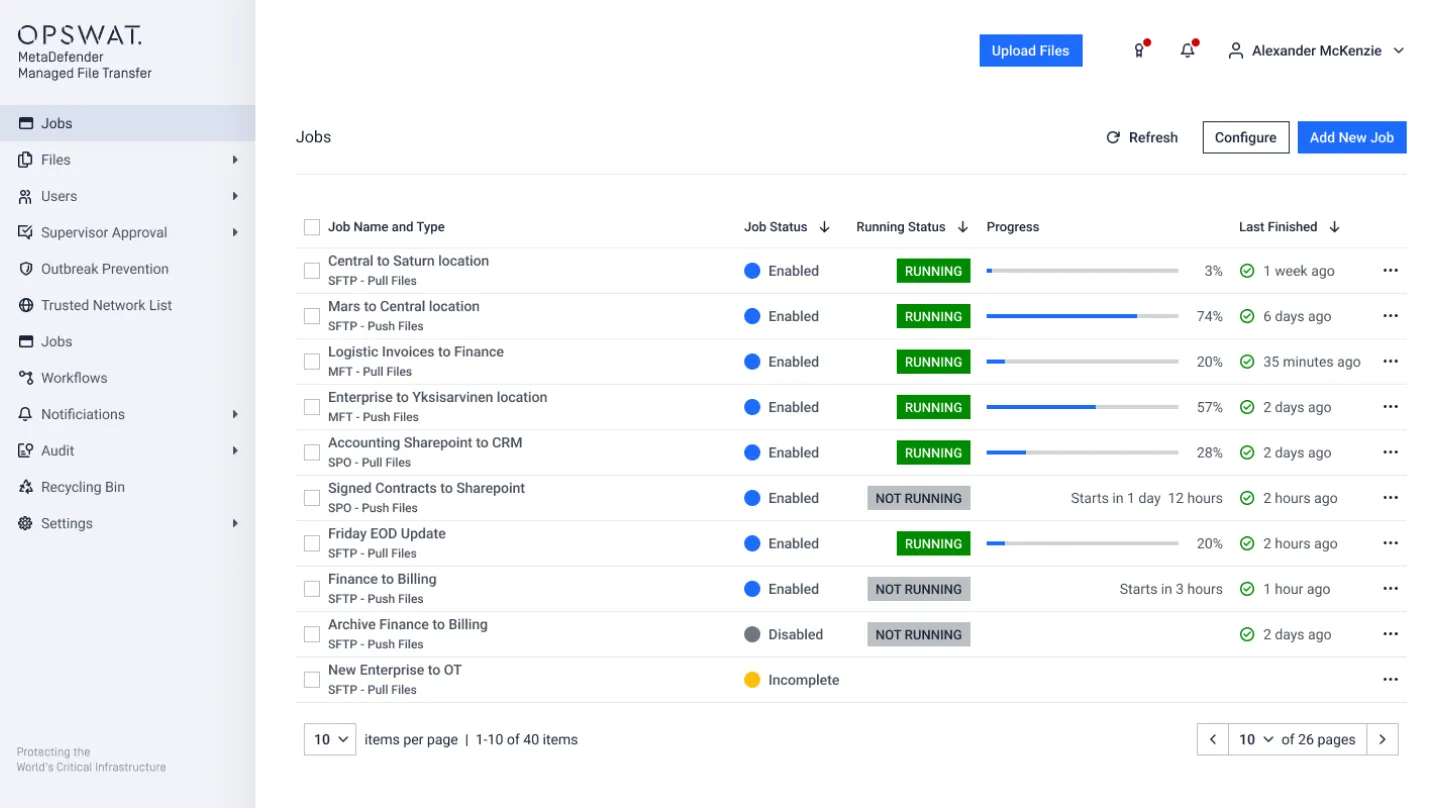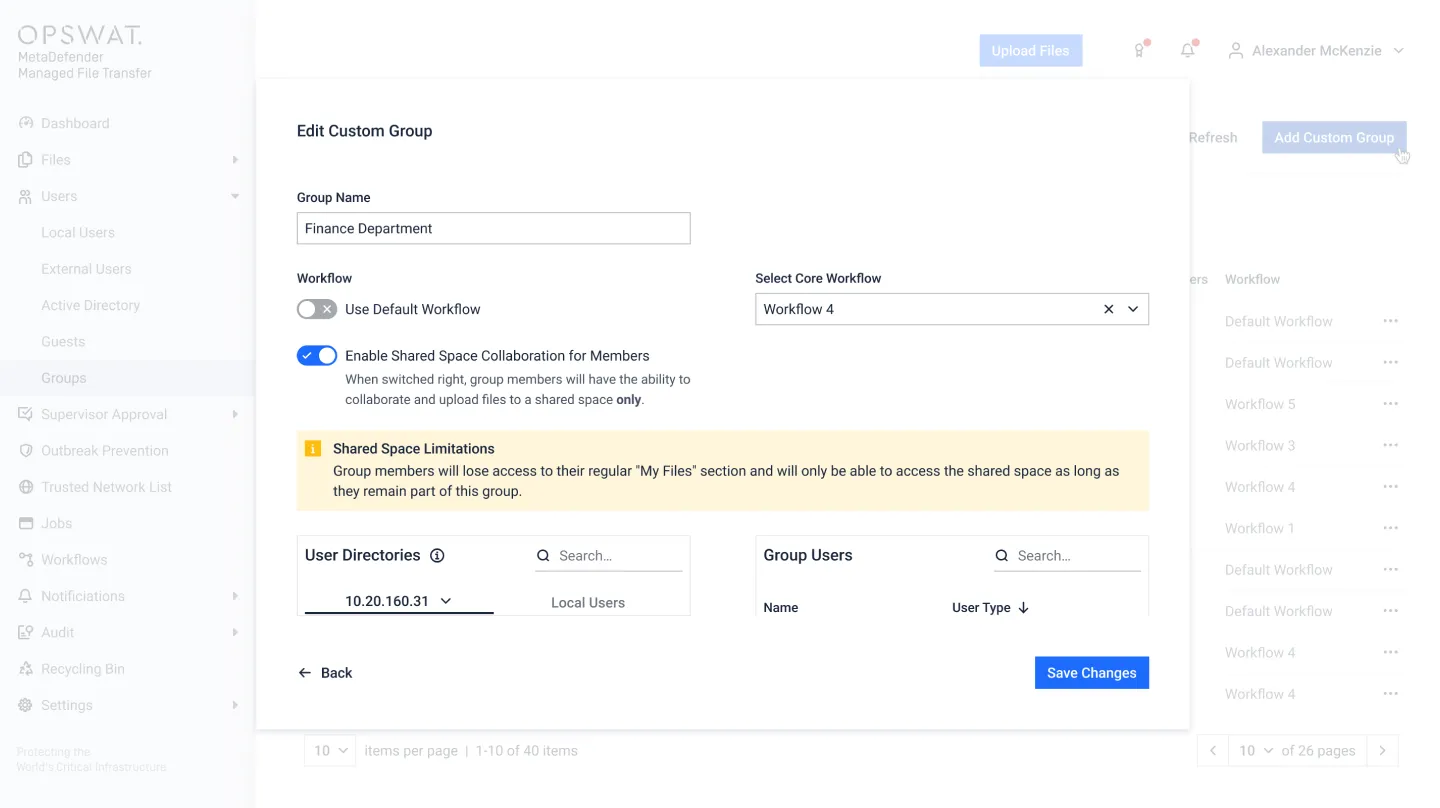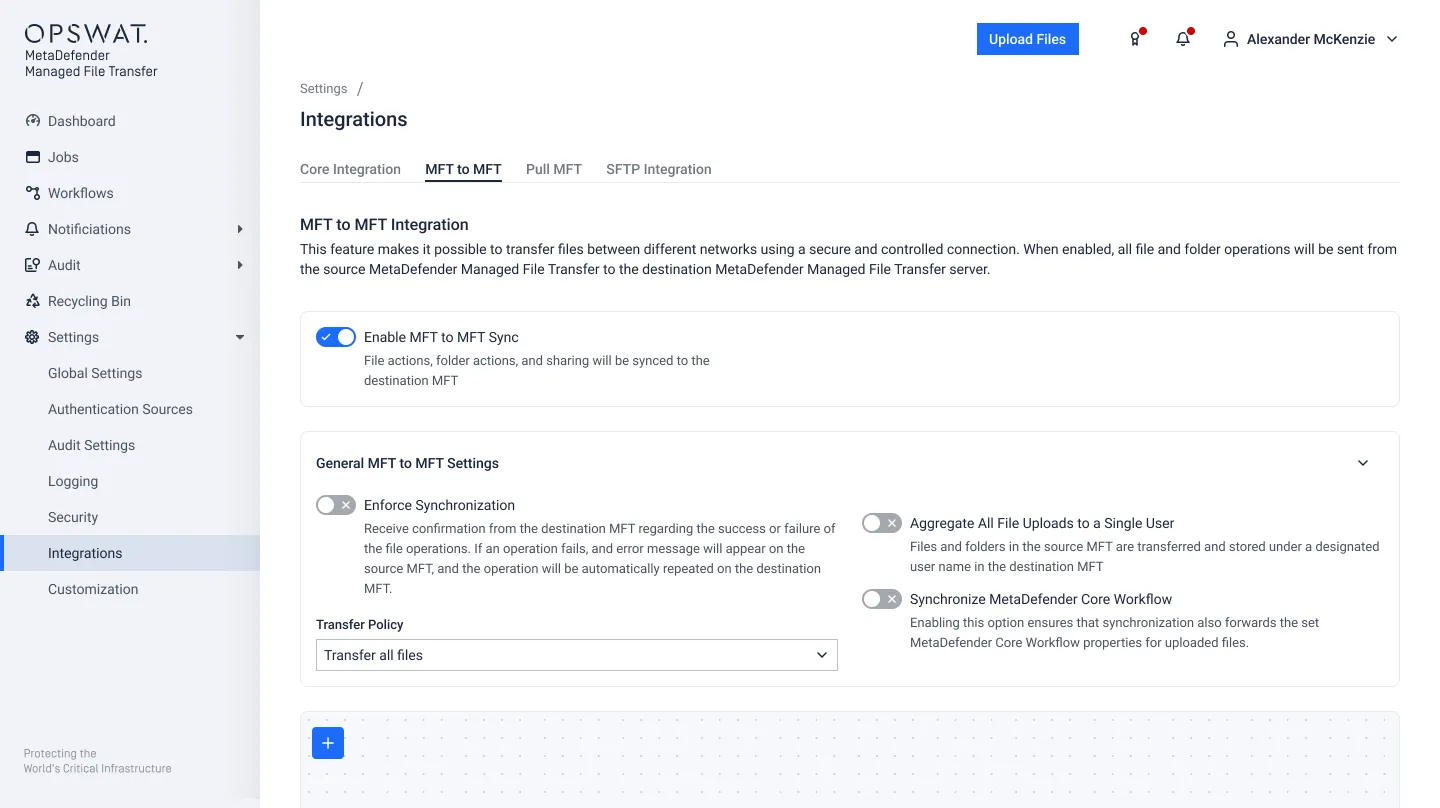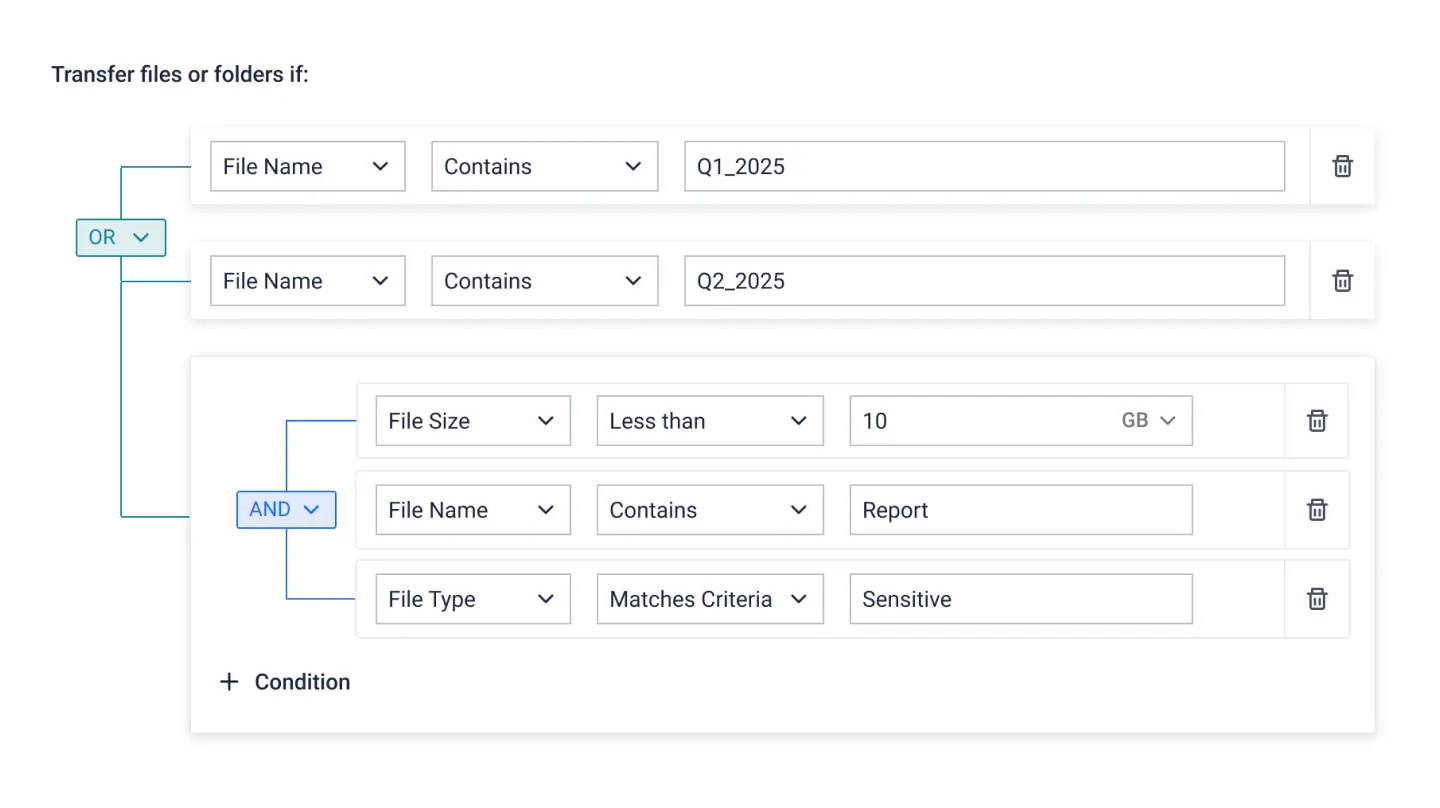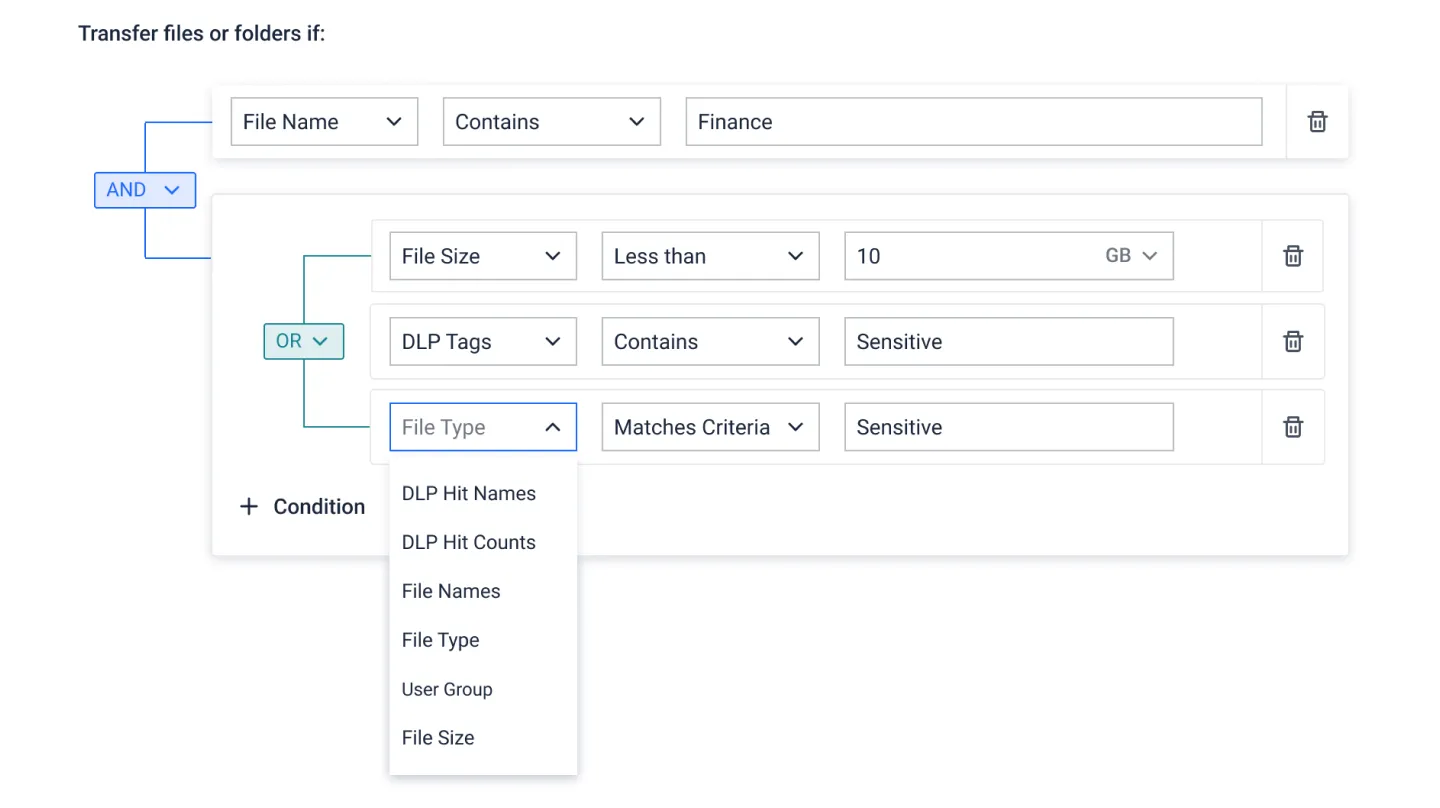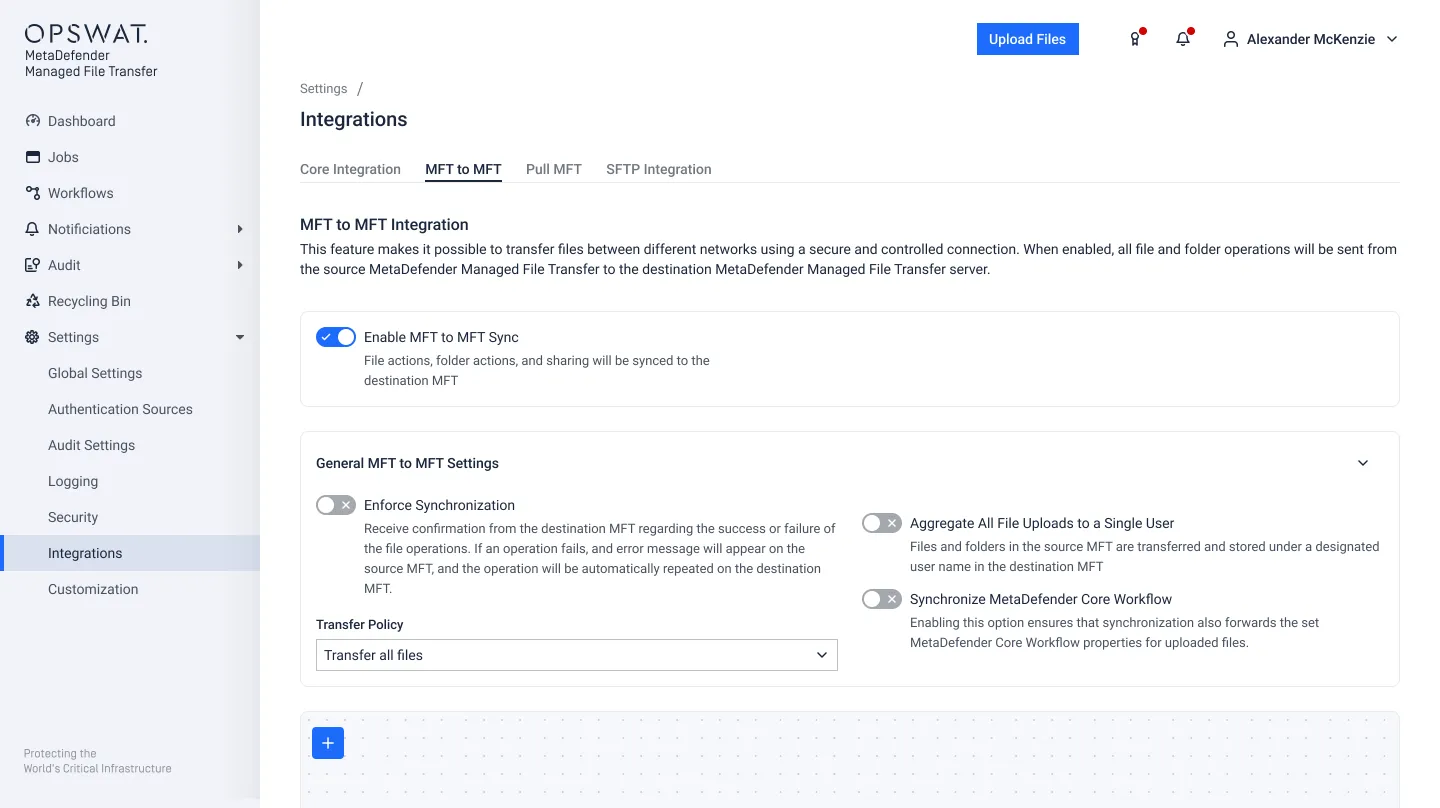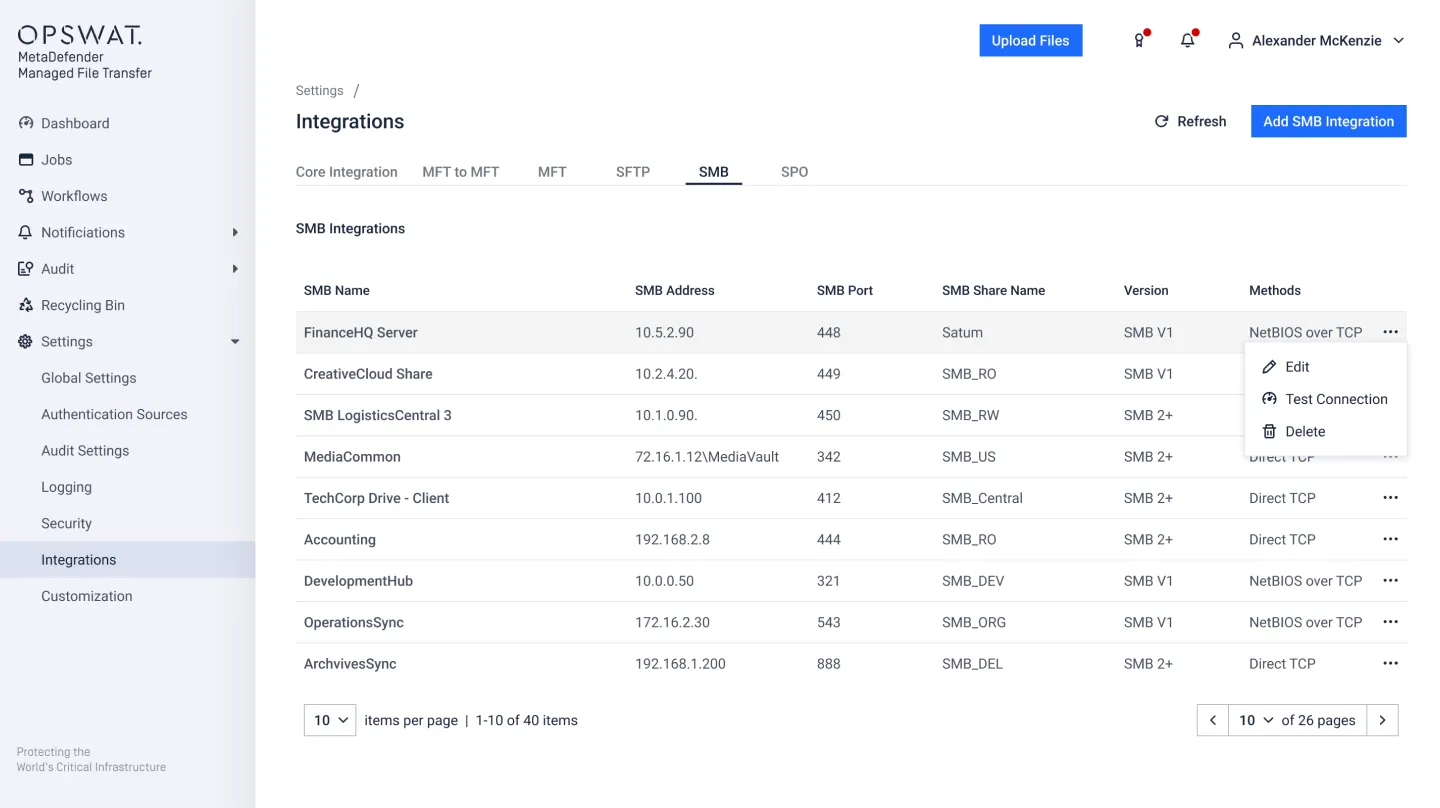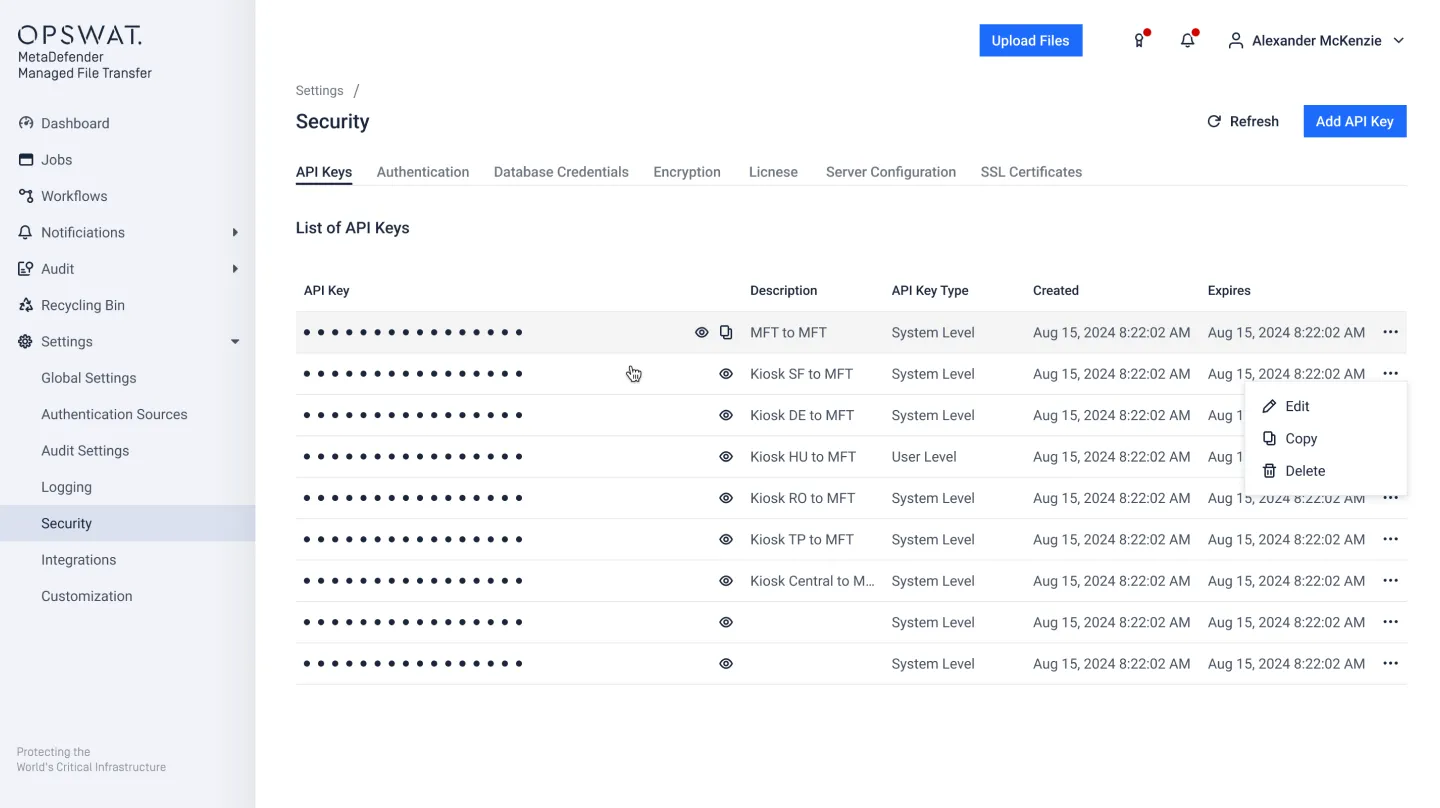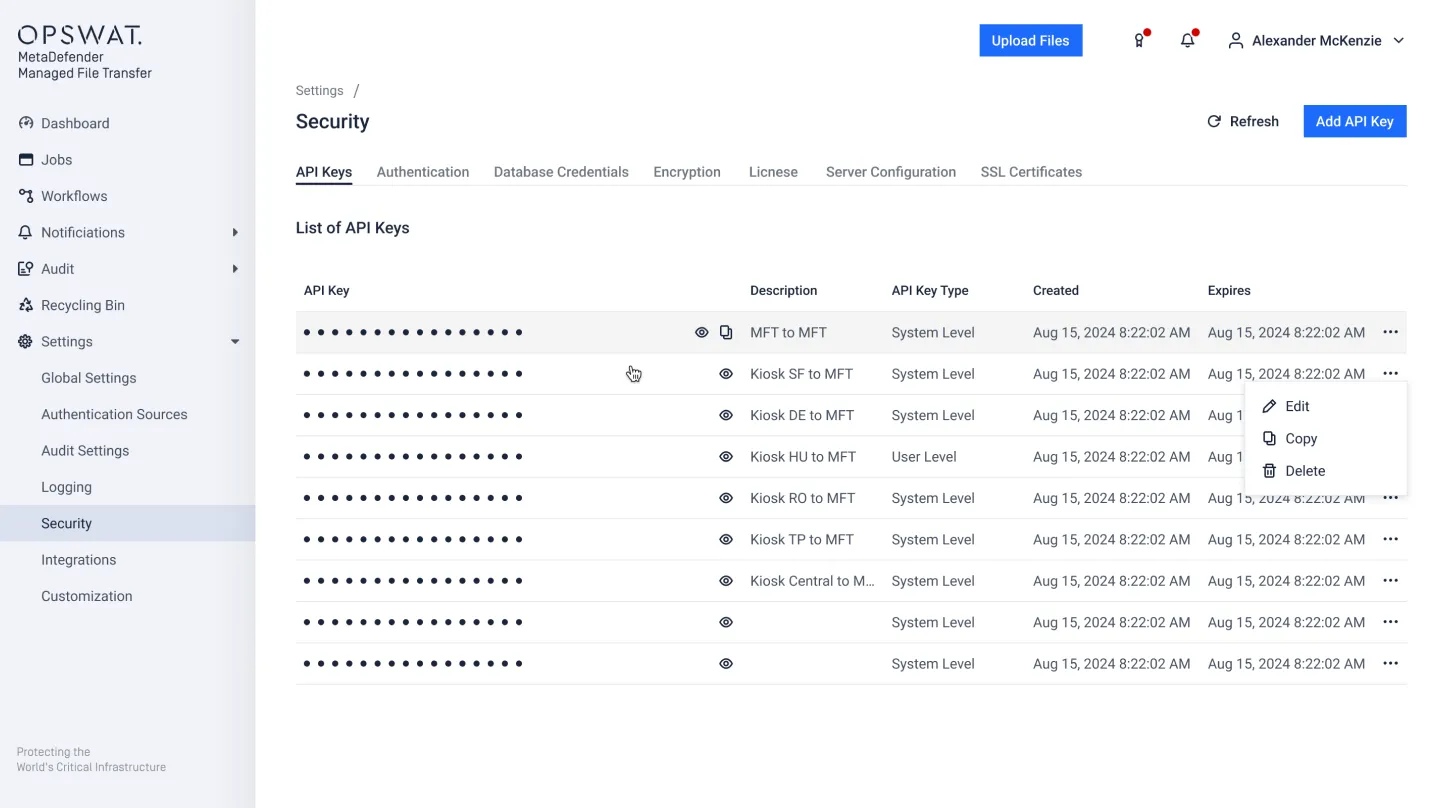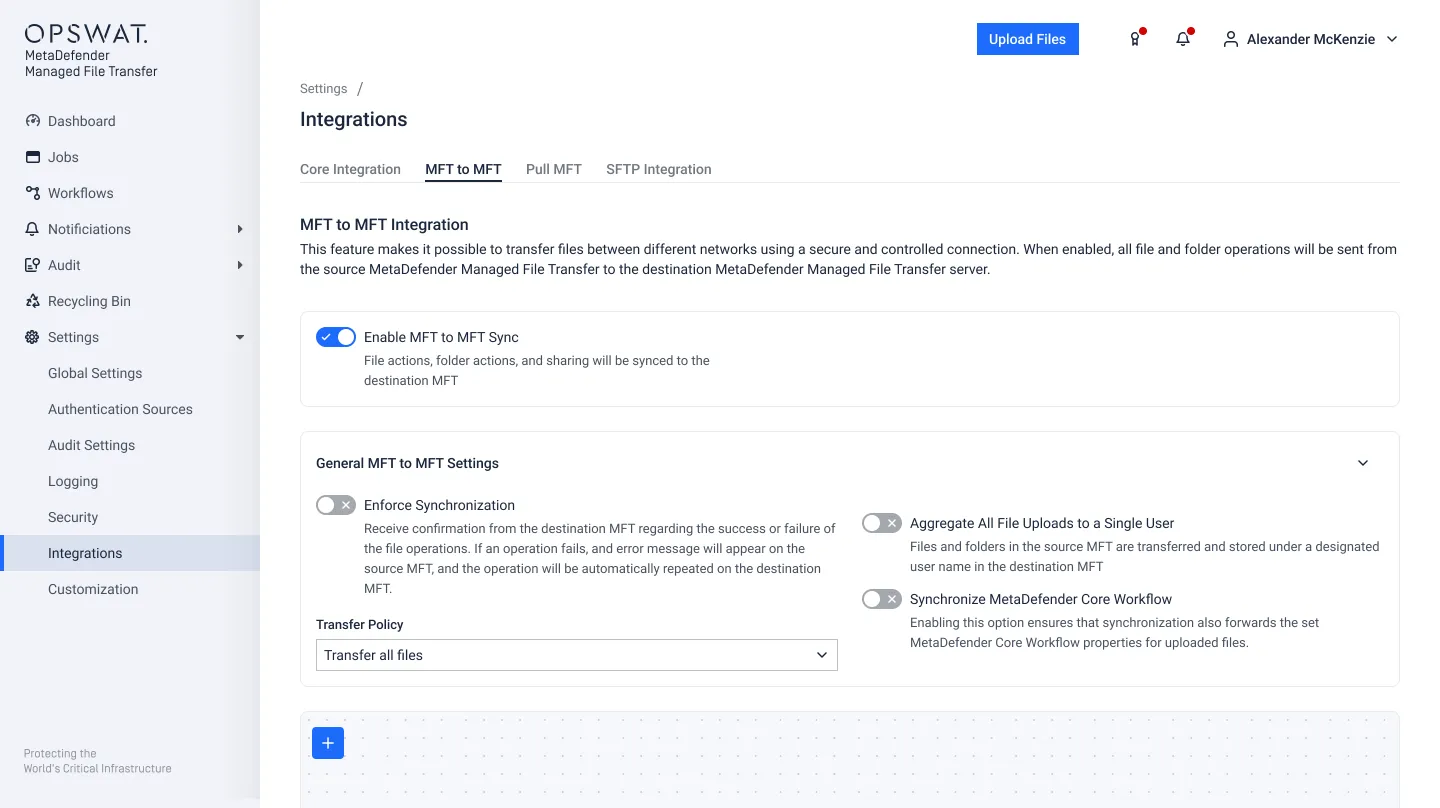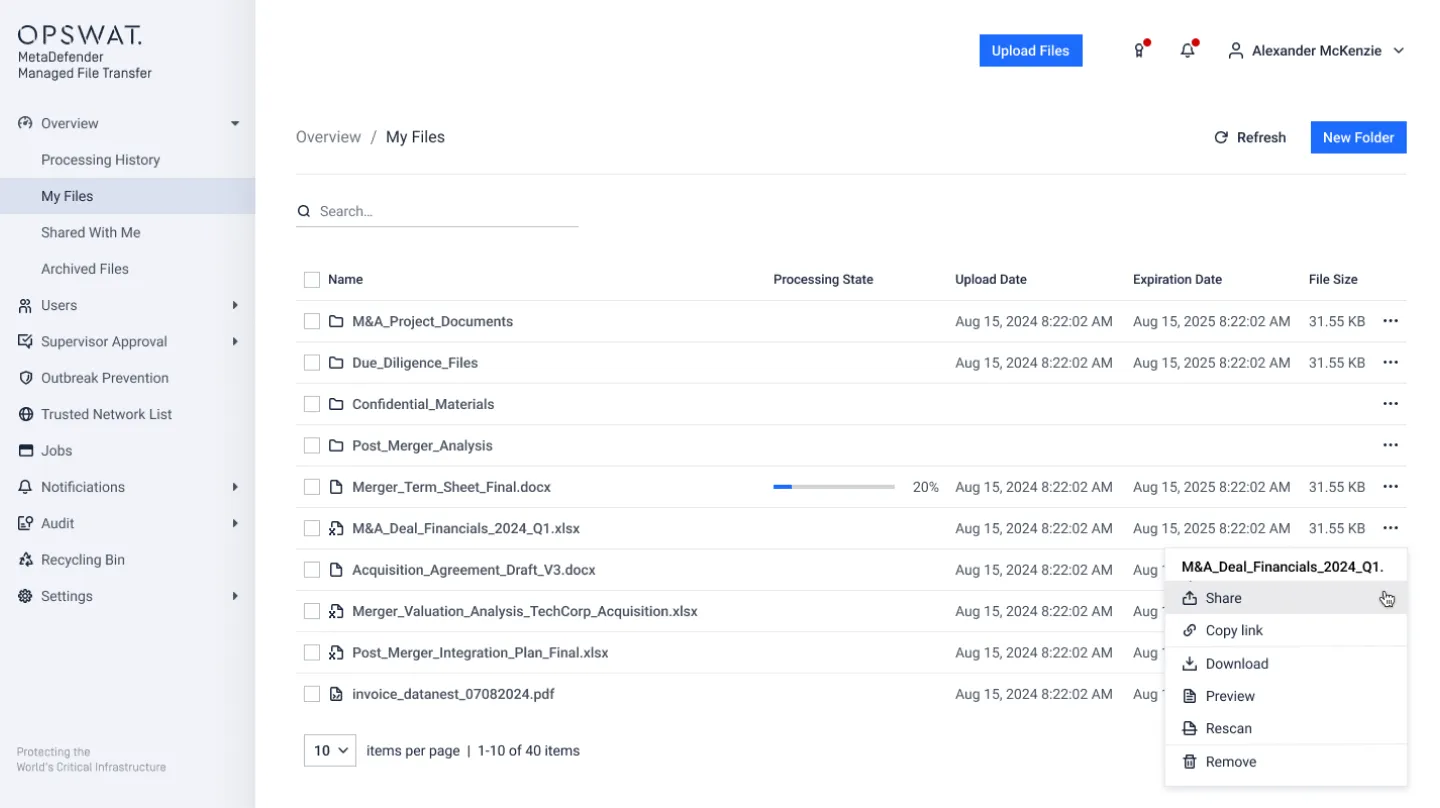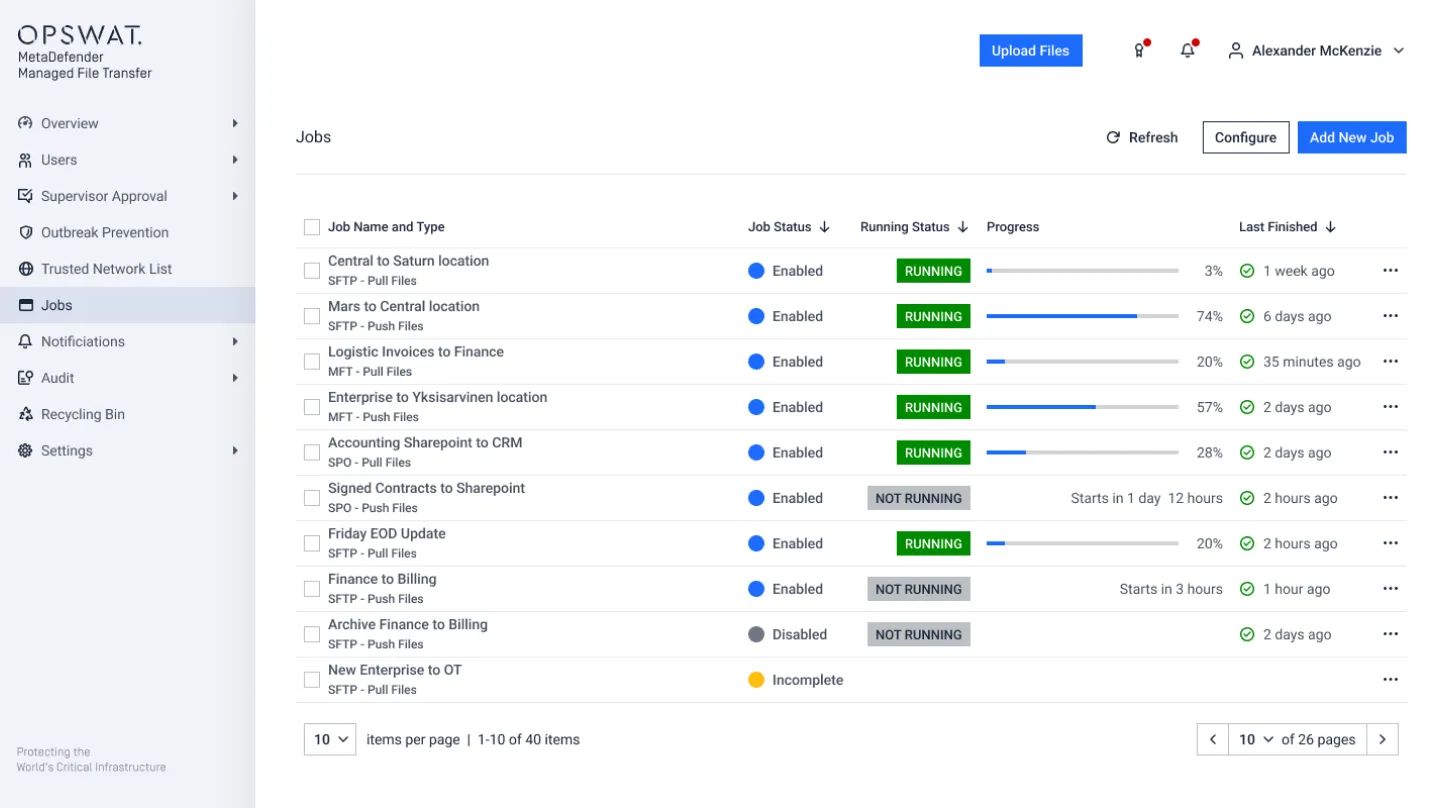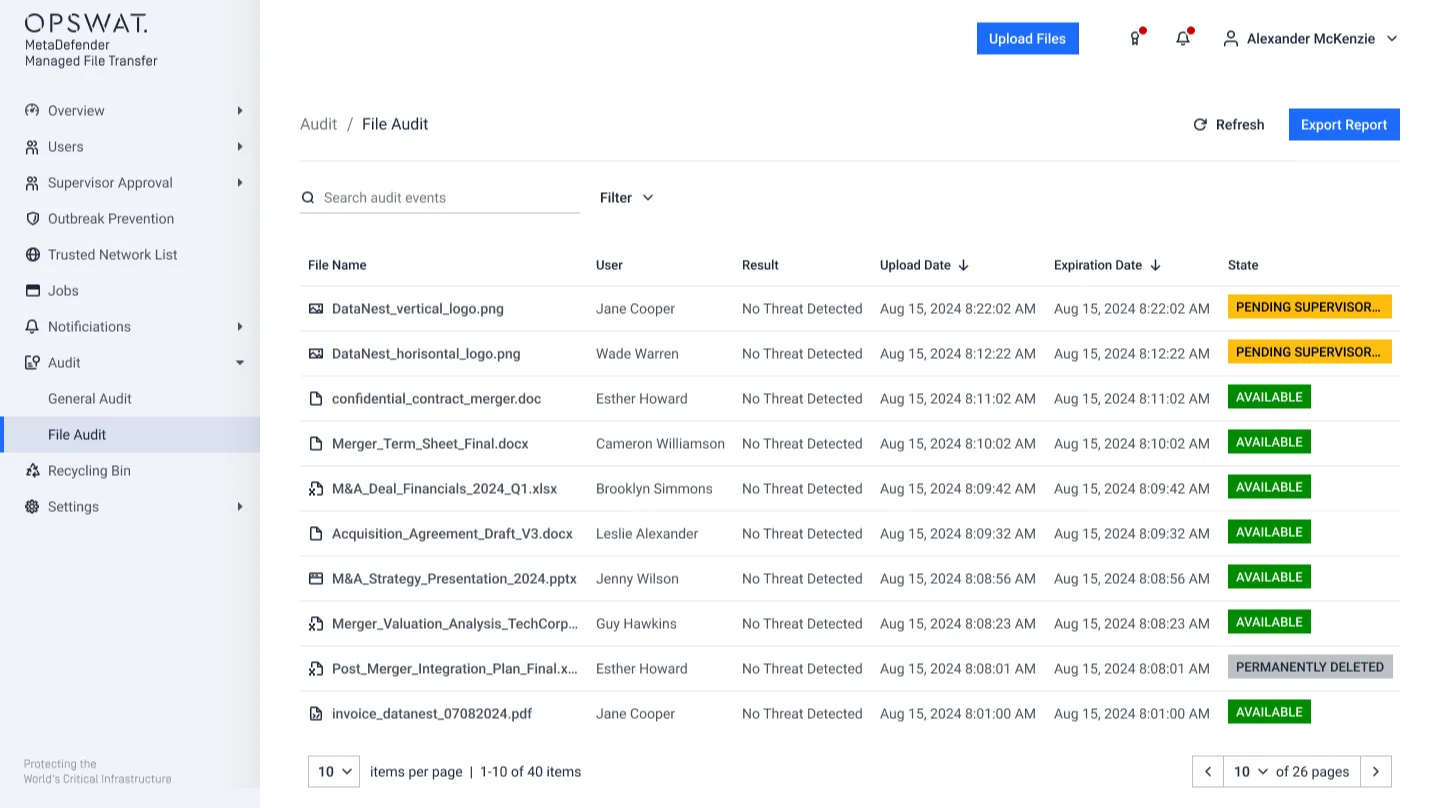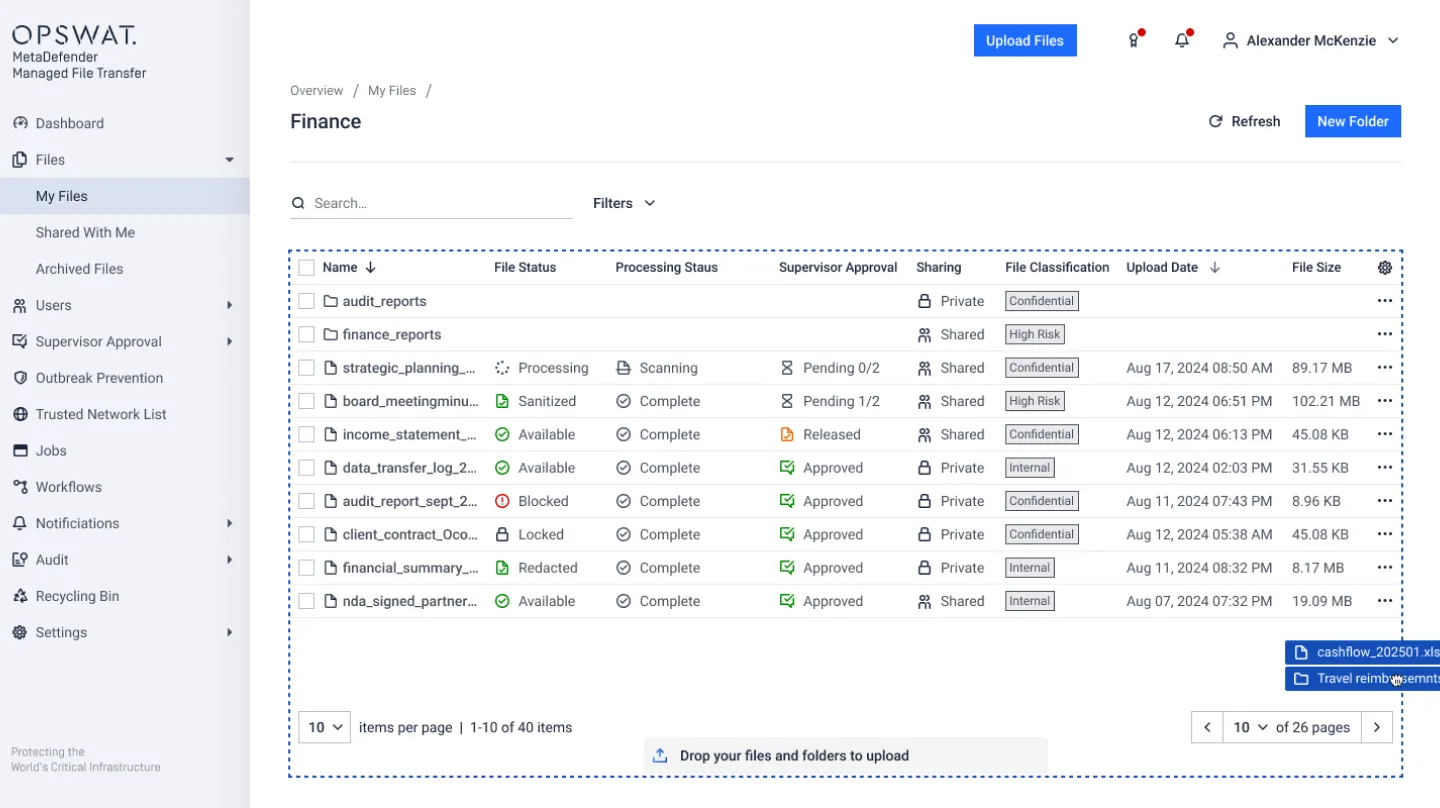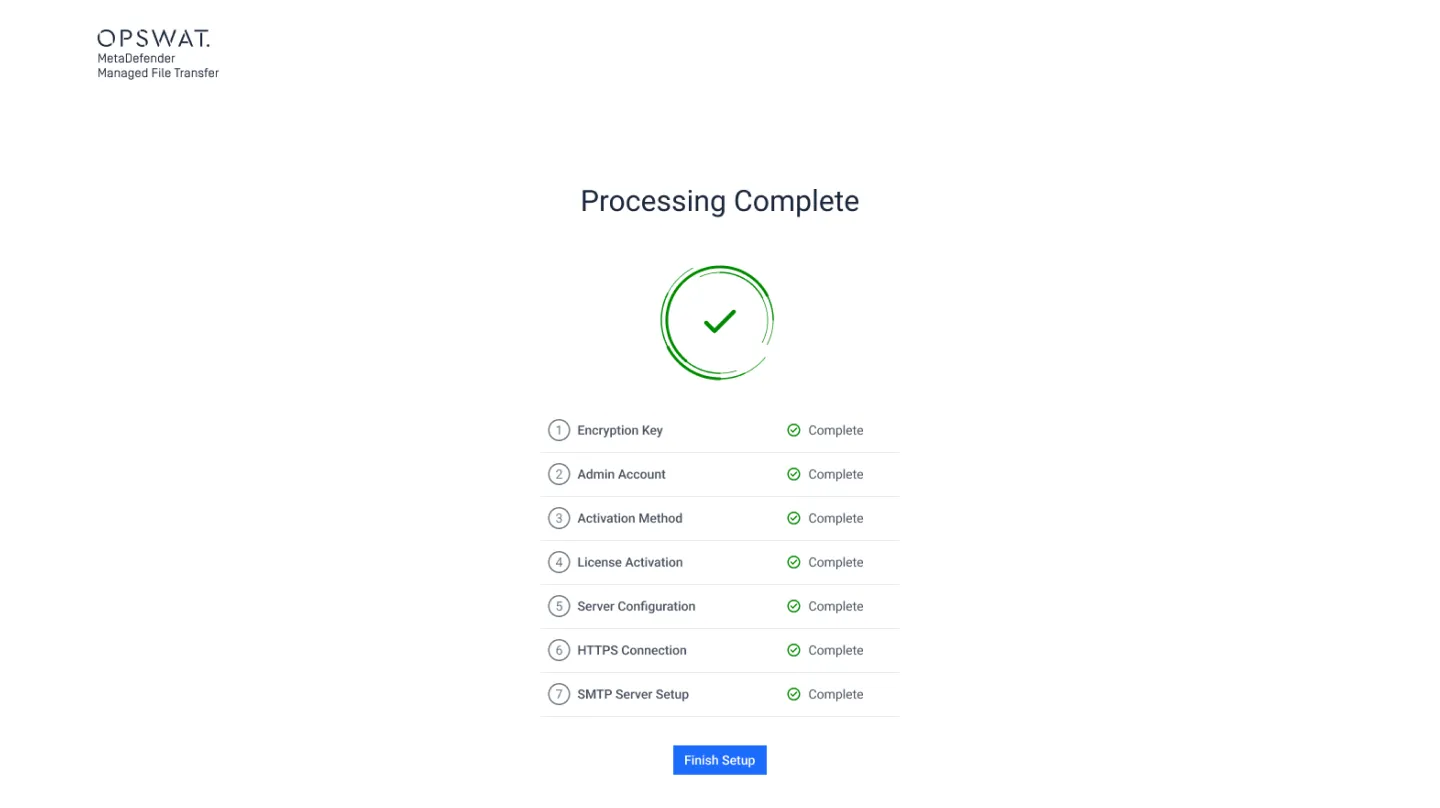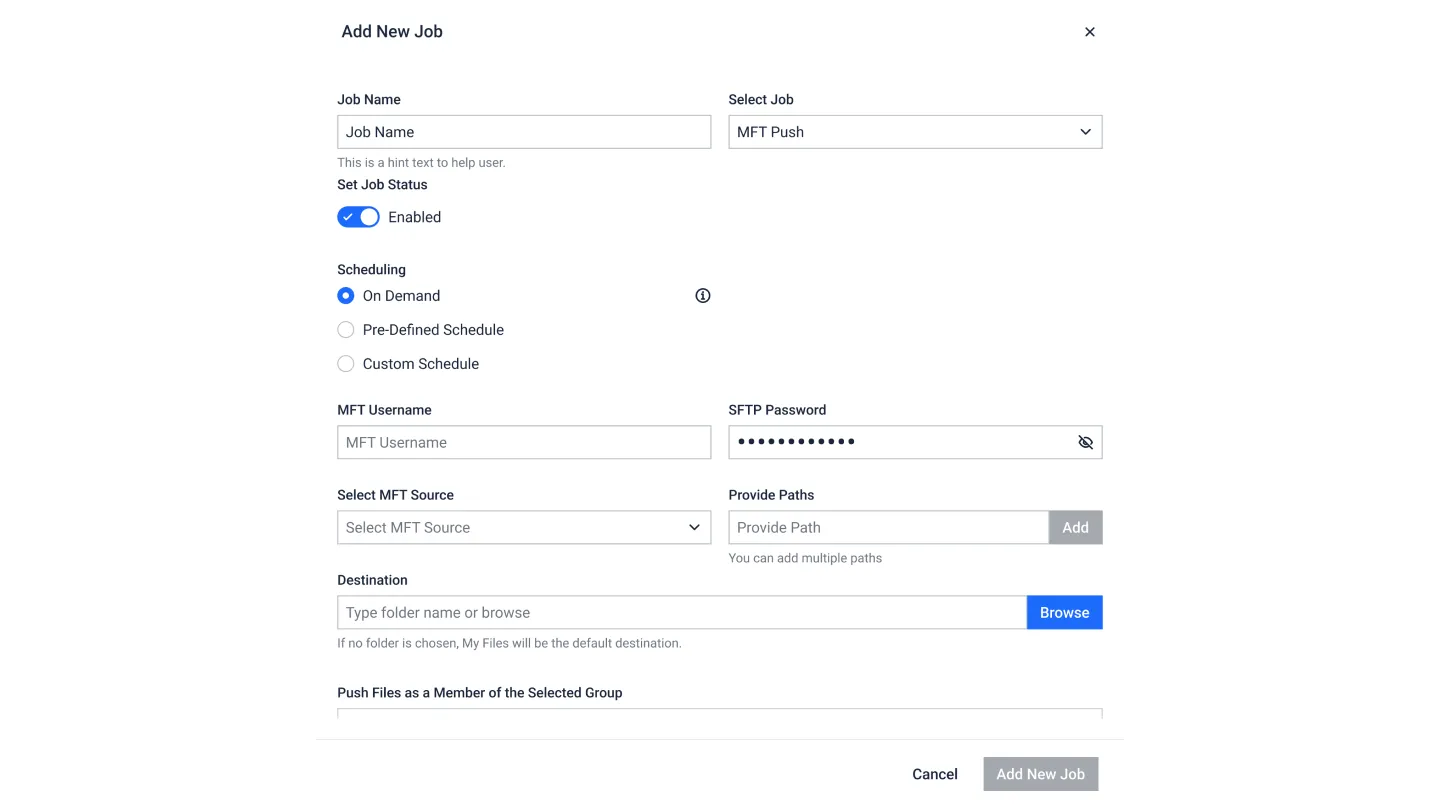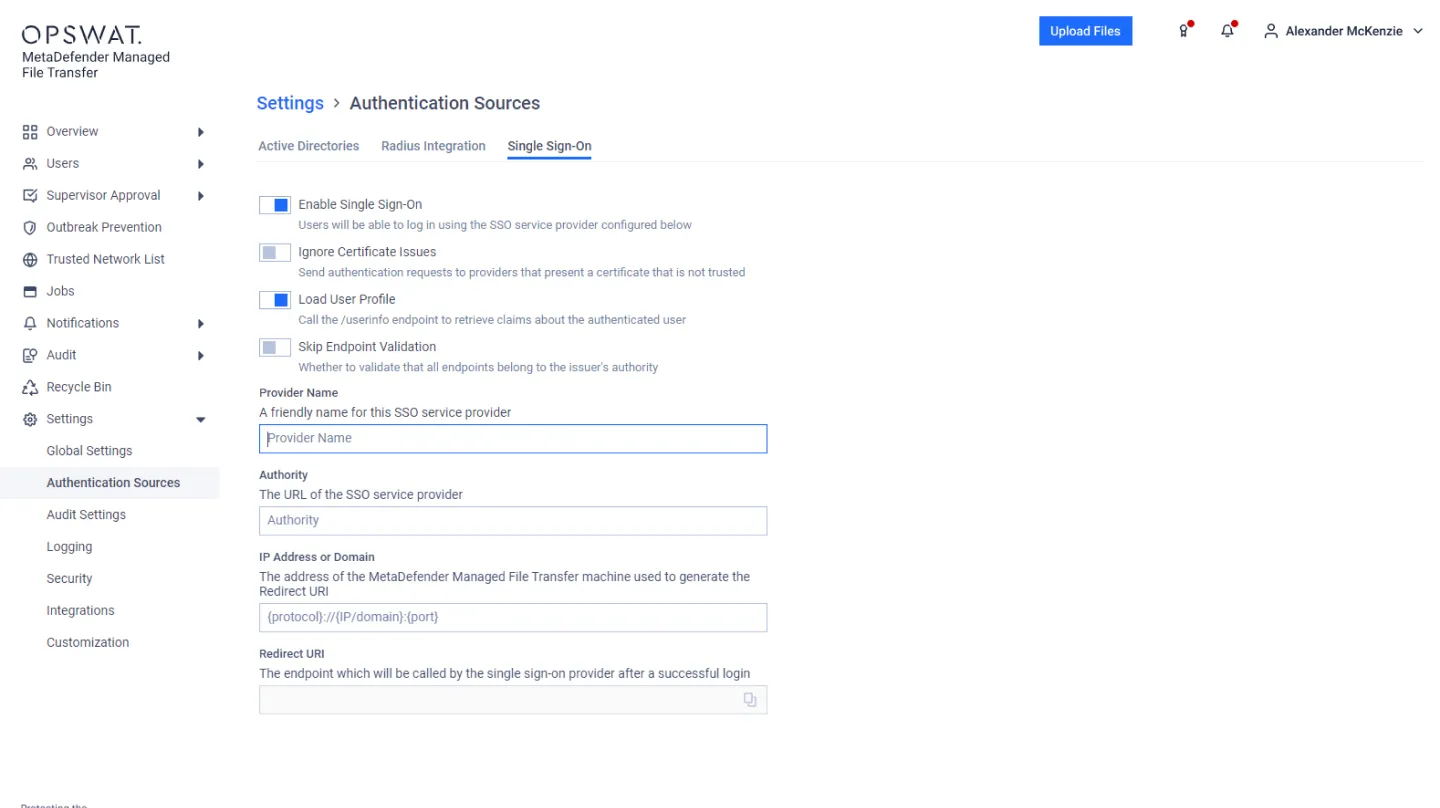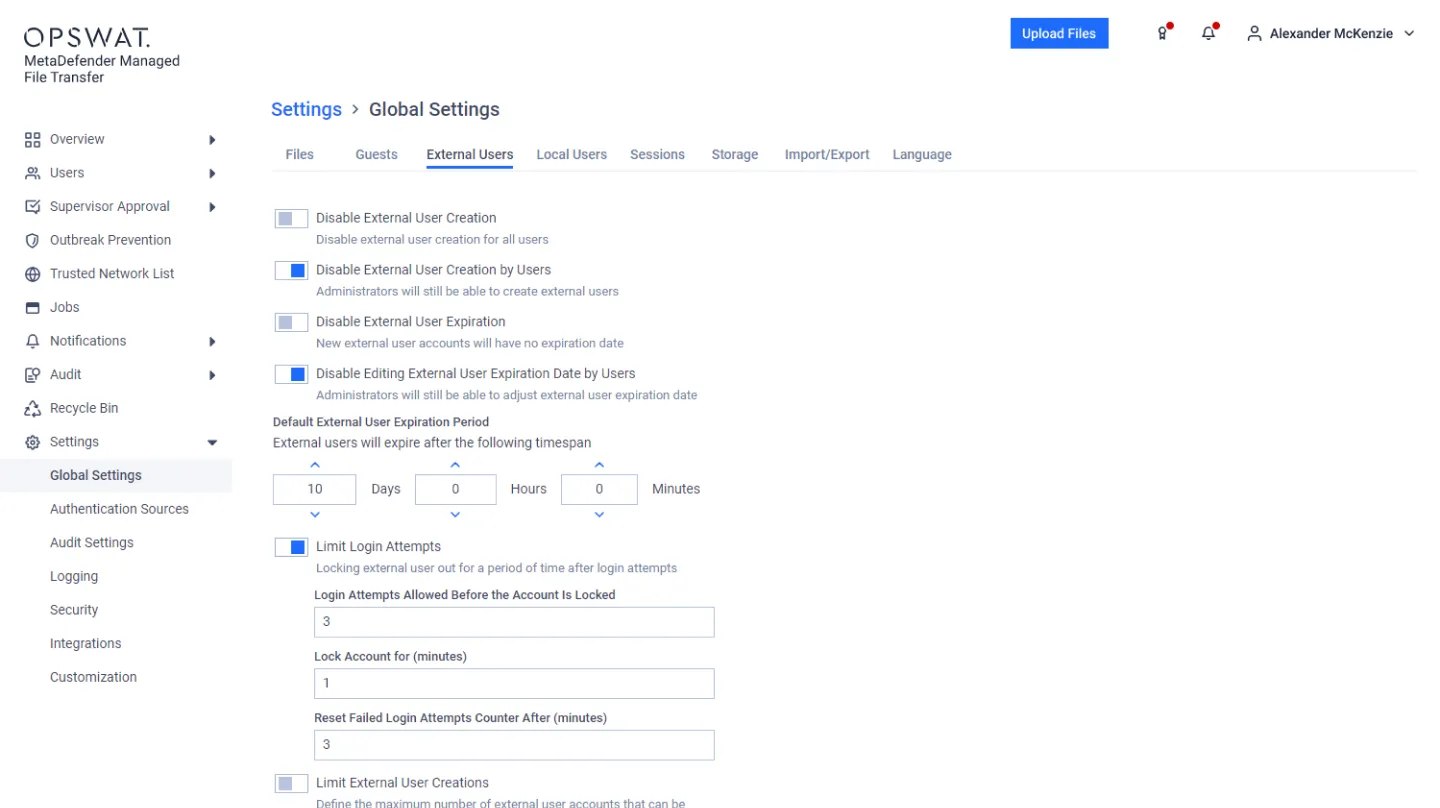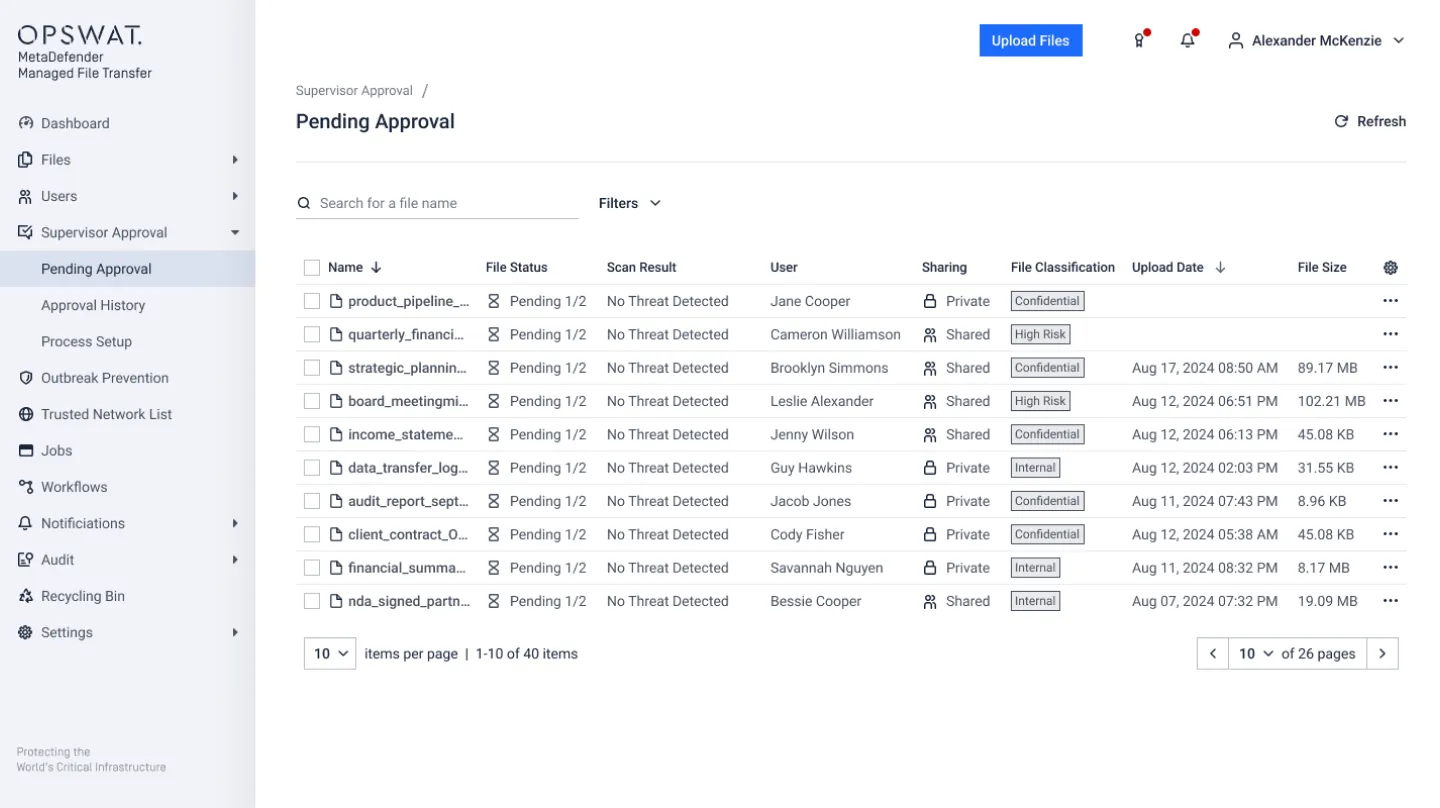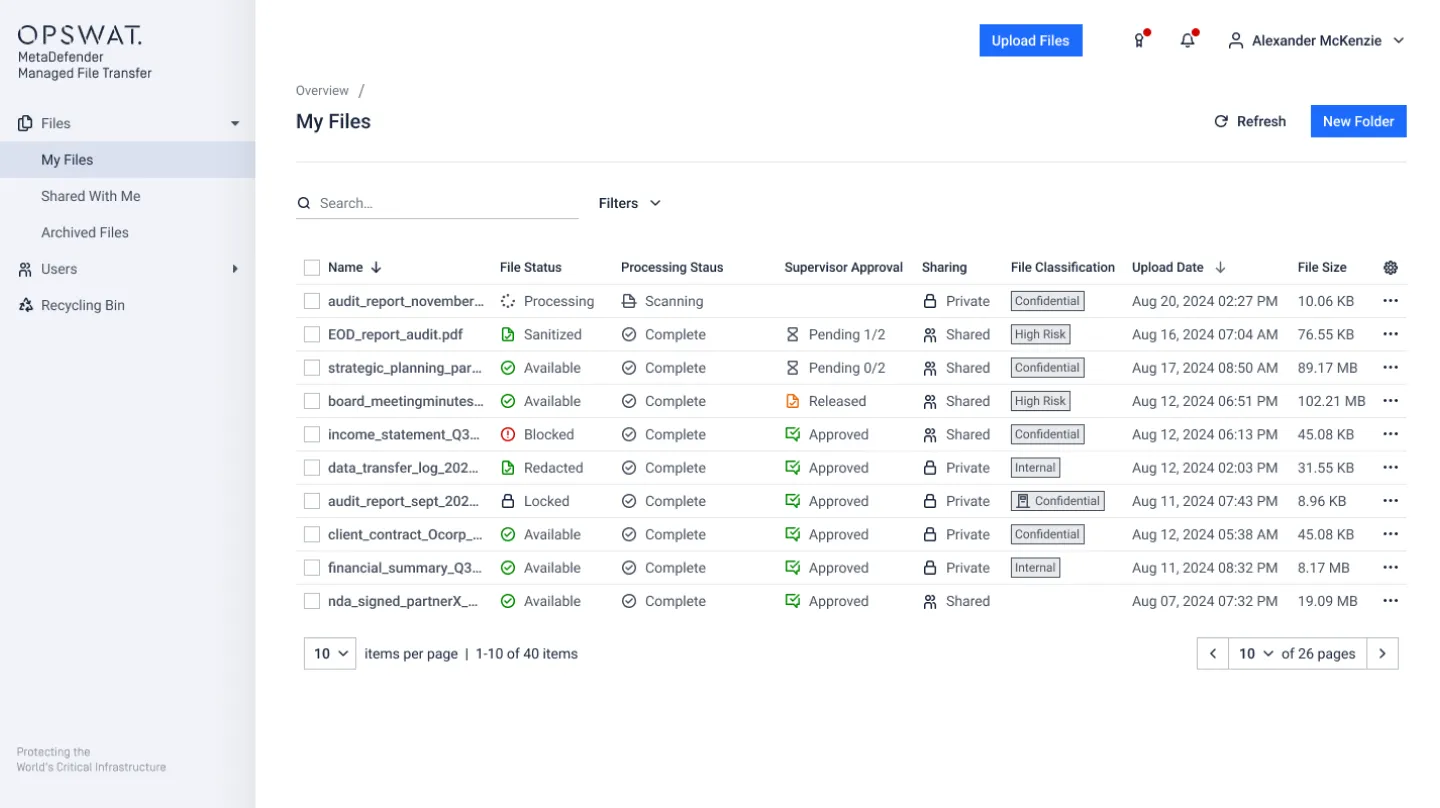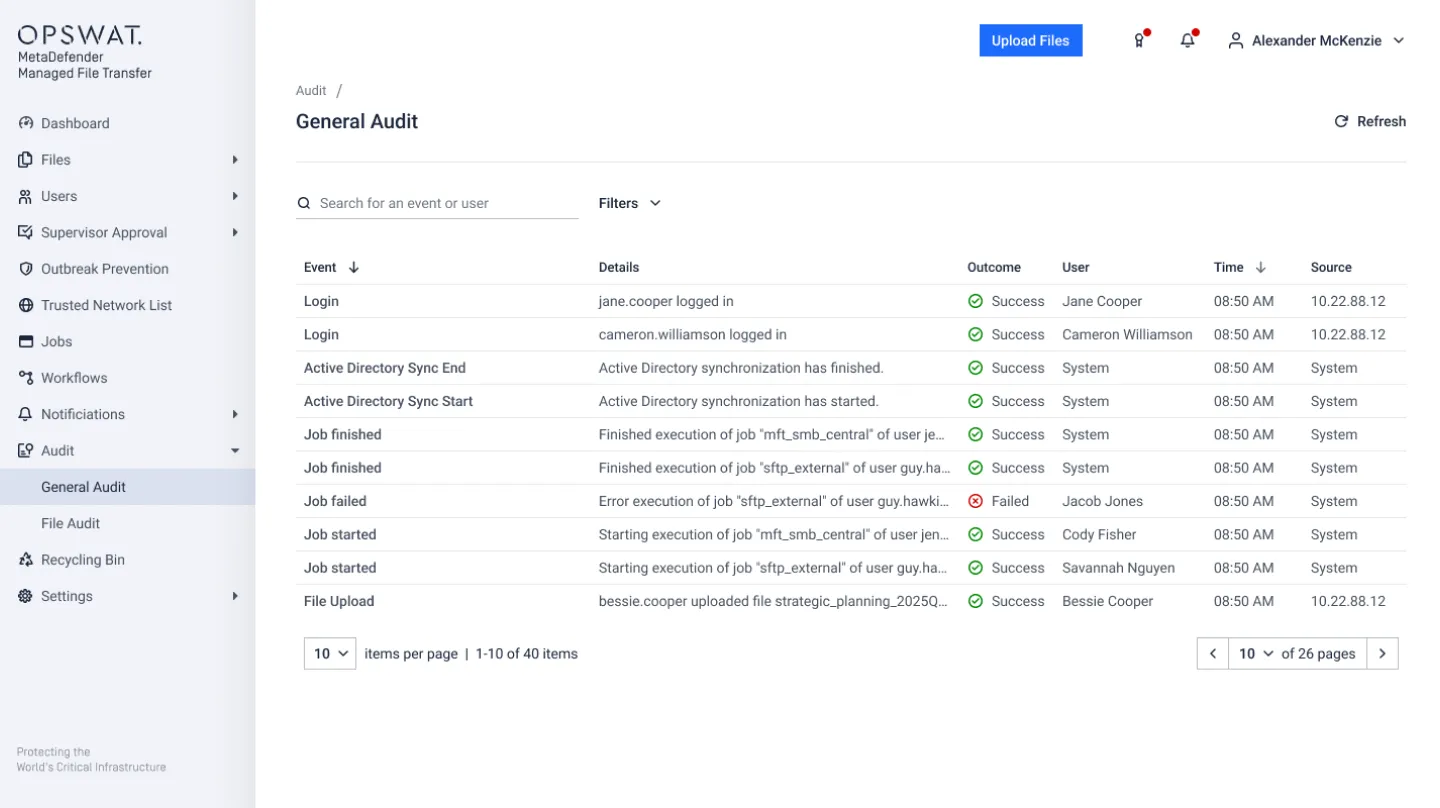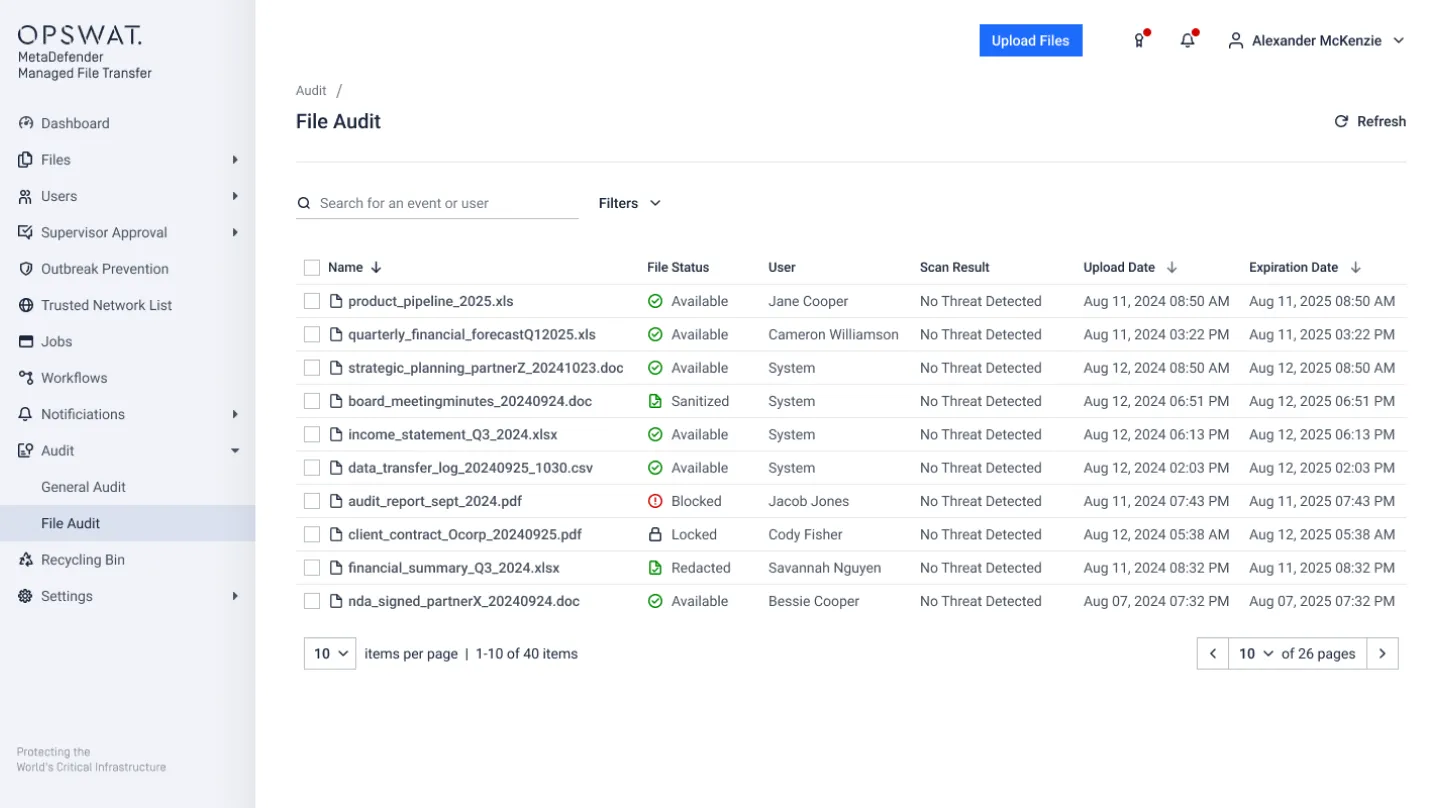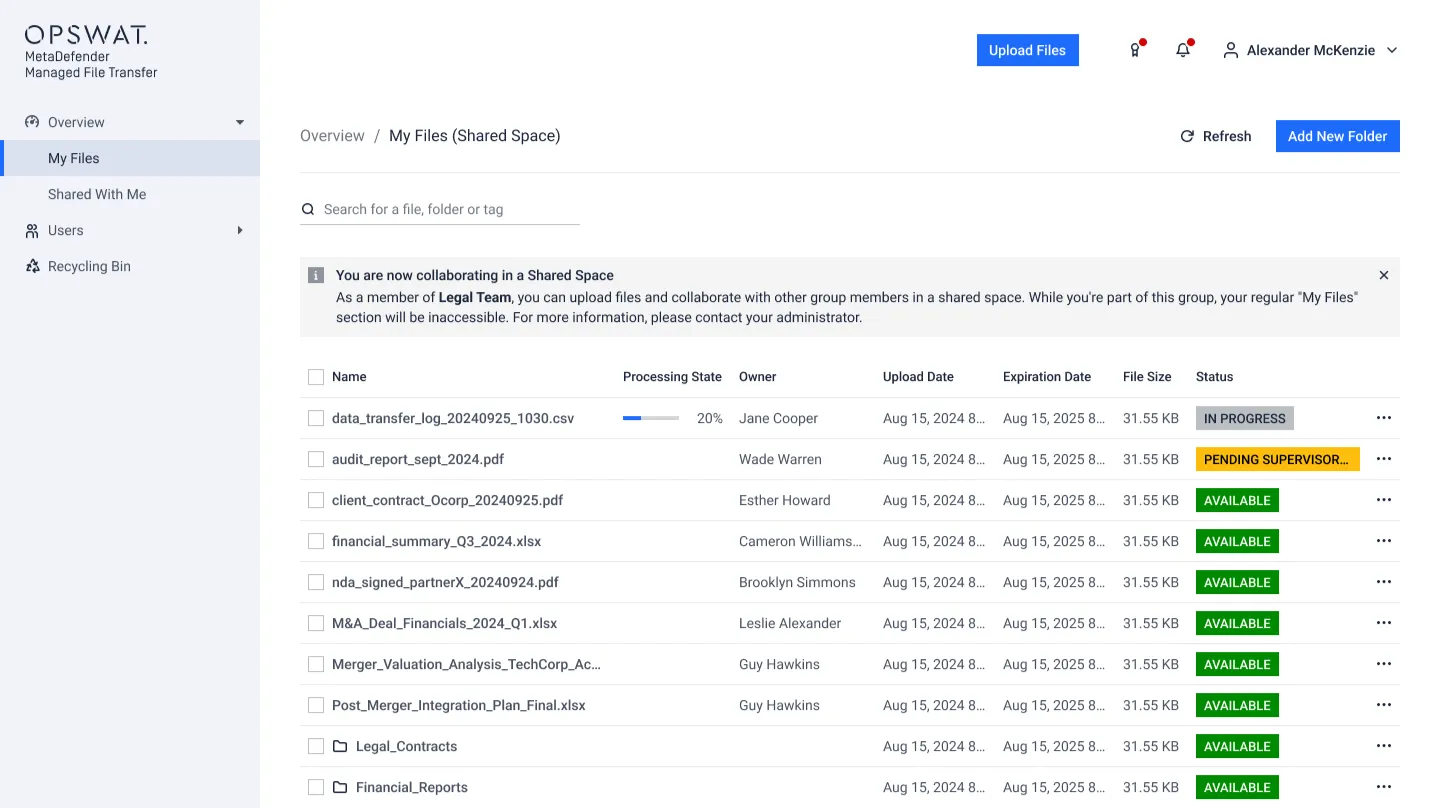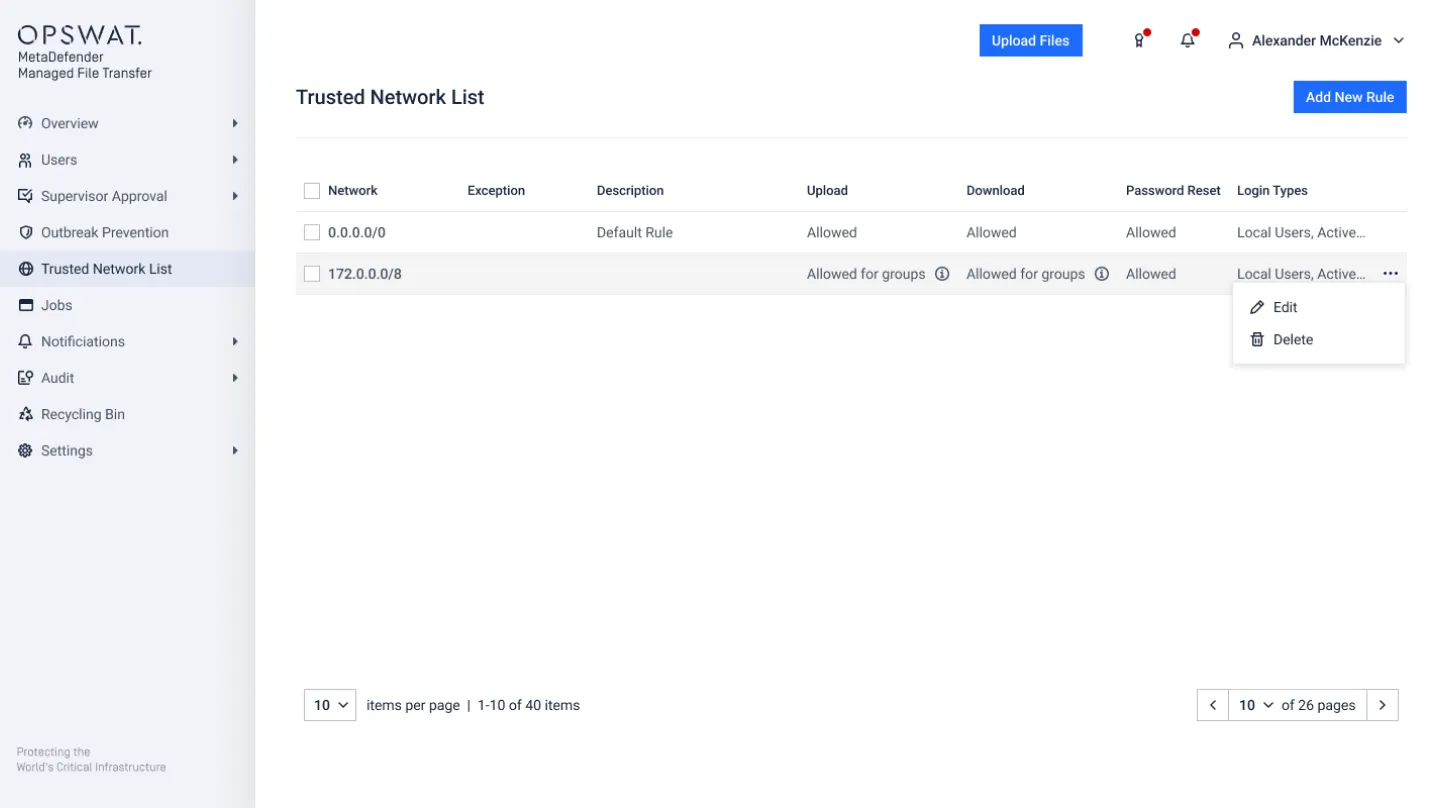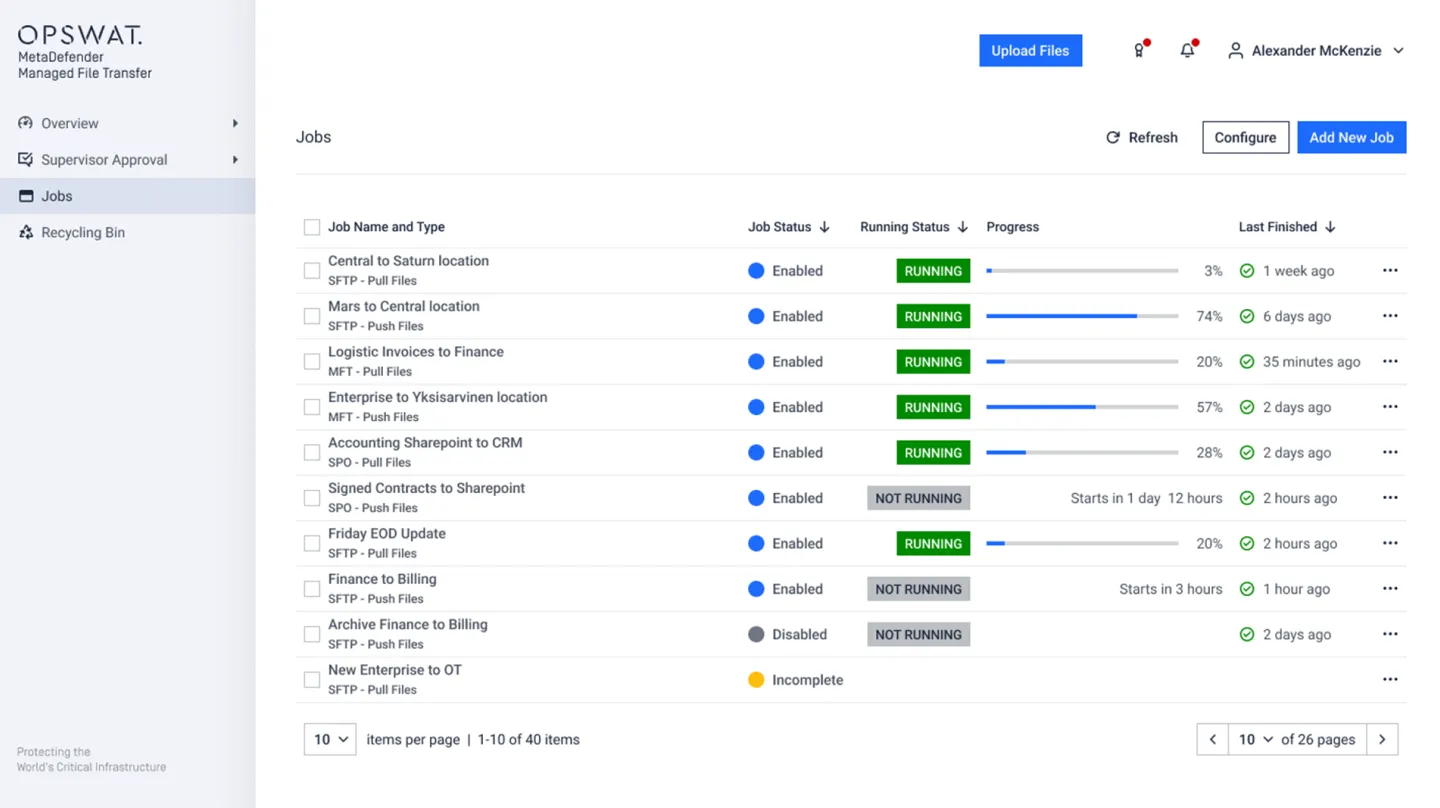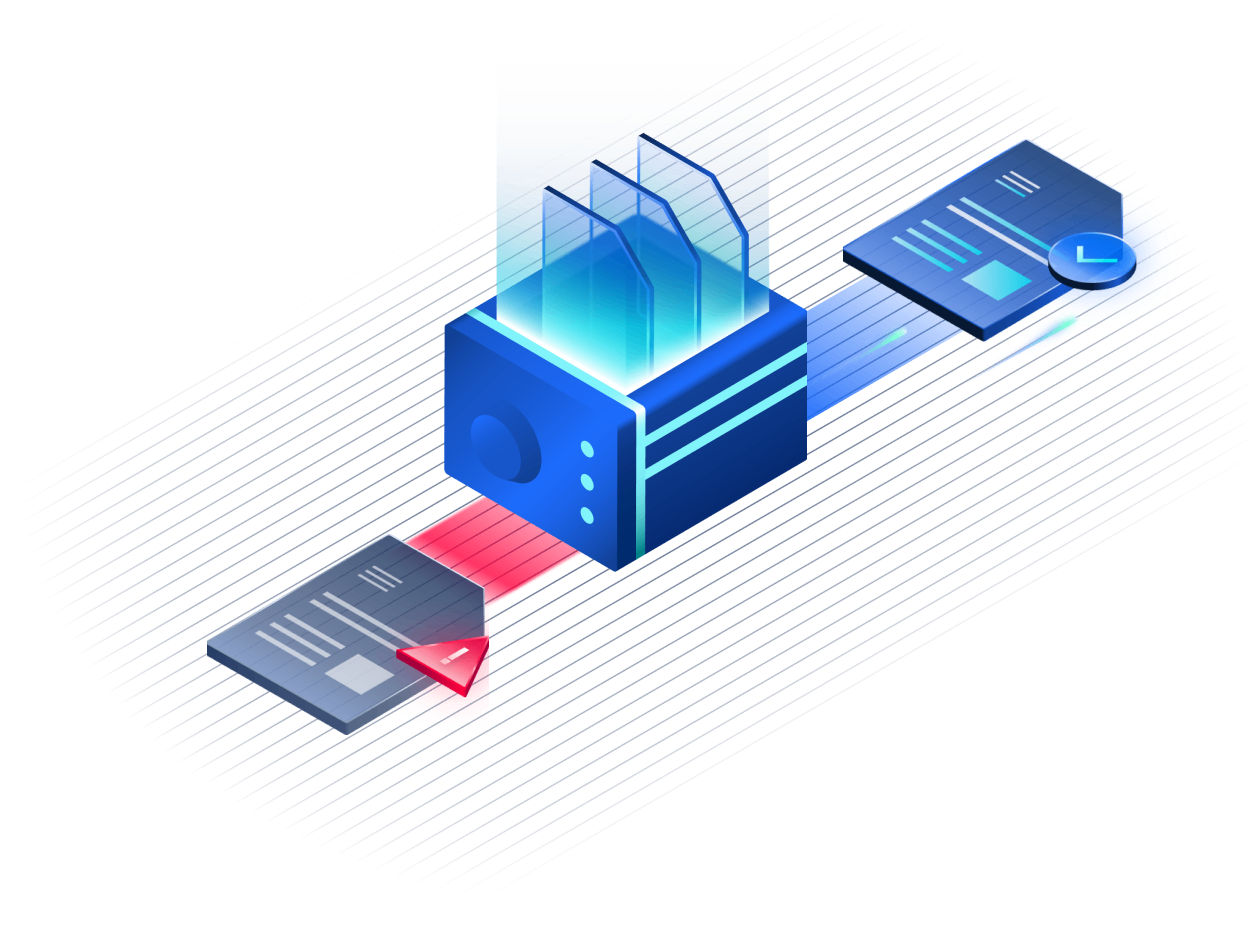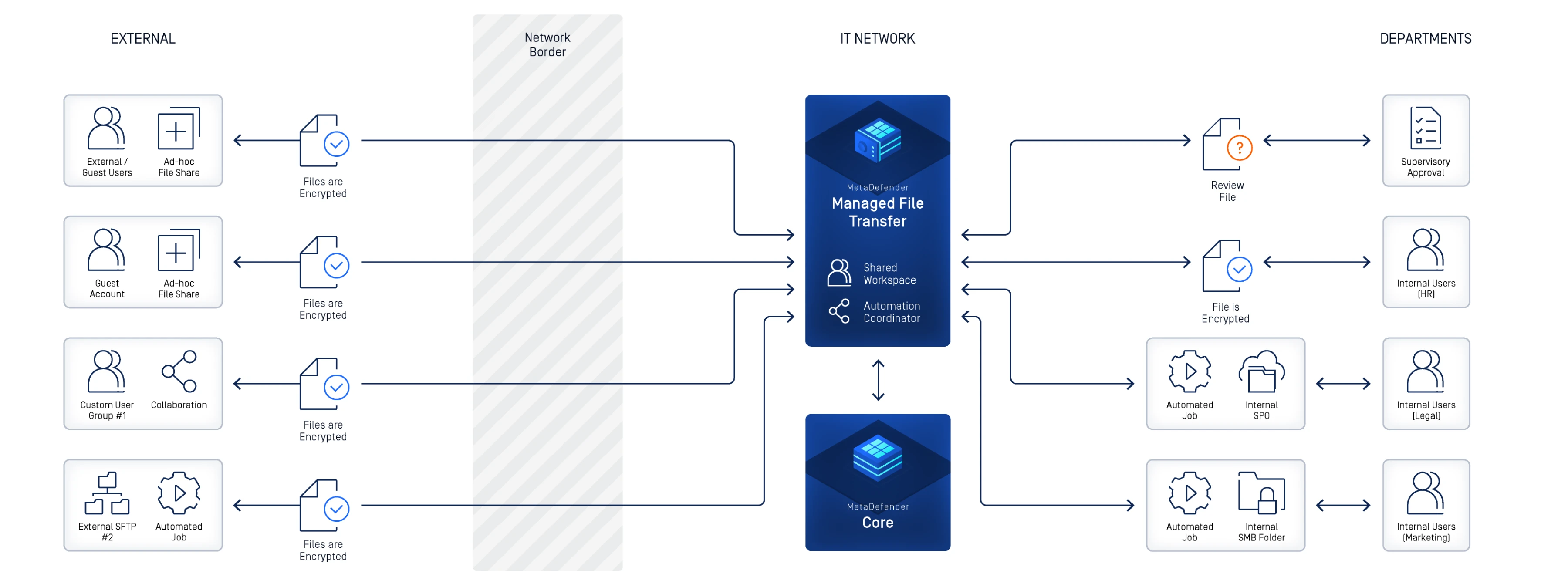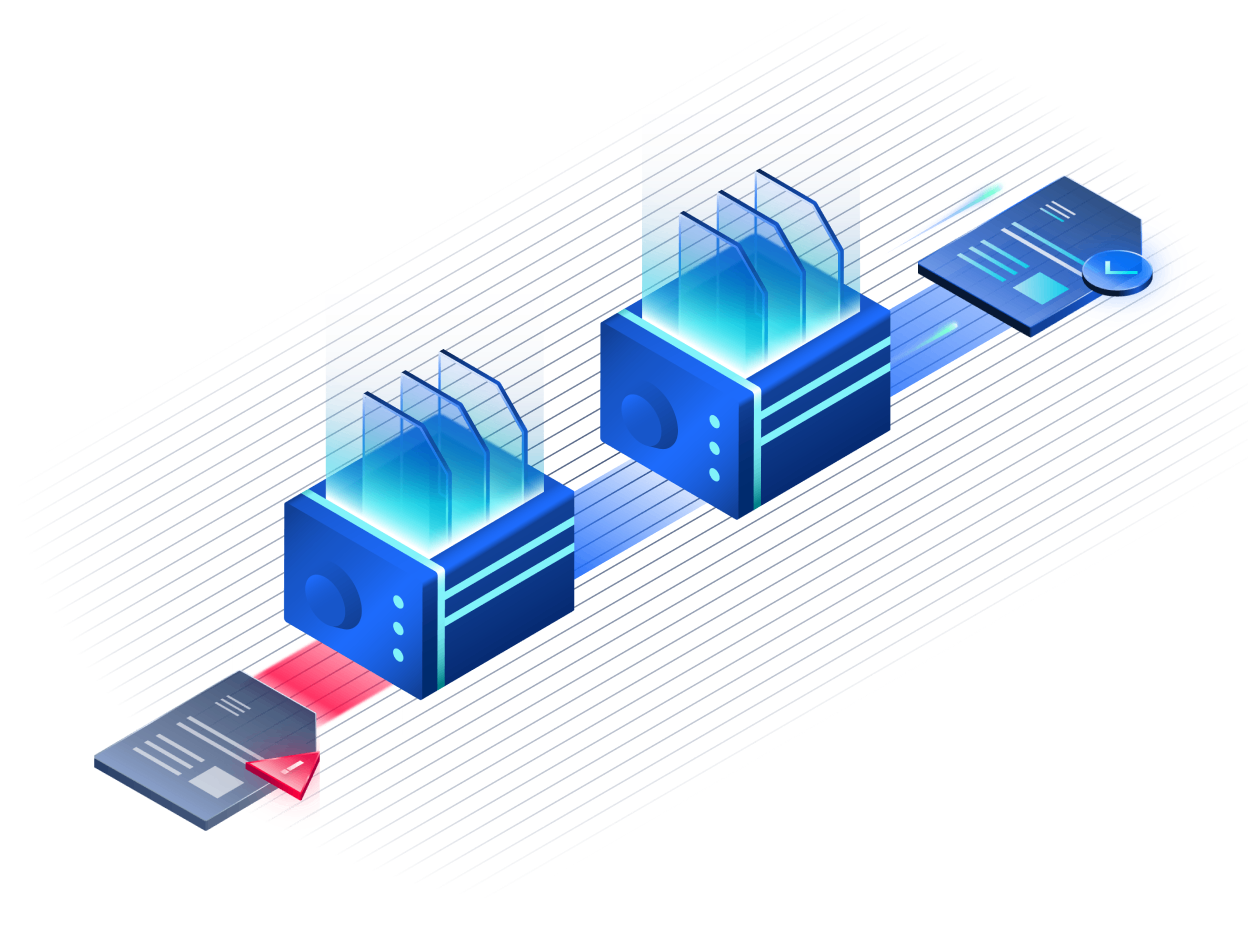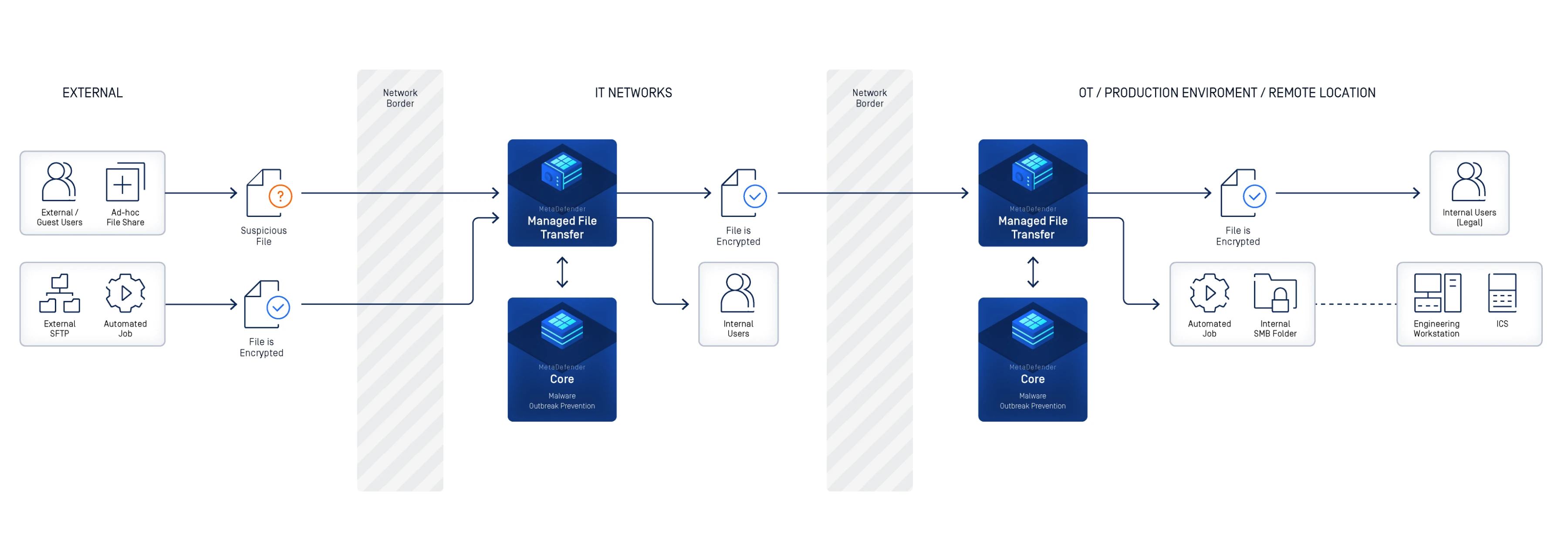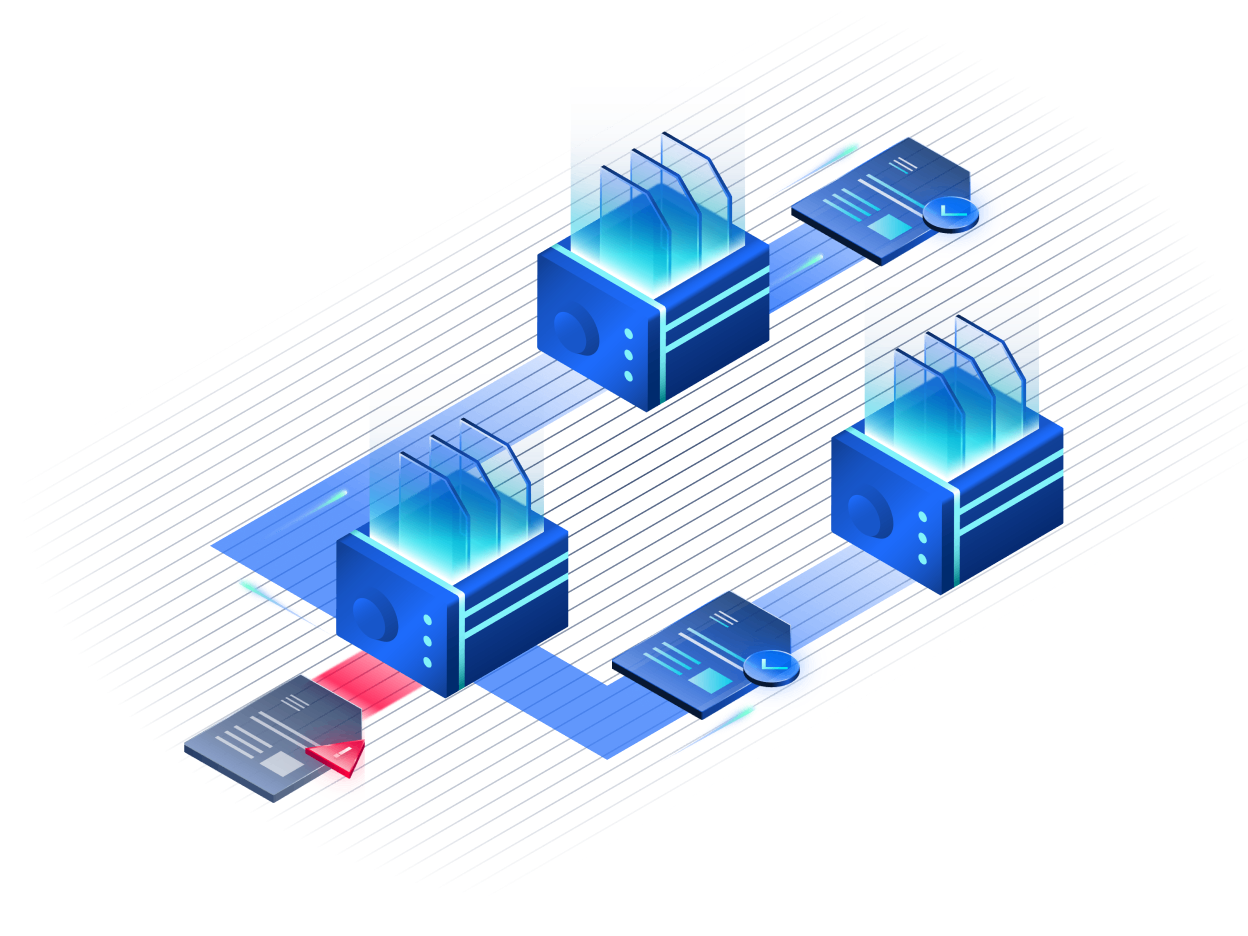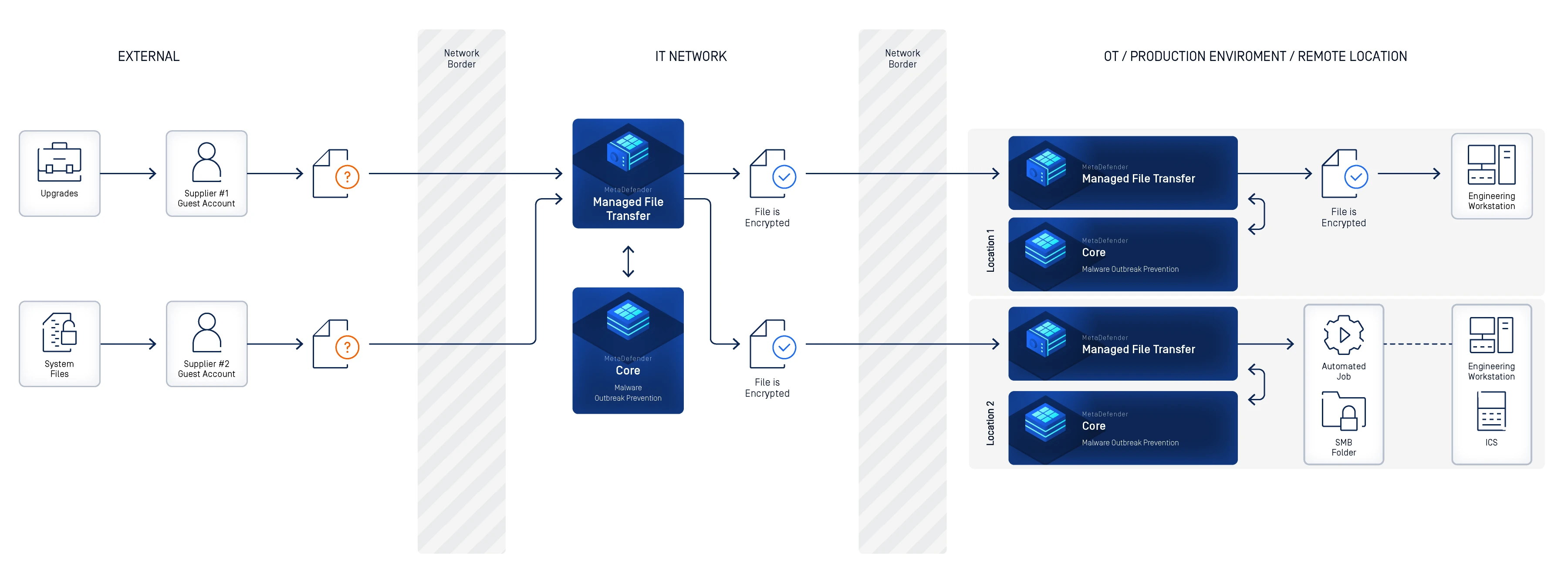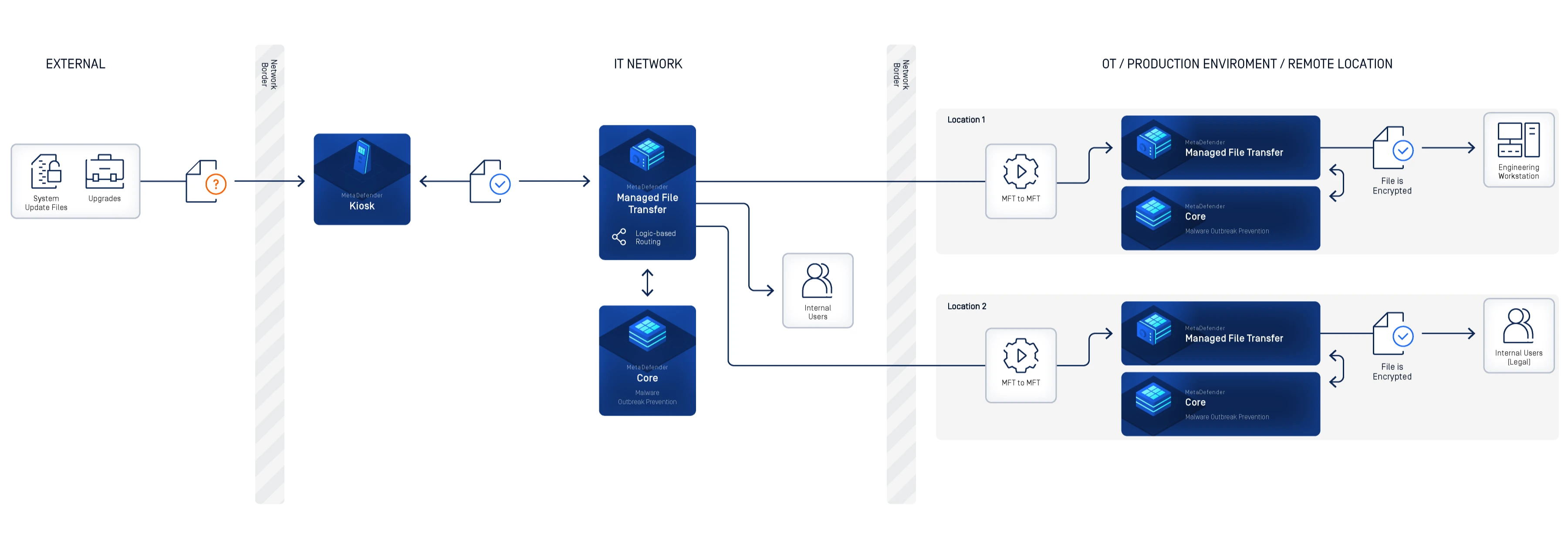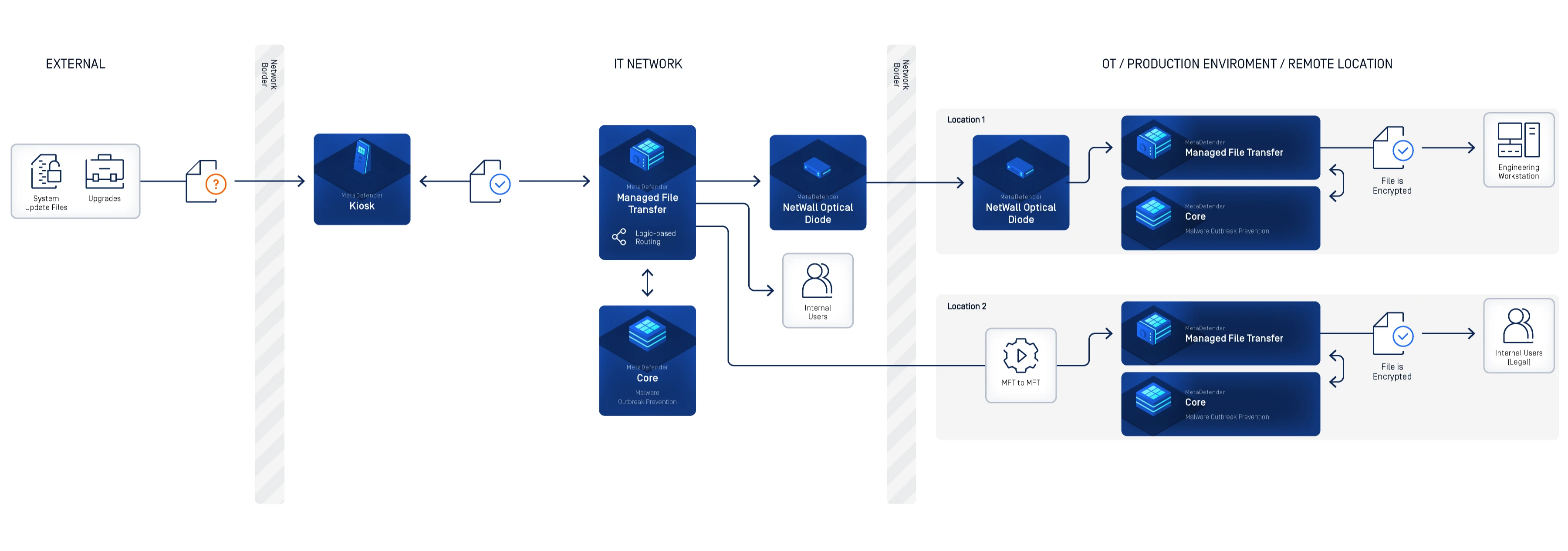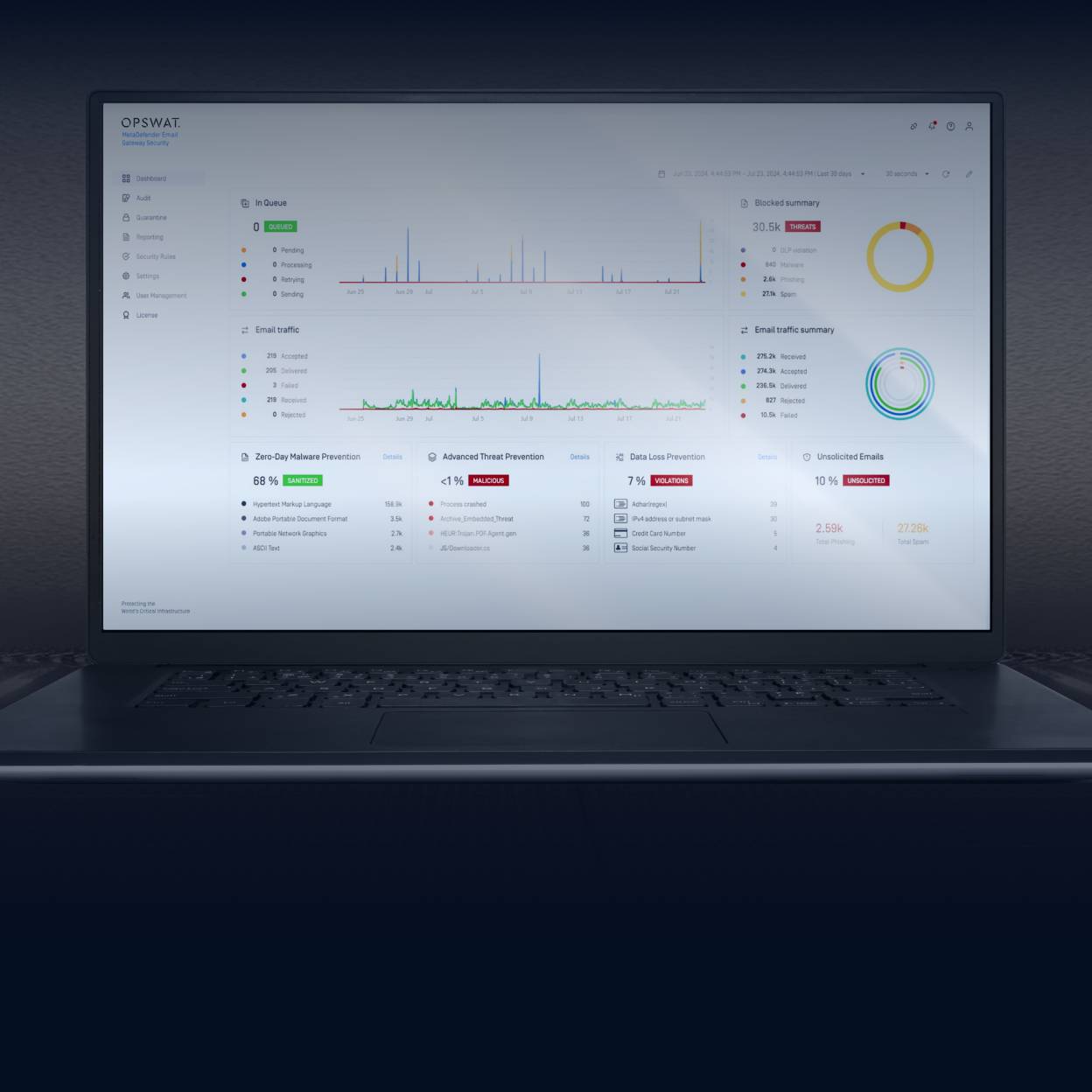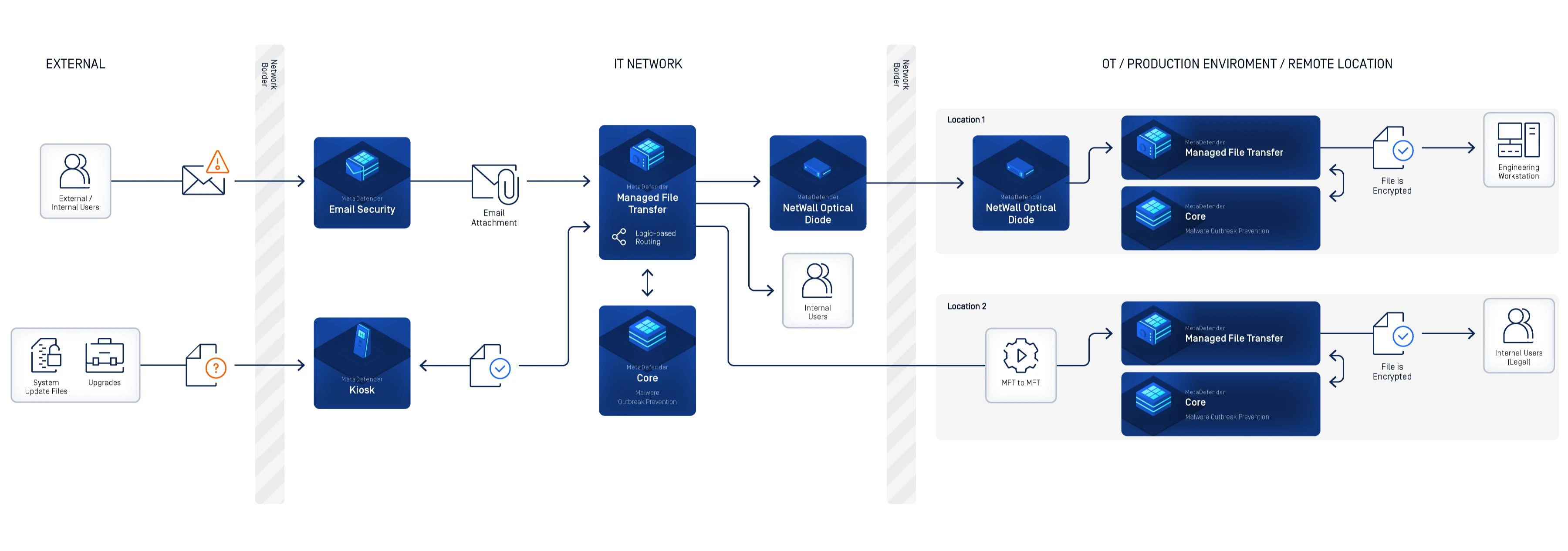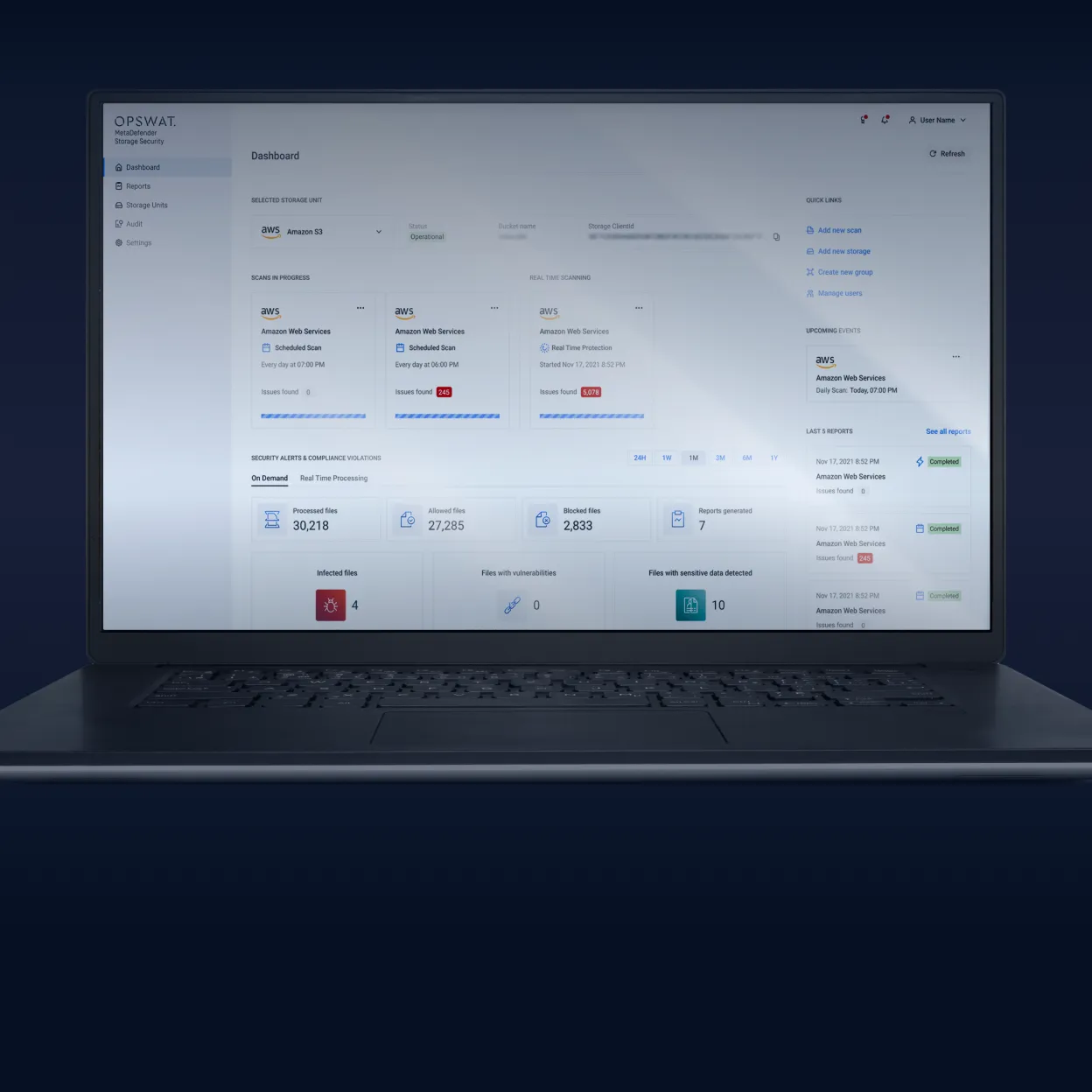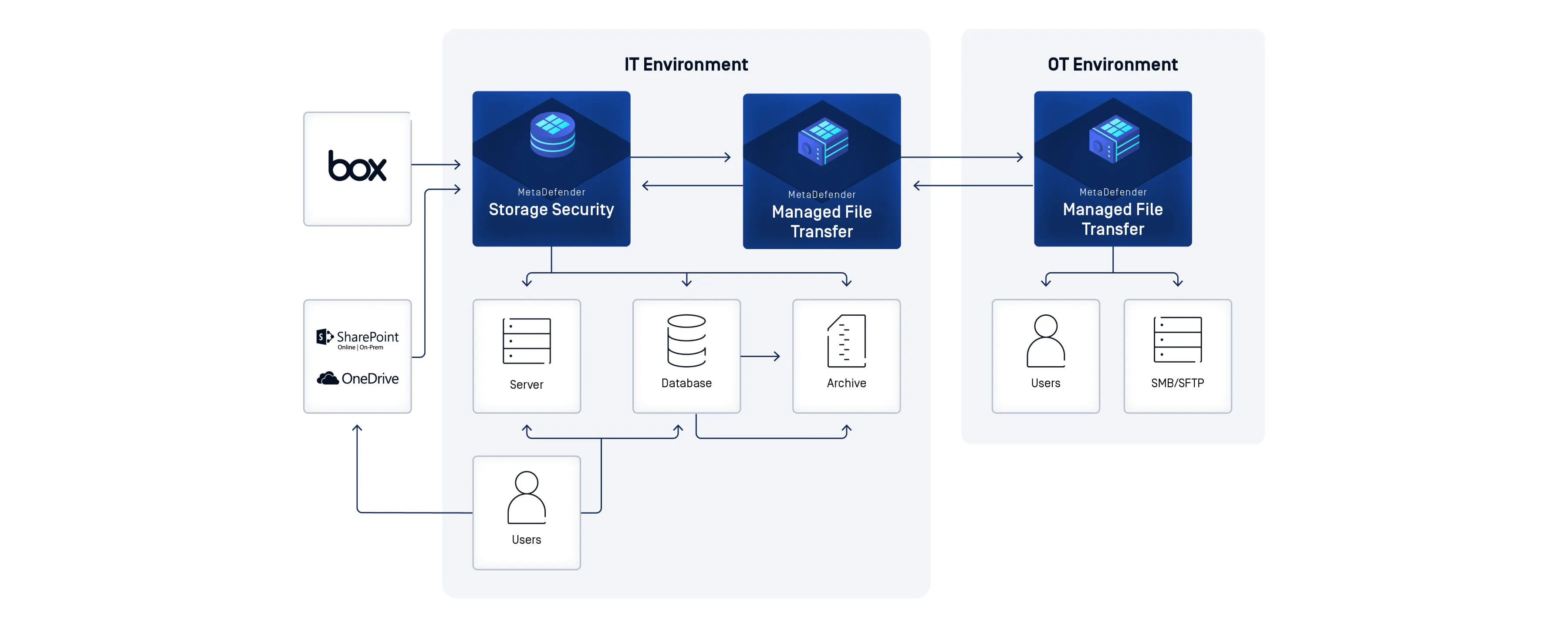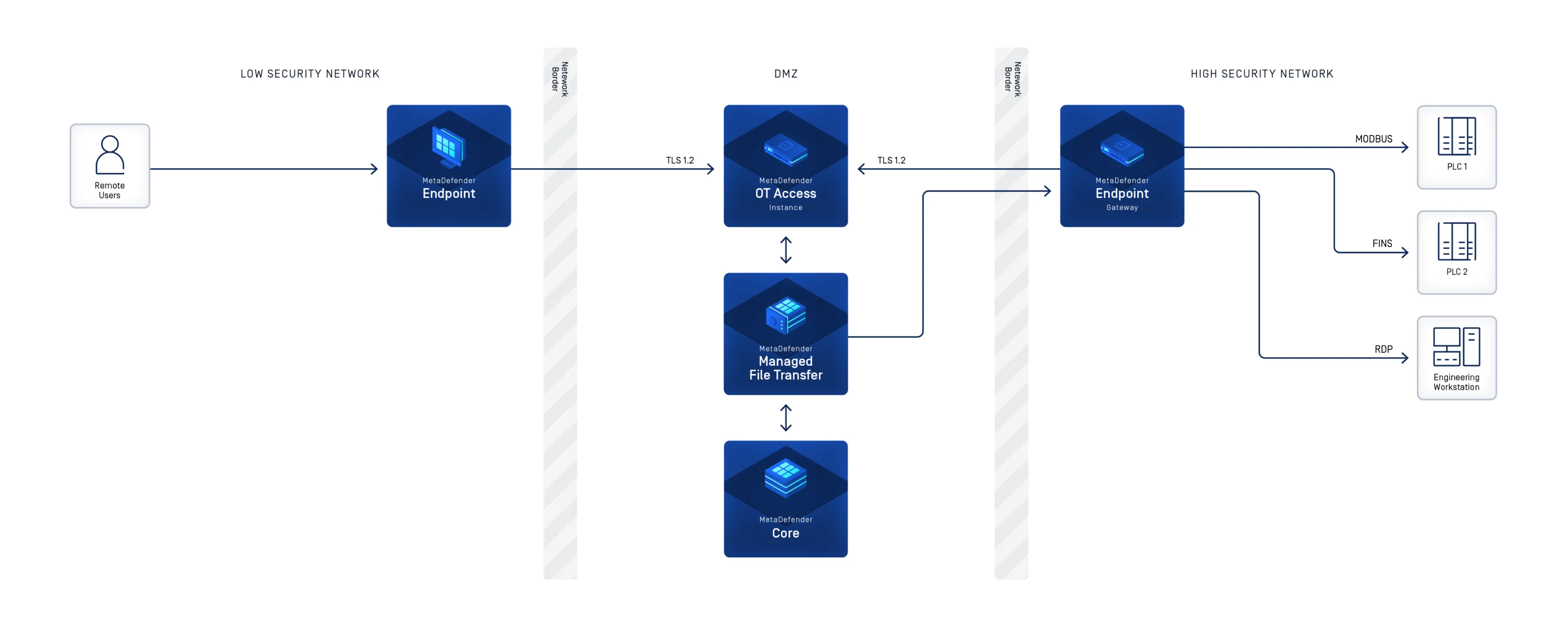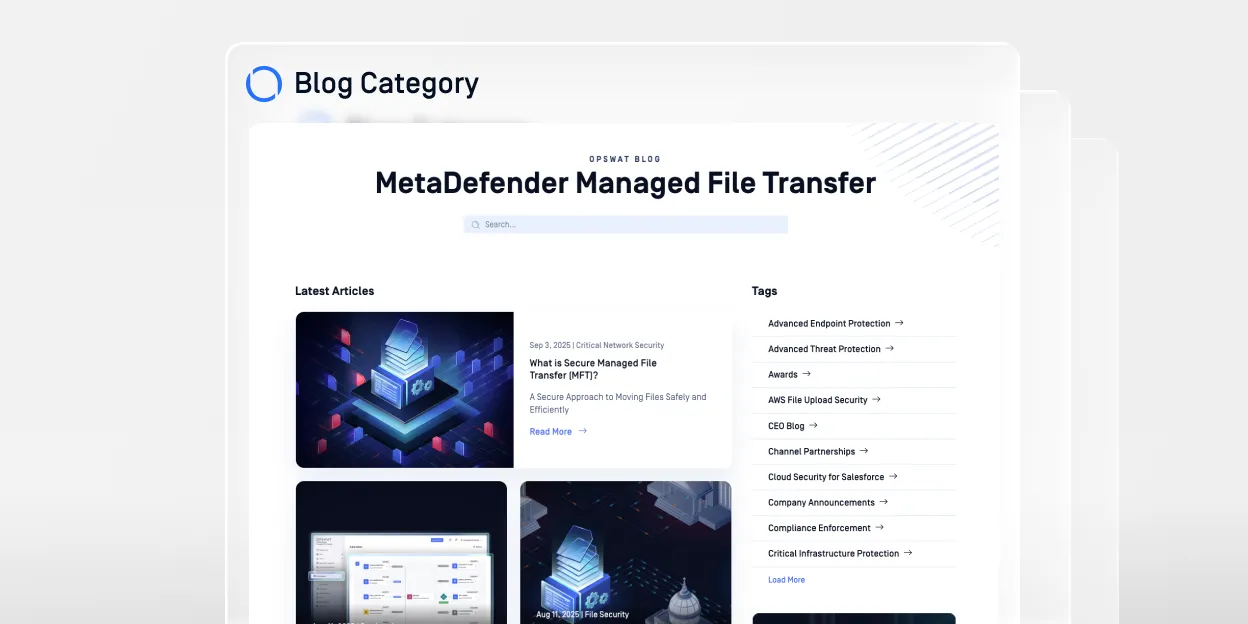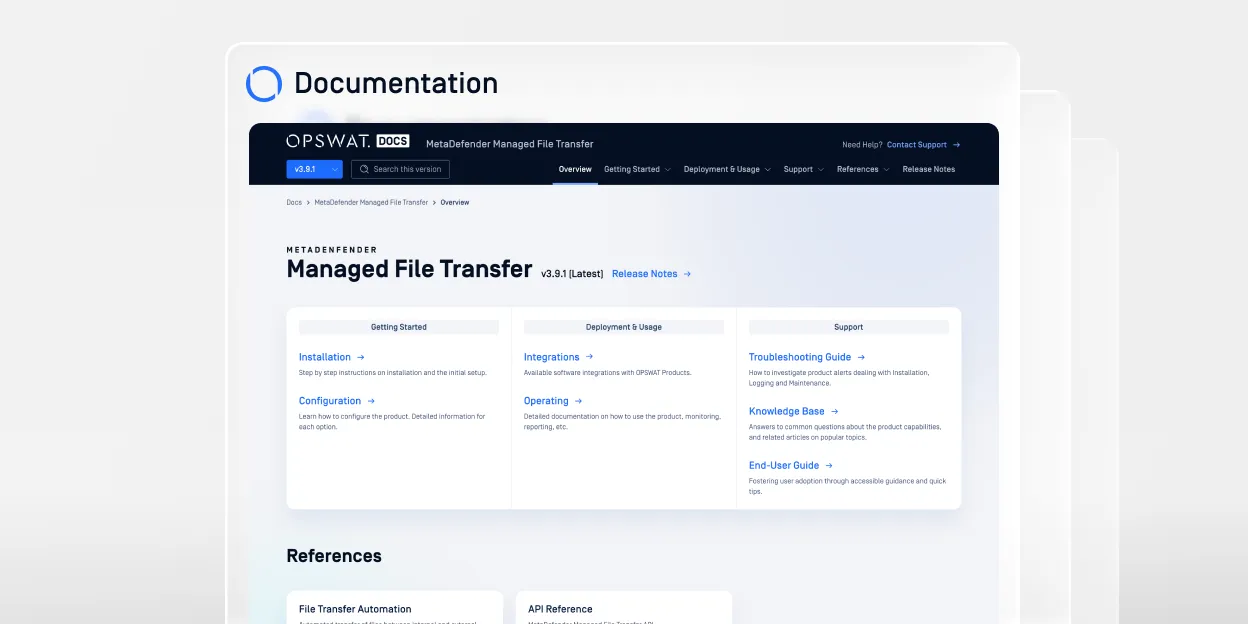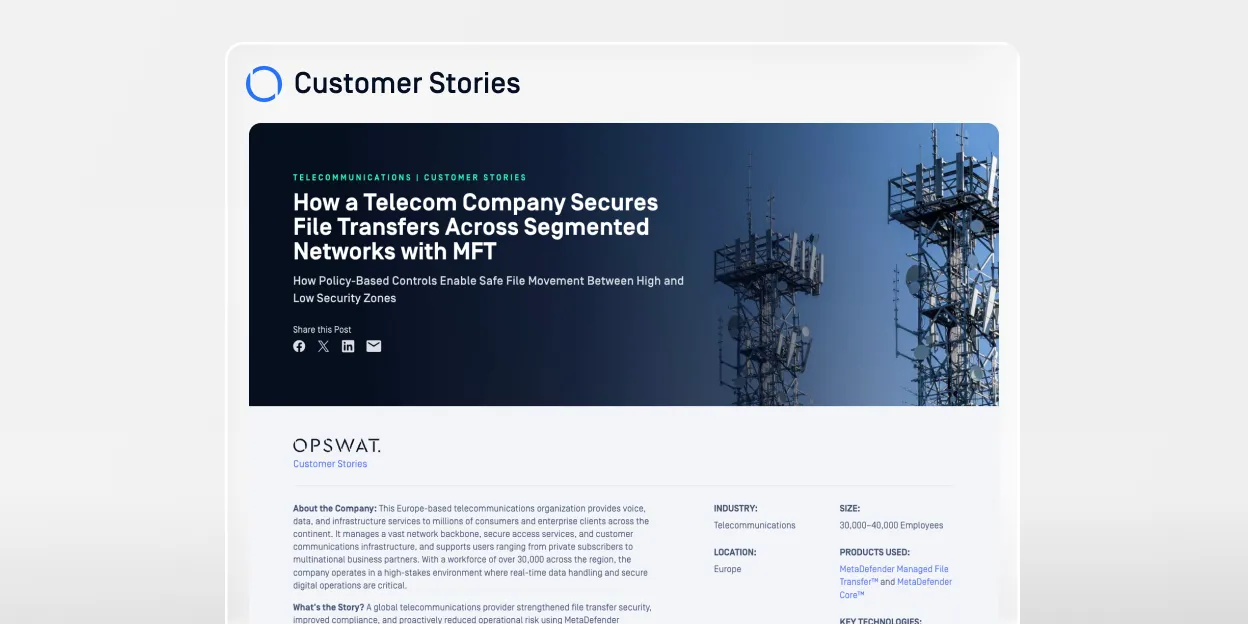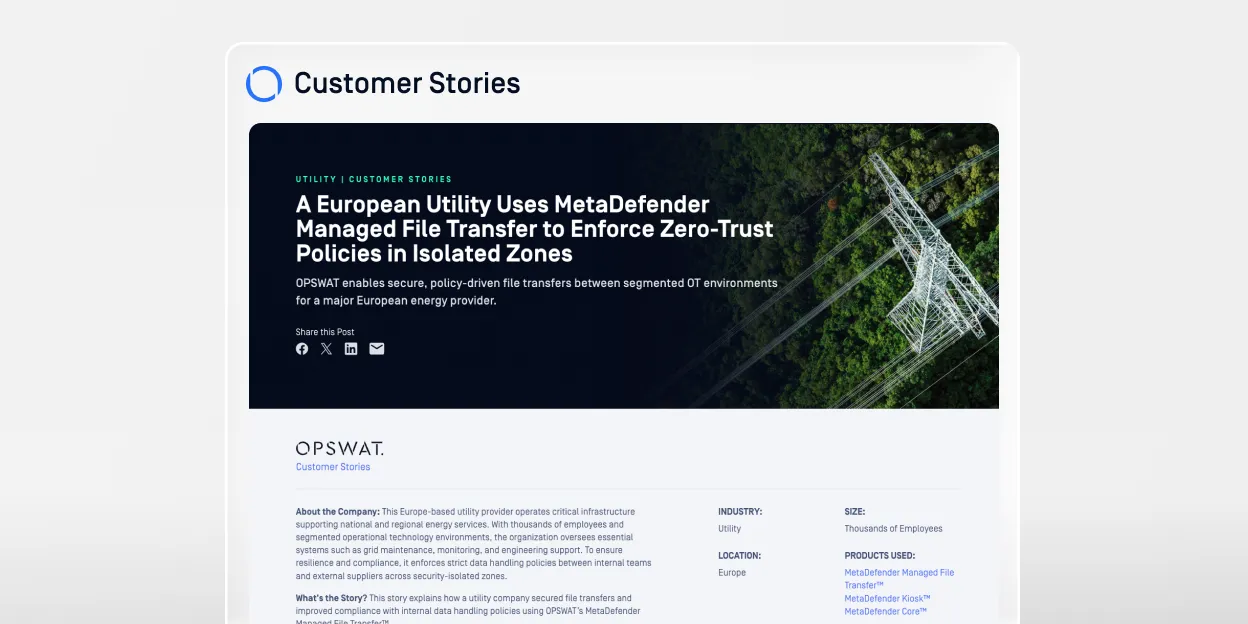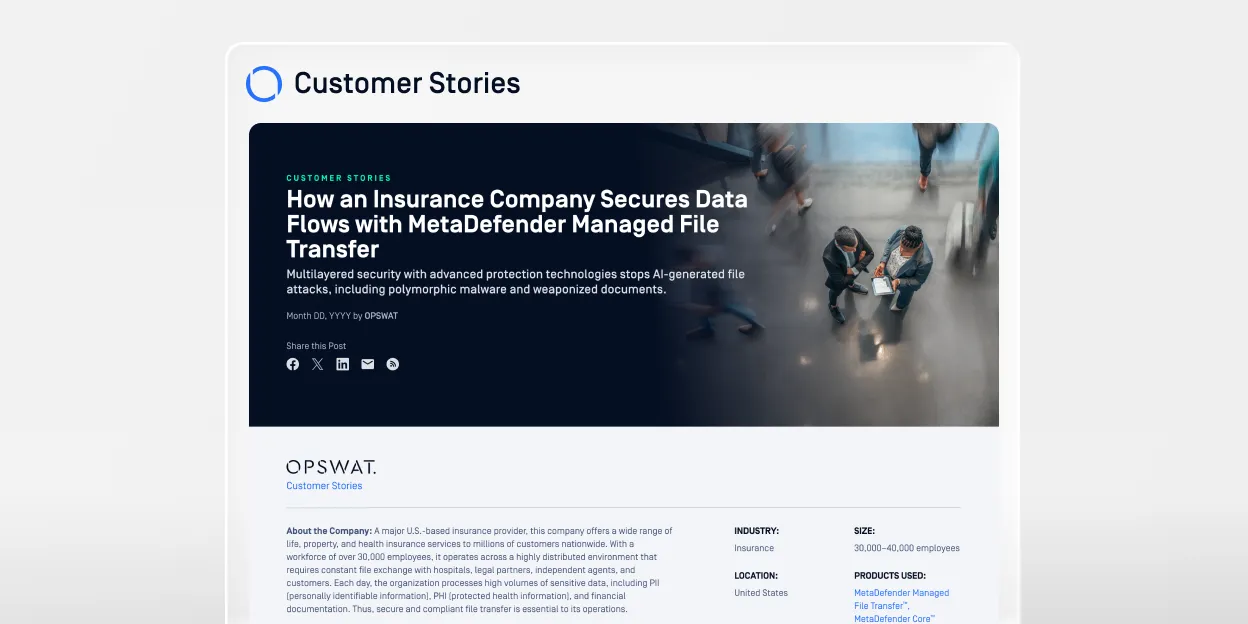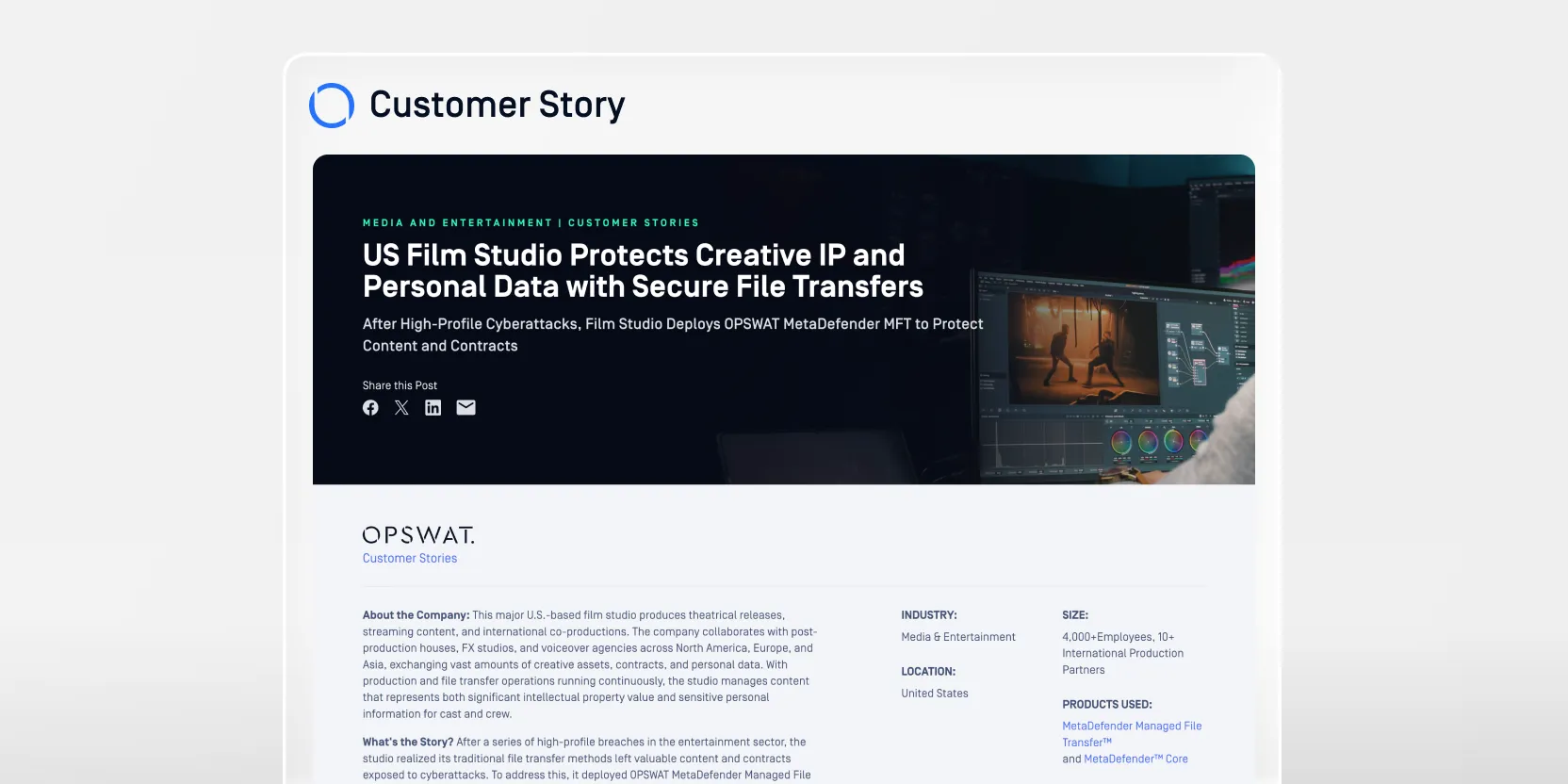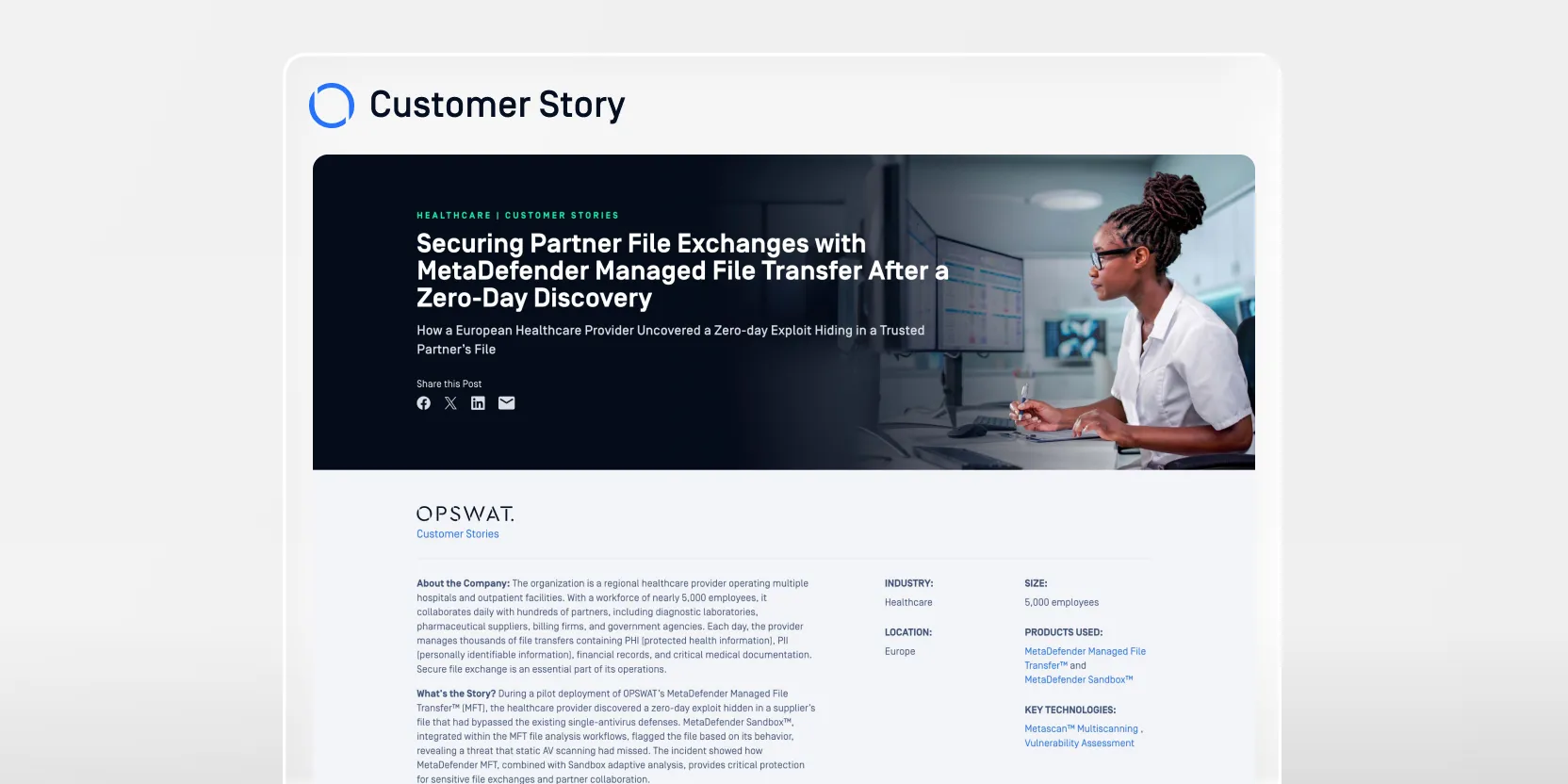MetaDefender Managed File Transfer (MFT)
Security-First File Transfer with Policy Enforcement Across Users & Systems
Secure file transfers by detecting and neutralizing file-borne threats. Ensure seamless, secure collaboration between productivity tools and internal and external users.
Ensure Advanced Security Protection
Metascan™ Multiscanning, with up to 30 anti-malware engines, along with Deep CDR protect against malware and zero-day file-based attacks. Sandbox technology provides real-time analysis and monitoring to detect unknown threats and prevent zero-day exploits.Encrypt from End-to-End
Using TLS 1.3 and AES-256, your data stays secure both in transit and at rest, eliminating data vulnerabilities due to a lack of encryption.Safeguard File Trust
With our checksum algorithm, you can detect data tampering and ensure file integrity by verifying any changes over time, which is critical for maintaining trust and security during file transfers.
- MetaDefender Managed File Transfer (MFT)
- MetaDefender Managed File Transfer (MFT)
- MetaDefender Managed File Transfer (MFT)
File Transfer Automation & Jobs
Streamline operations by scheduling MFT jobs with customizable file-routing logic. This reduces workflow inefficiencies caused by non-integrated tools like CRMs, financial apps, and collaboration tools.File Transfer Initiation
Automated jobs can be triggered by schedule, logic, or on-demand events.Secure Collaboration
Custom user groups and shared workspaces streamline internal-external collaboration.Transfer Policy Framework
The Transfer Policy framework (for MFT-to-MFT transfers) ensures that files are synchronized between low-security and high-security environments only if they meet predefined security and metadata-based criteria.Logic-Based Filter Policies
Customizable rules determine file movement based on transfer conditions, such as filename, file size, type, group membership, Active Directory or Entra ID group attributes, and content-based dynamic routing.Metadata-Based File Transfers
Routing decisions are made using content analysis results. For example, after analyzing a file by identifying and classifying unstructured text into predefined categories using AI, a file labeled with the property “Priority=High” would only be transferred to high-security destinations if explicitly allowed by the applicable transfer policy.
- MetaDefender Managed File Transfer (MFT)
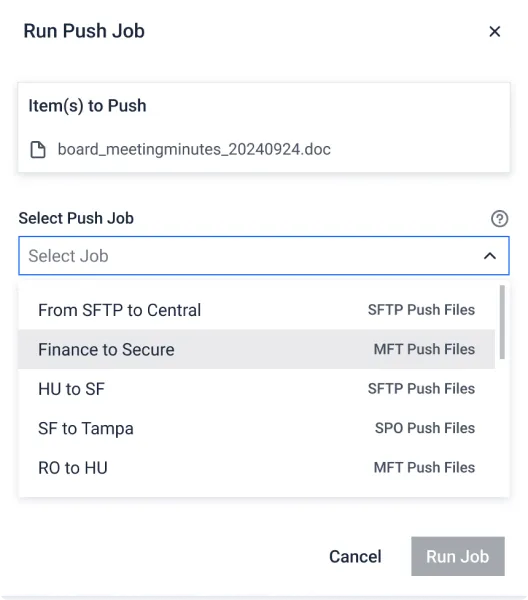
- MetaDefender Managed File Transfer (MFT)
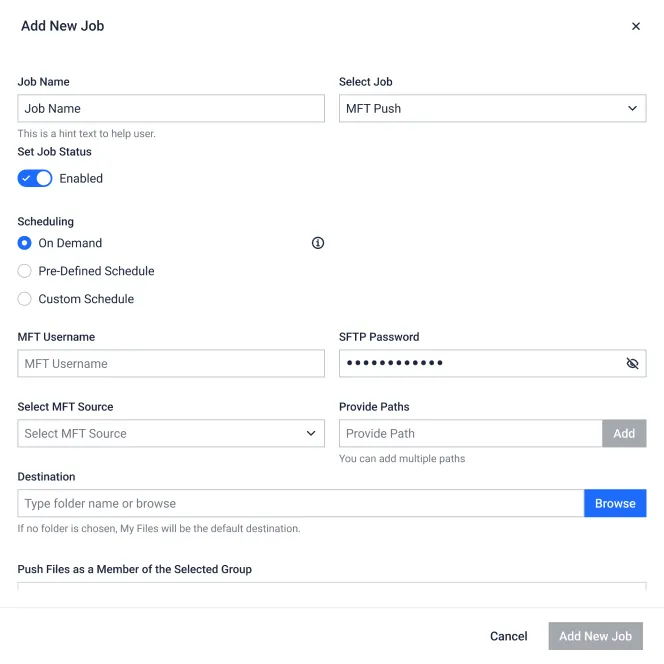
- MetaDefender Managed File Transfer (MFT)
- MetaDefender Managed File Transfer (MFT)
- MetaDefender Managed File Transfer (MFT)
- MetaDefender Managed File Transfer (MFT)
Cross-Network Platform
Ensures cross-network automated data transfer with the highest security principles using MFT-to-MFT and various file-sharing protocols, including SFTP, SMB, and SharePoint Online.Seamless Integration
Connects with CRM, ERP, SIEM, SFTP, SMB, SharePoint Online, cloud storage (e.g., S3, Azure, GCP), network shares, and collaboration platforms for full end-to-end automation and protection*. (*) With MDSS integration only.REST API Integrations
REST API integrations allow full automation and control of file workflows, with granular access and custom scripting to streamline processes and reduce human error.Extend OPSWAT Ecosystem
Within the OPSWAT ecosystem – by integrating MetaDefender KIOSK and NetWall – MFT orchestrates secure workflows from endpoint uploads to isolated environments without compromising agility, security, or compliance.Visual Orchestration
The Workflow Orchestration view provides a clear, visual interface to monitor policy-based file transfers — designed for clarity, control, and scalability.
- MetaDefender Managed File Transfer (MFT)
- MetaDefender Managed File Transfer (MFT)
- MetaDefender Managed File Transfer (MFT)
- MetaDefender Managed File Transfer (MFT)
- MetaDefender Managed File Transfer (MFT)
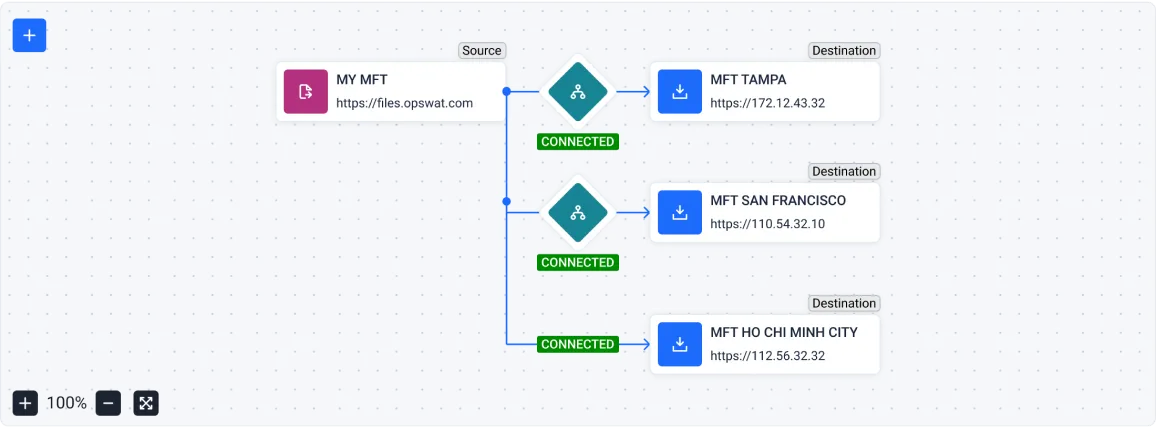
Centralize File Management
A single pane of glass provides a clear view of all files, folders, and sharing activities which reduces business disruption caused by file sharing between silos.Workflow Tracking
Managing file transfer automation in real-time provides visibility into all file movements, including scheduled jobs. In this way, inefficiencies stemming from a lack of oversight into traditional manual file transfers are addressed.Streamline Operations
Monitoring user actions, file changes, and access logs ensures complete visibility. Detailed audit trails for regulatory compliance deliver what fragmented systems fail to provide.Drag & Drop File Upload
Experience seamless drag-and-drop uploads into directories or folders. Easily manage large file sets and move them effortlessly between folders
- MetaDefender Managed File Transfer (MFT)
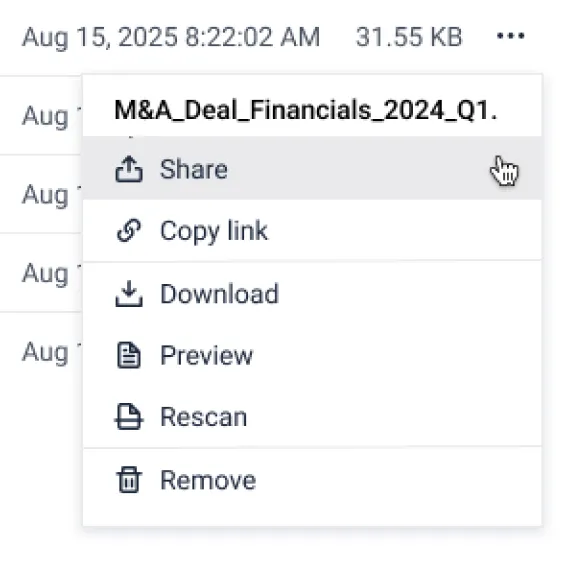
- MetaDefender Managed File Transfer (MFT)
- MetaDefender Managed File Transfer (MFT)
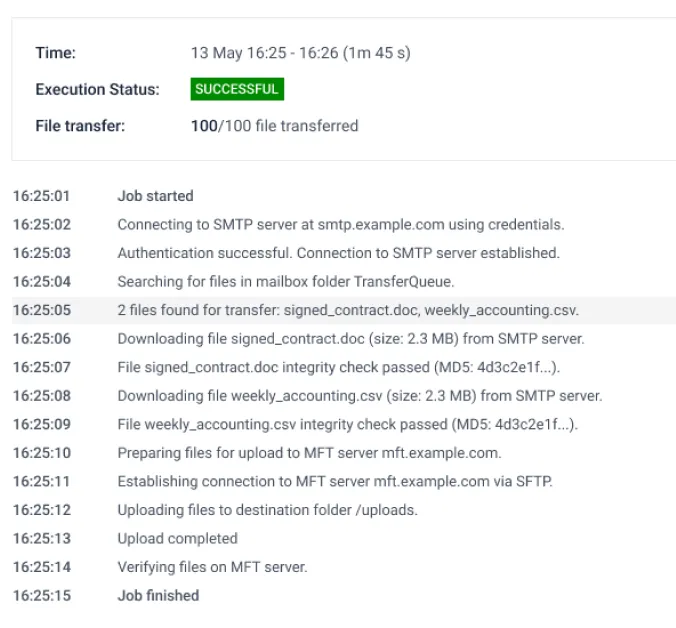
- MetaDefender Managed File Transfer (MFT)
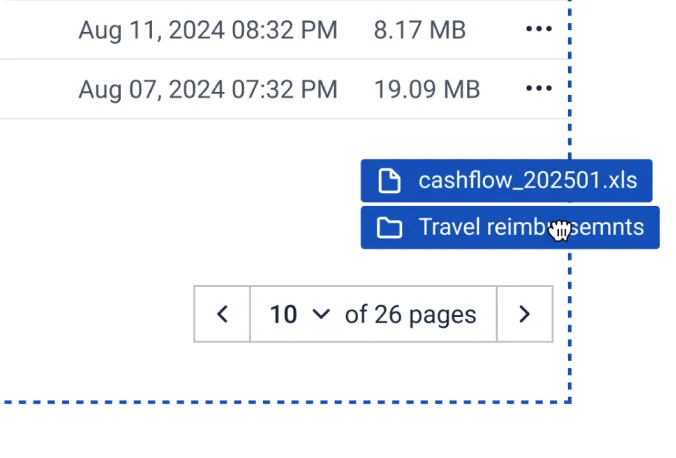
Fast Implementation
The Setup Wizard streamlines installation and configuration — enabling faster rollout, reduced IT effort, and reliable, failsafe deployment.Easy Configuration
Ease of Configuration simplifies initial implementation tasks such as configuring new roles, workflow rules, secure connectors, and setting up automated jobs — accelerating time-to-value while minimizing setup errors.
- MetaDefender Managed File Transfer (MFT)
- MetaDefender Managed File Transfer (MFT)
Access Controls & Authentication
Supports Active Directory, SSO and Multi-Factor Authentication adds an extra layer of security to address both unauthorized access and the security officer’s needs.Role-Based Access Control
Enable role-based permissions for users, coordinators, and administrators to prevent unauthorized data access and potential security breaches.Supervisor Approval Workflow
Enforce single or multi-stage approvals before file access. Supervisors can review, approve, or deny requests, preventing unauthorized transfers and supporting compliance—even in external file sharing.Data Loss Prevention
The integrated proactive DLP scans 110+ file types using AI and OCR to detect sensitive or offensive content, enforce redaction policies, and block unauthorized sharing.Complete Activity Logging
Generate detailed audit logs and reports while seamlessly integrating with SIEM platforms such as Splunk. Track data access and activities to avoid violations and security breaches.Compliance-Ready
MetaDefender MFT adheres to HIPAA, GDPR, NIS2, PCI, FISMA, and NIST standards with AES-256 encryption and TLS 1.3. This helps to prevent organizations from incurring monetary, reputational, or other kinds of damages.
- MetaDefender Managed File Transfer (MFT)
- MetaDefender Managed File Transfer (MFT)
- MetaDefender Managed File Transfer (MFT)
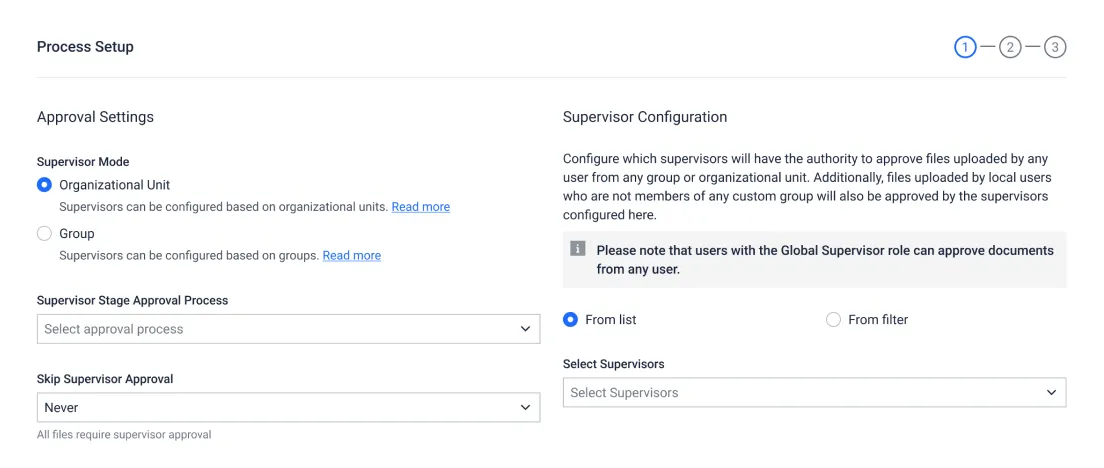
- MetaDefender Managed File Transfer (MFT)

- MetaDefender Managed File Transfer (MFT)
- MetaDefender Managed File Transfer (MFT)
Customize User/Groups for Collaboration
Managing users is now faster and simpler for administrators. Easily create groups with any combination of users, regardless of authentication type (local, external, AD).Customize Security Policies
Easily configure security policies for file sharing with policy-based access controls and domain restrictions. Ensure compliance requirements are addressed regarding managed data access and activities.Centralize Automated Jobs
The Automation Coordinator role is designed specifically for handling job setup, access control and implementing automated workflows across SFTP, SMB, SPO, and other MetaDefender MFT instances.
- MetaDefender Managed File Transfer (MFT)
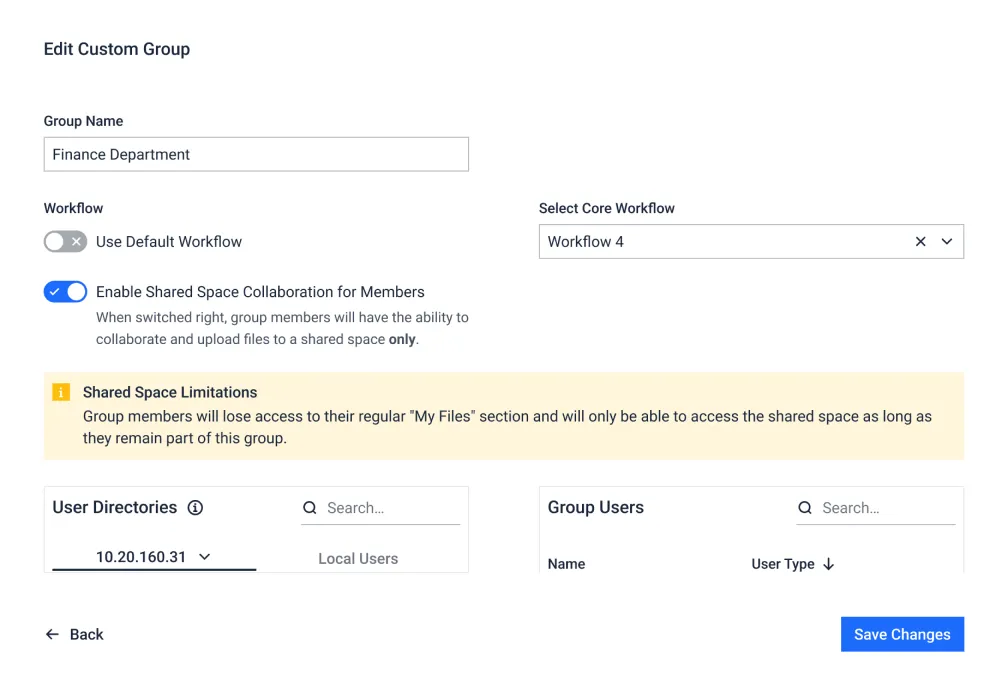
- MetaDefender Managed File Transfer (MFT)
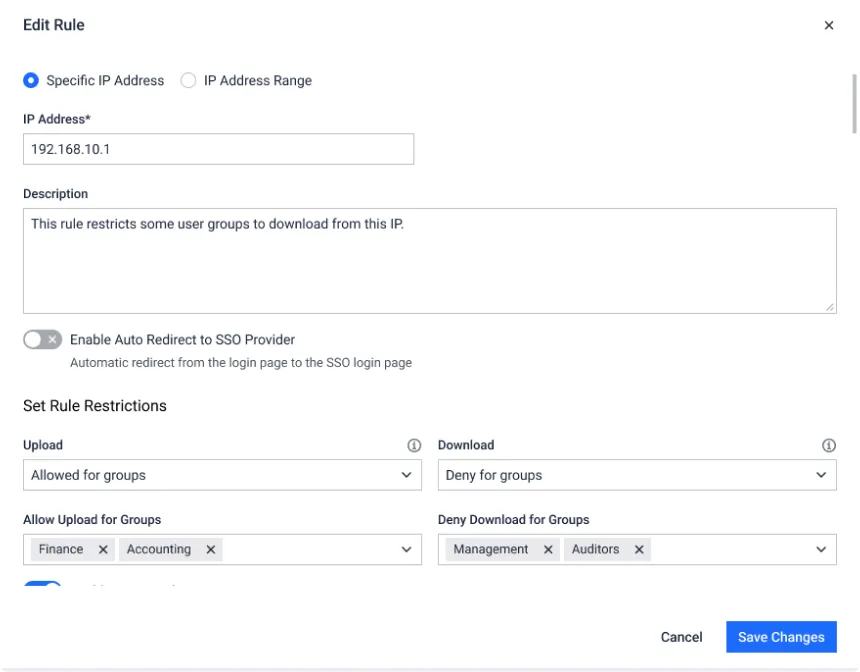
- MetaDefender Managed File Transfer (MFT)
Product Overview
Learn how MetaDefender MFT enables secure, compliant file exchange by enforcing Deep CDR, data loss prevention,
approval workflows, and full auditability across transfers.
Security-First MFT Starts with
Market-Leading Technology
OPSWAT’s award-winning and market-leading technology prevents file-borne malware from entering and propagating into your organization.
Stop Threats That Others Miss
- Supports 200+ file formats
- Recursively sanitize multi-level nested archives
- Regenerate safe and usable files
More Engines Are Better Than One
- Detect nearly 100% of malware
- Scan simultaneously with 30+ leading AV engines
Detect Evasive Malware with Advanced Emulation-Based Sandboxing
- Analyze files in a high-speed
- Anti-evasion sandbox engine extracts IOCs
- Identify zero-day threats
- Enable deep malware classification via API or local integration
Prevent Sensitive Data Loss
- Utilize AI-powered models to locate and classify unstructured text into predefined categories
- Automatically redact identified sensitive information like PII, PHI, PCI in 110+ file types
- Support for Optical Character Recognition (OCR) in images
Enable Instant Detection of a File’s Geographic Source
- Detect the geographic source of uploaded files, including PE, MSI, and SFX (self-extracting archives)
- Automatically analyze digital fingerprints and metadata to identify restricted locations and vendors
Detect Application Vulnerabilities Before They Are Installed
- Check software for known vulnerabilities before installation
- Scan systems for known vulnerabilities when devices are at rest
- Quickly examine running applications and their libraries for vulnerabilities
Secure. Efficient. Compliant.

Unlock the Full Potential of a Modern MFT
Deployment Flexibility
Discover which deployment option your business needs
How MetaDefender Managed File Transfer (MFT) Integrates Seamlessly with Our Platform
Purpose-Built for Every Sector
MetaDefender Managed File Transfer (MFT) empowers organizations with industry-focused managed file transfer, ensuring proactive defense and compliance across critical sectors.

“Our partnership with OPSWAT has transformed how we secure and manage files across our global nuclear operations, giving us the control, visibility, and consistency we need. We look forward to seeing where this relationship takes us and how it will continue to strengthen our collaboration”.
Technical Documentation
Getting Started
Deployment & Usage
Support
Unlock the Full Potential of Our Products

Learn More About
MetaDefender Managed File Transfer (MFT)
Predictive Alin AI
Detect and prevent malicious behavior before execution with OPSWAT’s next-generation static AI engine—optimized for accuracy and seamless integration across the MetaDefender Platform.