Product Overview
OPSWAT MetaDefender Core protects your organization by preventing advanced cybersecurity threats on multiple data channels. MetaDefender Core leverages several proprietary technologies, including Deep Content Disarm and Reconstruction (Deep CDR), Multiscanning, File-Based Vulnerability Assessment, Data Loss Prevention and Threat Intelligence.
Release Highlights
We are committed to enriching and enhancing the features of our products and solutions to better serve our customers’ needs and fit various organizations’ security infrastructure and policies. MetaDefender Core v5.0.0 is designed to significantly boost product performance and user experience. This version also comes with a variety of outstanding features and improvements that offer more flexibility, security, and scalability for our customers.
A summary of notable enhancements and newly added features for v5.0.0, the latest release of MetaDefender Core, is included below.
New product architecture
An important architecture change in this release speeds up integration and automation, file processing flow, and considerably enhances product performance.

For scalability, customers can install additional MetaDefender Core instances. It is also possible for security administrators to configure their own load balancer to coordinate tasks among multiple MetaDefender Core instances. According to the product architecture change, MetaDefender Core licensing is no longer based on the number of Nodes but the number of product instances. The replacement of the multi-Node deployment not only improves the product processing speed and efficiency, but also helps users get rid of Node services maintenance cost.
New user interface
With this release, we're excited to bring users a brand-new UI for the administration console. The unified management console offers a real-time dashboard equipped with simple but powerful reporting functionality and an advanced set of MetaDefender Core features. Users are enabled to control configurations, user management, policies, reporting, and more via a single intuitive console.

And this is only the beginning, we are rolling out many more enhancements in the next releases. Please share with us your thoughts on the new UI, to help us continue to bring a high-quality user experience to our end-users.
Comprehensive Executive Dashboard
The advanced executive report page replaces the legacy "Statistics" page on previous versions. It delivers a comprehensive set of performance statistics and operational information for the product and its own engines.
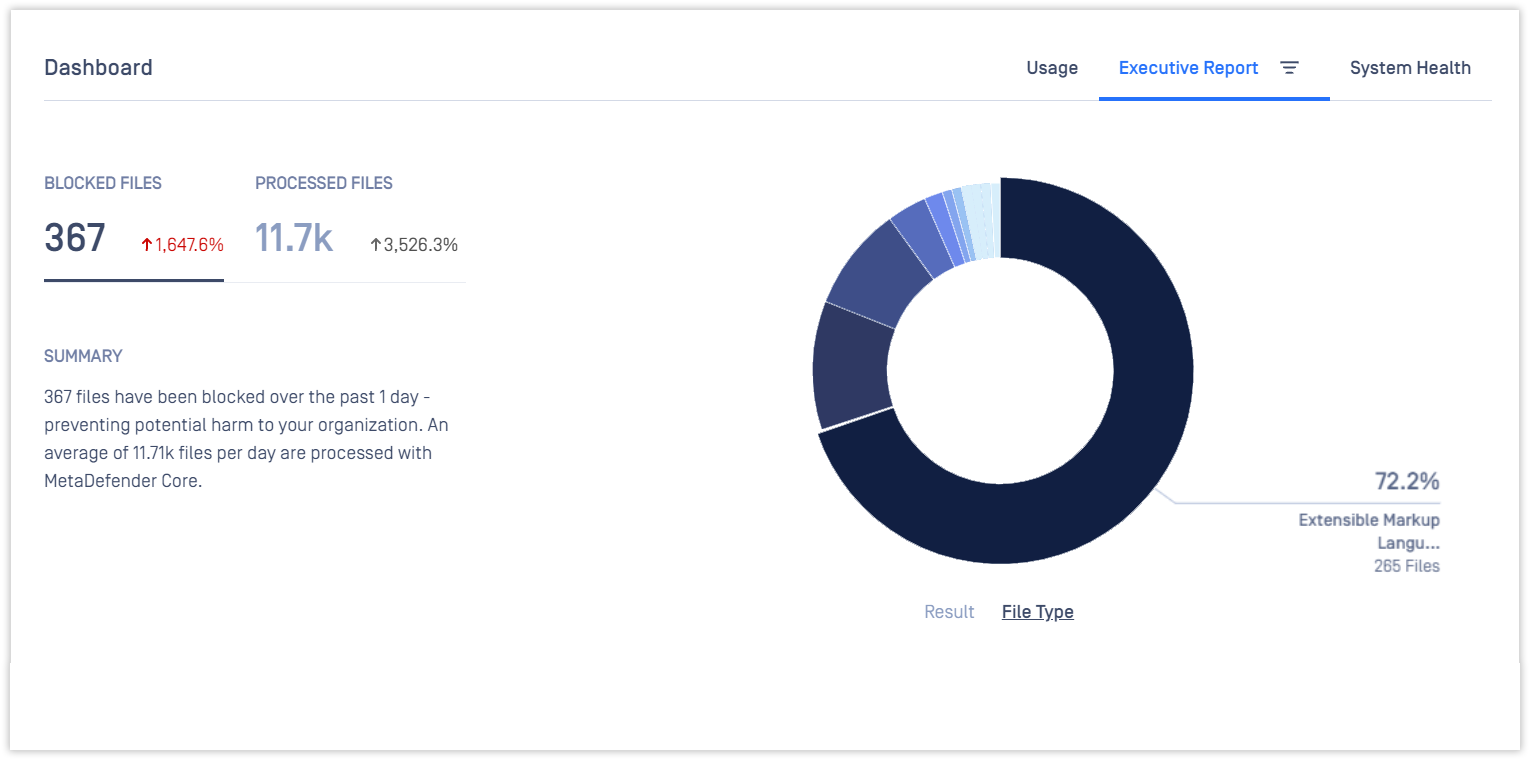
Our thorough report provides your cybersecurity team with clear visibility into your security status and in-depth insights on the cyber threats targeting your business. The charts and graphs help you see what goes on in your systems and quickly decipher complex data at a glance. They enable your security specialists to spot ongoing security events quicker and respond faster to prevent attacks before they actually happen.
Improved Performance*
With the architecture changes and processing flow optimization, you can expect to see improvements (anywhere from 30% to 200% during internal testing) in data processing throughput from MetaDefender Core 5.0.0 onwards.
Intuitive Statistics on MetaDefender Core Server’s Active Performance
The Server Active Performance Statistics feature provides detailed MetaDefender Core performance metrics, such as average processing time, throughput, queue time, number of scan submissions, etc., within a certain time window. Accordingly, you can figure out the most appropriate server to route upcoming requests.

Hot Backup Mode to Support High Availability
The hot backup mode enables you to register and activate as many backup MetaDefender Core instances as you might need. When activated, the backup instance(s) are available with engines initialized and configurations pre-setup for immediate use in lieu of your currently active MetaDefender Core instance(s) to support disaster recovery and maximally mitigate downtime.
You can use your purchased license key for the backup instance(s), and they will not accumulate into your current activation slots.
Health Check API to Determine Server Readiness
Starting with version 5, new Health Check API feature is available to verify the present server status. Thus, you can ensure MetaDefender Core application readiness with regard to file processing and licensing before submitting files to avoid wasted time and resources during the process. Administrators can configure customized policies and pre-defined criteria to validate MetaDefender Core’s health status using both REST API and MetaDefender Core management console settings.
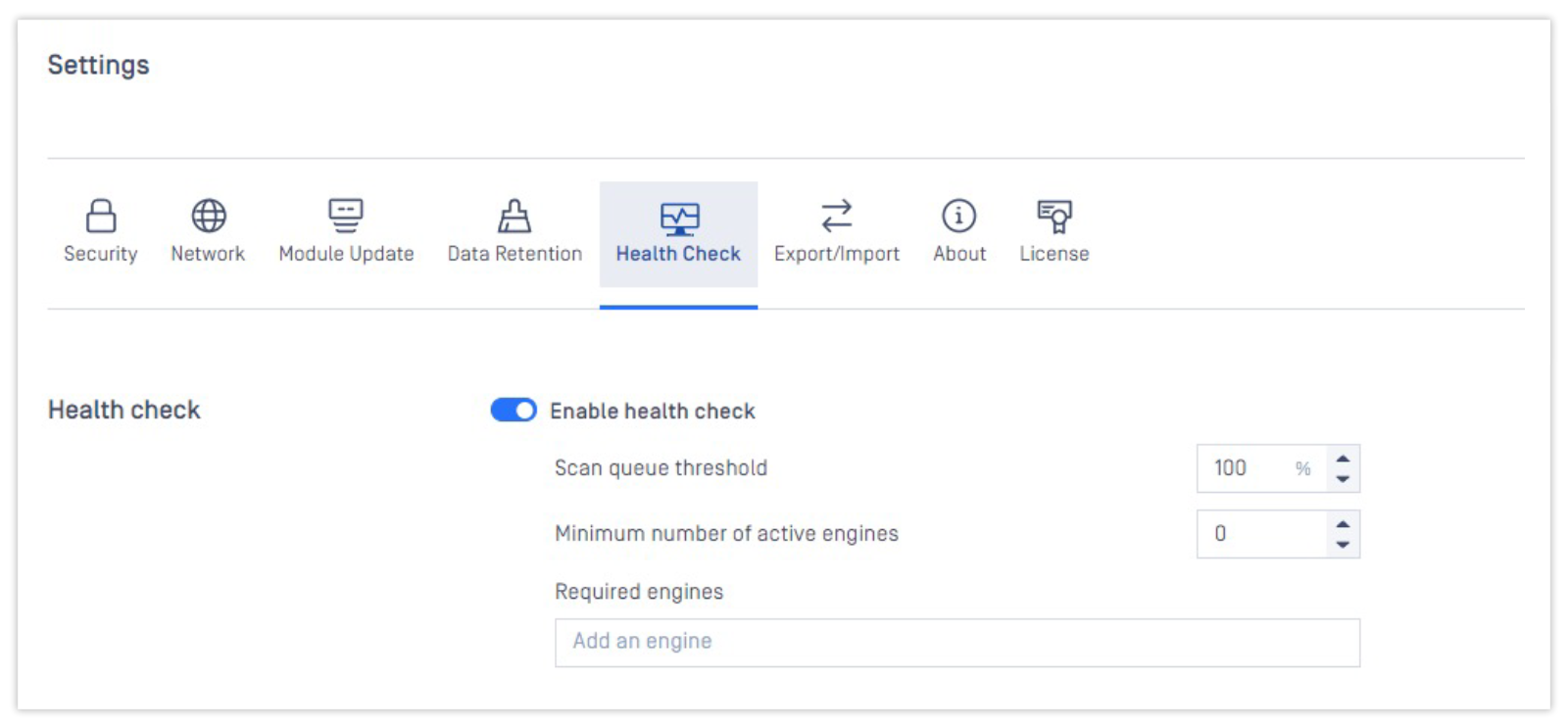
Windows Server 2012 and 2012 R2 based installation prerequisite
Using these two operating systems, users need to install Universal C Runtime in Windows before installing MetaDefender Core v5.0.0 and later versions.
Windows application event logging disabled by default
In previous versions, MetaDefender Core generated log files for both Windows Event Log under Windows and MetaDefender Core logs folder (C:\Program Files\OPSWAT\MetaDefender Core\data\logs). To avoid duplicate logging and accelerate processing speed, Windows application event logging is disabled by default. To reactivate it, users can modify the logging option in setting\registry.
Enhanced Import and Export Configurations Capability
MetaDefender Core 5.0.0 provides enhancements to the Import and Export Configuration functionality. Beyond the workflow settings, now you can import and export all other general settings, such as - security, network, module update, data retention, server, hashes to skip, and user settings.

Parallel Engine Deployment for Faster Initialization
Bundled engines will be deployed and initialized in parallel (as opposed to being launched sequentially in the previous versions). This helps accelerate MetaDefender Core to the ready state more quickly and reduces the server downtime, especially in dynamic environments such as Containers, Cloud, or Autoscaling.
Estimation of Product Upgrade Completion Time
You can get a rough estimation of the product upgrade time in the event of large databases that require hours to process. The upgrade time depends on various conditions including system specs, data size, characteristics, etc. There is also an existing option to skip the migration of processing data when upgrading.
New compression archive engine for archive sanitization
In order to boost archive handling performance, we created a new compression archive engine, which is dedicated to processing archive sanitization. To comply with sanitization best practices for protection against unknown malware, Deep Content Disarm and Reconstruction (Deep CDR) license is required to enable the archive sanitization feature.
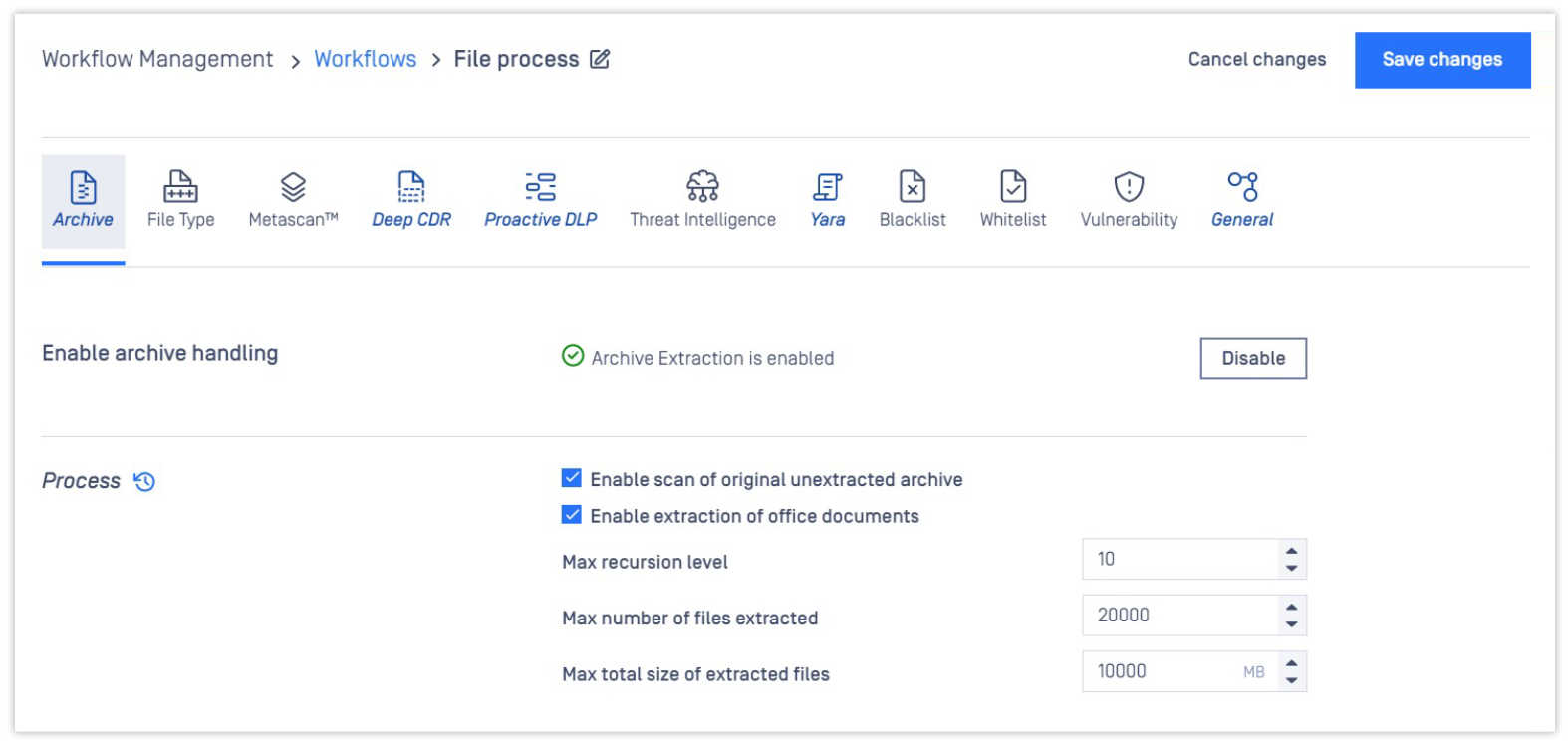
Security Hardening
We eliminated all disclosed vulnerabilities in third-party libraries, as well as potential attack vectors in the application.
There are many other outstanding features, behavior changes and fixes in this release. Please see details in our detailed release note.
For more information, please visit opswat.com/products/metadefender/core or contact our critical infrastructure cybersecurity experts for assistance.
Release Details
- Product: MetaDefender Core
- Release Date: 30 November 2021
- Release Notes: 5.0.0
- Download Link on OPSWAT Portal: Download
* Measured and compared on specific loads and data sets during test conditions between MetaDefender Core 4.21.2 and 5.0.0. The results could vary depending on testing scenarios, data set, configurations, system specs etc.

