Originally published on September 25, 2017.
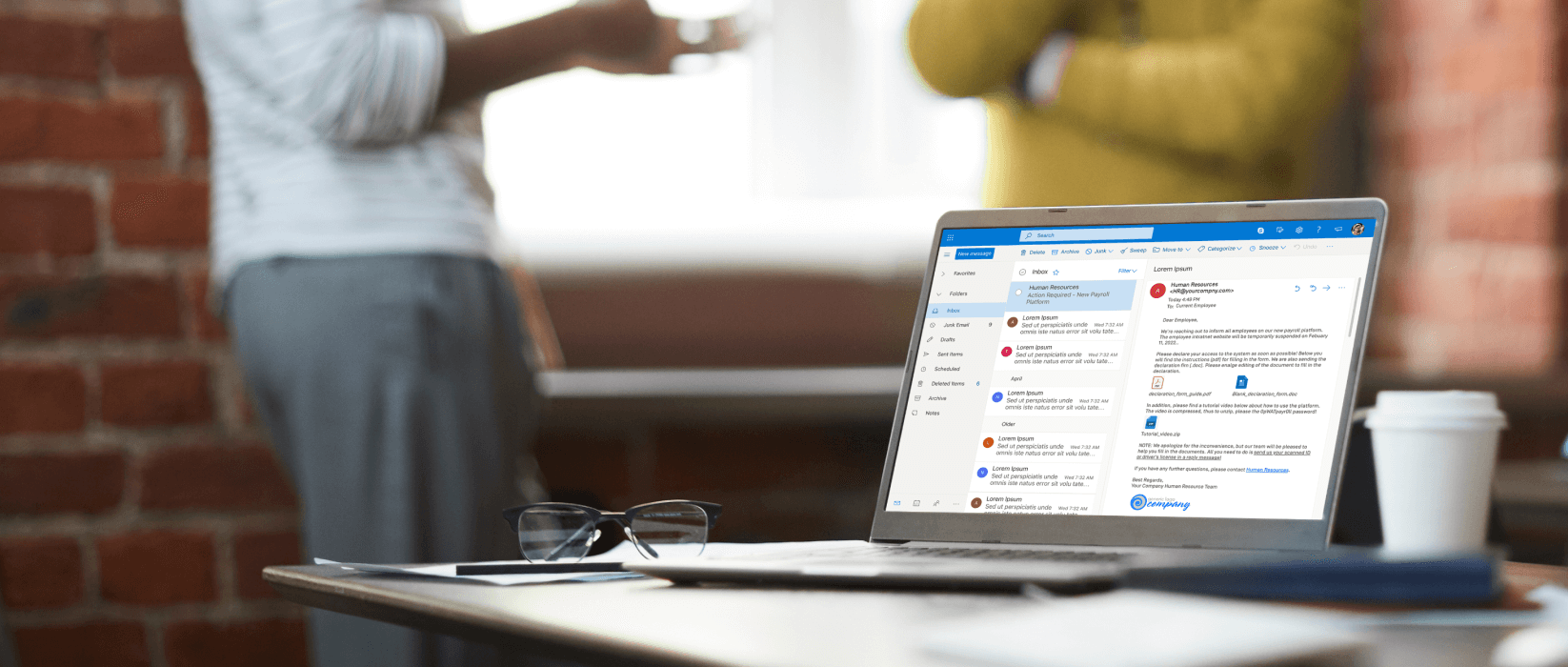
Close to 20% of organizational data breaches in 2022 are caused by phishing attacks, per Verizon. The same report also pointed out the fact that email remains one of the top attack vectors for malicious actors.
The costs of these attacks are catastrophic. According to an IBM report, 60% of organizations’ breaches led to price increases on customers’ end. If you have not taken steps to guard your organization's inboxes against attacks already, now is the time to start.
Here are the first 5 steps you should take:
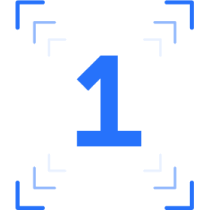
Have an Effective Email Gateway
Keeping spam out is a basic step because without this, attempting to maintain security will be like trying to dam the ocean. Users will be flooded by waves of unsecure emails.
Having an effective and secure email gateway that blocks most spam messages is the first step your organization can take.
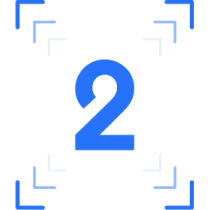
Leverage Anti-malware Multiscanning
Most secure email gateways have an anti-malware engine installed and scan incoming messages for threats, but having just one anti-malware engine isn't enough. There are too many threats, and the number of new threats is ever-increasing.
That's why Multiscanning — or, scanning with multiple anti-malware engines at once — is the best solution, especially for email.
Take a look at our research to see how big of a difference using multiple engines makes. With 4 engines, 88.7% of threats are detected. With 20 engines, detection rates go up to 99.4%! Additionally, Multiscanning solutions detect new threats more quickly.
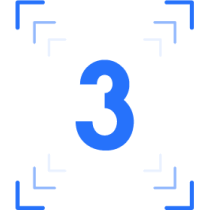
Implement Data Sanitization (Content Disarm and Reconstruction)
Anti-malware engines will not catch everything. The usage of common documents to conceal malicious scripts, macros, or hyperlinks is well-documented. You can neutralize malicious attachments with a Content Disarm and Reconstruction (data sanitization) solution that breaks down and reconstructs potentially dangerous files, stripping unsecure objects in the process while preserving the usability of the file.
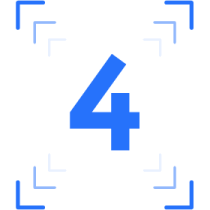
Train Users
User security training must be an ongoing process. Users within your organization need to understand that security is a priority. They also have to know how to recognize unsafe emails, what a trustworthy source is, how to confirm big requests (such as financial transactions) with the sender personally, and so on.
Equally important is the need for strong passwords. Weak passwords that criminals can easily guess make it all too easy for them to carry out phishing attacks using a compromised email account.
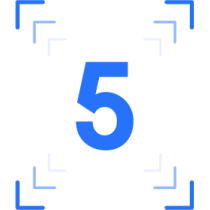
Provide Easy Phishing Reporting
Make it easy for users to escalate issues to the security team for investigation. Create a dedicated email address to which users can forward suspected phishing emails — or better yet, find a plugin that enables users to report phishing with a single click.
This will ensure a targeted spear-phishing campaign is caught early on, and it also offers your security officers insight into what kinds of threats they are facing.
Learn about MetaDefender Email Security here.
MetaDefender Email Security is available as a cloud service as well as an on-premises deployment.

