Product Overview
OPSWAT MetaDefender ICAP Server provides advanced threat protection for network traffic. Through seamless integration with any ICAP-enabled network security appliance, MetaDefender ICAP Server scans and inspects all incoming file content before it reaches your organization’s network. By leveraging OPSWAT’s industry-leading technologies: Deep CDR (Content Disarm and Reconstruction), Multiscanning, and Proactive DLP (Data Loss Prevention), MetaDefender ICAP Server protects enterprise networks from malicious file uploads, zero-day attacks, and sensitive data exposure.
Release Highlights
MetaDefender ICAP Server 5.0.0 presents a major release with a brand-new interface, visualization capabilities to strengthen your data narratives, and other security-hardening features that will enhance your user experience.
Next-gen user interface
Managing workflows and monitoring security statistics has been easier than before. With our new and improved administrative console, the sleek and modern design enables a consistent experience across MetaDefender ICAP Server and MetaDefender Core.
In this release, we have added an intuitive grid-based UI component for better data visualization. This graphic representation of all blocked and processed requests helps you delve deeper into the values of your analytics, as well as interpret your datasets in a more approachable way.

Upgraded sidebar menu

The side navigation menu has been reorganized and enhanced for better accessibility in version 5.0.0. Here are some of the major changes:
- The old ICAP History and Config History tabs now become Processing History and Configuration History, respectively. These tabs are grouped under the individual History section.
- The former Security Rules sub-tab, which was initially under Policy, now can be accessed via the main menu under the name Workflow Management.
- The User Management sub-tab, which was previously under Settings, is also a main tab on the sidebar.

Clearer glimpse into the processing history with the new Highlighter tool
Analyzing large chunks of data can be overwhelming. The new Highlighter feature will help you identify the prominent information and make it easier to read. Under the Processing History tab, you can filter and emphasize a specific part of your dataset and bring it to the forefront.
You can also color code each type of request (blocked, allowed, and continue) and customize these requests based on the methods, results, and workflows.

Password recovery and reset enforcement
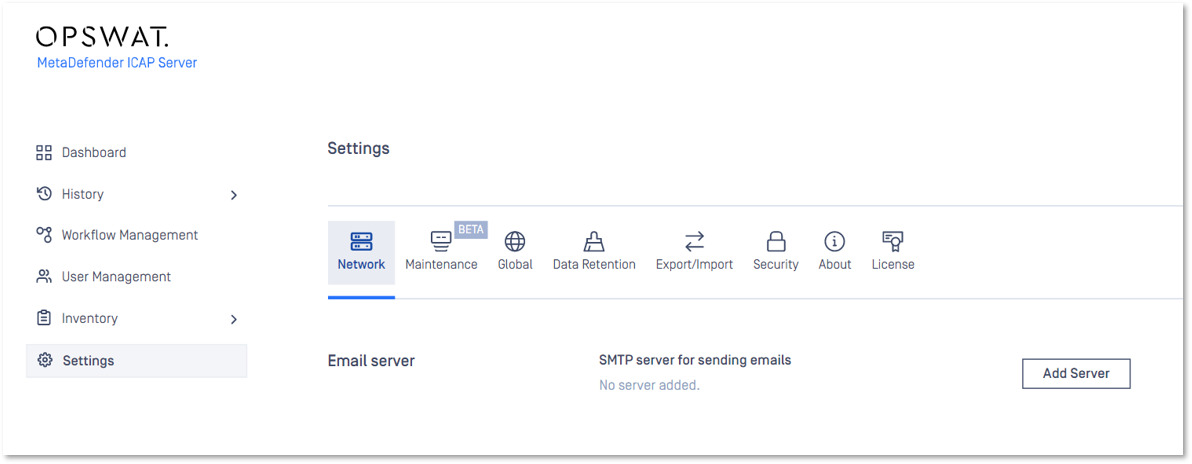
Users can recover lost passwords starting from version 5.0.0. Password recovery is configured via Settings > Network > Email Server, allowing for strengthened security and privacy. This feature is applicable to local users. Authorized administrators can also force reset other users’ credentials when needed. Learn more about password recovery
Release Details
- Product: MetaDefender ICAP Server
- Release Date: 10 October 2022
- Release Notes: 5.0.0
- Download from OPSWAT Portal
For more information, talk to our cybersecurity experts.

