- What is Secure File Transfer?
- Threats, Vulnerabilities, and Risk Mitigation
- 5 Secure File Transfer Protocols & Methods
- 4 Key Security Features in Secure File Transfer
- Deployment Approaches: On-Premises, Cloud, and Hybrid
- Compliance and Regulatory Requirements
- Choosing the Right Secure File Transfer Solution
- Frequently Asked Questions (FAQs)
What is Secure File Transfer?
Secure file transfer is the process of sending data across networks using encryption, authentication, and access control to protect it during transmission and while stored. It ensures files are exchanged safely between users, systems, or applications, preventing unauthorized access or data leakage.
Encryption secures the contents of files both in transit and at rest. Authentication and user permissions verify who can send or receive files. Together, these mechanisms form the foundation of secure data exchange, particularly when handling sensitive business documents, intellectual property, or regulated data such as PII (personally identifiable information), PHI (protected health information), and financial records.
Secure file transfer plays a critical role in meeting compliance requirements. Regulations such as GDPR, HIPAA, and PCI DSS mandate the use of secure methods for exchanging data. Without proper encryption and access controls, file transfer activities can expose organizations to breaches, penalties, and reputational damage.
Secure file transfer solutions rely on protocols such as SFTP, FTPS, HTTPS, and AS2 to protect data in motion. These protocols are often supported by additional features, including audit logging, access controls, and compliance enforcement.
How Secure File Transfer Works
Secure file transfer relies on a combination of encryption, authentication, and integrity verification to protect data throughout the transfer process. These mechanisms ensure that files are not intercepted, altered, or accessed by unauthorized parties.
- Encryption: applied to data both in transit and at rest. Common algorithms include AES-256 and RSA, which render the contents unreadable without the appropriate decryption keys. This prevents exposure of sensitive information during transmission or storage.
- Authentication and access control mechanisms: verify the identity of users or systems initiating or receiving the transfer. This typically involves credentials, digital certificates, or MFA (multi-factor authentication). Access control policies, such as role-based permissions, further restrict who can send, receive, or view specific files.
- Integrity checks and audit trails: secure file transfer solutions often include checksum validation or cryptographic hash functions to detect any unauthorized changes to the file during transit. Audit trails and logging provide visibility into file transfer activity, supporting compliance and incident response.
Together, these layers form the backbone of a secure file transfer process that protects sensitive data and supports compliance.
Threats, Vulnerabilities & Risk Mitigation
Despite strong encryption and authentication, secure file transfer systems remain potential targets for cyberattacks. Understanding common threats and implementing proactive risk mitigation strategies is essential for maintaining data integrity and regulatory compliance.
Common Threats in File Transfer
Secure file transfer environments can be exposed to a range of attack vectors, including:
- MitM (Man-in-the-Middle) attacks: Intercepting data during transmission to steal or alter sensitive information
- Credential theft: Exploiting weak or reused passwords to gain unauthorized access
- Malware injection: Embedding malicious code in transferred files to compromise endpoints
- Phishing and social engineering: Tricking users into initiating unauthorized transfers or revealing credentials
Example: A manufacturer using legacy FTP without encryption is breached via MitM interception. After switching to a secure file transfer solution with TLS and role-based access, the company can establish an audit trail and regain file transfer compliance.
Risk Assessment & Incident Response
Risk assessments identify weaknesses in your file transfer workflows before attackers do. They evaluate encryption use, access controls, automation scripts, and logging to ensure secure file transfer practices are in place. Key steps include:
- Mapping all data flows involving file transfers
- Reviewing system configurations, authentication, and encryption
- Testing incident response procedures for speed and clarity
When an incident occurs, a documented plan ensures fast containment and recovery. A robust audit trail supports investigation and shows regulators that file transfer compliance measures are in place.
Example: An energy company detected abnormal file transfer activity between internal systems. Because their file transfer platform included automated alerting and an audit trail, they quickly isolated the breach, identified the affected systems, and reported the event as required under GDPR.
5 Secure File Transfer Protocols & Methods
Secure file transfer protocols define how data is encrypted, authenticated, and transmitted between systems. Each protocol offers specific strengths depending on your infrastructure, compliance needs, and risk tolerance. The most widely used secure file transfer protocols include:
- SFTP (Secure File Transfer Protocol): Built on SSH, with strong encryption and authentication
- FTPS (FTP Secure): FTP extended with TLS/SSL for encrypted file transfer
- HTTPS: Browser-based transfers with SSL/TLS protection
- AS2 (Applicability Statement 2): Used for secure data exchange for B2B and EDI transactions
- SCP (Secure Copy Protocol): A simple, SSH-based protocol for secure file copying
Each protocol supports secure file transfer in different ways, offering varying levels of compliance, automation, and audit support. For example, SFTP and AS2 are common in regulated sectors, while HTTPS is ideal for user-friendly cloud file transfer and secure web portals. Choosing the right file transfer protocol depends on:
- Security posture and encrypted file transfer needs
- Compliance requirements and audit trail expectations
- Integration with enterprise systems or cloud services
- Usability and support for file transfer automation
1. SFTP (Secure File Transfer Protocol)
SFTP is a secure file transfer protocol built on SSH (Secure Shell). It encrypts both the data and the authentication credentials, protecting files in transit across untrusted networks. Key features include:
- End-to-end encryption: For all commands and file contents
- Strong authentication: Support for password, public key, or two-factor authentication
- Access control: Granular permissions at the user or directory level
- Data integrity: Built-in file integrity checks to prevent tampering
SFTP is particularly well-suited for:
- Automated file transfers between systems or applications
- Enterprise workflows requiring compliance with regulations such as HIPAA or PCI DSS
- Secure data exchange with external partners or vendors
Example: A healthcare provider uses SFTP to transmit patient records between its internal systems and an external diagnostics lab. The encrypted channel ensures compliance with HIPAA regulations while automated scripting minimizes manual handling of sensitive data.
2. FTPS (FTP Secure)
FTPS extends the traditional FTP protocol by adding TLS or SSL encryption. It secures both authentication credentials and file contents, enabling encrypted file transfer across open networks. Key features include:
- TLS/SSL encryption: Protects authentication credentials and file contents in transit
- Certificate-based authentication: Supports both server and client certificates
- Firewall-friendly options: Operates in explicit or implicit modes for network flexibility
- Compatibility with legacy systems: Where FTP is in place and needs to be secured
FTPS is commonly used in:
- Financial services and other sectors with legacy infrastructure
- B2B file exchanges requiring certificate-based trust models
- Environments with strict compliance mandates that specify TLS encryption
Example: A global logistics company continues to use FTPS for exchanging shipping manifests with long-standing partners who rely on legacy systems. By enabling TLS encryption and client certificate validation, they maintain compatibility while securing sensitive shipment data against interception.
3. HTTPS and Web-Based Secure File Transfer
HTTPS is a secure extension of the HTTP protocol, widely used for browser-based file transfers. It leverages SSL/TLS to encrypt data in transit, making it a practical option for secure file sharing in web environments. Common features include:
- SSL/TLS encryption: For secure file transfer in transit
- Secure file exchange: Via standard browsers, no client software needed
- Secure portals: Many MFT (managed file transfer) solutions offer HTTPS-based portals
- Integration with cloud services: Secure file sharing in SaaS and hybrid environments
HTTPS is often used in:
- Ad hoc file sharing between internal teams or external partners
- Customer-facing applications requiring secure document uploads or downloads
- Web-based MFT platforms that prioritize usability and accessibility
Example: A legal firm uses a secure file transfer portal based on HTTPS to receive documents from clients. Clients can upload contracts and case files directly through the browser, while the system applies access restrictions and automatically expires download links after 7 days.
4. AS2 and Other Enterprise Protocols
AS2 (Applicability Statement 2) is a secure file transfer protocol designed for transmitting structured business data, such as EDI (Electronic Data Interchange), over the internet. It transmits files over HTTPS and adds digital signatures, encryption, and receipt confirmations to ensure data integrity and traceability.
Think of AS2 like certified mail for digital documents — encrypted, signed, and returned with a receipt to prove delivery. It's widely used in industries like retail, logistics, and healthcare for structured data formats such as EDI.
Key features include:
- End-to-end encryption and digital signatures: Ensures confidentiality, integrity, and traceability
- MDNs (Message Disposition Notifications): Confirms receipt and processing
- Compliance-ready architecture: Supports regulatory requirements for data protection and auditability
- Firewall-friendly: Operates over standard HTTP/S ports, simplifying deployment
AS2 is commonly adopted in:
- Enterprise B2B integrations requiring structured data exchange
- EDI workflows in logistics, healthcare, and finance
- Regulated industries where audit trails and message validation are mandatory
Other enterprise protocols, such as OFTP2 and PeSIT, are also used in specific regions or industries. These protocols offer similar security and compliance capabilities, tailored to niche requirements or legacy systems.
Example: A multinational retailer uses AS2 to exchange order and inventory data with suppliers. The protocol’s receipt acknowledgments allow both parties to verify delivery, while encryption and digital signatures ensure compliance with data protection regulations across regions.
5. SCP (Secure Copy Protocol)
SCP is a secure file transfer method that runs over SSH (Secure Shell), providing encrypted file copying between systems. Unlike SFTP, SCP is designed for straightforward, one-time file transfers rather than complex workflows or interactive sessions. Key features include:
- Encrypted transport: All data and credentials are encrypted via SSH
- Fast performance: Ideal for quick transfers of single files or directories
- Minimal setup: Simple to configure on systems with SSH enabled
- Command-line interface: Efficient for scripting and remote administration
SCP is particularly well-suited for:
- One-off file transfers between trusted systems
- System administration tasks, such as copying logs or configuration files
- Environments where simplicity and speed are prioritized over auditability
Example: A system administrator uses SCP to copy a configuration file from a development server to a production server over a secure SSH connection. The process is completed in seconds with a single command, without the need to set up an interactive session or manage additional services.
Comparison Table: SFTP vs FTPS vs HTTPS vs AS2 vs SCP
| Feature | SFTP | FTPS | HTTPS | AS2 | SCP |
|---|---|---|---|---|---|
| Encryption | SSH | TLS | TLS | TLS + Message Encryption | SSH |
| Authentication | Username/ password or SSH key | Username/ password, client certs | Optional login, often link-based | X.509 certificates | Username/ password or SSH key |
| Transfer Method | Command-line or scripts | Traditional FTP clients/ servers | Browser-based or API | Application-to-application | Command-line or scripts |
| Use Case Fit | Internal workflows, automation | Legacy systems with FTP needs | Ad hoc sharing, client uploads | B2B/EDI transactions | Simple, fast server-to-server copy |
| Compliance Support | Strong (with logging) | Strong (with TLS config) | Moderate to strong (portal-based) | High (MDNs, audit trails) | Limited (no built-in audit logs) |
| Ease of Use | Technical | Moderate | High | Technical | Technical |
| File Management | Full (rename, delete, resume) | Full (depends on client) | Limited (upload/download only) | Depends on implementation | Minimal (basic copy only) |
4 Key Security Features in Secure File Transfer
Secure file transfer solutions incorporate multiple layers of protection. The most effective systems combine encryption at rest and in transit, strong authentication, granular access controls, and detailed audit logs. These capabilities work together to prevent unauthorized access, detect misuse, and demonstrate regulatory compliance. Core security features include:
- Encryption: Protects data confidentiality
- MFA and access permissions: Block unauthorized access
- File integrity validation and tamper detection: Detect unauthorized changes
- Audit trails: Log user activity and transfer events to record who did what and when
Organizations should assess all of these areas when evaluating or configuring a secure file transfer solution — especially when handling regulated or high-risk data.
1. Encryption: Protecting Data at Rest & in Transit
Encryption is the foundation of secure file transfer. It ensures that even if files are intercepted or accessed without authorization, their contents remain unreadable. File transfer encryption uses protocols like TLS or SSH to protect data in transit, and standards like AES-256 to secure files at rest. These technologies safeguard information during both in transit and at rest.
Think of encryption as sealing a letter inside a locked safe: even if someone intercepts it, they can’t read what’s inside without the key. This is essential for protecting financial records, medical data, or any sensitive file.
To meet compliance requirements, encrypted file transfer must be consistent across all environments, whether on-premises, in the cloud, or in hybrid workflows.
2. Authentication & Access Control
Authentication mechanisms verify user identities, while access controls define what each user or system is permitted to do. Together, they are central to file transfer compliance because they ensure that sensitive files are only accessed by the right people, under the right conditions.
- MFA (multi-factor authentication): Adds an extra layer of security by requiring a second form of verification beyond a password
- RBAC (Role-based access control): Limits access to files and systems based on user roles and responsibilities
3. File Integrity Validation & Tamper Detection
File integrity validation ensures that files have not been altered—either accidentally or maliciously—between the time they are sent and received. Tamper detection mechanisms use cryptographic checksums or hashes (such as SHA-256) to verify that a file remains exactly as intended.
When a file is transferred, the sending system generates a hash of its contents. The receiving system recalculates the hash after transfer and compares it to the original. If the values don’t match, the file has been corrupted or tampered with in transit.
This capability is essential for:
- Verifying authenticity when exchanging sensitive or regulated data
- Preventing silent corruption in automated workflows
- Ensuring trust when sharing files across security zones or with external parties
4. Audit Trails & Compliance Logging
Audit trails record all file transfer activity — who sent what, when, and to whom. This visibility is essential for detecting misuse, investigating incidents, and maintaining compliance.
A secure file transfer solution should log each step of the process: authentication attempts, file uploads and downloads, and permission changes. These logs support file transfer compliance and help organizations meet regulatory reporting obligations under frameworks like HIPAA, GDPR, and SOX.
An accurate audit trail also enables faster incident response and supports forensic investigations. Logs should be tamper-proof, searchable, and retained according to your organization’s data governance policies.
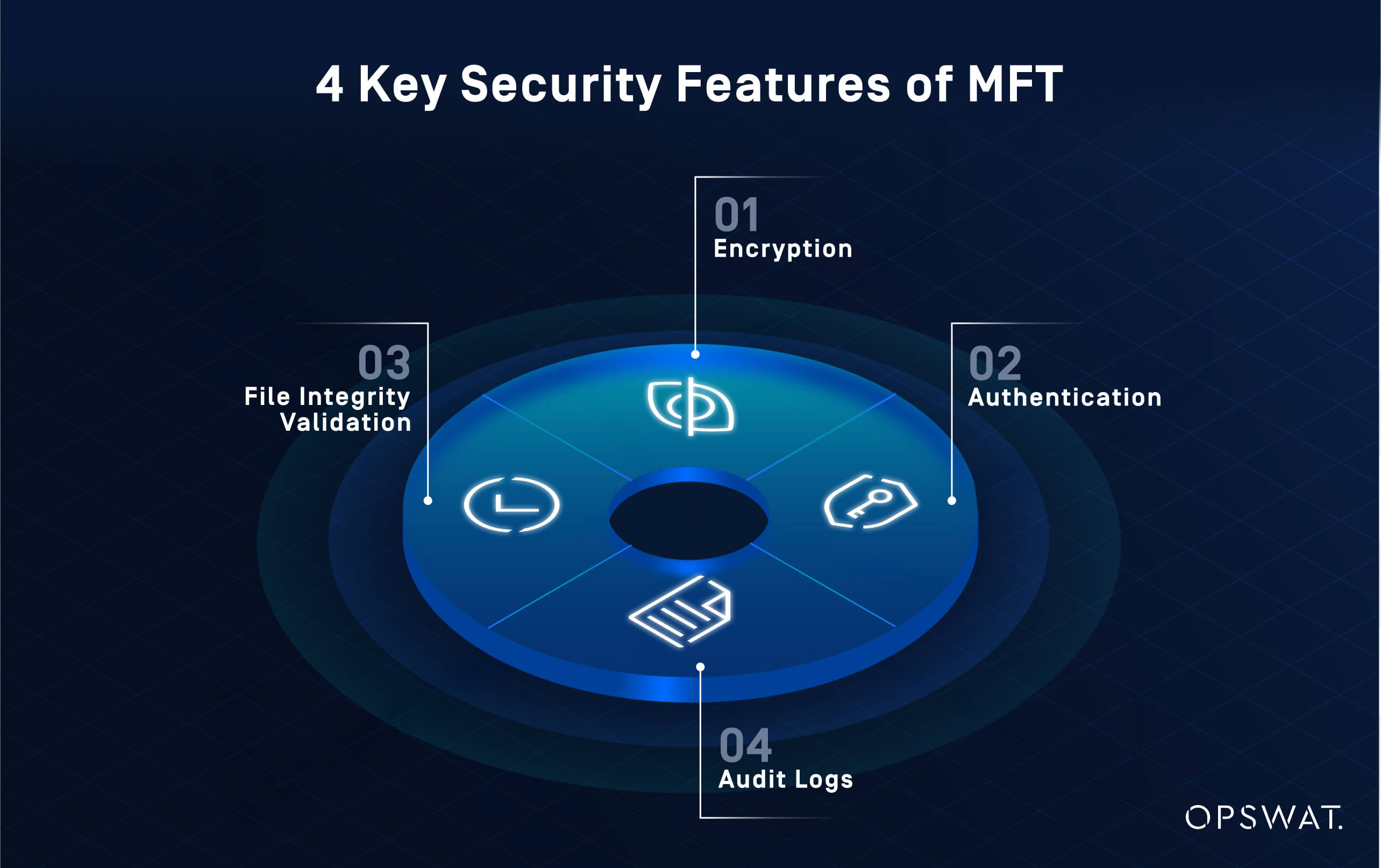
Deployment Approaches: On-Premises, Cloud & Hybrid
Secure file transfer solutions can be deployed in various environments depending on organizational needs, infrastructure maturity, and regulatory obligations. Each model offers distinct advantages in terms of control, scalability, and integration.
Cloud Secure File Transfer
Cloud file transfer platforms are often delivered as SaaS and include built-in encryption, access control, and audit logging. They are ideal for organizations that need to scale quickly or support distributed teams. Benefits of cloud deployment:
- Rapid setup with no on-prem hardware
- Easy integration with cloud storage, CRM, and ERP systems
- Native support for file transfer automation via APIs
- Global accessibility for partners and teams
However, cloud deployments may raise concerns around data residency, vendor lock-in, and third-party risk, especially in highly regulated industries. Organizations may worry about where their data is stored and whether it complies with local laws. Switching providers or maintaining control over sensitive data handled by external vendors may also raise security concerns.
On-Premises & Hybrid Solutions
On-premises deployments provide maximum control over infrastructure, data, and security policies. They are often preferred by organizations with strict compliance requirements or legacy systems that cannot be migrated to the cloud. Key advantages of on-premises and hybrid models include:
- Full control: Direct management of servers, storage, and security configurations
- Custom integration: Tailored to fit existing IT environments and workflows
- Regulatory alignment: Supports data residency and retention policies required by certain jurisdictions
Hybrid deployments combine the strengths of both models, allowing organizations to retain sensitive data on-premises while leveraging cloud capabilities for scalability and external collaboration. Some use cases for hybrid deployment:
- Global enterprises balancing local compliance with centralized operations
- Organizations in transition from legacy systems to cloud-native architectures
- Workflows requiring both internal control and external accessibility
Compliance & Regulatory Requirements
Organizations must treat file transfer compliance as a built-in function. Without it, they risk regulatory penalties, audit failures, and reputational loss. Compliance frameworks such as GDPR, HIPAA, PCI DSS, and SOX require strict controls over how sensitive data is transmitted, stored, and accessed.
Each regulation imposes specific requirements that secure file transfer solutions are designed to address:
- GDPR (General Data Protection Regulation): Requires secure handling of personal data across borders
- HIPAA (Health Insurance Portability and Accountability Act): Mandates encryption and auditing of patient health information
- PCI DSS (Payment Card Industry Data Security Standard): Enforces encryption and monitoring of cardholder data transfers
- SOX (Sarbanes-Oxley Act): Requires verifiable integrity and retention of financial data
Meeting Industry Standards
Secure file transfer solutions support compliance by enforcing encryption policies, restricting access, and maintaining a full audit trail of file activity. These features also simplify regulatory reporting during audits or breach investigations.
Example: A regional bank uses a managed file transfer solution to transmit financial reports to regulators and partner institutions. With encryption, file transfer audit trails, and strict access policies in place, the bank meets SOX and PCI DSS requirements while maintaining operational efficiency.
Choosing the Right Secure File Transfer Solution
Selecting the right secure file transfer solution requires balancing security, compliance, usability, and integration capabilities. The ideal platform should align with organizational workflows, regulatory obligations, and risk tolerance.
Key Evaluation Criteria
When assessing secure file transfer options, consider the following:
- Security: Does it offer encrypted file transfer, access control, and a detailed audit trail?
- Compliance: Can it support file transfer compliance for HIPAA, GDPR, PCI DSS, or SOX?
- Usability: Does it provide a user-friendly secure file transfer portal for internal and external users?
- Integration: Can it connect to your cloud storage, ERP, or other systems for enterprise file transfer automation?
Checklist for Evaluation
A structured checklist can streamline the selection process:
| Does the solution support encryption at rest and in transit? | |
| Are authentication and access control mechanisms configurable? | |
| Is there support for audit trails and compliance reporting? | |
| Can it integrate with existing IT systems and workflows? | |
| Does it offer deployment options that meet infrastructure and data residency needs? | |
| Is the platform scalable and reliable under enterprise workloads? | |
| Are user interfaces and portals secure and easy to use? |
Looking for a file transfer platform built for security-first environments? MetaDefender Managed File Transfer (MFT) delivers policy-driven automation, multilayer threat prevention, and full auditability across IT and OT workflows. Learn how we can help you protect sensitive files and meet evolving compliance requirements.
Frequently Asked Questions (FAQs)
Q: What is secure file transfer?
A: Secure file transfer is the process of sending data across networks using encryption, authentication, and access control to protect it during transmission and while stored.
Q: How does secure file transfer work?
A: Secure file transfer relies on a combination of encryption, authentication, and integrity verification to protect data throughout the transfer process. These mechanisms ensure that files are not intercepted, altered, or accessed by unauthorized parties.
Q: What is managed file transfer (MFT)?
A: Managed file transfer (MFT) is a secure, centralized platform that automates and governs the movement of files within and between organizations, partners, and endpoints. It ensures end-to-end encryption, policy enforcement, and visibility—unlike traditional FTP or cloud-sharing tools.
Q: What is the most secure file transfer?
A: The most secure file transfer method depends on the context, but SFTP, FTPS, and AS2 are considered highly secure due to encryption, authentication, and audit capabilities. Managed file transfer platforms add centralized control, automation, and compliance reporting on top.
Q: What is the difference between SFTP and MFT?
A: SFTP is a secure protocol for transferring files. MFT is a full solution that may use SFTP but adds features like automation, access control, policy enforcement, and audit logging to ensure enterprise-grade secure file transfer.
Q: Is OneDrive a secure file transfer?
A: OneDrive includes encryption and access controls, but it’s primarily a cloud storage and file sharing tool. For true secure file transfer, especially in regulated environments, use solutions with file transfer compliance features like audit trails, policy controls, and encryption in transit and at rest.
Q: Which secure file transfer service is best for you?
A: If you need simplicity for small files, cloud services like Dropbox Transfer may work. For enterprise file transfer involving sensitive data, choose a secure file transfer portal or MFT platform that offers encryption, automation, and compliance features.

