We're excited to announce the release of MetaDefender Storage Security v4.0, delivering significant infrastructure improvements and powerful new workflow capabilities that give organizations unprecedented control over their file security policies.
PostgreSQL Database Migration: A Foundation for Scale
A major enhancement in MetaDefender Storage Security v4.0 is our migration from MongoDB to PostgreSQL, aligning MetaDefender Storage Security with MetaDefender ICAP Server and MetaDefender Core. This shift establishes a unified, scalable database foundation, enabling seamless data synchronization across platforms and strengthening your organization’s security posture.
What We Accomplished
- Migrated all collections and data structures to PostgreSQL
- Updated providers across all phases (Phase 1 through Phase 5), including provider migration and collection migration
- Migrated workflow service, storage service, and logging service
- Redesigned import/export functionality for PostgreSQL to improve reliability
- Migrated and optimized scan result storage to accommodate larger datasets
Key Benefits
By adopting PostgreSQL, we deliver operational efficiency and future-ready scalability:
- Simplified deployments: MetaDefender Storage Security, MetaDefender Core and MetaDefender ICAP Server now share the same database technology
- Streamlined infrastructure: Eliminates the need to manage multiple database systems
- Reduced onboarding effort: PostgreSQL expertise applies across the entire platform
- Higher performance: Superior handling of complex queries and large datasets
- Enterprise-grade reliability: Robust transaction management and data consistency
This upgrade reflects our continued commitment to delivering enterprise-ready security solutions that grow with your business while maintaining the highest standards of performance and reliability.
Introducing Workflows UI: Customizable File Security Automation
Security isn’t one-size-fits-all, and your file security policies shouldn’t be either. Our new Workflows UI empowers security teams to build custom, automated file processing pipelines tailored to their organization’s unique needs, compliance standards, and threat models.
With Workflows, you gain full control over how files are scanned, sanitized, and managed across your storage systems, turning manual review into a fully automated "security assembly line".
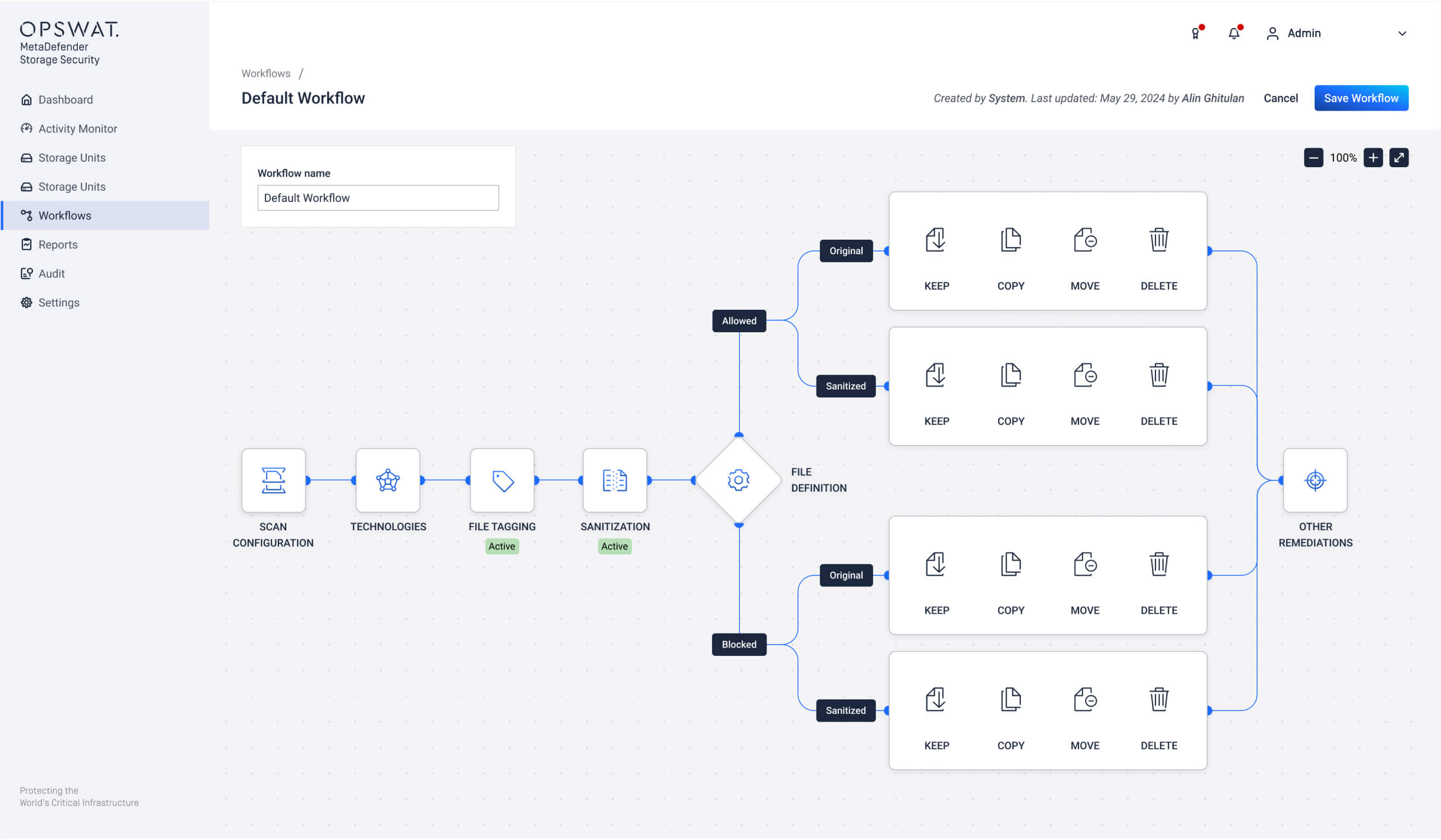
How Workflows Operate
1. The Workflow pipeline processes files through five key security stages
Scan Configuration
Define scanning parameters based on scan type, file handling type, priority and scan configuration
Advanced Threats
Utilize multiple anti-malware engines to achieve fast, accurate malware and threat detection
Vulnerabilities
Detect known vulnerabilities in files
Sanitization
Apply Deep CDR to disarm threats and zero-day exploits while preserving file usability
File Tagging
Automatically categorize files for streamlined file management
2. Intelligent File Categorization
Automatically sorts files into Original, Allowed, Blocked, and Sanitized categories based on security assessment results
3. Automated Remediation Actions
Executes predetermined Copy, Move, or Delete operations based on scan outcomes, ensuring consistent handling without manual intervention
Key Benefits
- Scale Effortlessly – Process thousands of files without manual intervention
- Act with Precision – Quarantine threats, delete malware, or sanitize files
- Preserve Integrity – Retain original files while working with safe copies
- Unified Protection – Combine Metascan™ Multiscanning, Vulnerability Assessment, and Deep CDR™ in one workflow
- Reduce Overhead – Free security teams to focus on high-priority risks
The Workflows UI redefines how organizations configure and manage file security. Its intuitive interface allows admins to build and deploy customized workflows in minutes. Whether you're handling sensitive executive documents that require layered scrutiny or bulk data requiring lightweight inspection, Workflows ensures the right level of protection is always applied.
Automated File Routing Based on Security Scan Results
Building on our commitment to comprehensive cloud security, MetaDefender Storage Security v4.0 significantly expands automated file routing capabilities to GCP (Google Cloud Platform), extending our existing AWS S3 tagging functionality.
Organizations can implement automated file routing policies that move, copy, or organize files based on security scan results across both AWS S3 and Google Cloud Platform environments. This enables automatic quarantine of suspicious files, routing of clean files to production, and compliance-driven file organization, all without manual intervention.
Security and Performance Enhancements
Security remains at the core of everything we do. MetaDefender Storage Security v4.0 introduces comprehensive enhancements that not only strengthen security but also improve user experience.
We’ve simplified the account registration and sign-in flow while incorporating stronger security checks, making it easier for users to get started while ensuring strong authentication throughout.
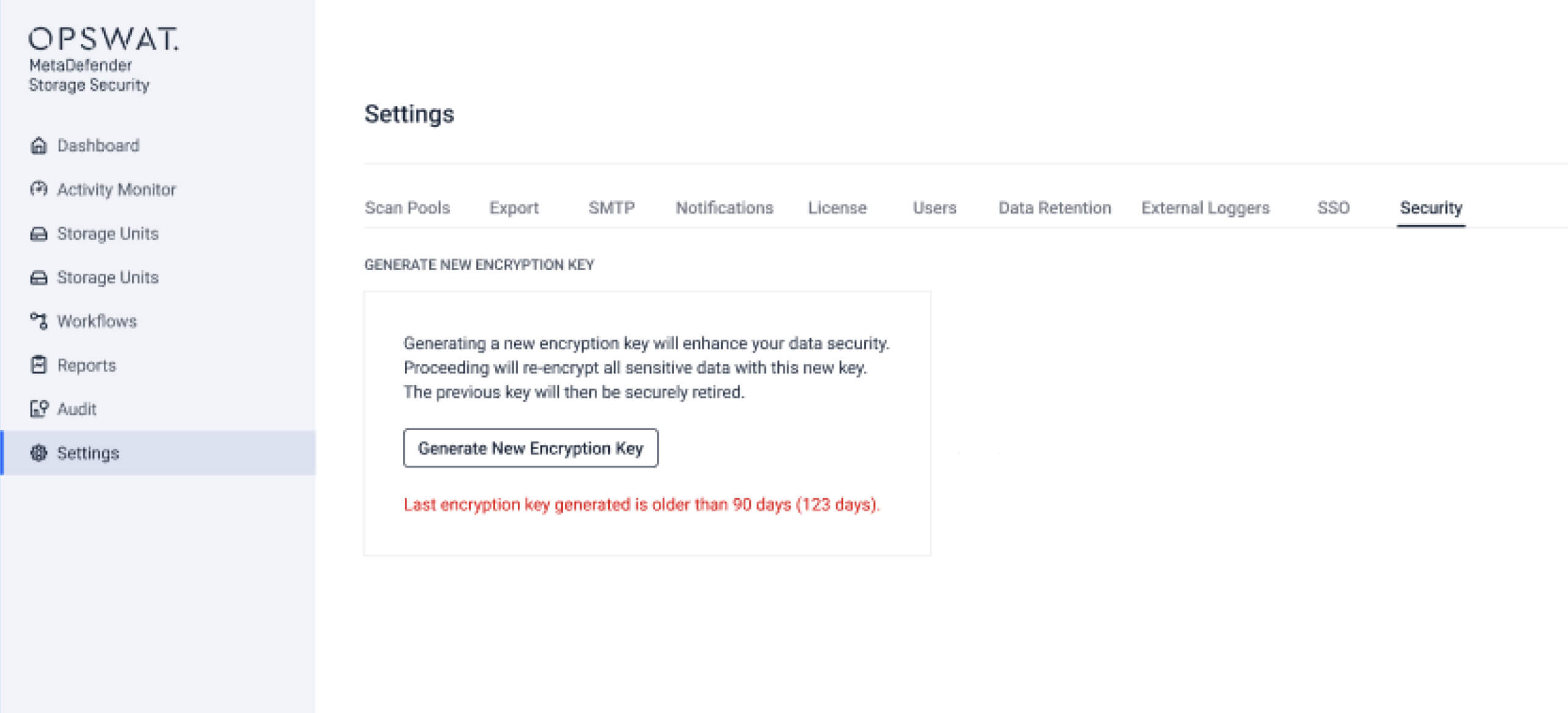
The platform automatically updates encryption keys at regular intervals without disrupting user access or data availability. This proactive approach minimizes the window of vulnerability if a key becomes compromised and ensures the system meets enterprise security standards and regulatory compliance requirements.
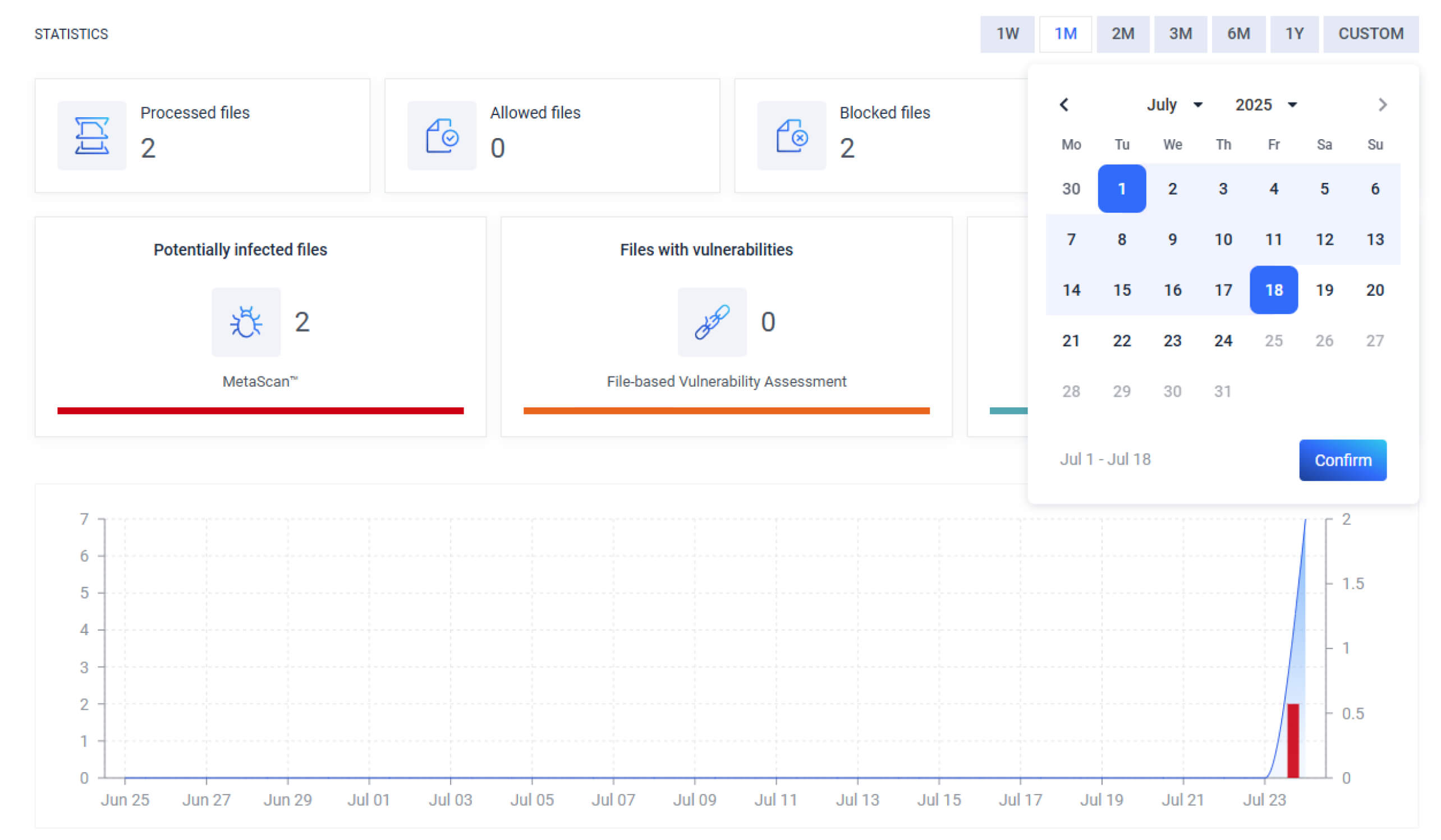
Users can now specify precise time periods to view their file processing activities, replacing the previous fixed date options. This flexible filtering system allows for detailed analysis of processing patterns, performance tracking over specific periods, and easier identification of files processed during particular timeframes, improving operational visibility and troubleshooting capabilities.
The dashboard's summary tiles now function as clickable filters that instantly refine the report view to display only files matching the selected category. When users click on Total Files, Processed Files, or Potentially Infected Files tiles, the system automatically applies the corresponding filter, eliminating manual search steps and providing immediate access to relevant file subsets for faster analysis and response.
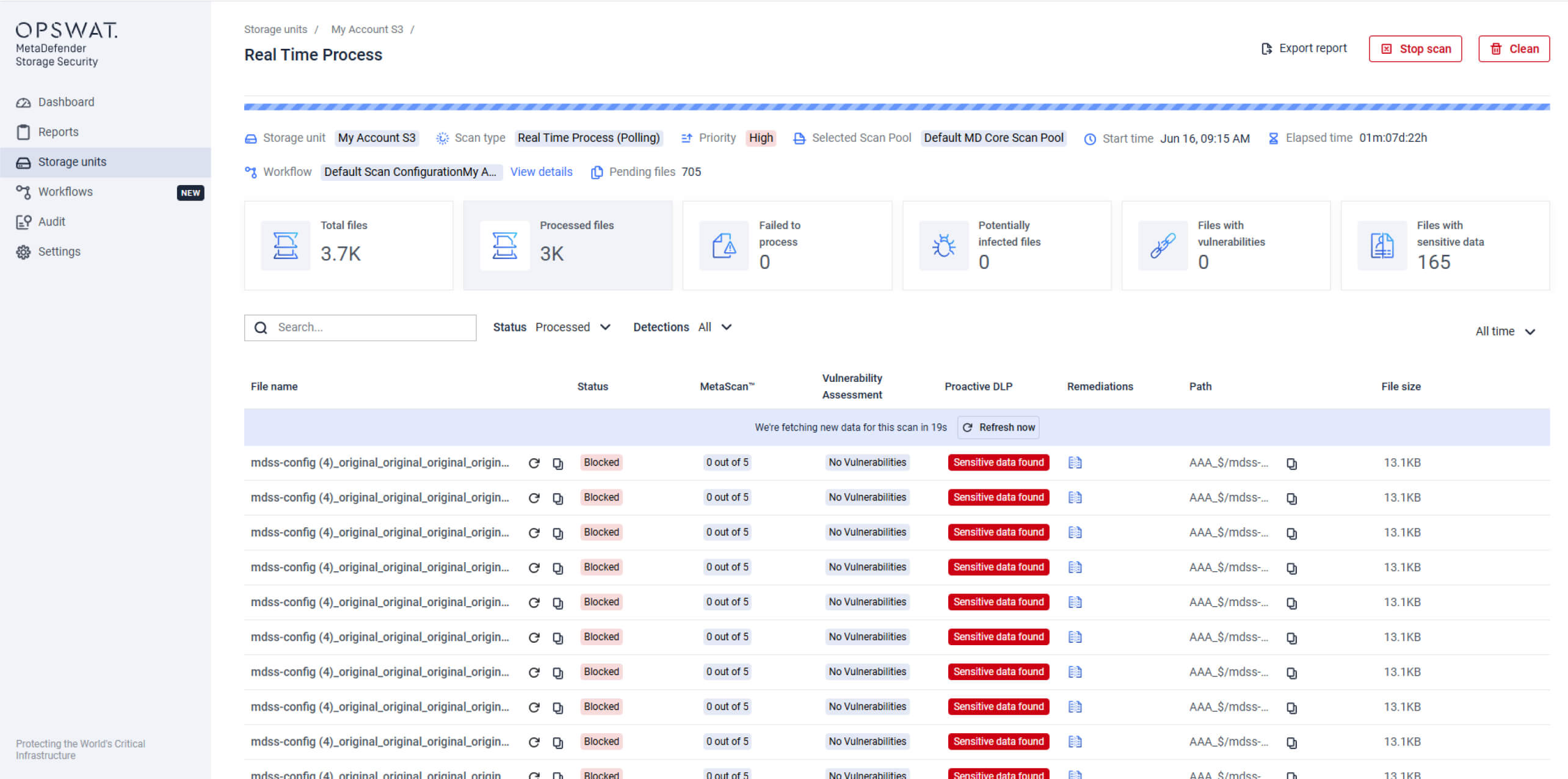
We've also added more enhancements and addressed other minor bugs in this release.
Check out the full release notes here.
To learn more about OPSWAT or MetaDefender Storage Security, Contact Us.
Release Details
- Product: MetaDefender Storage Security
- Release Date: August 12, 2025
- Release Notes
- Migration guides
- Download Link on OPSWAT Portal

