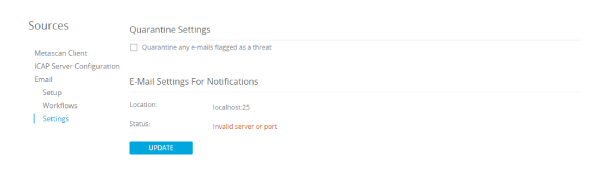With this release, Metascan and MetaDefender customers will be able to use McAfee's Web Gateway, our new Mail Agent UI, and experience the benefits of an updated IIS Express to version 8.0. To utilize this upgrade, we encourage all of our current Metascan and MetaDefender customers to upgrade both installations. For those that have their Metascan and MetaDefender installations on the same system, administrators must update both installations. Both new versions of Metascan and MetaDefender are now available on the OPSWAT Portal.
New Mail Agent UX/UI
Enabling your second perimeter of defense to filter through both web and email traffic is easy, and will strengthen your IT team's ability to detect known and unknown threats. With this month's release, configuring the Mail Agent with your email security gateway is now only a two step process for IT administrators.
We have also moved the location of the Mail Agent configuration page to be within the sources tab. This tab contains all file sources including the MetaDefender Endpoint, ICAP Servers, and Mail Agent, allowing for security administrators to configure server and client behavior within a single pane.
BETA Support for McAfee Web Gateway Via ICAP
By installing proxy servers, IT administrators will be able to control the flow of data into and out of a network without hindering daily business operations. Each proxy serves as a buffer between your network and the risks of polymorphic malware infections and socially-engineered attacks. MetaDefender's Proxy Integration capabilities make it an ideal solution to your multi-layered security architecture. With this release, administrators will be able to integrate McAfee's Web Gateway with Metascan via ICAP.
Fixes and Enhancements:
- IIS Express component has been upgraded to version 8.0
- Fixed how average scan time is calculated on the Management Console Dashboard
- Improved data sanitization for images
- Improved file type detection for various file types
- Improved Java interface with better error handling
If you have any questions or comments about upgrading, please contact OPSWAT Support.