- What is a Removable Media Policy?
- Primary Purpose and Benefits of a Removable Media Policy
- Core Components of an Effective Removable Media Policy
- Implementation Approaches & Best Practices
- Removable Media Policy Standards: NIST, ISO, and DoD
- Removable Media Policy vs. Related Policies
- Frequently Asked Questions (FAQs)
A removable media policy is a critical part of an organization’s information security framework. It serves as a formal guideline that governs the usage of portable storage devices such as USB flash drives, external hard drives, SD cards, CDs, and DVDs. These devices offer convenience but pose significant security risks when left unmanaged.
What is a Removable Media Policy?
Implementing a removable media policy helps organizations control how employees use USB drives, external hard drives, and other portable storage devices. The main purpose is to prevent data breaches and malware infections while keeping sensitive company information secure. These policies set clear rules about what's allowed and what isn't, helping businesses stay compliant with important security standards like ISO 27001, NIST, and Department of Defense requirements.
Devices Covered Under a Removable Media Policy
Removable media devices include any hardware capable of storing data that can be easily transported and connected to a computing device. Common examples are:
- USB flash drives
- External hard drives, including HDDs and SSDs
- Memory cards, such as SD and microSD cards
- Optical media, including CDs, DVDs, and Blu-ray discs
Industry Terminology and Synonyms
Alternate terms are used interchangeably with “removable media policy” in security documentation across industries, including:
- USB device usage policy
- Portable storage device policy
- Removable storage device policy
These variations can be used to describe a standalone policy or fall under broader frameworks like device control policies, media protection policies, or acceptable use policies.
Primary Purpose and Benefits of a Removable Media Policy
Despite the conveniences offered by removable media, they pose great security risks. Implementing an effective removable media policy protects sensitive data from unauthorized access, loss, or compromise.
Key Benefits
- Data Security: Controlling access to external devices enables organizations to reduce malware and unauthorized data transfer risks
- Regulatory Compliance: Helps organizations align with data protection regulations such as GDPR, HIPAA, and ISO 27001, which often mandate strict media handling and encryption standards
- Operational Continuity: Preventing infection from USBs or the loss of sensitive data contributes to business continuity and minimizes downtime
When properly enforced, such a policy helps establish clear rules around what devices are allowed, who may use them, and under what conditions, forming a proactive defense against common endpoint vulnerabilities.
Core Components of an Effective Removable Media Policy
An effective removable media policy requires enforceable, detailed guidelines that outline technical controls, acceptable usage, and compliance mechanisms.
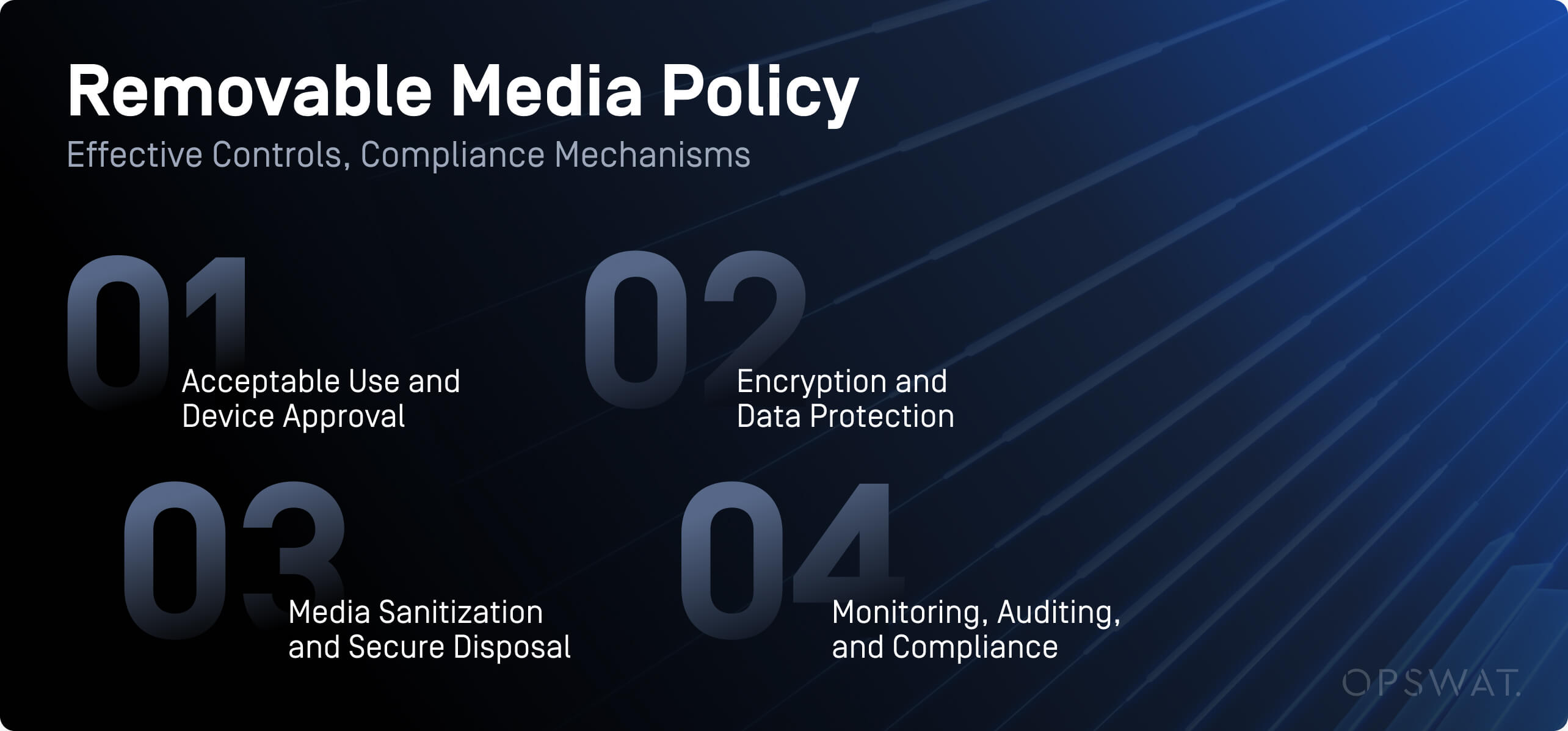
Acceptable Use and Device Approval
Companies need to clearly define which portable storage devices employees can use and when they're allowed to use them. Whether it's a USB drive or an external hard drive, an approved device should go through proper security checks first. Employees should only stick to company-provided devices that are already on the approved list.
Setting up a formal request process makes this much easier to manage. When someone needs to use removable media, they should submit a request and wait for approval. Once a device gets the green light, it needs to be properly tracked. Logging it into the system, putting labels on it, and managing everything from one central location helps keep everything organized and secure.
Encryption and Data Protection
Sensitive company data should never be stored on USB drives or external devices without proper encryption. Any confidential information going onto portable storage should be automatically encrypted using strong standards like AES-256.
Endpoint protection software can handle this automatically since it encrypts data as it's saved and blocks any attempts to store unprotected sensitive files. This takes the guesswork out of data protection and keeps your information secure even if a device gets lost or stolen.
Media Sanitization and Secure Disposal
Defining how media is cleaned or destroyed when no longer needed is essential to help prevent unintended data leaks.
- Follow NIST 800-88 Rev.1 guidelines for media sanitization, including wiping, degaussing, or physical destruction
- Maintain a documented chain of custody and audit logs for all devices during sanitization or decommissioning
- Ensure destroyed media is completely unreadable to eliminate any possibility of data recovery
Monitoring, Auditing, and Compliance
Policies without enforcement usually fail. Continuous oversight and consistent implementation are essential for lasting security.
- Use device control software to monitor endpoint interactions with removable media
- Implement automated logging and alerts to flag policy violations or unusual activity
- Conduct regular audits of device usage and policy compliance to drive improvement and meet regulatory requirements
Implementation Approaches and Best Practices
Implementing an effective removable media policy requires close collaboration across IT, security, and compliance teams, along with comprehensive user training and strong technical controls. This approach ensures employees understand the risks of using removable media and follow best practices, while automated enforcement tools help prevent data leaks, malware infections, and unauthorized access.
Developing and Enforcing the Policy
Developing a removable media policy should be a collaborative effort involving all relevant stakeholders, including IT, security, HR, and legal departments. Once the policy is drafted:
- Document it clearly and make it accessible through internal knowledge portals and communication channels
- Integrate policy acknowledgment into employee onboarding and access provisioning to reinforce accountability from day one
- Outline consequences for violations and establish a transparent process for requesting and approving exceptions
Building this strong foundation ensures the policy is consistently applied, enforceable, and aligned with organizational security objectives.
Employee Training and Awareness
Even the most sophisticated technical controls fail without proper user awareness. Employees are the first line of defense against USB-based attacks and data breaches, and even the most advanced policies are ineffective if staff are untrained.
Organizations should provide ongoing training on acceptable use, the risks of removable media, and real-world breach examples. Awareness programs can be strengthened through interactive simulations, such as rogue USB baiting exercises, and reinforced with just-in-time reminders or pop-ups when employees attempt to use new devices. Finally, security awareness should be treated as an evolving practice, continuously updated to address emerging threats and new technologies.
Technical Controls and Device Management
Automation plays a critical role in reducing the manual workload of enforcing removable media security policies. Endpoint protection tools can detect, block, and monitor device usage in real time, while device control software applies granular policies based on user, role, or device type. To further strengthen security, solutions like MetaDefender Drive™ can scan external laptops and employee workstations for malware before granting access. By implementing the right combination of automated tools, organizations can create a seamless and scalable approach to enforcing removable media security.
Removable Media Policy Standards: NIST, ISO, and DoD
To build trust and ensure enforceability, removable media policies should align with leading standards across industries and government entities.
NIST Guidelines for Removable Media
The NIST (National Institute of Standards and Technology) outlines the best practices in publications SP 800-53 and SP 800-88. Some of the main guidelines include enforcing encryption for data at rest and in transit, limiting removable media usage based on role and risk assessment, and sanitizing or destroying media before reuse or disposal.
ISO 27001 and Removable Media
ISO 27001 guidelines cover removable media and cryptography. They include defining procedures for handling removable storage, encryption, access controls to secure sensitive data, and record maintenance.
DoD Policy on Removable Media
The DoD (U.S. Department of Defense) enforces strict policies on using removable media, especially for classified information. Encryption and scanning standards are imposed by DoD and must be met.
When exceptions are granted, advanced scanning solutions, like MetaDefender Kiosk™ and MetaDefender Media Firewall™, come into play since they are purpose-built to meet these high standards and comply with strict security protocols.
Ready to Secure Your Removable Media Environment?
A comprehensive removable media policy protects against data breaches, ensures regulatory compliance, and safeguards your critical systems from cyberattacks.
Discover how removable media protection solutions can automate policy enforcement, streamline compliance reporting, and eliminate security gaps—all while keeping your teams productive and operational.
Frequently Asked Questions (FAQs)
| Q: | What is a removable media policy? | A removable media policy is a set of rules that controls how employees can use USB drives, external hard drives, and other portable storage devices at work. It helps prevent data theft, malware infections, and unauthorized access to company information. |
| Q: | What is the primary purpose of a corporate removable media policy? | The main purpose is to protect company data and prevent cyberattacks. It ensures employees use USB drives and other portable devices safely, reducing the risk of data breaches and malware infections. |
| Q: | What are the benefits of a removable media policy? | Benefits include enhanced data protection, improved regulatory compliance, reduced malware risk, and better visibility over external device usage. |
| Q: | What is the NIST removable media policy? | NIST provides federal guidelines for handling removable media safely. Their recommendations include encrypting all data on portable devices, controlling who can access them, and properly wiping or destroying devices when no longer needed. |
| Q: | Does the DoD prohibit removable media? | Yes, in most classified environments, the DoD totally prohibits or tightly restricts the use of removable media. Exceptions require formal approval, with monitoring and security controls. |

