The MetaDefender Endpoint April release comes with new major improvements, including a redesigned user interface with an extended display, enhanced security, and optimized performance. This release includes a variety of enhancements across Windows (7.6.2504), macOS (10.4.2504), Linux (15.6.2503) platforms and MetaDefender Endpoint Validation (3.1.2504), making it easier than ever for users to stay protected and improve their cybersecurity posture.
Redesign with Extended Layout for a More Intuitive and Smoother Experience
A fresh redesign has been applied to the MetaDefender Endpoint user interface, bringing streamlined navigation and a smoother user experience. It includes an extended layout that enables users to easily access key features without the need for continuous scrolling, improving both efficiency and overall usability.
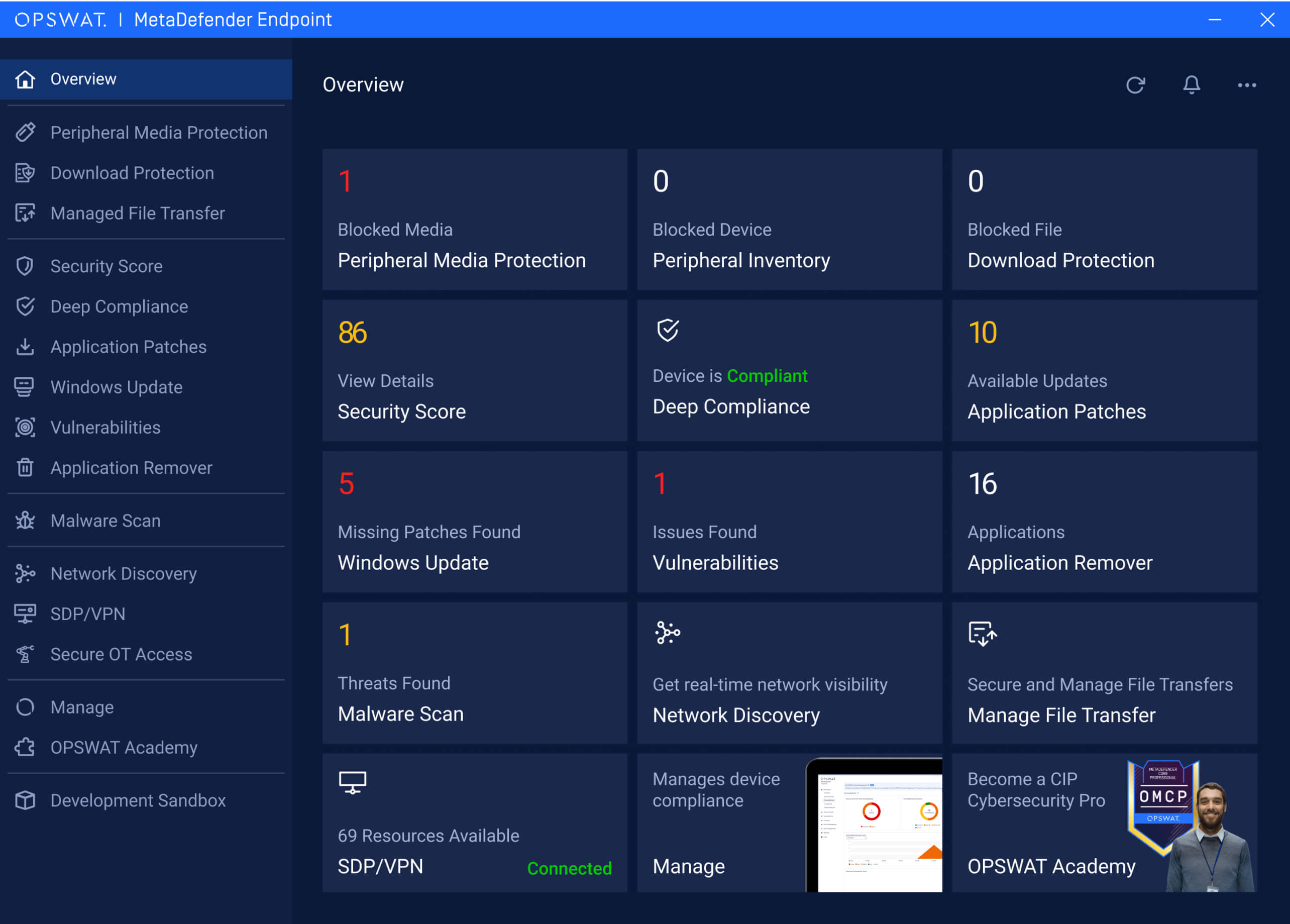
Immediate Malware Detection Alerts
We’ve implemented an essential update to the Security Score feature. Now, if malware is detected during a scan, users will get immediate alerts, helping users stay up to date with their protection status. This change ensures that users are immediately informed of any issues and can take quick actions to address them, providing an additional layer of security.
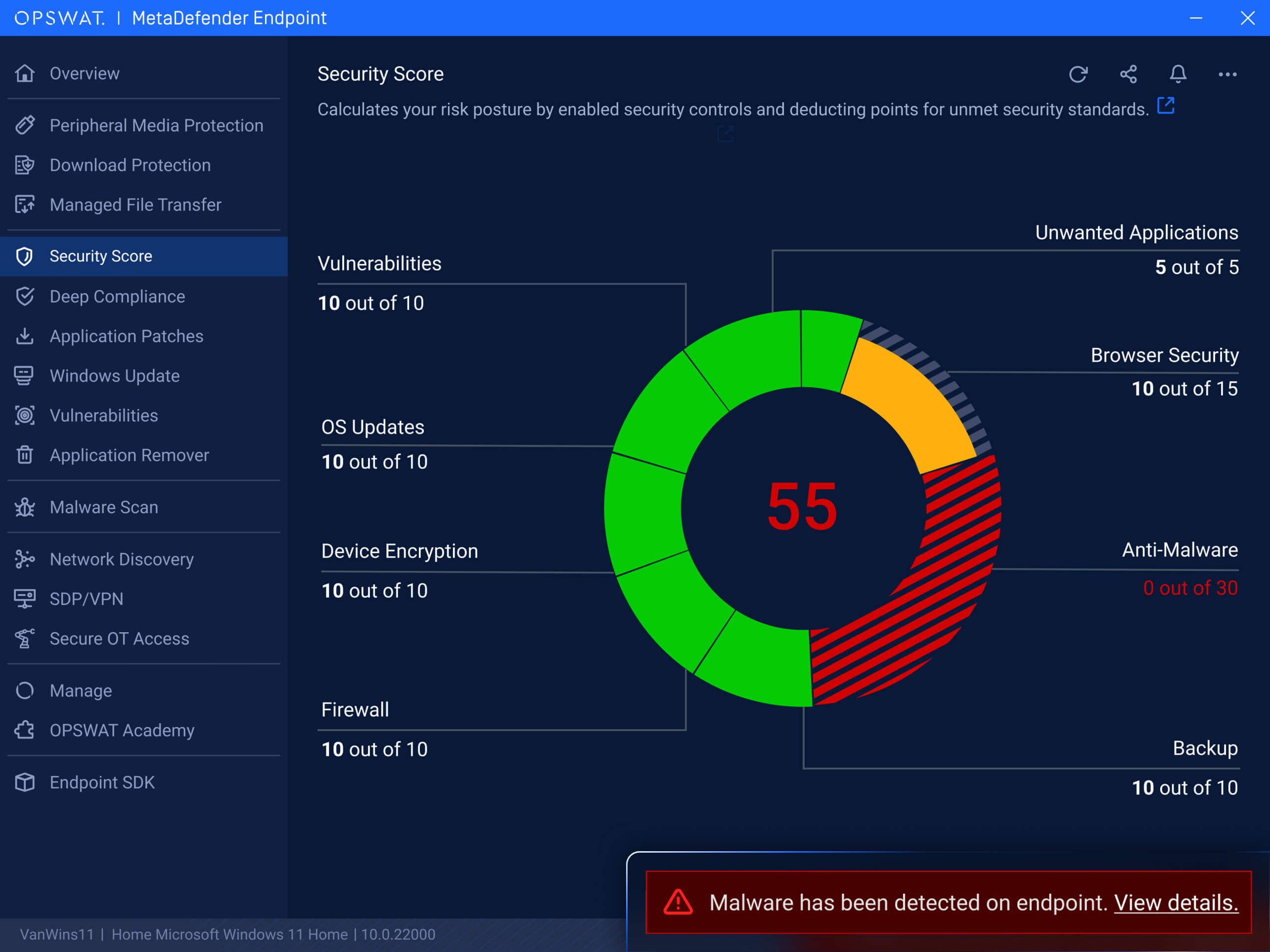
Application close notification before patching
To further improve system security and performance, this release introduces new system notifications that prompt users to close running applications before updates. This proactive approach helps users ensure controlled application patching and smoother update processes, contributing to better system monitoring and overall security.
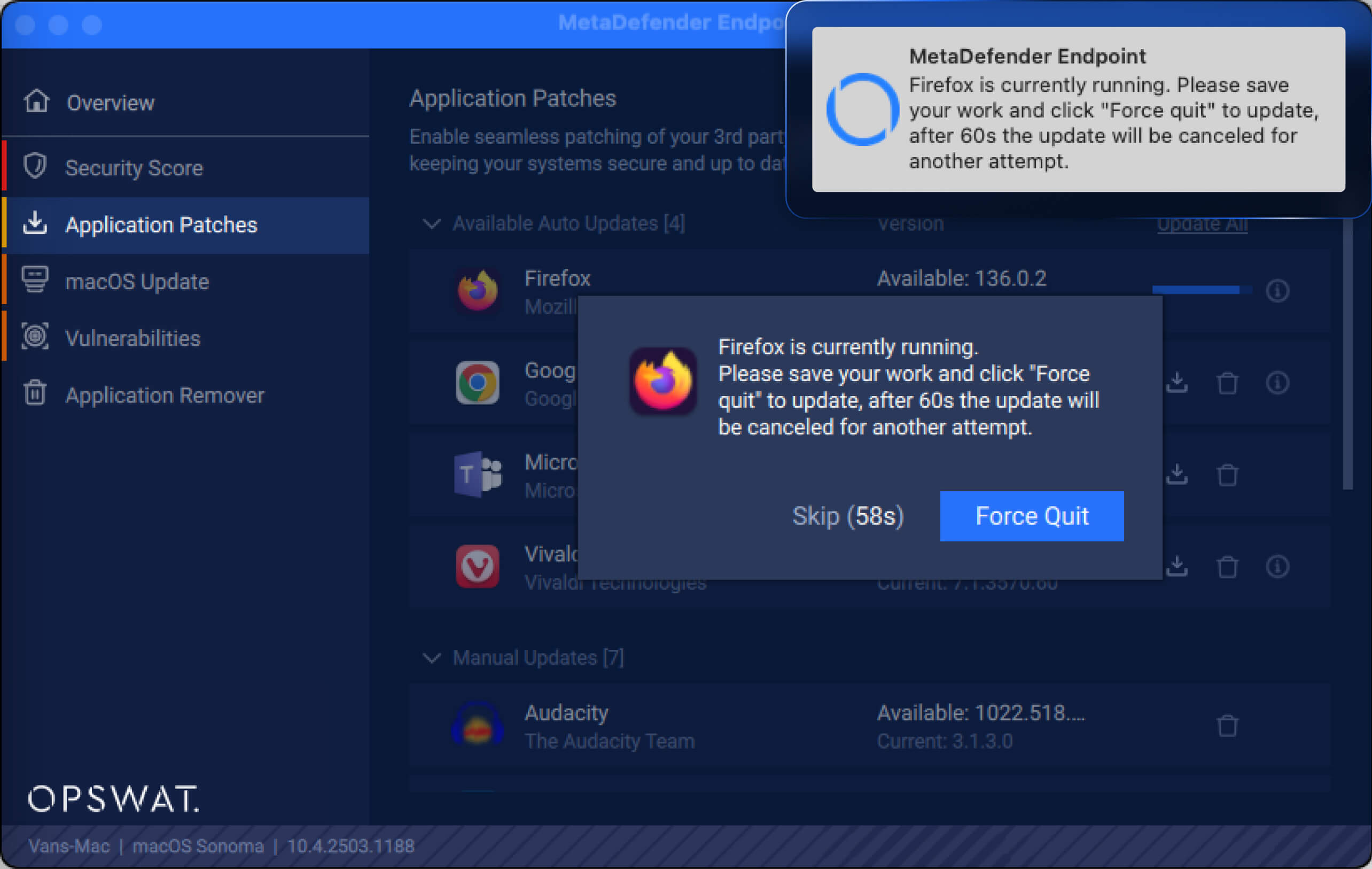
Linux-Specific Enhancements: Endpoint SDK Integration
The new SDK method integrates lock screen timeout settings for the Cinnamon desktop environment, giving users more control over their system security.
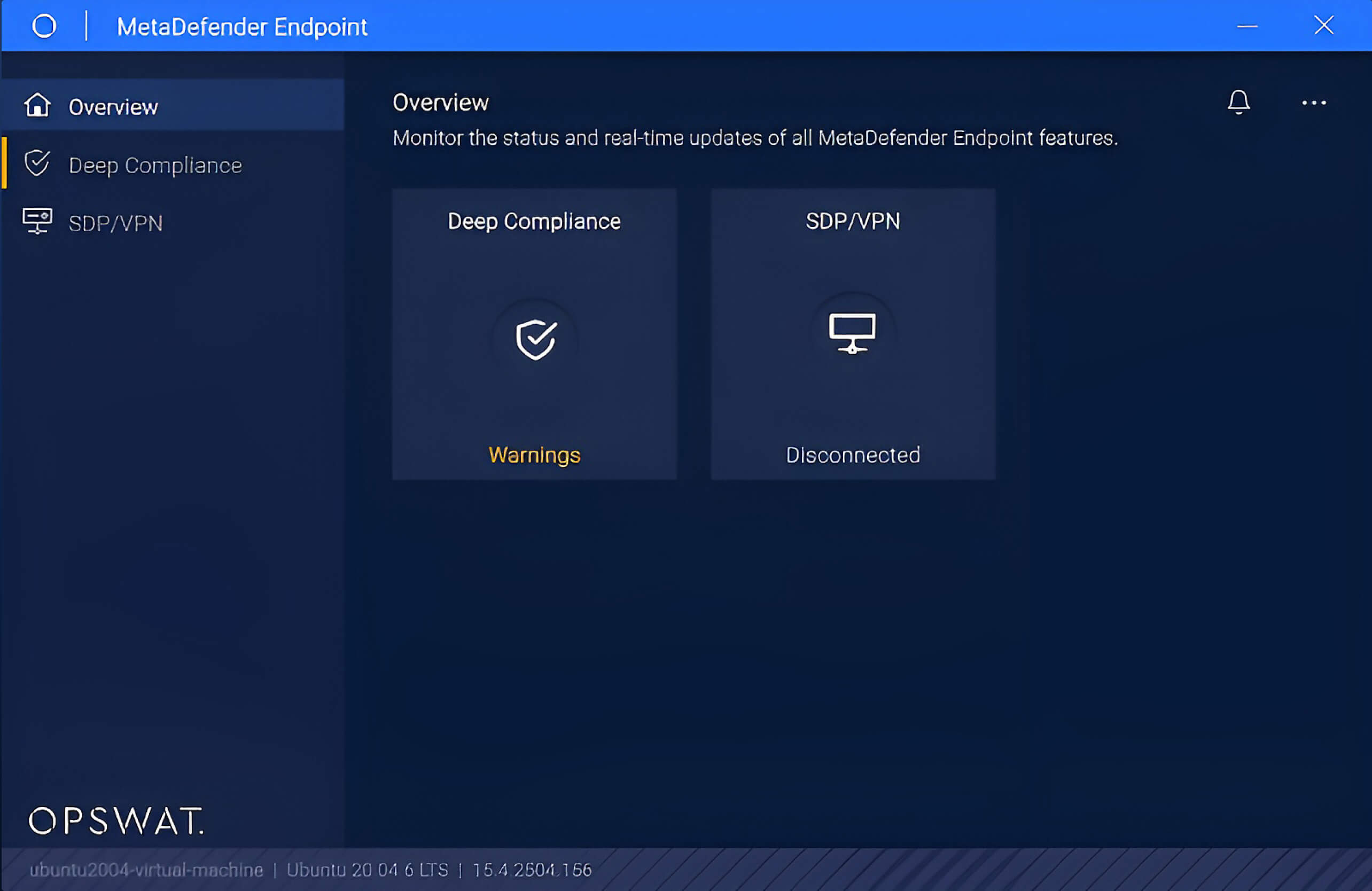
MetaDefender Endpoint Validation: Detailed Notifications, Stronger Device Control, and Enhanced Performance
This release introduces device details in the footer for quicker access during support, enabling faster issue resolution. A major highlight is the addition of challenge-based BadUSB protection, which prevents auto-access to BadUSB devices by requiring users to enter a random challenge code—giving them full control over connected devices. Additionally, this release includes enhancements in performance, achieved through optimized processing and parallel validation capabilities, allowing for more efficient validation.
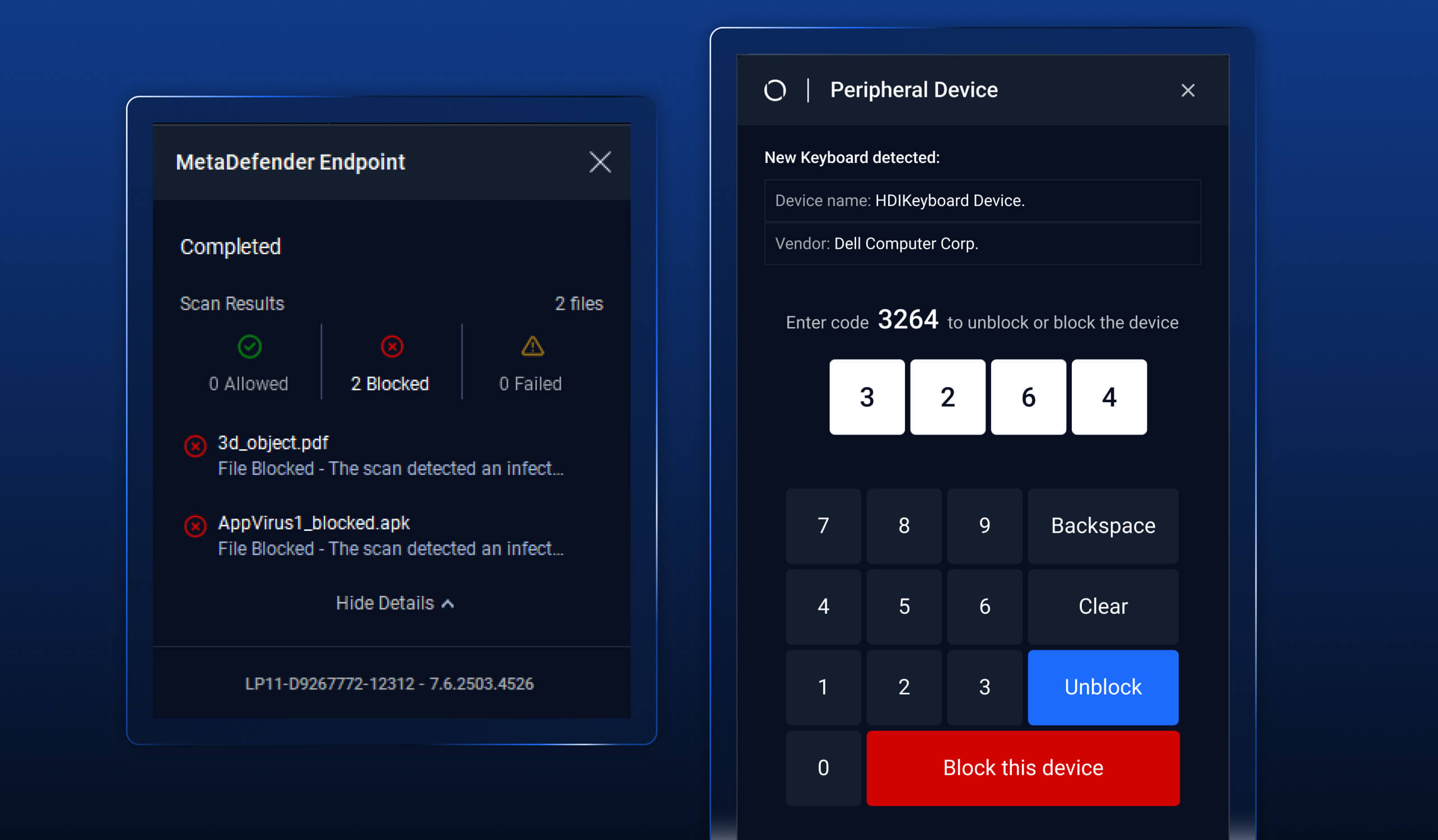
Next-Level Peripheral and Removable Media Protection
Discover why worldwide organizations and entities trust MetaDefender Endpoint to protect critical endpoints. Talk to an expert today to learn more.

