Title
Create new category
Edit page index title
Edit category
Edit link
Why does My Opswat Central Managemant show a "Significant Issue" with a certificate-related error?
This article applies to all My OPSWAT Central Management releases deployed on on-premises and Cloud.
Issue:
My OPSWAT Central Management (OCM10) displays a "Significant Issue" with a certificate-related error "err": "Invalid item for type: rule", "err_details": {"errors": [{"error":"Contains none-existing item","key":"allow_cert.cert","value":"manifestcert"}], "name": "Kiosk"}.
Root cause:
This error occurs due to a case-sensitive mismatch in certificate names used for batch signing between MetaDefender Core and OCM10.
Specifically:
- The Core's workflow (e.g., Kiosk) has the “Generate batch signature with certificate” option enabled.
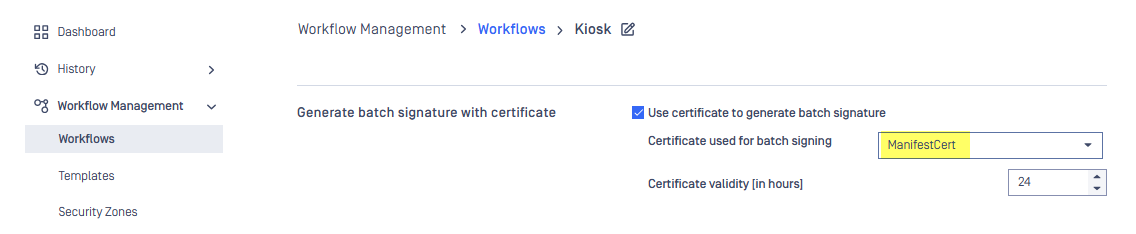
- The certificate name defined in MetaDefender Core (e.g.,
"ManifestCert") does not match the name configured in OCM10 (e.g.,"manifestcert").
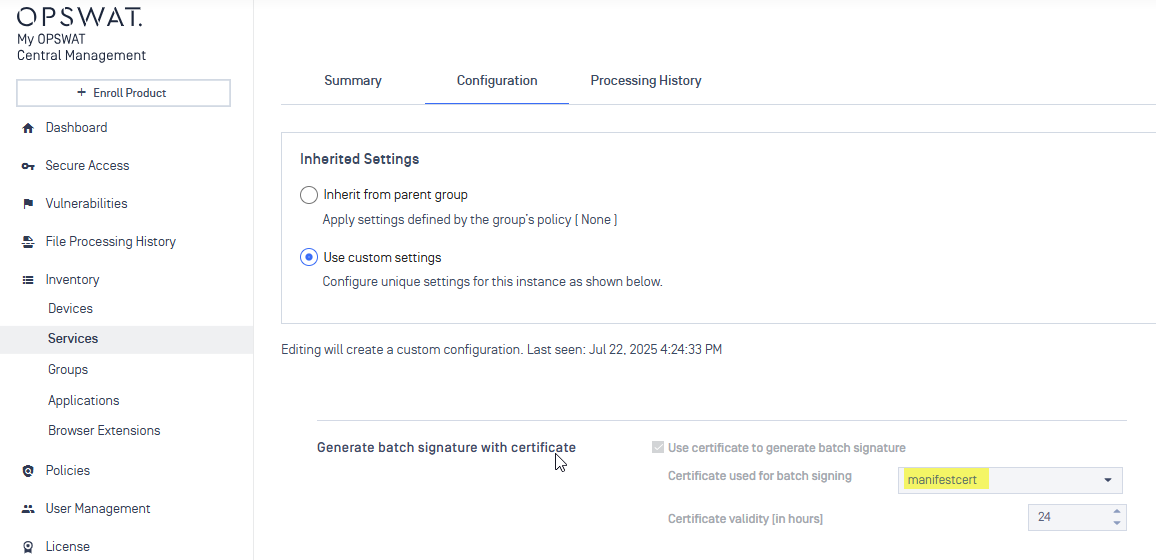
Even though the names appear similar, certificate names are case-sensitive. A mismatch like this breaks the link between Core and OCM10, triggering the alert.
Resolution:
To resolve the mismatch, follow these steps in MetaDefender Core UI:
- Unenroll the Affected Core
- In MetaDefender Core UI > Click on Managed
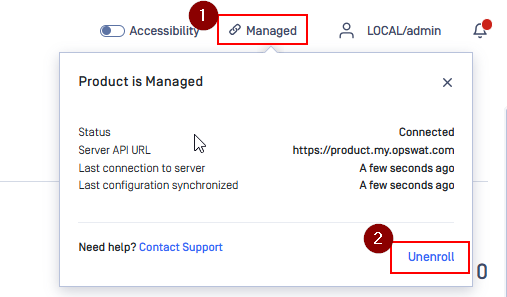
- Click Unenroll.
- Temporarily Disable Batch Signing
- Go to Workflow Management > Workflows .
- Select the affected workflow (e.g., Kiosk).
- In the General tab, uncheck “Use certificate to generate batch signature.”
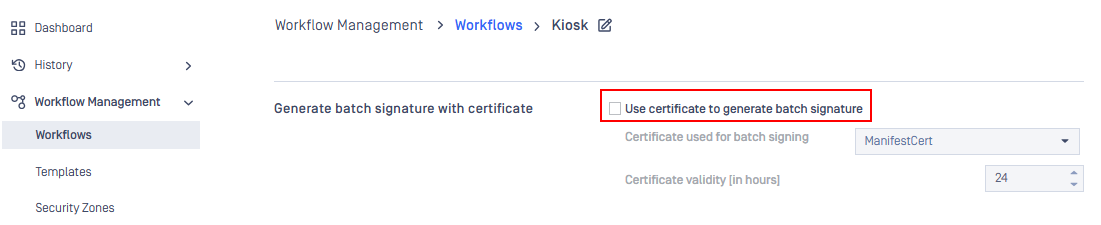
- Save changes.
- Correct the Certificate Name
- Go to Inventory > Certificates.
- Either rename the existing certificate to match OCM (e.g.,
"manifestcert") or add a new certificate with the correct name.
- Re-enable Batch Signing
- Return to Workflow Management > Workflows.
- Open the workflow.
- Re-enable “Use certificate to generate batch signature.”
- Select the correctly named certificate (e.g.,
"manifestcert").
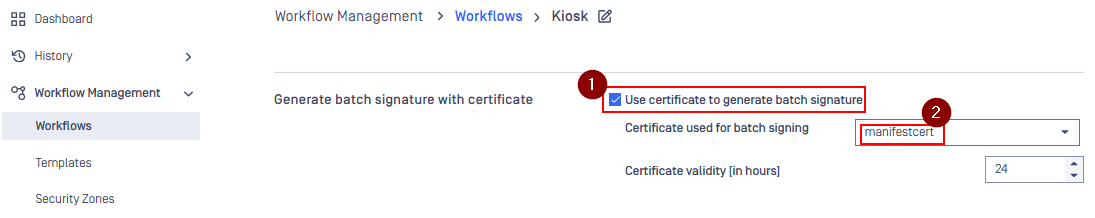
- Save changes.
- Re-enroll MetaDefender Core
- Check this link to see how to enroll an instance to My OPSWAT Central Management
If Further Assistance is required, please proceed to log a support case or chatting with our support engineer.

