Knowledge Base
10.4.2602
Search this version
Knowledge Base
Knowledge Base
Configuration & Settings
Features and Functionality
Licensing, Setup and Deployment
Title
Message
Create new category
What is the title of your new category?
Edit page index title
What is the title of the page index?
Edit category
What is the new title of your category?
Edit link
What is the new title and URL of your link?
Does My OPSWAT Central Management timeout sessions? If so, how long?
Summarize Page
Copy Markdown
Open in ChatGPT
Open in Claude
Yes, the My OPSWAT Central Management Console prompts users to extend their session at the nine minute inactivity mark, before timing out at 10 minutes. The session timeout length can be configured on Settings > Global > Account > Inactivity Timeout.
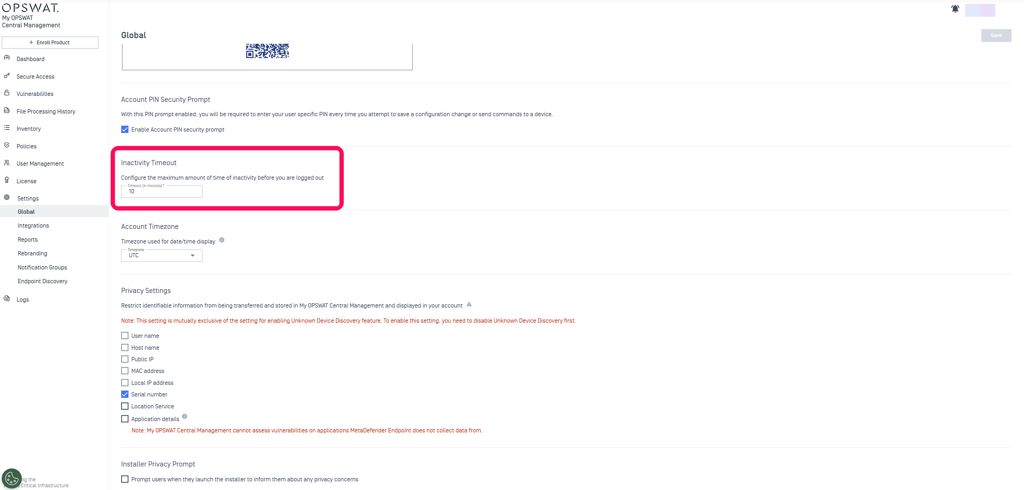
OPSWAT always recommends that application builders implement short idle session timeouts for applications that handle high-risk data.
For this reason, OPSWAT has included this additional proactive security measure to the My OPSWAT Central Management Console.
- My OPSWAT Central Management Console users will be prompted to extend their session after 9 minutes of idle session time.
- If there is still no activity after 10 minutes, My OPSWAT Central Management will log the user out and force them to initiate a fresh session when they wish to continue.
If Further Assistance is required, please proceed to create a support case or chat with our support engineer.
Type to search, ESC to discard
Type to search, ESC to discard
Type to search, ESC to discard
Last updated on
Was this page helpful?
Discard Changes
Do you want to discard your current changes and overwrite with the template?
Archive Synced Block
Message
Create new Template
What is this template's title?
Delete Template
Message

