Title
Create new category
Edit page index title
Edit category
Edit link
Can I exempt a device from a My OPSWAT Central Management Access Policy?
This article applies to all My OPSWAT Central Management product releases deployed on Windows, macOS, Linux, Android and iOS systems.
Yes, you can.
Making exceptions is, unfortunately, a normal part of IT and security operations, but while it may be considered a last-resort, there should still be an elegant way of handling it. With this in mind, OPSWAT has created a straightforward policy exemption mechanism for your managed devices.
Additionally, because exempt devices can potentially create security holes in your network, we’ve made it easy to audit exemption events, find exempt devices, and reverse exemptions where necessary.
While in an exempt state, devices will respond to the registry API and REST API v2 as if they were compliant.
Despite this, all compliance issues will continue to be reported in the My OPSWAT Central Management Console>Inventory>Devices>Device Details view and API detailed responses.
Exempting devices from My OPSWAT Central Management policy
There are two options for exempting devices from a policy.
Option 1:
- Log into your My OPSWAT Central Management Console and go to Inventory>Devices.
- Check the boxes alongside the devices you would like to exempt, as illustrated in the screenshot below.
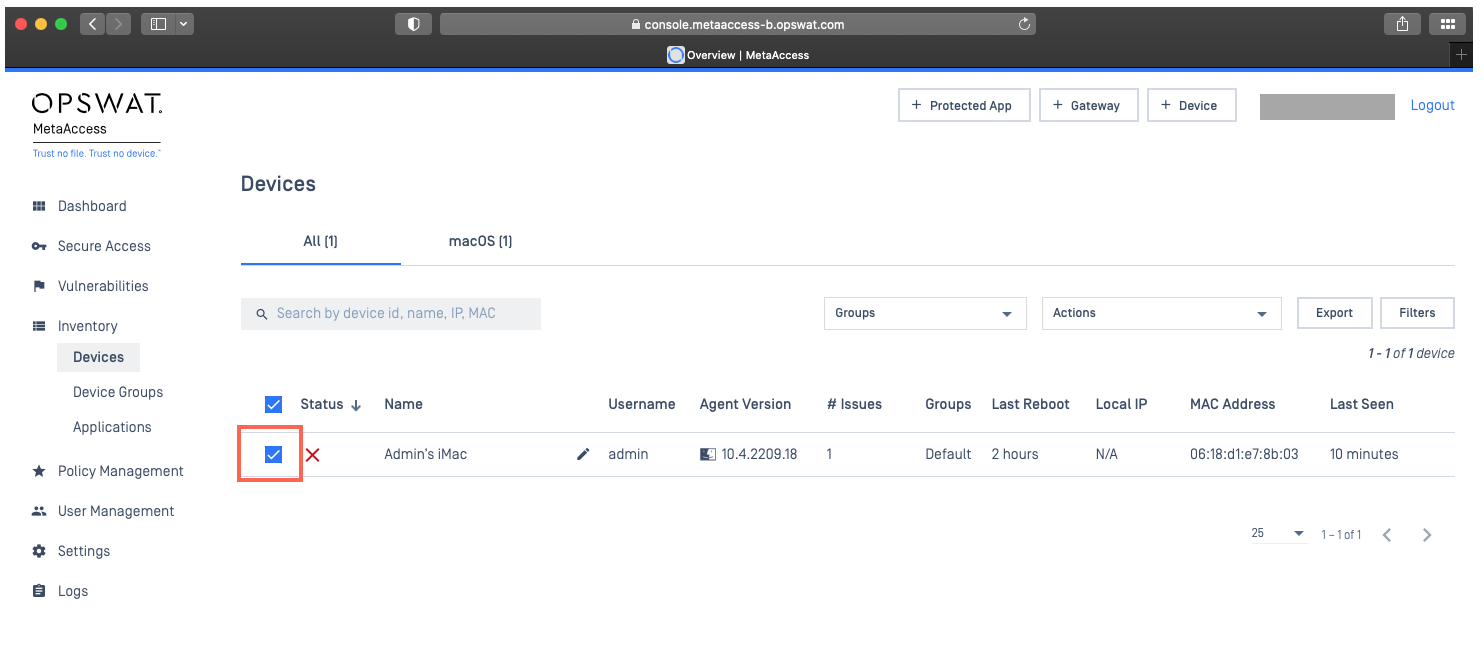
- Then click on the Actions dropdown menu in the top right-hand corner of the screen, framed in red in the screenshot below.
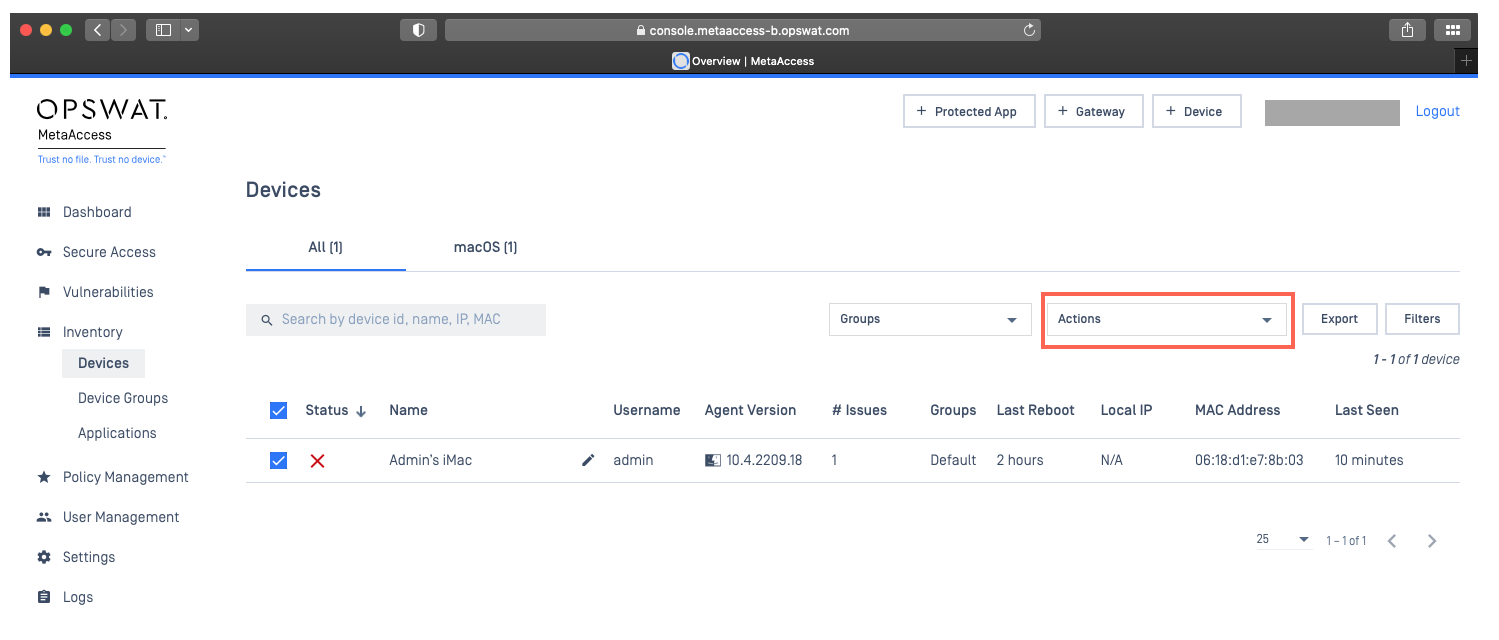
- From the dropdown menu, select the option to Exempt, as illustrated below.
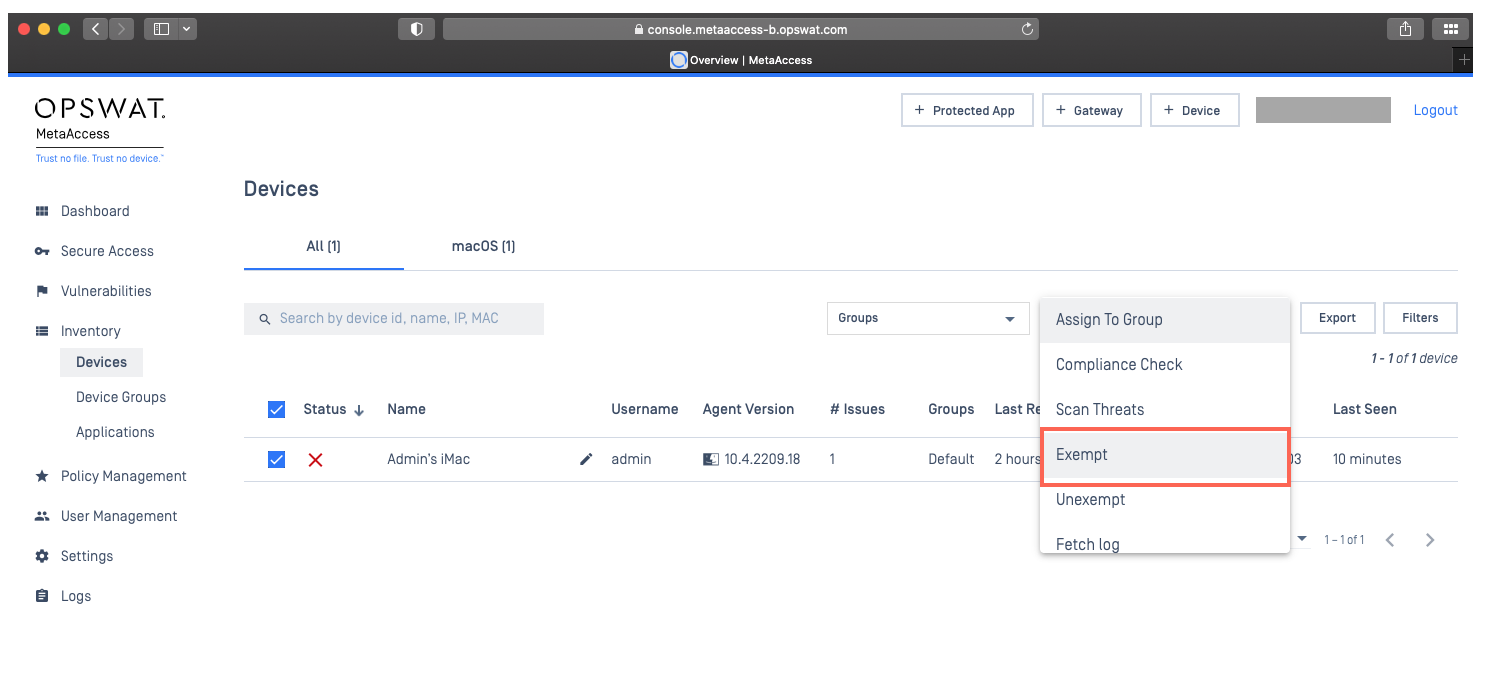
- Next, select the Period for which you’d like to exempt the device, then click Exempt.
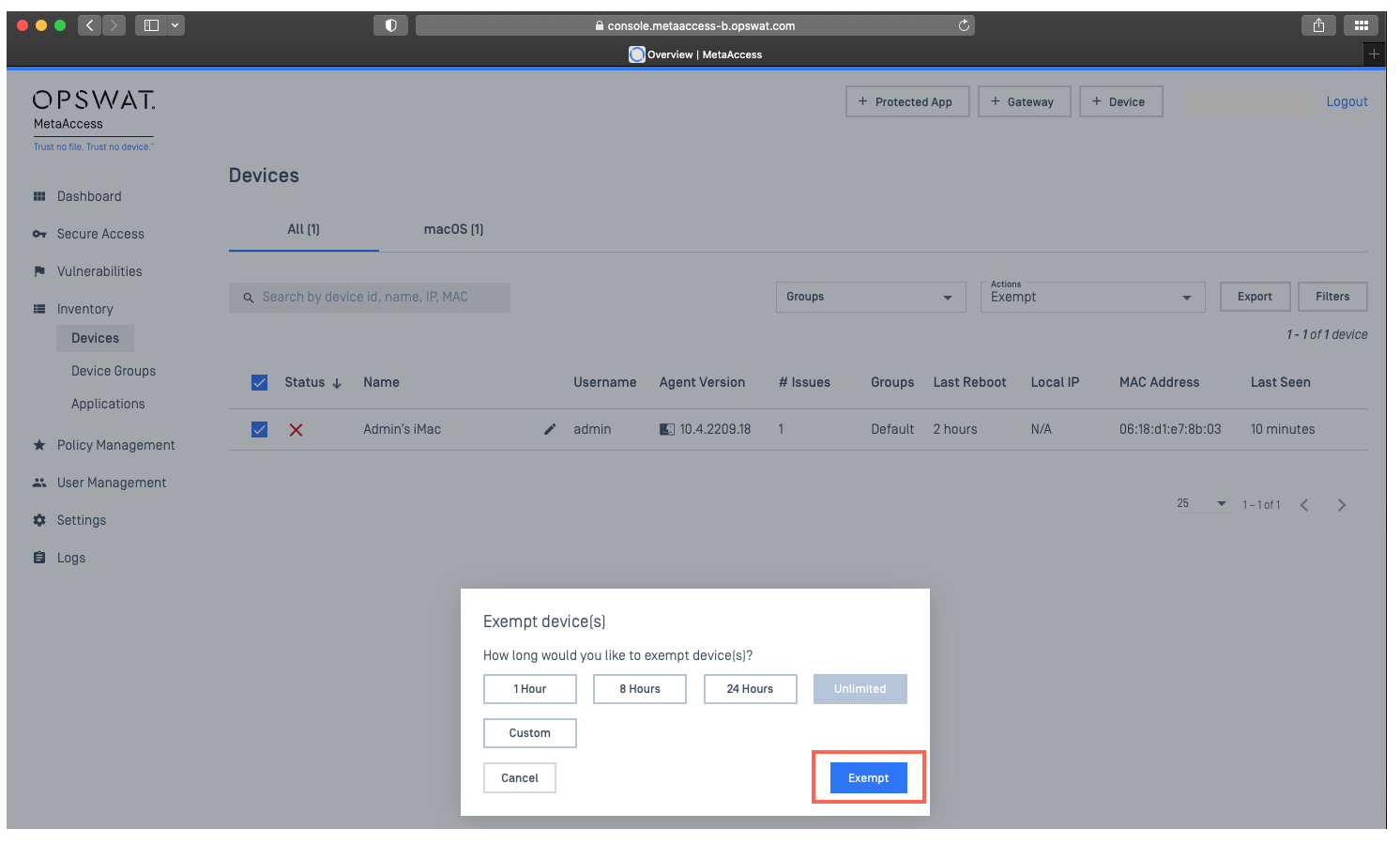
Option 2:
Here, you will use the Device Action API to program and manage each device’s exemption state. To learn more, Read This .
Reversing an exemption
- Log into your My OPSWAT Central Management Console and navigate to Inventory>Devices.
- Select the devices you would like to exempt by checking the boxes in the first column.
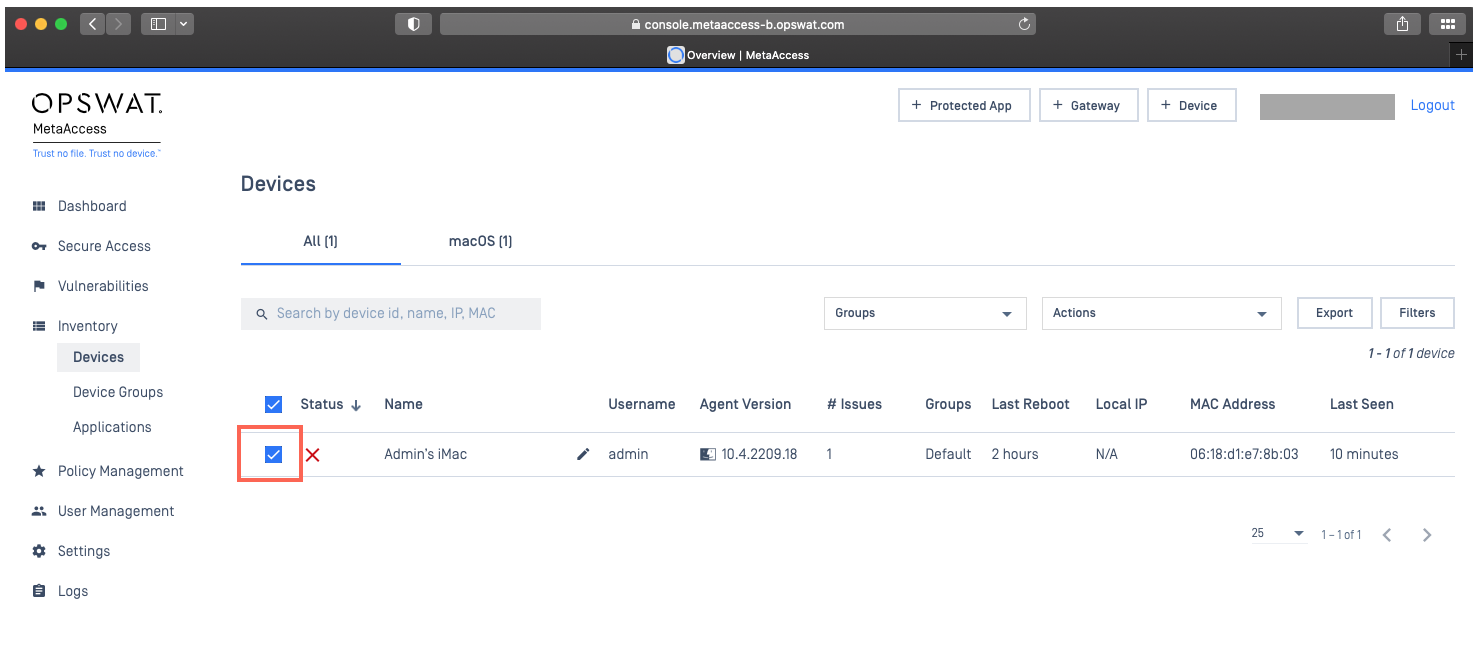
- Next, expand the Actions dropdown menu, framed in red below.
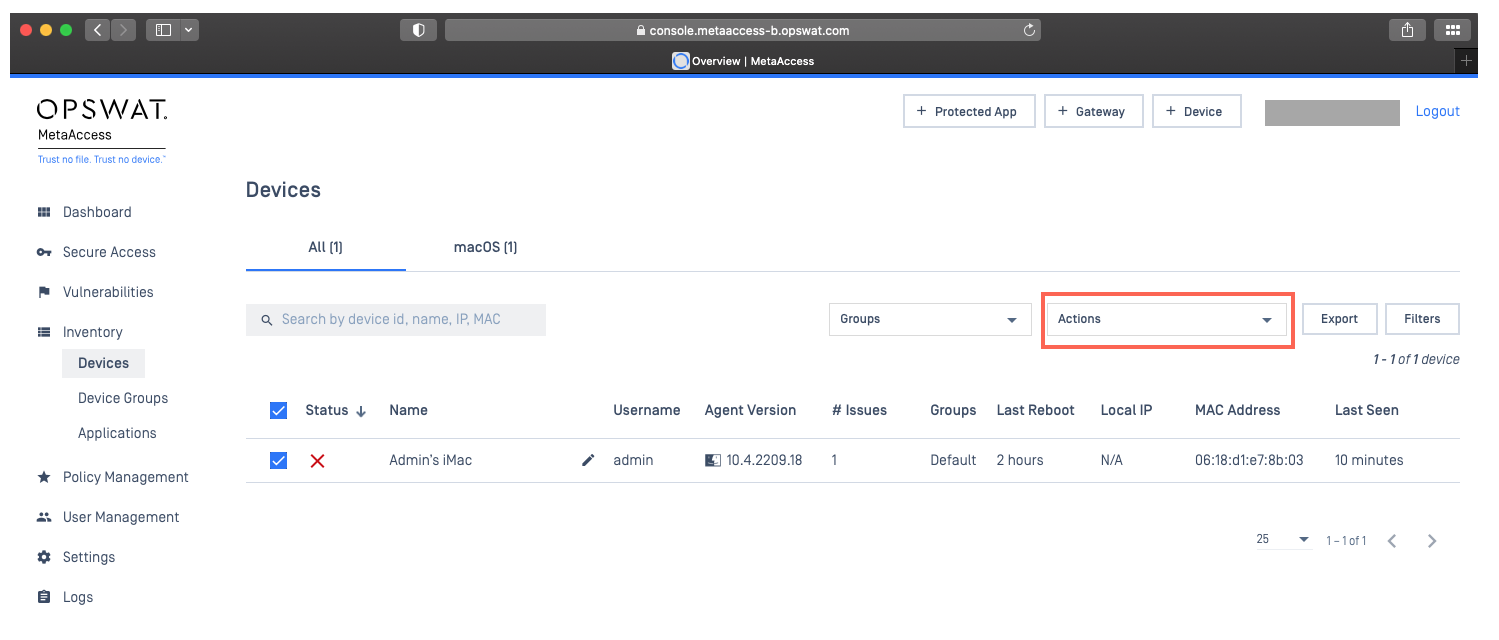
- Select the option to Unexempt.
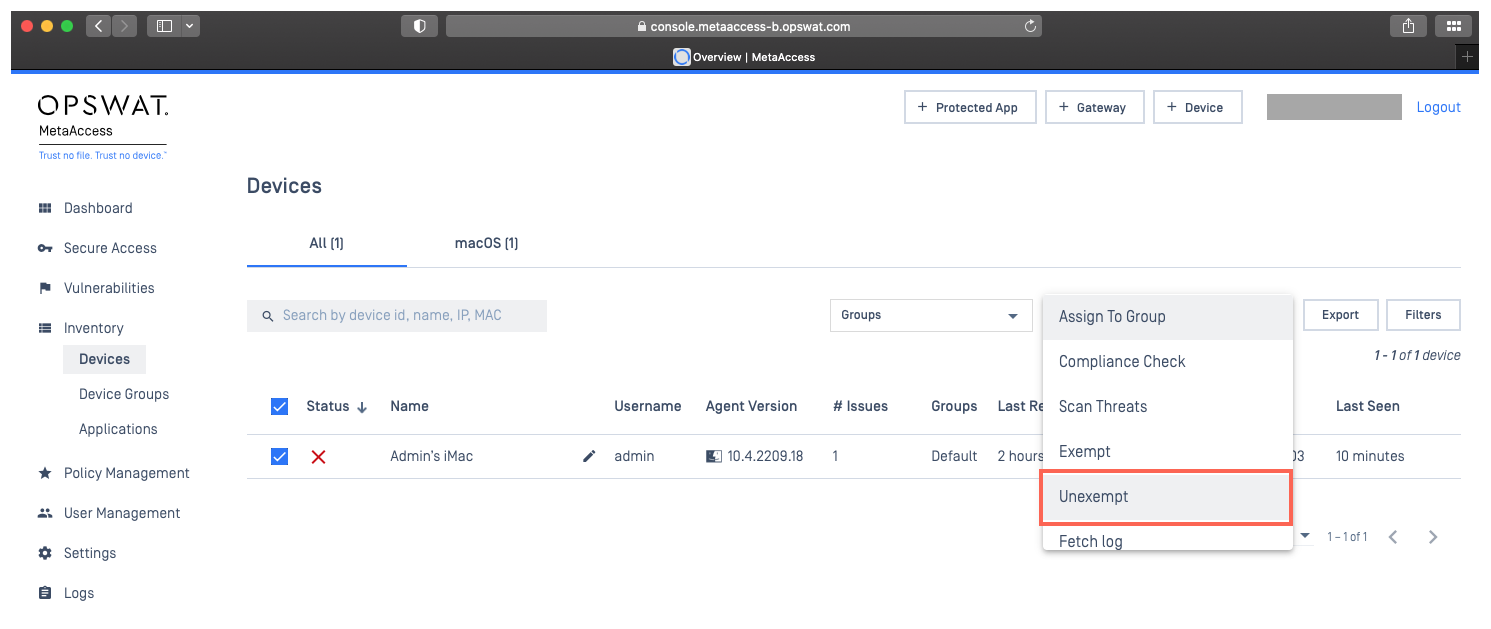
- Finally, confirm the unexemption, as prompted.
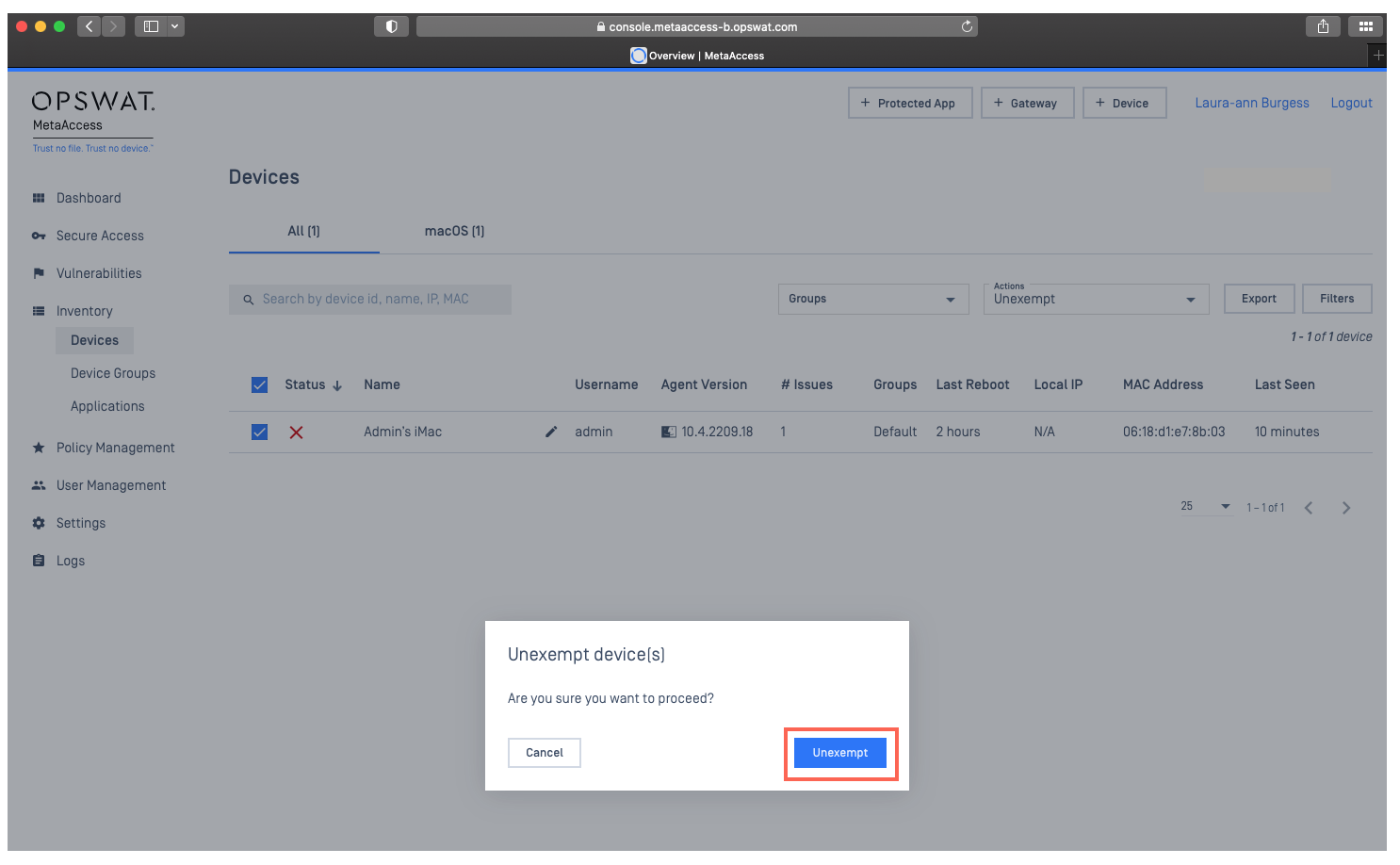
Filter exempted devices
To streamline device management, diagnostics and threat response, the My OPSWAT Central Management Console’s Filter feature allows administrators to filter the devices displayed in their inventory for a wide range of characteristics, with categories including:
- Malware detection
- Compliance issues
- Issue severity
- Device status
- Device type
- Device tag
- Installed Agent
- Agent status
- Operating system
- Vulnerability severity
- Repeated issues.
When an administrator applies a filter for, for example, Exempted Devices, only exempted devices will be displayed in the device inventory.
- Log into your My OPSWAT Central Management Console and navigate to Inventory> Devices.
- Click on the Filters button in the top right-hand corner of your list, as illustrated in the screenshot below.
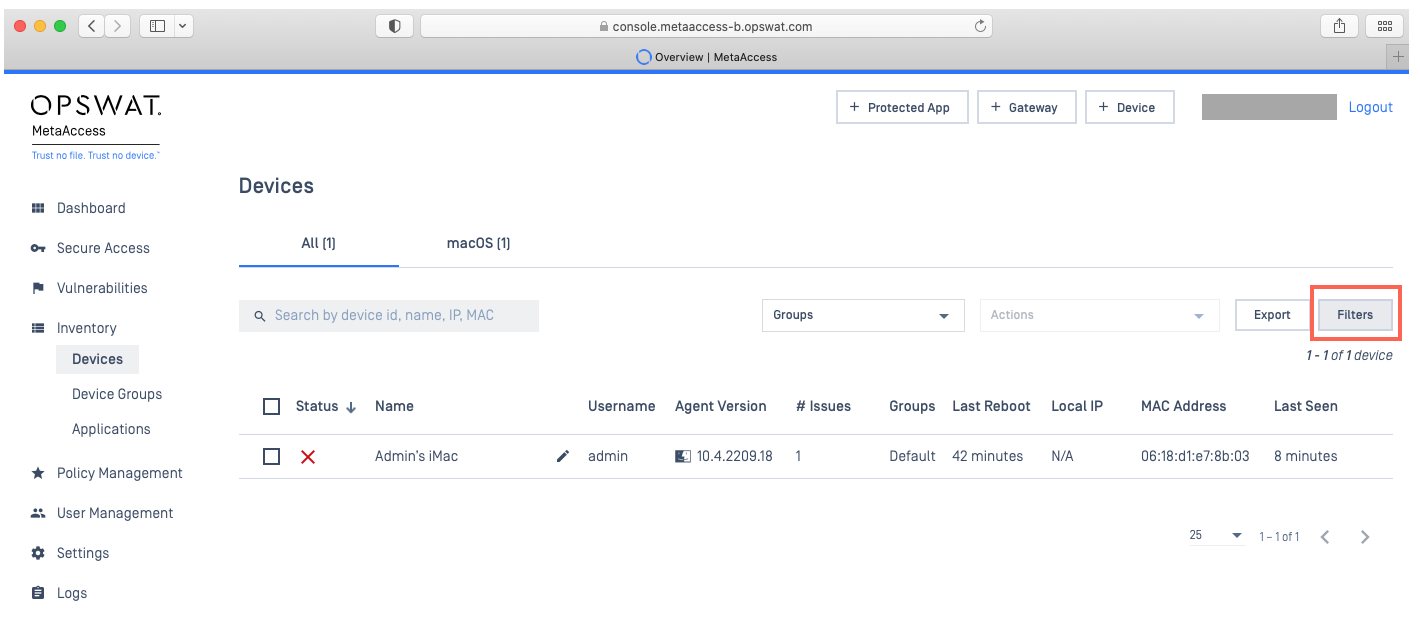
- A range of filtering options will be displayed, under Device Status, check the Exempted option.
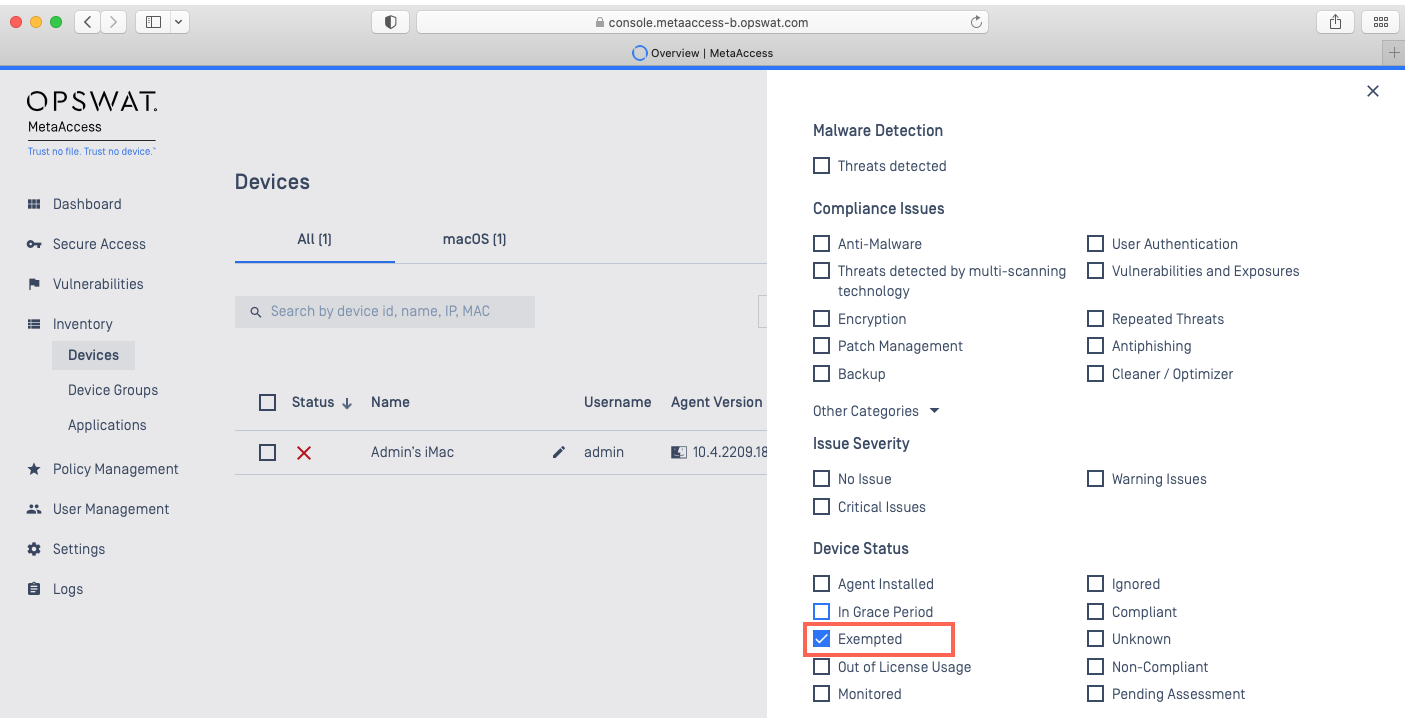
- Finally, click Update to apply your filters.
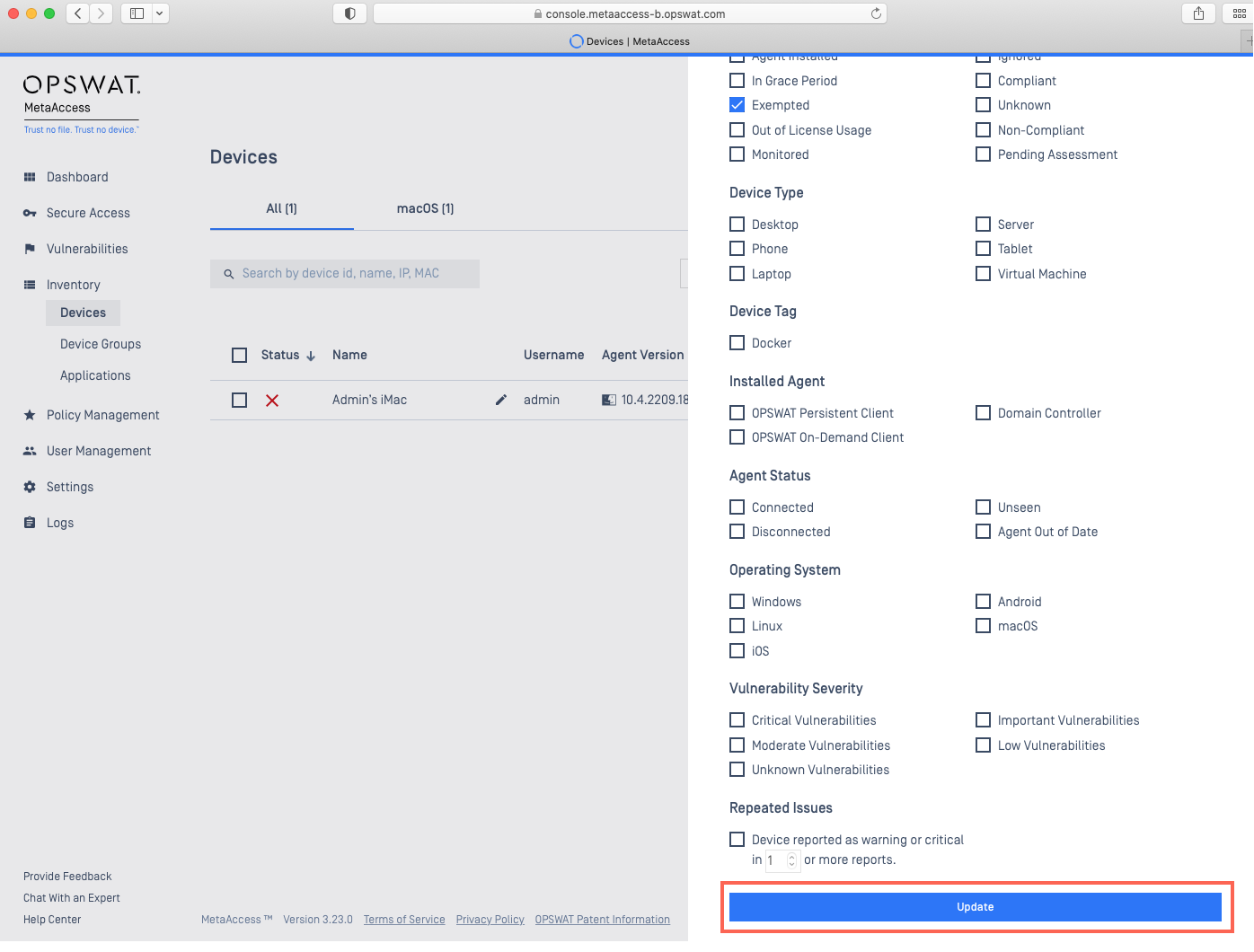
Audit log to track exemptions
My OPSWAT Central Management allows multiple administrators to manage a single account, so it’s essential that administrators have a way to track each other’s actions on the system.
To facilitate this, exemption actions have been added to the event logs for each device, located at My OPSWAT Central Management Console> Logs>Device Events, as illustrated in the screenshot below.
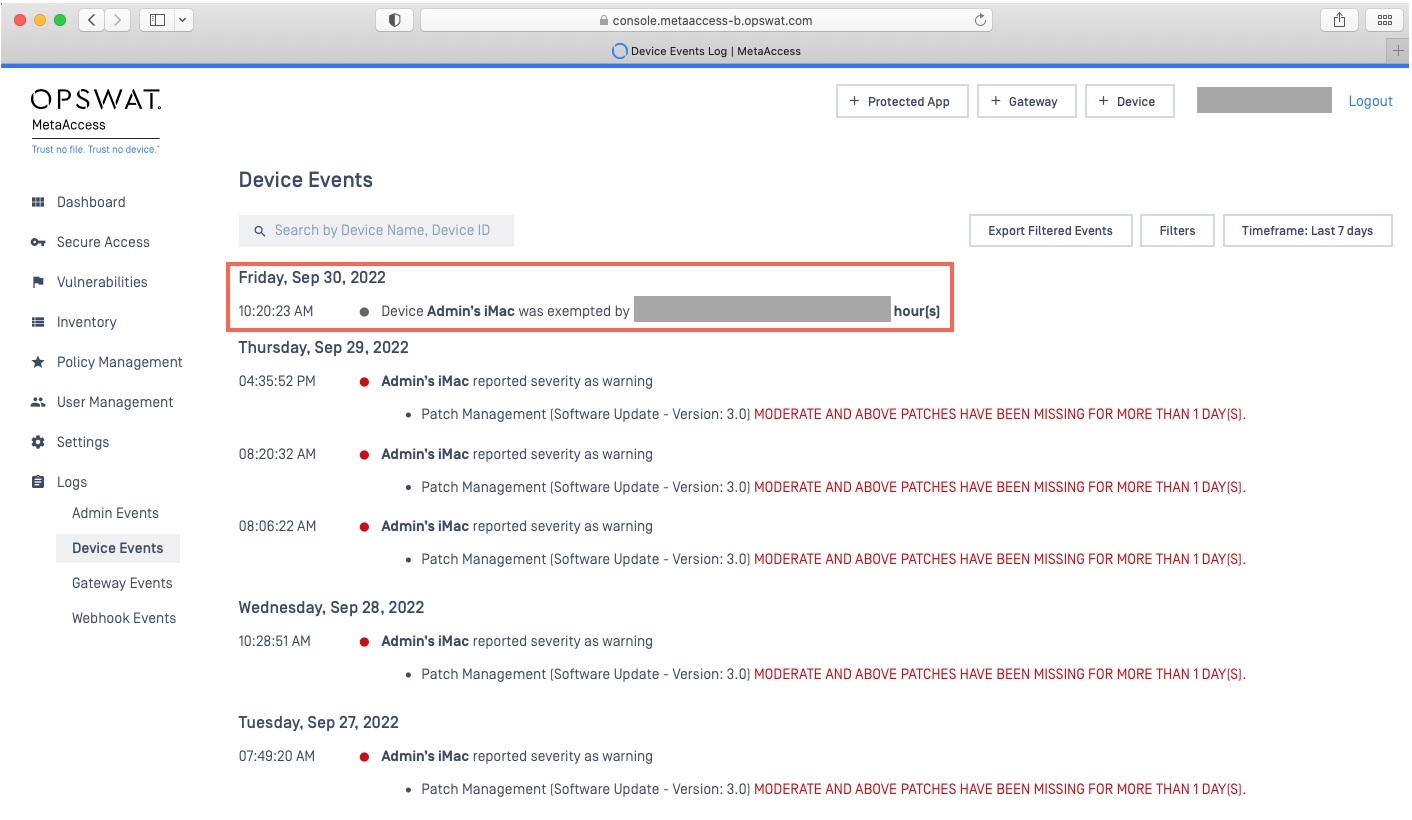
Any actions taken to exempt or unexempt a device will appear in this log, along with the name of the logged-in administrator who performed the action (redacted in gray above).
The log can also be filtered so that, for example, only Exempt/Unexempt events appear.
Other administrative events, such as logins, logouts and policy updates, can be viewed under My OPSWAT Central Management Console>Logs>Admin Events.
If you have followed the instructions above but are having difficulty Exempting Or Unexempting Devices From A My OPSWAT Central Management Policy, please open a Support Case with the OPSWAT team via phone, online chat or form, or feel free to ask the community on our OPSWAT Expert Forum.

