Title
Create new category
Edit page index title
Edit category
Edit link
Why am I seeing the "You have not been granted access to any protected applications in undefined" error when using special characters in Azure group names?
This article is applied to MetaDefender Endpoint releases deployed on Windows, Mac and Linux systems.
Issue:
Users attempting to log into MetaDefender SDP using Single Sign-On (SSO) may encounter the following error: "You have not been granted access to any protected applications in undefined__. Contact your administrator to gain access to applications."
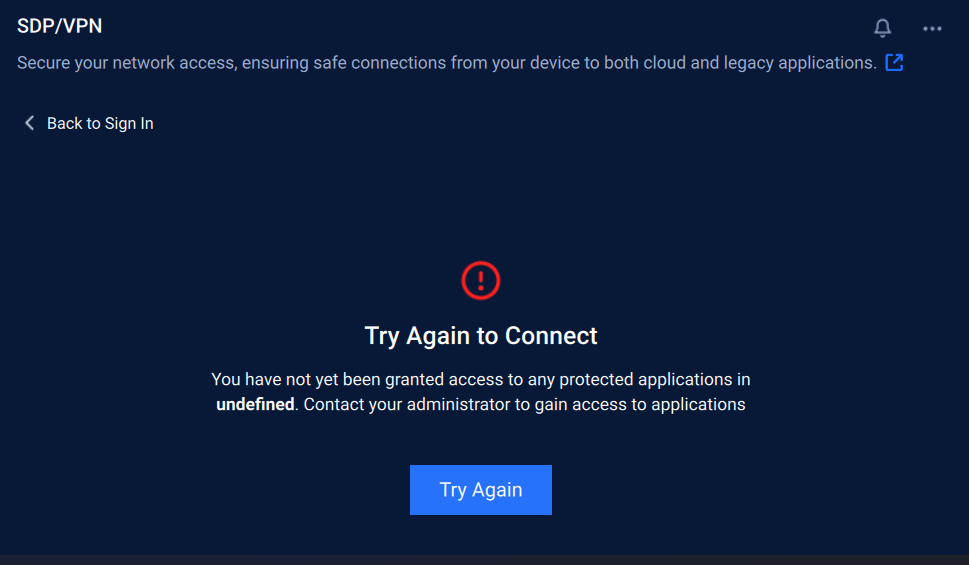
Cause:
This issue occurs when the group name in Microsoft Azure does not exactly match the group name configured in My OPSWAT Central Management under IdP Mapping. Even minor differences, such as unsupported special characters, can cause the mapping to fail.
For example:
Azure Group Name: ABC & OPSWAT METADEFENDER ENDPOINT
My OPSWAT Central Management > IdP Mapping > External IdP Group Name: ABC OPSWAT METADEFENDER ENDPOINT
In the above case, the presence of the ampersand & character in Azure but not in My OPSWAT Central Management causes the mismatch, resulting in the access error.
The External IdP Group field in My OPSWAT Central Management only accepts the following characters:
0-9, A-Z, a-z, _ (underscore), and - (dash).
Special characters such as & are not allowed and will result in validation errors.
Resolution:
Ensure that the group name in Azure matches exactly with the one configured in My OPSWAT Central Management > IdP Mappings > Group Settings, and only includes allowed characters.
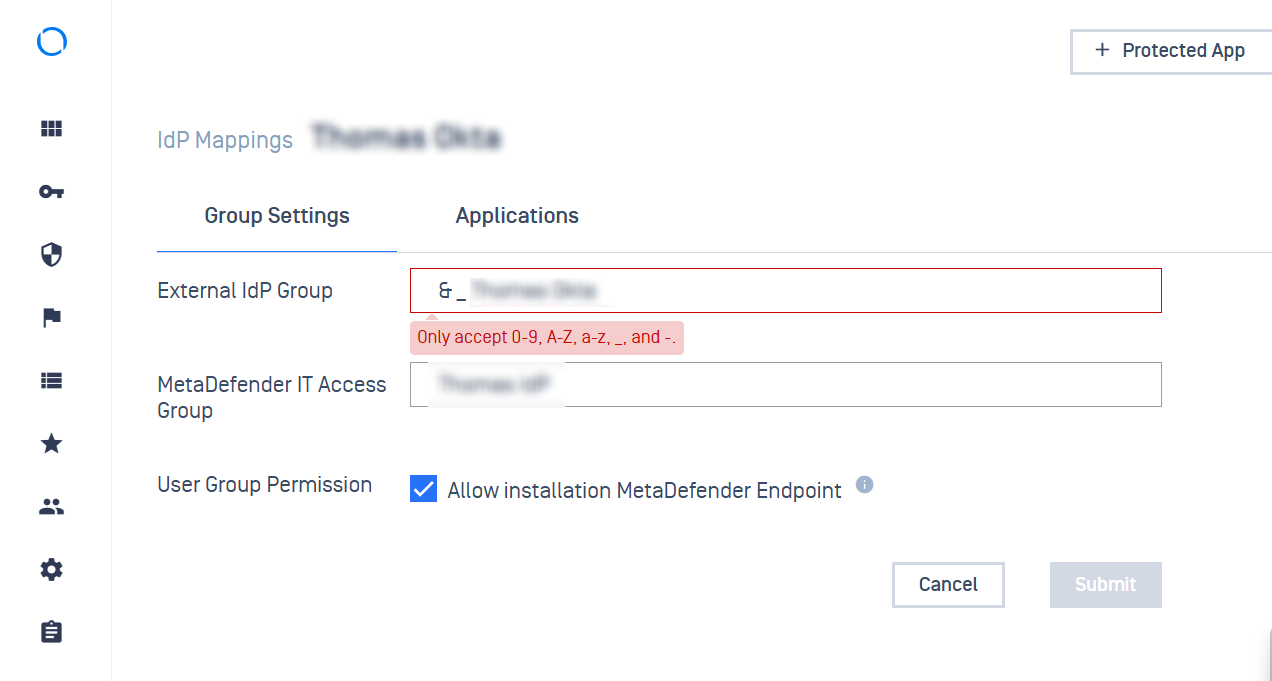
Once the group name in Azure matched the one defined in My OPSWAT Central Management, users in that group were able to log into MetaDefender Endpoint SDP successfully via SSO.
Recommendation:
- Avoid using unsupported characters (like &, @, #, etc.) in group names.
- Ensure consistency between Azure AD and My OPSWAT Central Management > External IdP Mapping group names.
If Further Assistance is required, please proceed to log a support case or chatting with our support engineer.

