Title
Create new category
Edit page index title
Edit category
Edit link
Could I configure a policy to check for operation system versions?
This applies to all operating systems: Windows, macOS, and Linux. Some customizations may be only available for Windows clients only.
Under Policies, Administrators can set requirements for managed devices and what operating system versions the devices have installed.
To manage this, navigate to Policies > Endpoint Security > Relevant Policy > Deep Compliance > Operating System.
In this section, Administrators can enable Device is not running an approved operating system version. From there, release versions can be listed as approved.
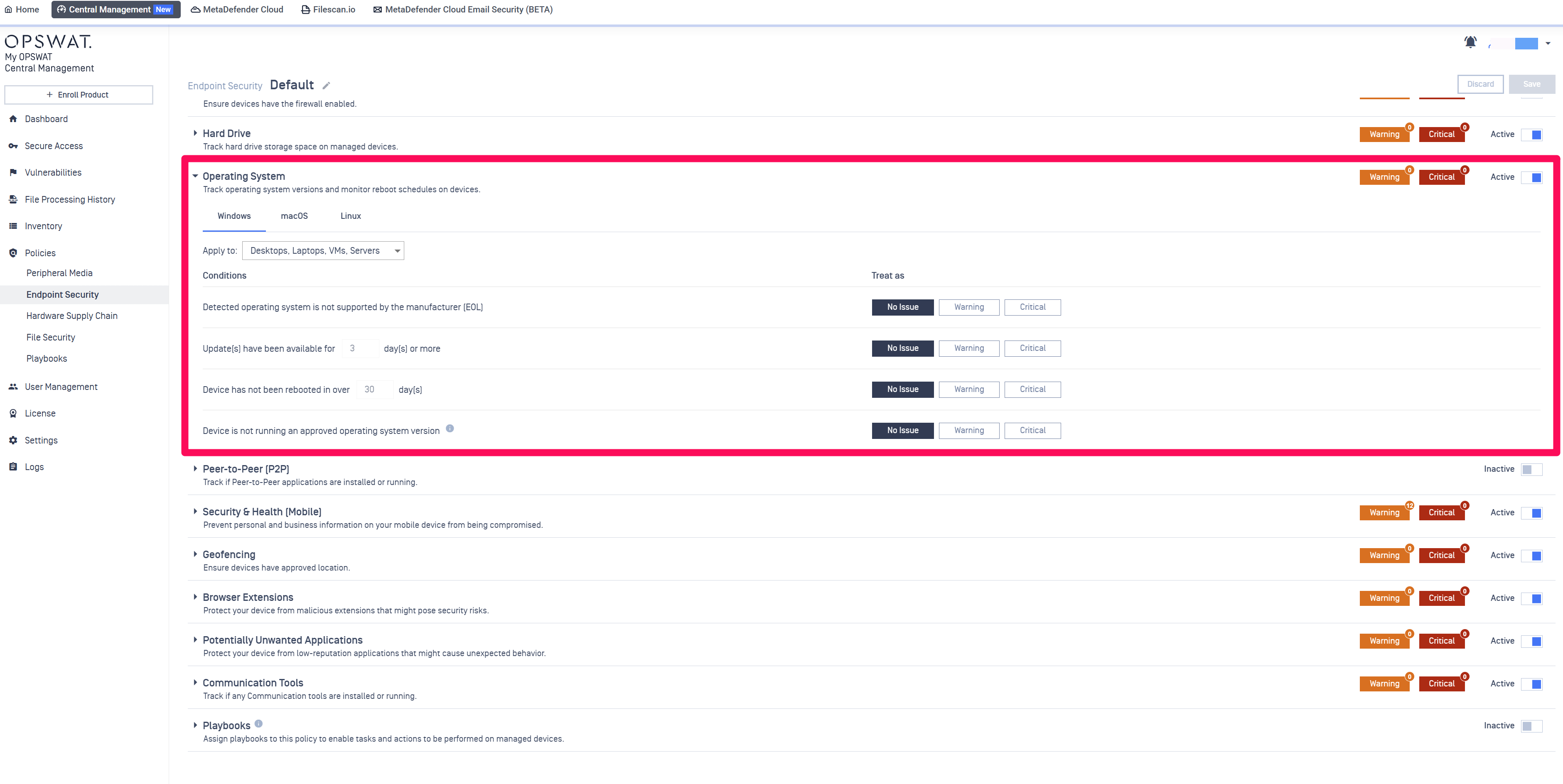
Additional customization is available by first setting the condition severity to either “Warning” or “Critical.” You can then expand the operating system condition using the ‘+’ option, which allows you to define specific editions and exceptions as part of the compliance check.
For example, if an administrator has Windows 10 devices and wishes to include all versions except build 10.0.10586, they should input the values as shown below.
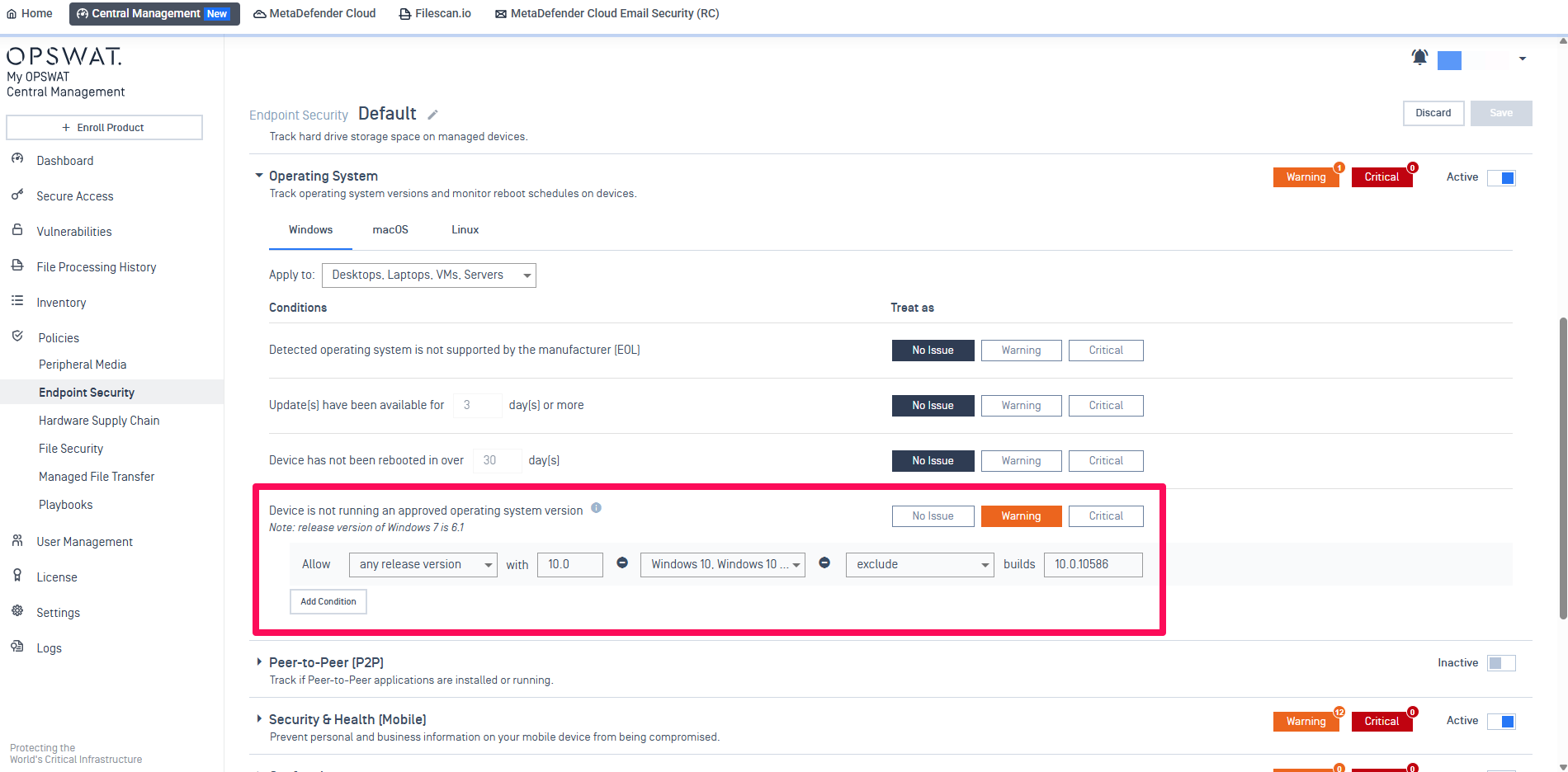
If Further Assistance is required, please proceed to create a support case or chat with our support engineer.

