Title
Create new category
Edit page index title
Edit category
Edit link
Why does MetaDefender Kiosk System Administration Service fail to start?
This KB applies to new installations of MetaDefender Kiosk version 4.7.5 as well as upgrades from a previous version to 4.7.5
Starting with version 4.7.5, MetaDefender Kiosk enables administrators to configure network settings - including both Ethernet and Wi-fi - directly through the Kiosk Web Management Console (WebMC). If a machine does not have the Wireless Networking feature installed (Windows Server does not include it by default), the Kiosk service may fail to start. In such cases, the following error may be displayed
Service 'Metadefender Kiosk System Administration Service' (MDKioskSystemAdminSVC) failed to start. Verify that you have sufficient privileges to start system services.
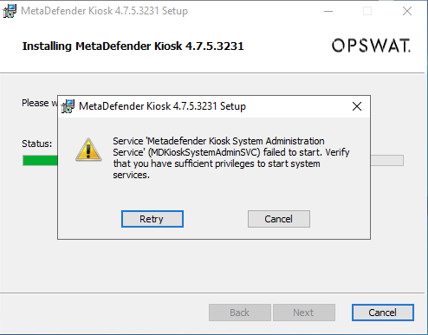
Additionally, the Windows System Event log may contain the following entries:
A timeout was reached (30000 milliseconds) while waiting for the Metadefender Kiosk System Administration Service to connect.
The Metadefender Kiosk System Administration Service failed to start due to the following error: The service did not respond to the start or control request in a timely fashion.
Solution
To resolve this issue, install the Wireless Networking feature as follows:
- Open PowerShell with administrative privileges
- Run the following command:
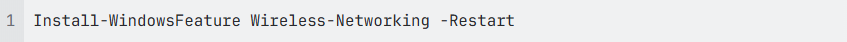
After the system restarts, proceed with the Kiosk installation or upgrade process again.
If Further Assistance is required, please proceed to log a support case or chatting with our support engineer.

