Knowledge Base
v4.8.0
Search this version
Knowledge Base
Knowledge Base
Configuration & Setup
Error & Troubleshooting
Title
Message
Create new category
What is the title of your new category?
Edit page index title
What is the title of the page index?
Edit category
What is the new title of your category?
Edit link
What is the new title and URL of your link?
Can I have a backup (Core) server integrated with Kiosk?
Copy Markdown
Open in ChatGPT
Open in Claude
This article applies to all MetaDefender Kiosk releases after version 4.7.0, deployed on both Windows and Linux systems.
In order to set up a back-up Core server from the Kiosk side you will have to take the following steps:
- In the Kiosk console, go to the Configuration section from the sidebar. Then, under the Integration tab, click on "Backup MetaDefender Core Server."
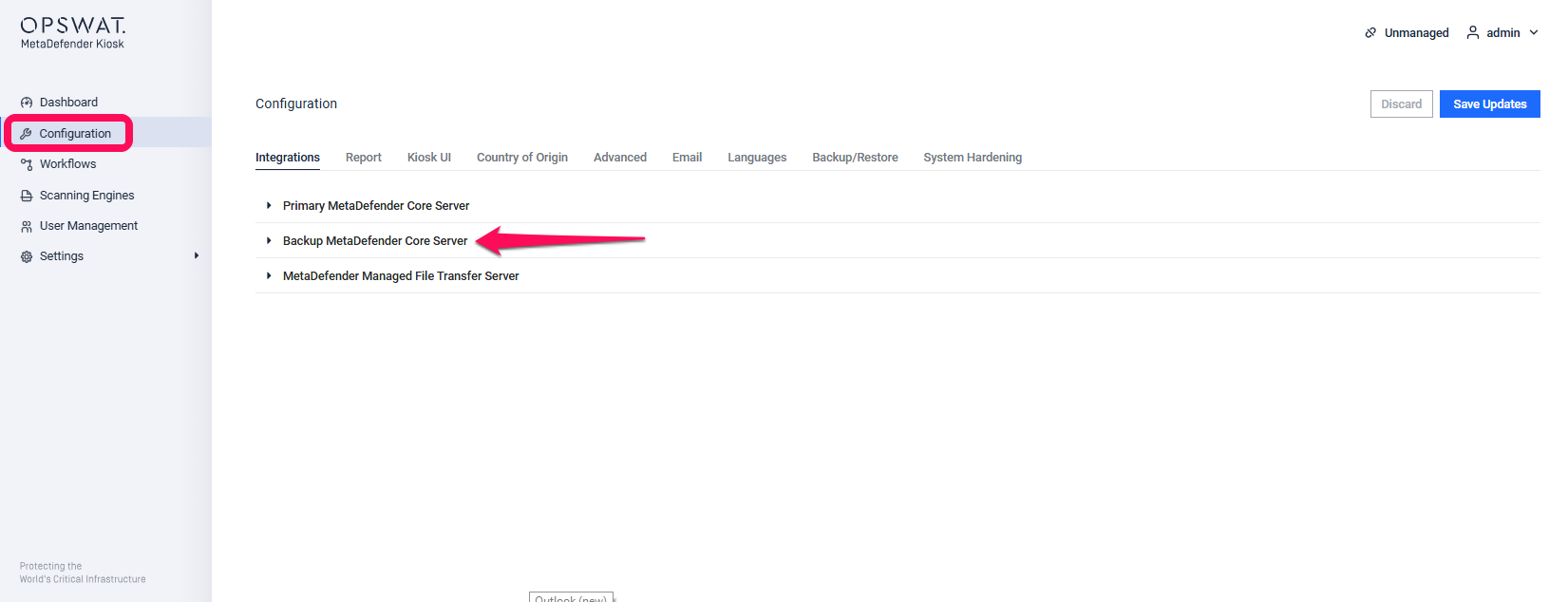
- Click “Add New Backup Server”, then enter the required information: the Server URL and API key from your MetaDefender Core deployment. After that, click the check icon to verify the server connection.
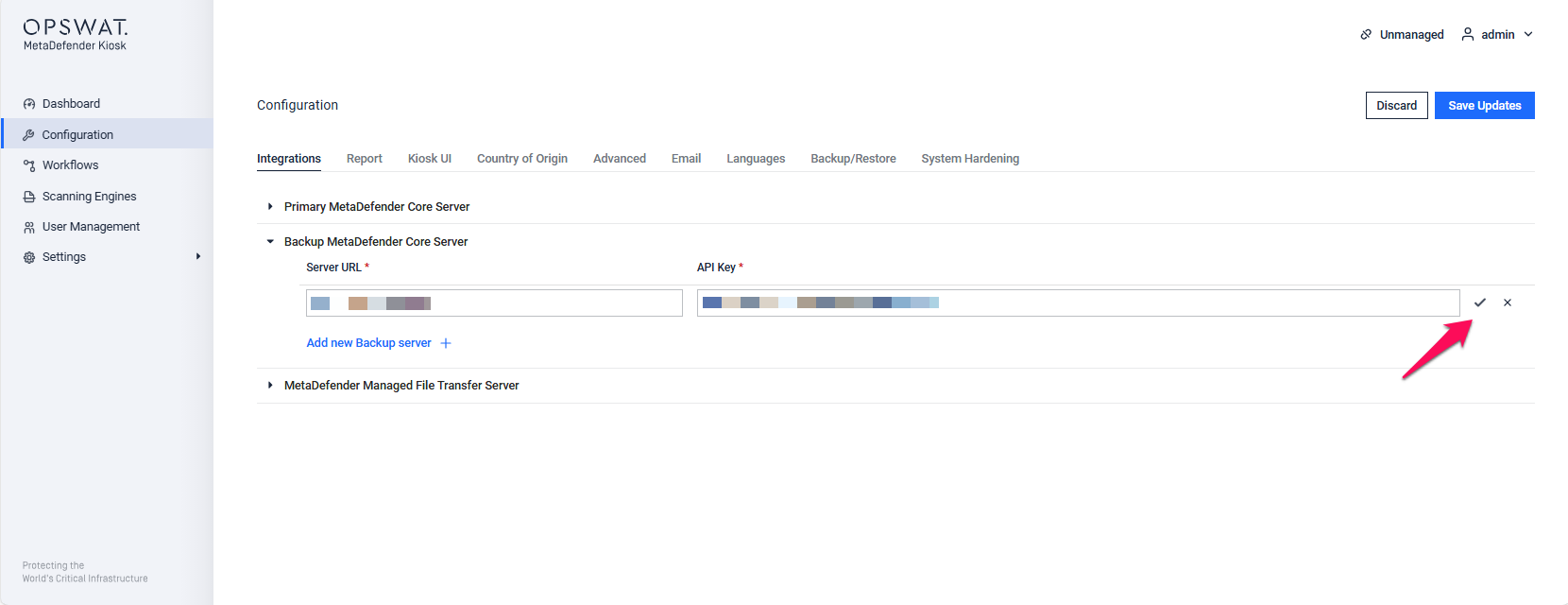
- You’ll see a “Connected” notification, indicating that the backup server has been successfully set up.
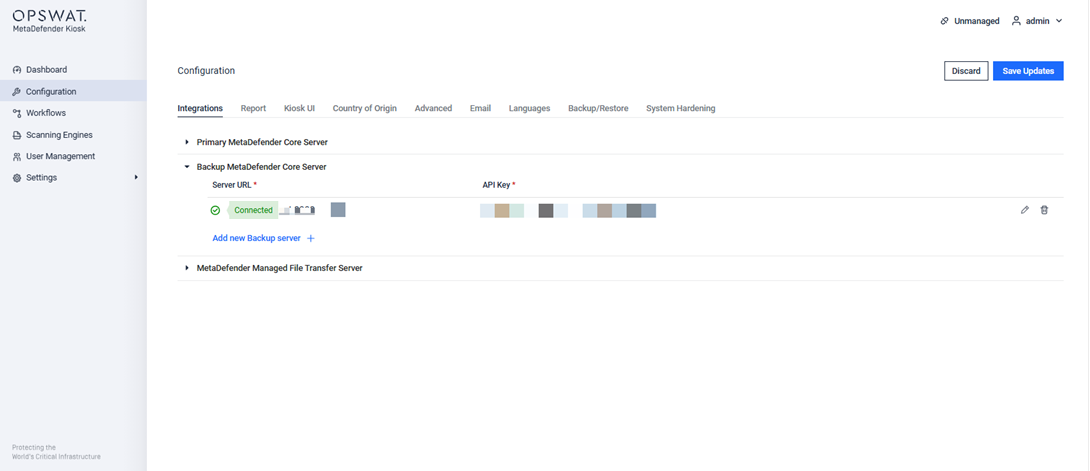
If Further Assistance is required, please proceed to create a support case or chat with our support engineer.
Type to search, ESC to discard
Type to search, ESC to discard
Type to search, ESC to discard
Last updated on
Was this page helpful?
Discard Changes
Do you want to discard your current changes and overwrite with the template?
Archive Synced Block
Message
Create new Template
What is this template's title?
Delete Template
Message

