Title
Create new category
Edit page index title
Edit category
Edit link
Add an SMB-Compatible Storage
| Product Specification Requirements | Version |
|---|---|
| Service Message Block (SMB) protocol | SMB 3.1.1 (or SMB3) SMB 2.0.2 (or SMB2) |
Integration with SMB Compatible Storage is currently accomplished via the Service Message Block (SMB) TCP protocol. Before you begin, you should ensure that this protocol is enabled on your computer.
Please follow this article for the new and recommended way to add an SMB share in MetaDefender Storage Security.
In order to integrate SMB Compatible Storage with MetaDefender Storage Security please follow these steps:
- From the left side menu, navigate to Storage units, click on Add storage unit and choose SMB Compatible
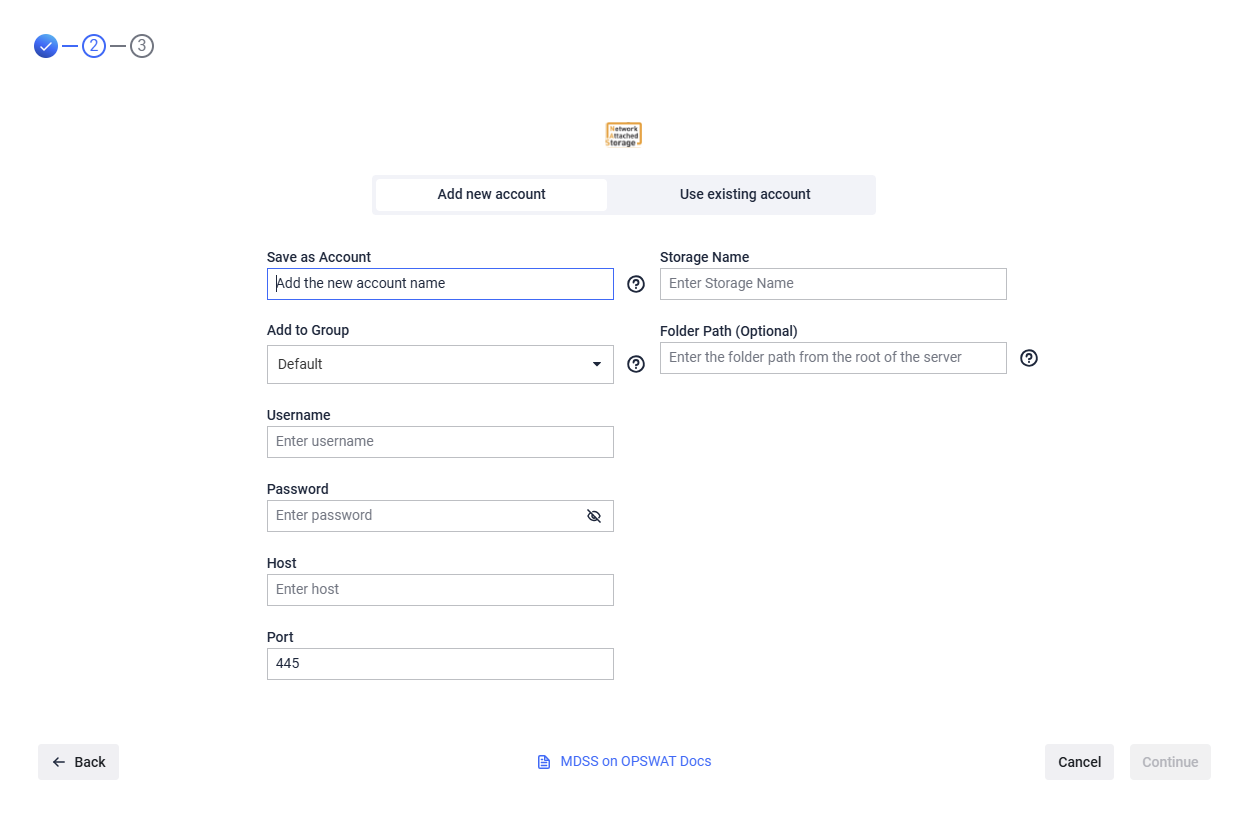
- Give your account a name so you can easily identify it later
- Give your storage a name so you can easily identify it later
- Host: Enter the IP address of the SMB server you wish to connect to.
- Port: Specify the port number used for the SMB connection, 445 being the default SMB port
- Input the Username required to authenticate your access to the SMB server. (The user should have at least read and write security permissions)
- Provide the Password associated with the username.
- Indicate the specific directory path on the SMB server from which you want to access files .
- Click Continue in order to finish the process.
To avoid authentication issues the Username should have one of the following formats:
- local users should be .\username (for example: .\Administrator)
- domain users should be username@domain or domain\username
A Samba file server needs to be enabled in order to connect to a Unix-based system SharePath. Since Samba doesn’t use the system account password, it needs to be set up using the sudo smbpasswd -a username command.
If you use a hostname in the host portion of IPv4/v6 socket address, the program may show a non-deterministic behavior. The socket address will be resolved differently into an actual IPv4/v6 address, depending on the results from DNS resolution and/or the host configuration. For deterministic behavior use a numeric address in host portion.
Windows client shares have a default configuration of 20 connections in the same time. Our default configuration will require 50 connections. To adjust this SMBSERVICE_SESSIONS_ON_STORAGE should be set to a value lower than 4
Please note that SMB over QUIC is not supported at this time - only traditional SMB over TCP connections are compatible with this integration. See [Recommended] Configure SMB/CIFS storage for MDSS (Windows) for more details.

