Knowledge Base
v5.16.0
Search this version
Knowledge Base
Knowledge Base
Configuration and Settings
Errors and Troubleshooting
Features and Functionality
Licensing, Setup and Deployment
Updates, Patches and Bug Fixes
Version Upgrades
Title
Message
Create new category
What is the title of your new category?
Edit page index title
What is the title of the page index?
Edit category
What is the new title of your category?
Edit link
What is the new title and URL of your link?
How to generate a Core's scan result summary in JSON format
Copy Markdown
Open in ChatGPT
Open in Claude
This article applies to all MetaDefender Core V4 and V5 releases.
The following instructions will guide you through the process of saving your MetaDefender Core scan results to a JSON file.
Option 1 (V5)
MetaDefender Core V5 releases include an option to export a JSON result directly from the Console. Select JSON Export as illustrated in the screenshot below:
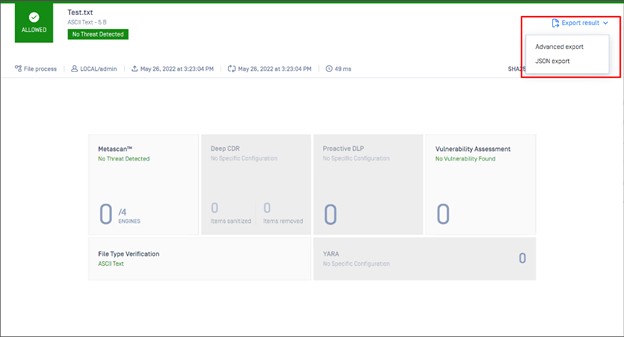
Option 2 (V4/V5)
- On the MetaDefender Core Scan Result Page, modify the URL as follows:
http://localhost:8008/#/user/dashboard/processingHistory/dataId/399fc2bb48624d2d9f5f6e89855c9bc2
=> http://localhost:8008/file/399fc2bb48624d2d9f5f6e89855c9bc2
Or, as illustrated in the relevant screenshot below:
V5:
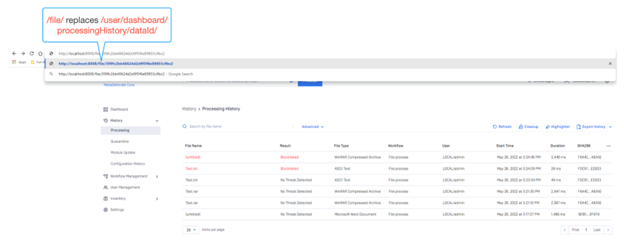
V4:
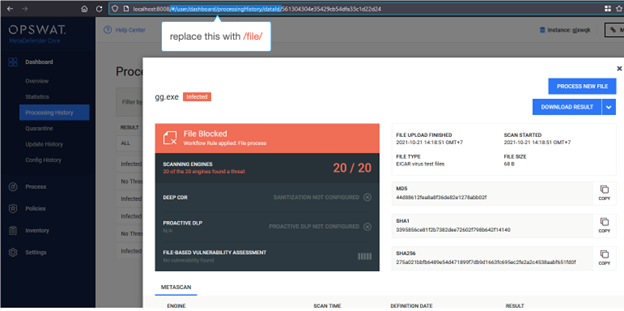
- Hit Enter, and your screen will update as follows:
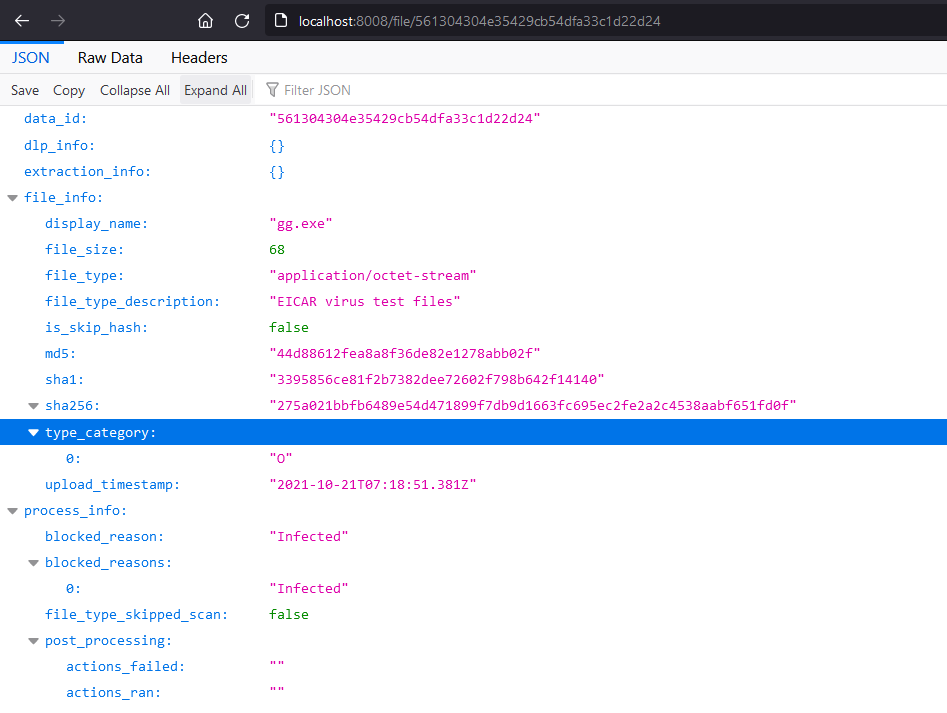
- Finally, hit Ctrl+S to save this scan result into a JSON file, as follows:
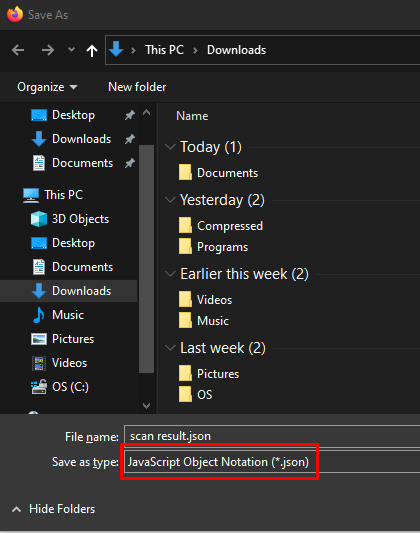
If Further Assistance is required, please proceed to log a support case or chatting with our support engineer.
Type to search, ESC to discard
Type to search, ESC to discard
Type to search, ESC to discard
Last updated on
Was this page helpful?
Discard Changes
Do you want to discard your current changes and overwrite with the template?
Archive Synced Block
Message
Create new Template
What is this template's title?
Delete Template
Message

