One of the most important aspects of the system is the availability of files to analysts and handlers. You can download files with original, raw content or as encrypted zip files. If the end-user is working on a Windows system running Antivirus software, downloading the encrypted file eliminates the risk of infecting their system and triggering unnecessary alerts while retrieving potentially malicious files. If encrypted, the original file will need to be extracted/unzipped with the password inquest.
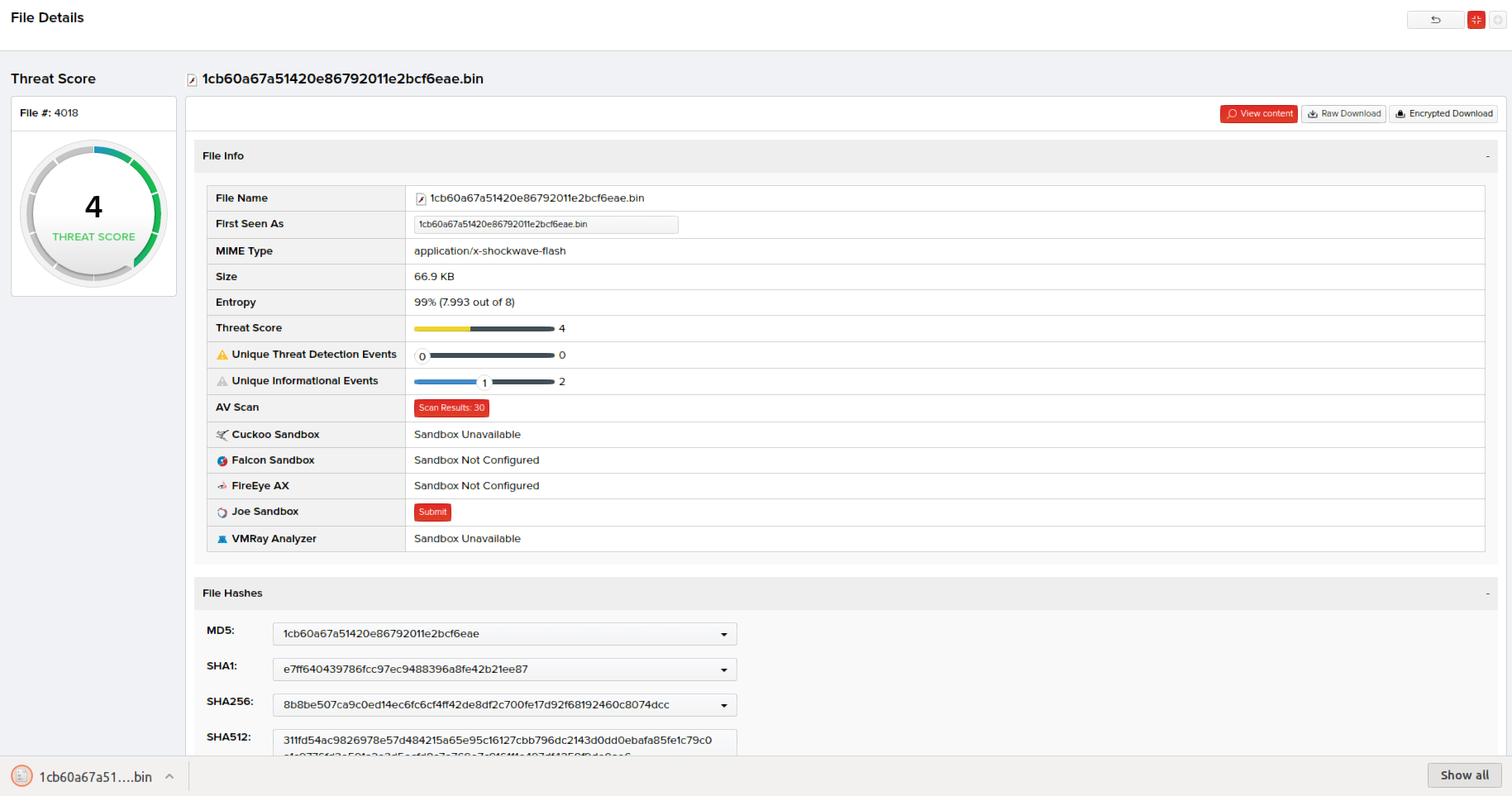
Clicking Encrypted Download downloads the file as a zip file. Clicking the file link must ALWAYS prompt for download and not open in the user browser or any other application accidentally. The screen shows what to expect when clicking the file link on a Windows system.
Users should take caution when downloading files to systems that may be vulnerable to exploits in the files they are downloading. If that is the case, the user must download the encrypted file and move it to an environment where the risk of infection is removed.

