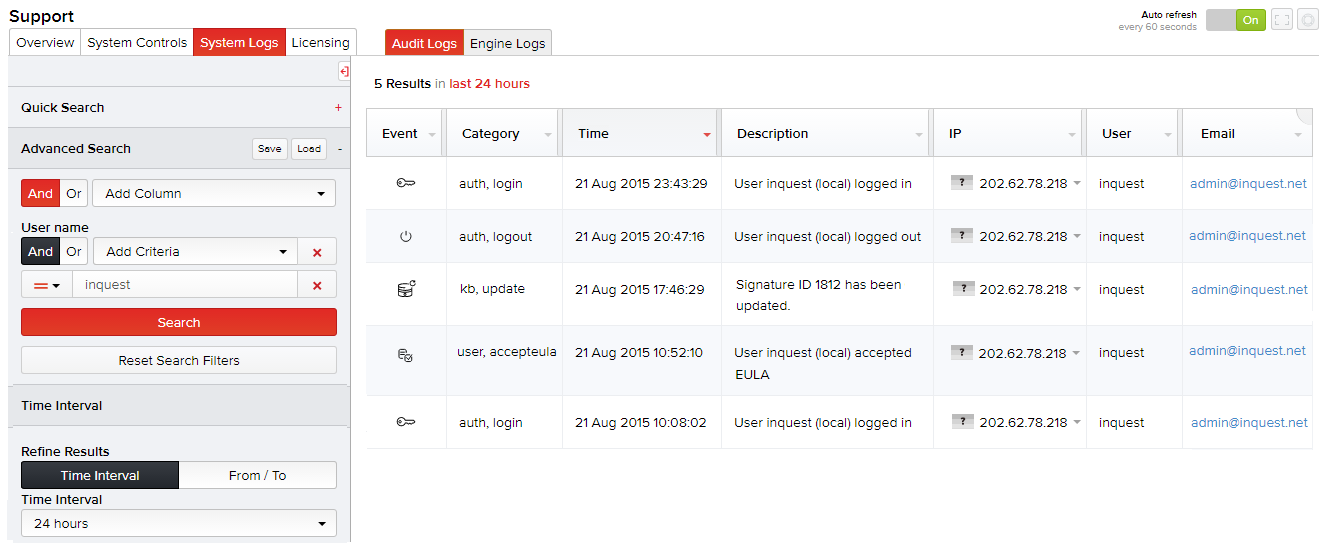Information on all user activities while accessing MetaDefender NDR is logged and stored for historic purposes. You can view them by clicking Support > System Logs. The default Audit Logs tab displays these logs.
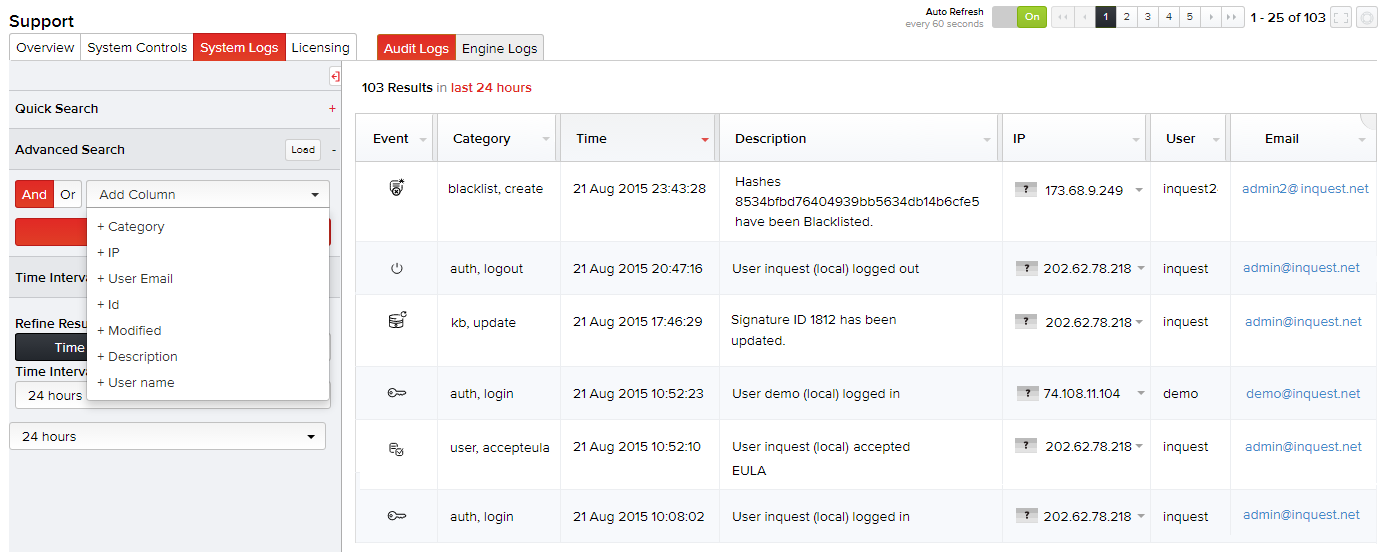
To search specific audit logs, you can use the Quick Search or the Advanced Search features on the left pane as required. Audit logs matching your search are displayed in the right pane.
Note: For information on using these search features, refer the Quick Search and Advanced Search sections in the Session Analysis section.
Example
The following screen displays audit logs that resulted by using the Advanced Search function. Here the selected "Column" was User name and its "Criteria" is set to be equal to the term inquest.