Title
Create new category
Edit page index title
Edit category
Edit link
Juniper-Mist Wireless Layer 2 Integration
Summary
This document provides scripts complete the installation of NAC Radius Based Enforcement.
NAC Guest SSID Configuration
NOTE – NAC can be configured to return a VLAN if desired or devices can use the default VLAN
Navigate to Network > WLANs and click Add WLAN
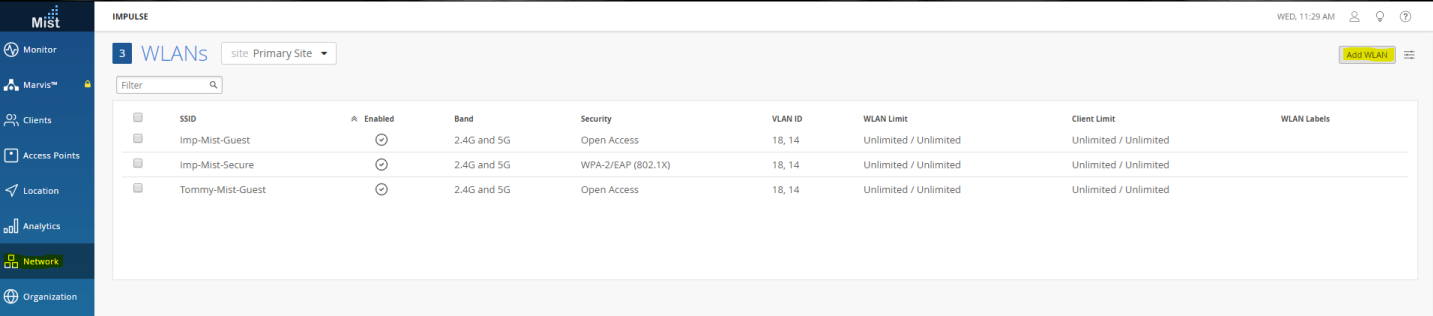
As shown in the picture below give the SSID a name (for example, ImpMist-Guest), set Security to Open Access and check the MAC address authentication by RADIUS lookup and Guest Access with MAC Authentication Bypass boxes. Add the NAC appliance IP address as a RADIUS Authentication and RADIUS Accounting Server. Set COA/DM Server to enabled and add the IP address of the NAC appliance and a shared secret (you will need this when adding the controller as a NAS on the NAC appliance as well).
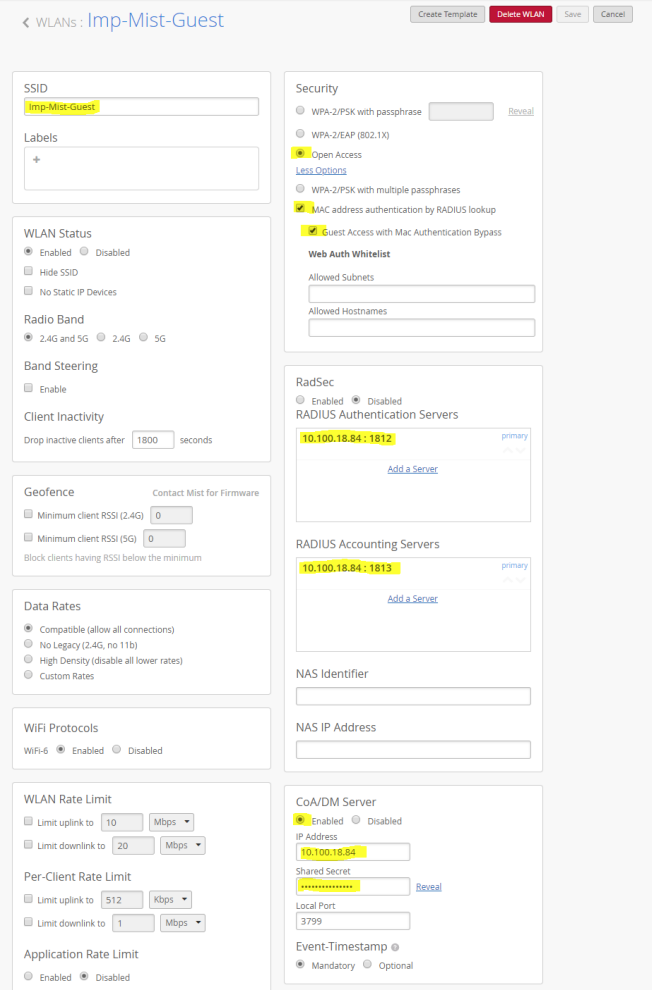
At this point you will need to configure the VLANs per your network. NAC can be configured to use only the static VLAN as tagged/untagged or dynamic VLANs can be returned if that is preferred. For static VLAN select Untagged or Tagged and enter the Static VLAN ID. For RADIUS assigned VLANs select Dynamic, enter the Static VLAN ID (used if no VLAN is returned via RADIUS), set the VLAN type to Standard and enter the Dynamic VLAN IDs to be used as pictured below.
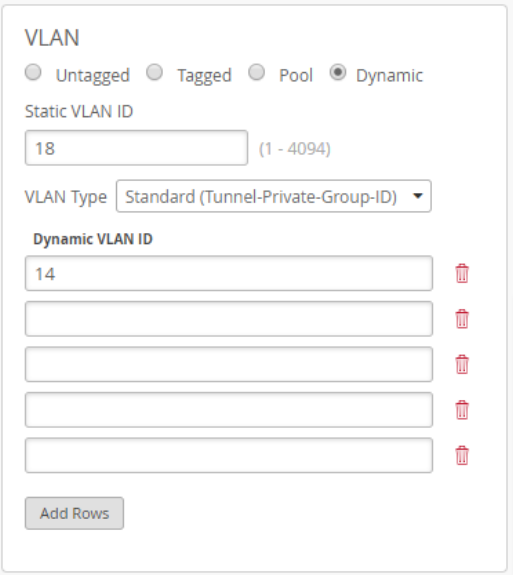
This WLAN can be added to all APs or Specific Aps as shown below:
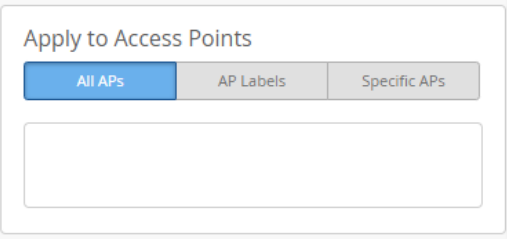
Click Save in order to push the changes to the AP(s).
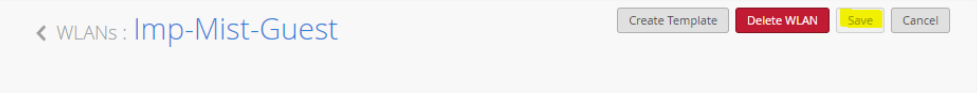
NAC Secure SSID Configuration
NOTE – NAC can be configured to return a VLAN if desired or devices can use the default VLAN. COA redirect is not currently supported on Mist for Secure SSIDs, so either initial VLAN assignment via RADIUS can be configured or policy-based routing on the upstream device would need to be leveraged for redirection.
Navigate to Network > WLANs and click Add WLAN
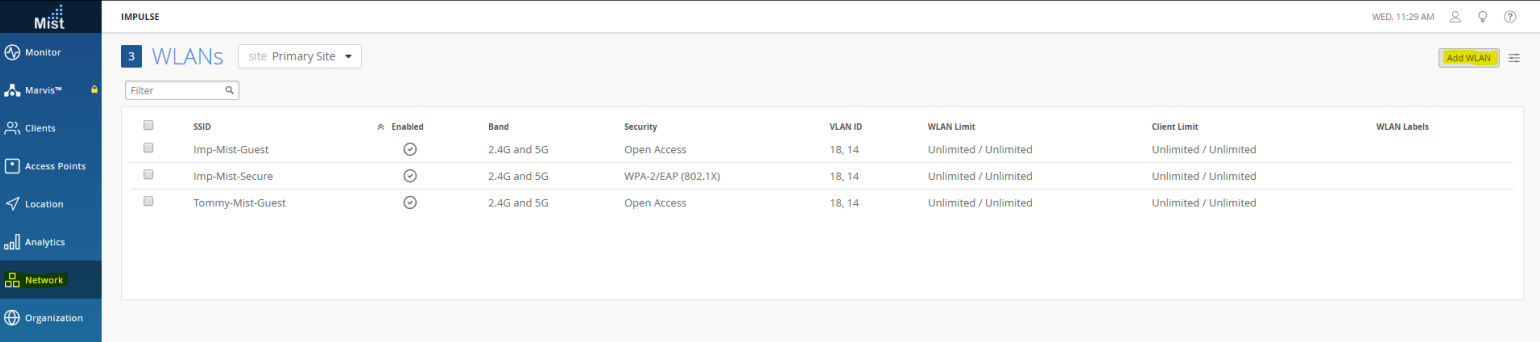
As shown in the picture below give the SSID a name (for example, ImpMist-Secure), set Security to WPA/EAP (802.1X). Add the NAC appliance IP address as a RADIUS Authentication and RADIUS Accounting Server. Set COA/DM Server to enabled and add the IP address of the NAC appliance and a shared secret (you will need this when adding the controller as a NAS on the NAC appliance as well).
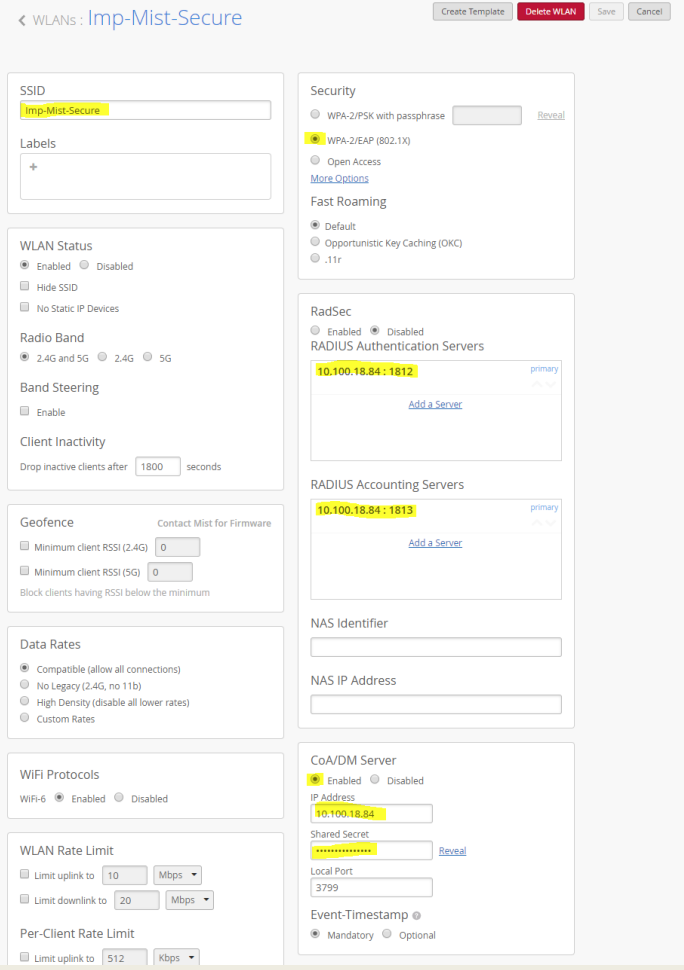
At this point you will need to configure the VLANs per your network. NAC can be configured to use only the static VLAN as tagged/untagged or dynamic VLANs can be returned if that is preferred.
NOTE – If initial VLAN assignment only via RADIUS is desired, a single VLAN can be used, if redirection to NAC is desired Dynamic would need to be selected and a quarantine VLAN will need to be added as well as the user VLANs.
For static VLAN select Untagged or Tagged and enter the Static VLAN ID. For RADIUS assigned VLANs select Dynamic, enter the Static VLAN ID (used if no VLAN is returned via RADIUS), set the VLAN type to Standard and enter the Dynamic VLAN IDs to be used as pictured below.
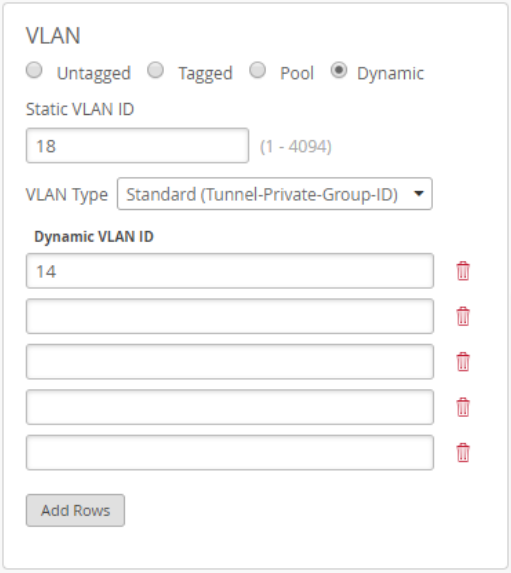
This WLAN can be added to all APs or Specific Aps as shown below:
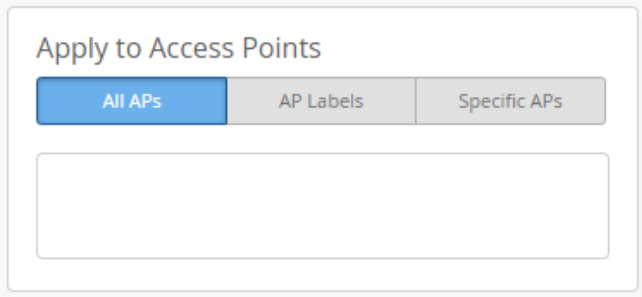
Click Save in order to push the changes to the AP(s).
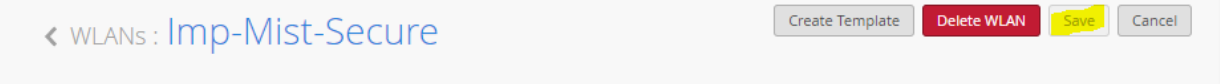
NOTE – If you are only configuring initial VLAN assignment via RADIUS, click Save as shown below. If you are configuring redirection to NAC the upstream device will need to be configured with policy-based routing for the quarantine VLAN as shown in the example below.
#Policy-based routing example for a Juniper EX4200 running version 9.6R1.13.10.100.18.84 = NAC appliance10.100.14.0 = quarantine VLANrouting-instances { to-NAC { instance-type forwarding; routing-options { static { route 0.0.0.0/0 next-hop 10.100.18.84; } } }}firewall { family inet { filter fil { term impulse_block { from { source-address { 10.100.14.0/24; } } then { routing-instance to-NAC; } } }}This concludes the integration of the Mist Controller with NAC

