This article applies to the OPSWAT Kiosk Image 25.01.0 or later
Starting with Kiosk Hardened Image version 25.01.0, you can check the current Hardened Image version by the following methods:
1. Windows Registry:
Registry location: HKLM\SOFTWARE\WOW6432Node\OPSWAT\MD4M
Registry key: hardened_image_ version
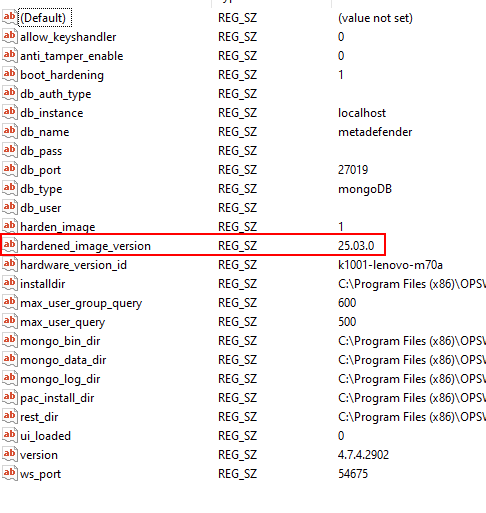
2. Support Package:
File name: MetadefenderRegKey.reg
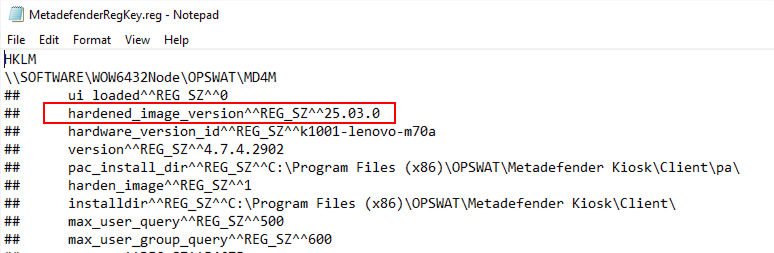
3. Kiosk console (from Hardened Image 25.06.0 or above)
From Console > Settings > About > Device information
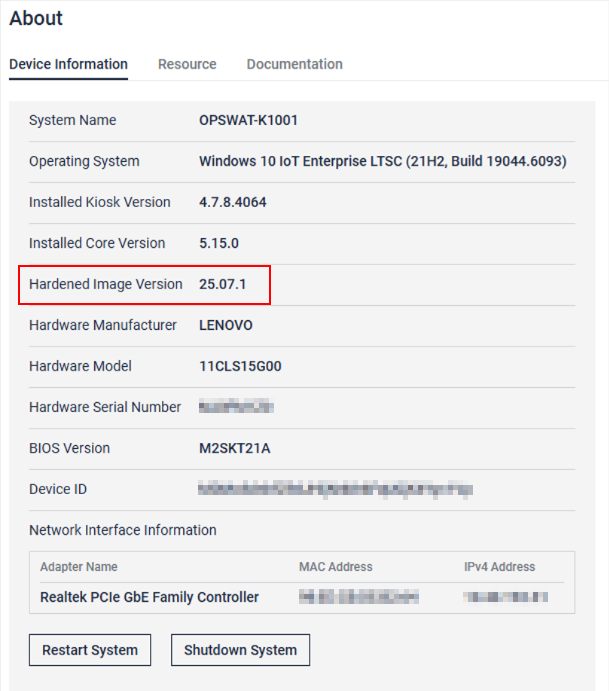
If Further Assistance is required, please proceed to log a support case or chatting with our support engineer.

