Title
Create new category
Edit page index title
Edit category
Edit link
How do I install specific patch versions with InstallMissingPatches on Linux?
This feature is currently in beta. Expect potential changes or improvements in future versions.
Problem
When a patch is released between the calls to GetMissingPatches and InstallMissingPatches, the SDK will install the latest available version of that patch — not necessarily the version the user originally expected.
This behavior may not align with some enterprise or compliance use cases, where customers require control over which exact patch version gets installed.
While most Linux package managers support installing specific versions of packages, this functionality was previously unavailable in the SDK. Currently, we support installing specific versions only for APT; support for other package managers such as DNF, YUM, and Zypper is planned and in the development queue.
Enhancement
To allow the installation of a specific patch version, a new optional input flag has been introduced in InstallMissingPatches method as follows:
- Field Name:
input.patches.version - Field Type:
string - Purpose: Allows specifying the exact version of a patch to install.
- Behavior:
- If the
versionfield is provided, the specified version will be installed (if available). - If the
versionfield is omitted, the latest available version will be installed by default.
- If the
The value of version must match a version string from the GetMissingPatches output or the apt-cache madison <package> output.
Usage
Install a Specific Patch Version
{ "input": { "method": 1014, "signature": 200041, "patches": [ { "product": "wget", "title": "wget", "version": "1.21.2-2ubuntu1.1" } ] }}Install the Latest Patch Version (Default)
{ "input": { "method": 1014, "signature": 200041, "patches": [ { "product": "wget", "title": "wget" } ] }}Required Fields
product: The name of the patchable product.title: The display name of the patch.version: (Optional) The exact version to install. If not provided, latest is used.
These values can be retrieved from the response of a GetMissingPatches method invocation.
How to Find Available Versions
You can use the following command to list available versions for a given package:
apt-cache madison <package_name>Example (xxd package):
apt-cache madison xxdThis command shows all available versions for the specified package in a table format.
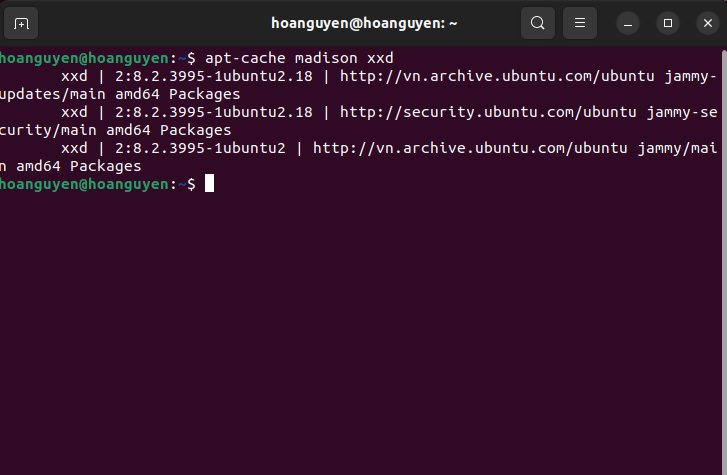
Updating the APT Repository
Before attempting to install a specific patch version, it is recommended to fetch the latest repository index by running the sudo apt update with a priviledged user, especially if the system has not run an update recently.
Installation Result States
During the installation process, the following result states may be returned for each patch:
| State | Description |
|---|---|
installed | The specified version was successfully installed. Shown in result.patches.version. |
not_found | The specified version does not exist in the package source. |
download_failed | Download of the package failed (e.g., HTTP 404 or 503 error). |
cache_failed | Package installation from cache failed (only applicable when install_from_cache is enabled). |
install_failed | A general installation error occurred (e.g., corrupt package or install failure). |

