Title
Create new category
Edit page index title
Edit category
Edit link
How to use GetLastScanTime method with Trend Micro Deep Security Agent?
This article is applied to MetaDefender Endpoint Security SDK on Windows with Trend Micro Deep Security Agent integrations.
Overview
The GetLastScanTime method is supported for Trend Micro Deep Security Agent (signature 618), but, unlike other products, you will need to provide the token value, which is an API Key obtained from the Trend Cloud One platform.
If the method is called using the standard json_in structure without the token, it will return an error WAAPI_ERROR_INVALID_INPUT_ARGS. This is expected behavior, as the vendor requires the Trend Cloud One to be queried with an API Token in order to retrieve scan data.
Retrieving the API Token from Trend Cloud One
- Log in to the Trend Cloud One™ dashboard and select Endpoint & Workload Security.
- Go to Administration.
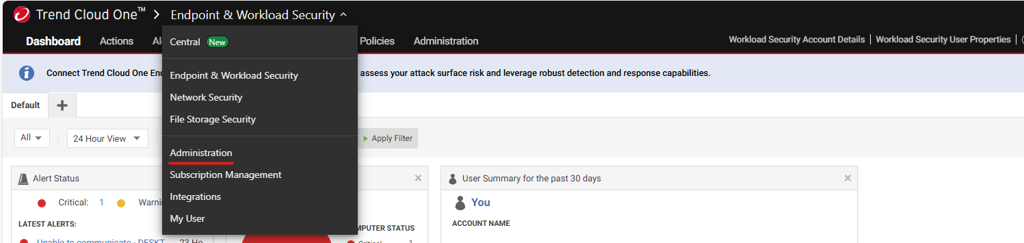
- Navigate to API Key → New.
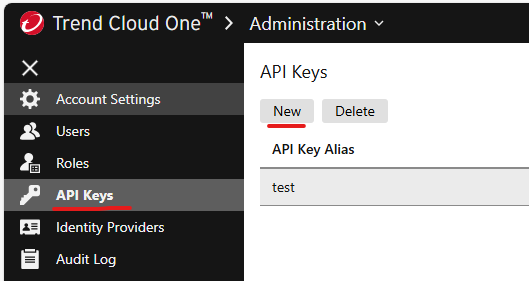
Invoking GetLastScanTime
When using the GetLastScanTime method with Trend Micro Deep Security Agent, please note that the method call:
- Requires administrator rights.
- Requires an API token (Retrieving the API Token from Trend Cloud One).
- Output returns only
unspecifiedforscan_typefield.
{ "input": { "method": 1004, "signature": 618, "scan_type": string, // any inputs "default", "full", and "path" for scan_type all produce the same output: "unspecified" "token": string }}If Further Assistance is required, please proceed to log a support case or chatting with our support engineer.

