Title
Create new category
Edit page index title
Edit category
Edit link
Resolving WAAPI_ERROR_RESOURCE_BUSY error from InstallMissingPatches method
Problem
This issue is commonly observed on Debian-based Linux distributions, especially Ubuntu, where the InstallMissingPatches method may return the error WAAPI_ERROR_RESOURCE_BUSY. This error prevents the installation process from proceeding during the method's invocation.
The root cause is OS-level locking of the package management system, which can cause InstallMissingPatches to be delayed or hang. For instance, the APT package manager may return this error if another process is already using it (e.g., unattended-upgrade, aptd, etc.).
Here is an example of what may delay InstallMissingPatches:
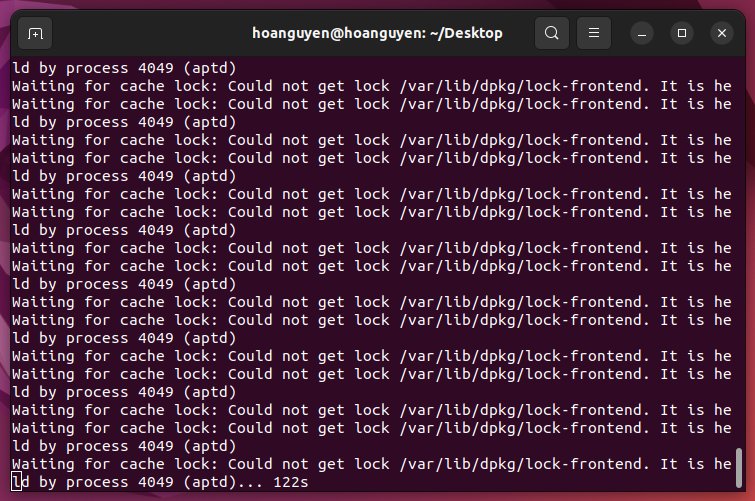
Solution
Option 1: Wait until the locking process is released
You can check for processes that may be preventing the system from installing packages using the following command:
sudo fuser /var/lib/dpkg/lock-frontendor
sudo fuser /var/lib/dpkg/lock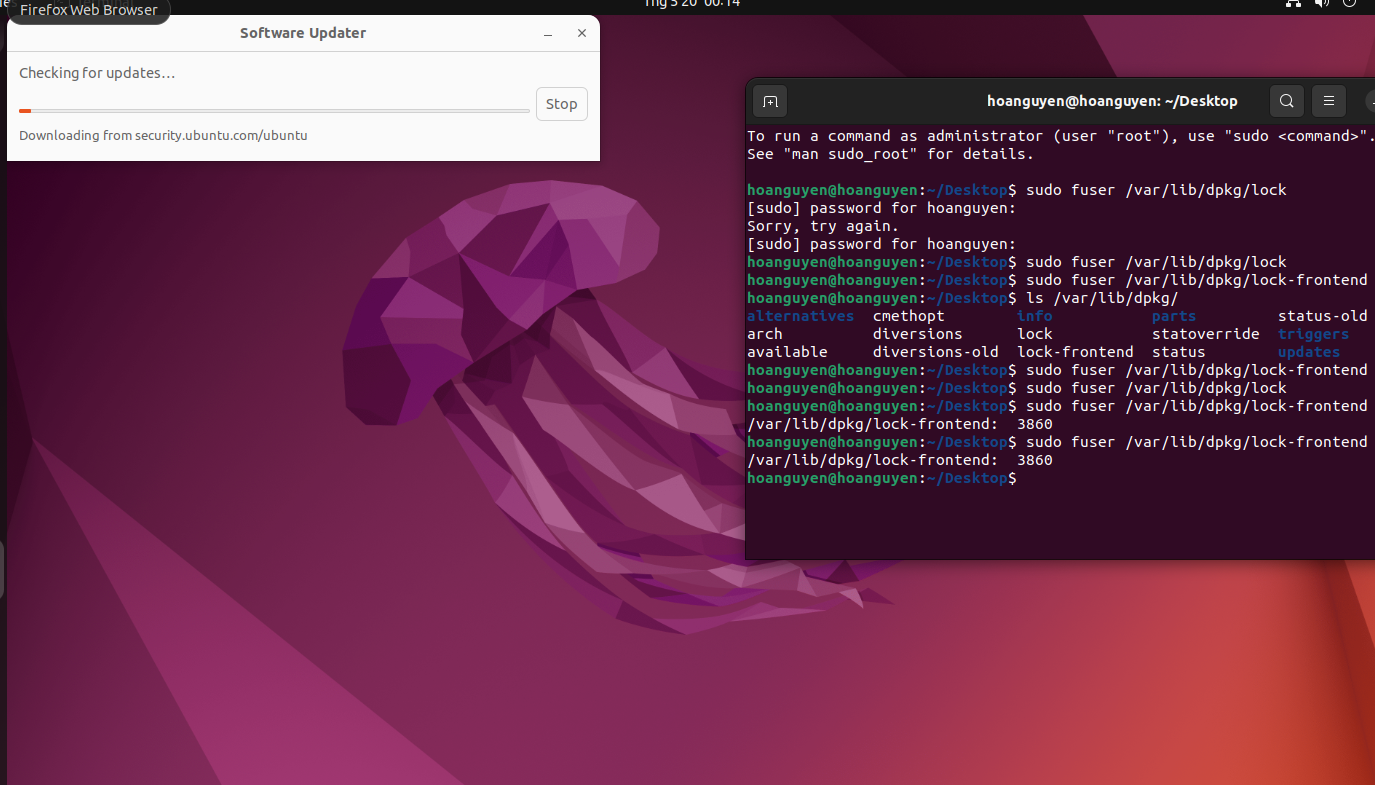
The returned PIDs are the processes that lock the dpkg package installation.
Option 2: Find the process frontend and quit it
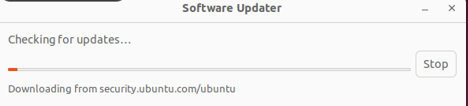
Please note that a crash report might appear when the frontend closes unexpectedly.
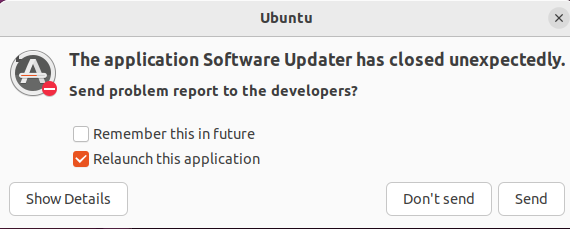
Option 3: Terminate the processes holding the lock
We should only terminate this process if there is no other option and we are forced to proceed.
Step 1 – Identify lock-holding processes
Check for any processes that are preventing package installation (e.g., those holding apt / dpkg locks).
Step 2 – Terminate those processes gracefully
- Send
SIGTERM(15) to each lock-holding process to let it stop, clean up, and exit. - If a process does not terminate after
SIGTERM, sendSIGKILL(9) to force it to exit.
kill <pid>or
kill -15 <pid> # gracefil terminateor
kill -9 <pid> # force killStep 3 – Complete pending configurations
Run:
dpkg --configure --pendingThis finishes any unfinished package configurations, brings the system to a consistent state, and merges dpkg journal updates into the main status database.
Step 4 – Verify locks are cleared
Re-check for lock-holding processes. If none remain, InstallMissingPatches should execute normally.
Option 4: Reboot the endpoint
- Ensure all unsaved work is saved before restarting your system.
- Check whether there are any periodic jobs (e.g., via cron or systemd timers) that invoke dpkg or its frontends, and disable them temporarily. These jobs may trigger processes that lock the dpkg installation immediately after a reboot, causing conflicts.
This option will restart your operating system, terminate all remaining tasks, and help prevent the WAAPI_ERROR_RESOURCE_BUSY error from occurring during InstallMissingPatches.
Reference
https://wiki.debian.org/Teams/Dpkg/FAQ#Q:_What_can_be_done_when_the_dpkg_lock_is_held.3F