Advanced Deployment
v4.8.0
Search this version
Advanced Deployment
Advanced Deployment
Title
Message
Create new category
What is the title of your new category?
Edit page index title
What is the title of the page index?
Edit category
What is the new title of your category?
Edit link
What is the new title and URL of your link?
Watchdog Behavior
Copy Markdown
Open in ChatGPT
Open in Claude
The watchdog is an additional process that monitors the running processes of the MetaDefender Kiosk. In the case where the Kiosk exits unexpectedly, the watchdog will run a specified action to take.
Configure watchdog behavior
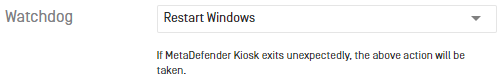
| Action | Description |
|---|---|
| Do nothing | No action will be performed, the system will remain on the secure desktop |
| Restart MetaDefender Kiosk | MetaDefender Kiosk will be restarted while the system remains on the secure desktop For a brief moment, a blank secure desktop will be displayed before the MetaDefender Kiosk starts up again |
| Log out of Windows | The user currently logged into Windows will have their session terminated and be logged out The system will exit out to the Windows OS login |
| Lock Windows | The user currently logged into Windows will be locked out The system will exit out to the Windows OS login where the admin must log back into Windows |
| Restart Windows | The Windows system will be rebooted The system will either return back to the Windows OS login or be logged in to the default Windows user (this is dependent on the system's automatic login settings) |
Type to search, ESC to discard
Type to search, ESC to discard
Type to search, ESC to discard
Last updated on
Was this page helpful?
Next to read:
Configuring Global Kiosk SettingsDiscard Changes
Do you want to discard your current changes and overwrite with the template?
Archive Synced Block
Message
Create new Template
What is this template's title?
Delete Template
Message

