Title
Create new category
Edit page index title
Edit category
Edit link
Organizational Unit, Security Group and User Filtering Configuration
Users in security groups added during role mapping are licensed with the corresponding role.
If role mapping is configured without any filters, MetaDefender Managed File Transfer™ will license all AD users and assign roles accordingly.
All users will be licensed by MetaDefender Managed File Transfer™ within the active directory if no filters are defined.
Include/Exclude Organizational Units
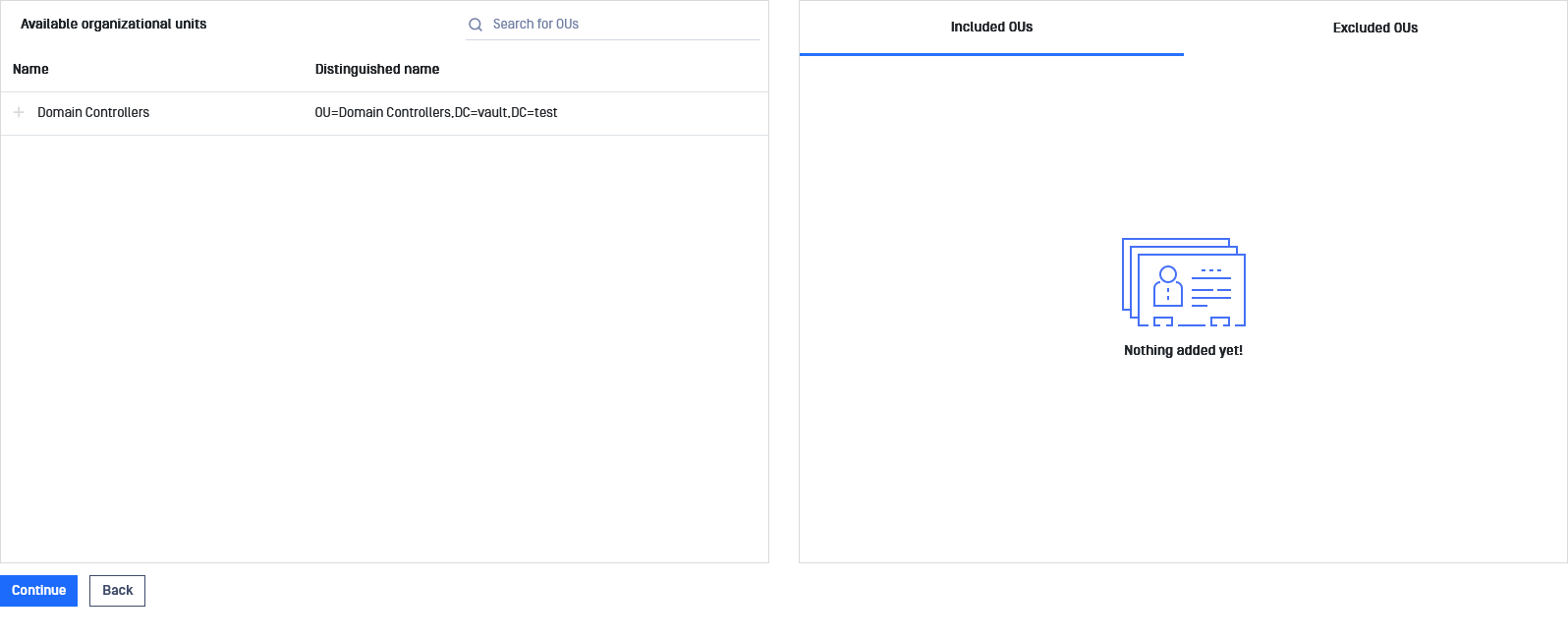
| Settings | Description |
|---|---|
| Included OU (organizational units) | Users within these OUs will be licensed as Users. |
| Excluded OU (organizational units) | Users within these OUs will be ignored during licensing. |
If no specific organizational units are included, the system will automatically include all available organizational units within the active directory.
Click "Continue" to Include/Exclude Security Groups after completing customization.
Include/Exclude Security Groups
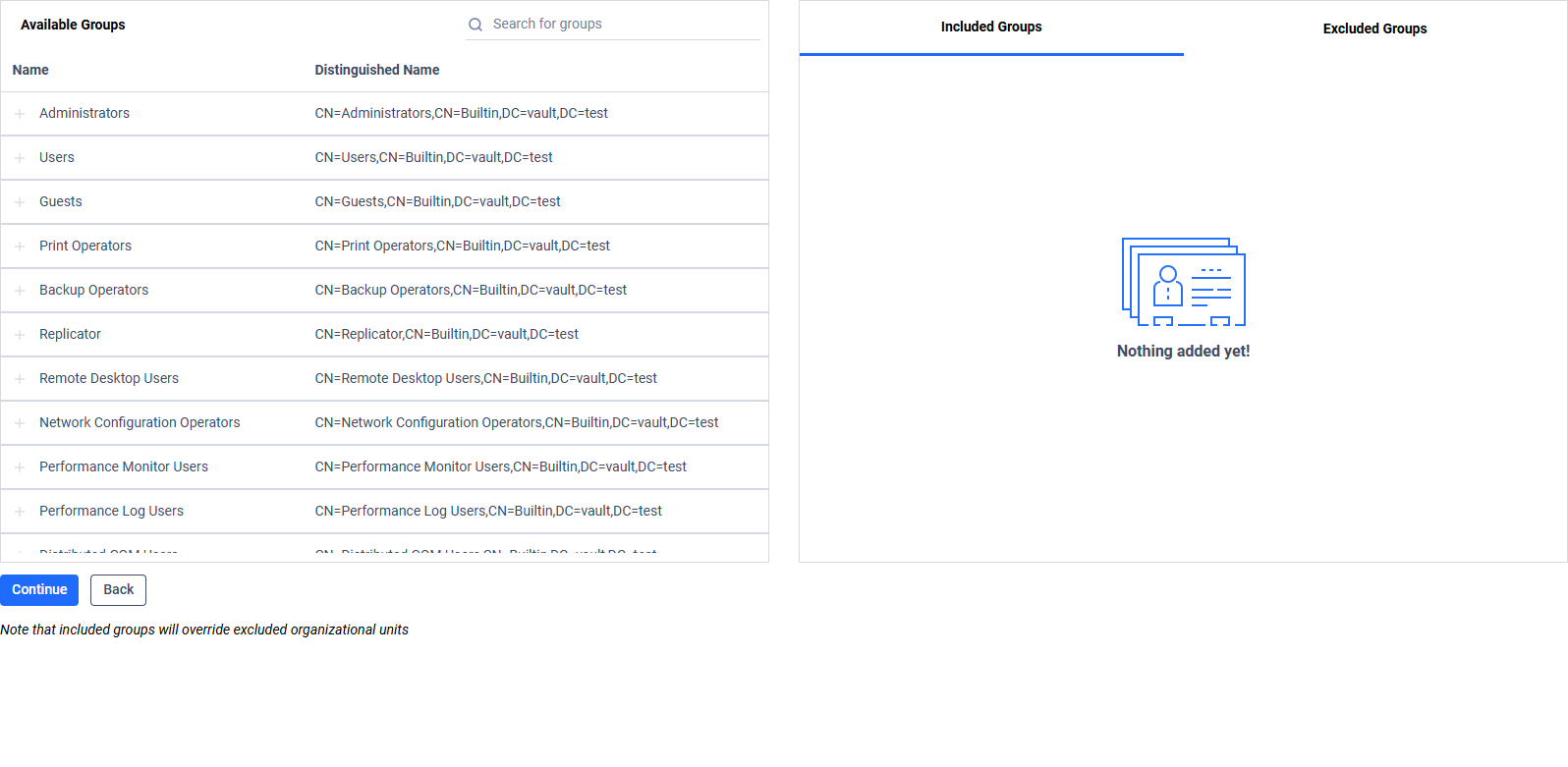
| Settings | Description |
|---|---|
| Included groups | Users or groups listed here will be licensed as Users. Included groups override excluded OUs. |
| Excluded groups | Users or groups listed here will be excluded from licensing. Excluded groups override included OUs. |
If no groups are explicitly included, all available groups within the Active Directory will be considered included by default.
Click "Continue" to Include/Exclude Users after completing customization.
Include/Exclude Users
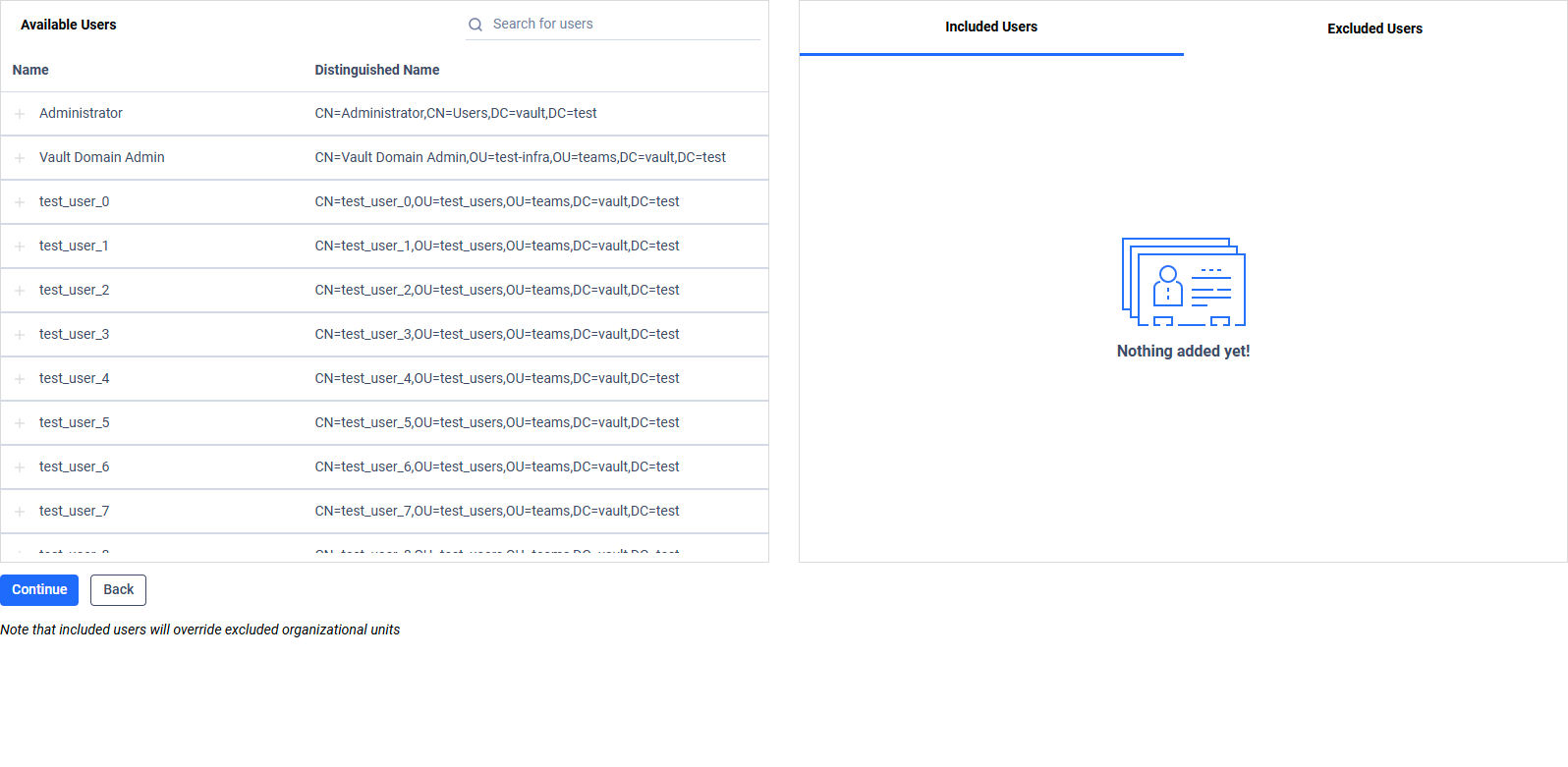
| Settings | Description |
|---|---|
| Included Users | Users listed here will be licensed as Users. Included users override excluded OUs and Security Groups. |
| Excluded Users | Users listed here will be ignored during licensing. Excluded users override included OUs and Security Groups. |
If no users are explicitly included, licensing will be based on the previously configured OU and Security Group filters.
Click "Continue" to Preview Filter Configuration after applying all customizations.

