Integrations
v3.1.2
Search this version
Integrations
Integrations
Title
Message
Create new category
What is the title of your new category?
Edit page index title
What is the title of the page index?
Edit category
What is the new title of your category?
Edit link
What is the new title and URL of your link?
Add A JFrog Artifactory Service
Copy Markdown
Open in ChatGPT
Open in Claude
To integrate JFrog with MetaDefender Software Supply Chain, follow these steps:
- From the left side menu, navigate to Inventory, choose JFrog Binary or JFrog Containers depending on your requirement.
Connecting JFrog Artifactory
JFrog Binary
- This service is used for managing pypis, npm, and other binary repositories.
JFrog Containers
- This service is used for managing DockerHub and other container registries.
Steps to Connect
- Give your connection a name so you can easily identify it later.
- Enter your Access Token. Scroll to the end of this page for more details.
- Select Add Connection to finish the process.
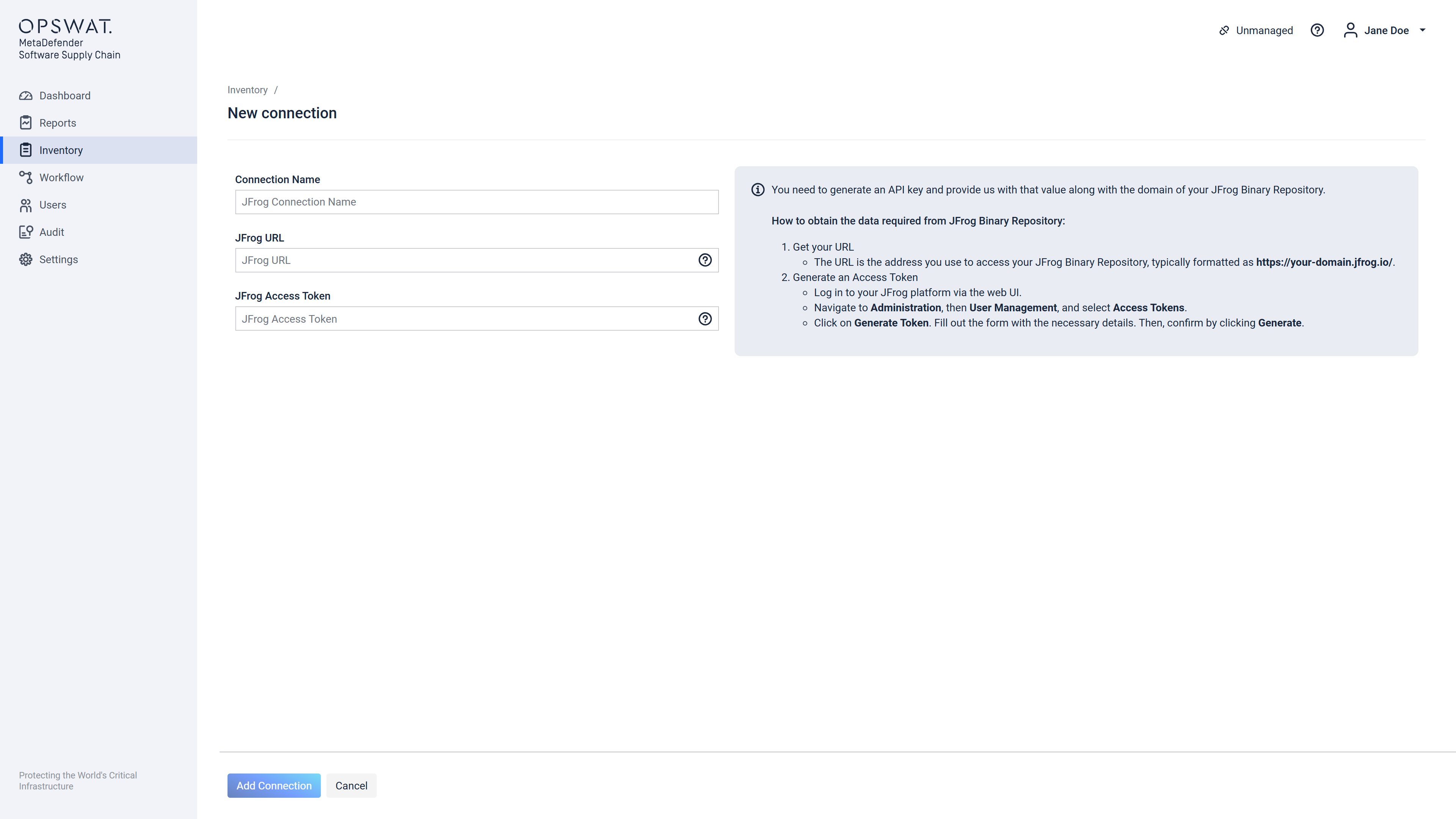
Where can I find the Access Token?
To generate an Access Token, please follow these steps:
- Log in to JFrog Artifactory.
- Navigate to Administration, than User Management, and select Access Tokens
- Click on Generate Token. Fill out the form with the necessary details. Then, confirm by clicking Generate
By configuring an expiration date for temporary access (e.g., 30 days), the integration with MetaDefender Software Supply Chain will be operational exclusively for the specified duration. Once this period elapses, you will have to create a new token and update the connection.
Detailed Steps to Add Connection
- Name your Connection: This will help you identify the connection later.
- Get your URL: The URL is the address you use to access your JFrog Container Registry, typically formatted as https://your-domain.jfrog.io/.
- Enter your Access Token:
- Paste the Access Token generated from JFrog Artifactory.
| Repository type | Support |
|---|---|
| Alpine | Yes |
| Ansible | N |
| Bower | Yes |
| Cargo | Yes |
| Chef | Yes |
| CocoaPods | Yes |
| Conan | Yes |
| Conda | Yes |
| CRAN | Yes |
| Debian | Yes |
| Generic | Yes |
| GIT LFS | No |
| Go | Yes |
| Gradle | Yes |
| Hex | No |
| Ivy | No |
| Maven | Yes |
| Npm | Yes |
| NuGet | Yes |
| NVIDIA NIM | No |
| P2 | No |
| PHP Composer | Yes |
| Pub | Yes |
| Puppet | Yes |
| PyPi | Yes |
| RPM | Yes |
| RubyGems | Yes |
| SBT | Yes |
| Swift | Yes |
| Terraform | No |
| Repository type | Support |
|---|---|
| Docker | Yes |
| Helm | No |
| HelmOCI | No |
| OCI | No |
| Vagrant | No |
Type to search, ESC to discard
Type to search, ESC to discard
Type to search, ESC to discard
Last updated on
Was this page helpful?
Next to read:
Add An Azure Container Registry ServiceDiscard Changes
Do you want to discard your current changes and overwrite with the template?
Archive Synced Block
Message
Create new Template
What is this template's title?
Delete Template
Message

