User Guide
v1.0
Search this version
User Guide
User Guide
Title
Message
Create new category
What is the title of your new category?
Edit page index title
What is the title of the page index?
Edit category
What is the new title of your category?
Edit link
What is the new title and URL of your link?
Manage Your Customized Data Column Pages
Copy Markdown
Open in ChatGPT
Open in Claude
You can view or remove a list of records that includes the names of sections and pages in which the data columns were customized.
On the Dashboard, click on your user name on the top-right corner of the screen, and select Edit My Settings. In the My Settings page, click Table Customizations to view the details of sections and pages where you customized the display of data columns.
To remove the details of a saved page that is no longer required, click Delete corresponding to that section and page. Click Delete again to confirm its removal.
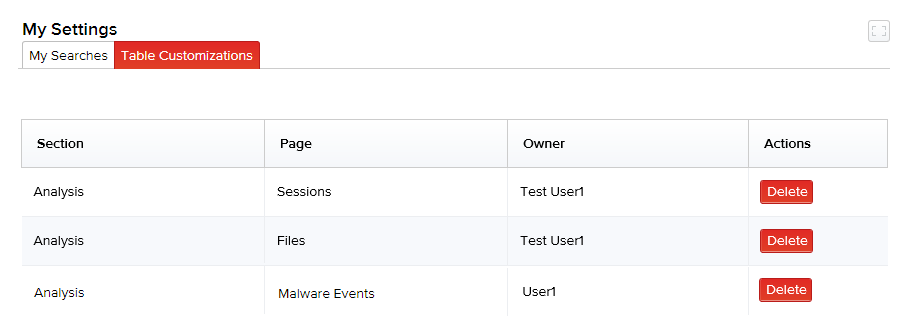
Type to search, ESC to discard
Type to search, ESC to discard
Type to search, ESC to discard
Last updated on
Was this page helpful?
Discard Changes
Do you want to discard your current changes and overwrite with the template?
Archive Synced Block
Message
Create new Template
What is this template's title?
Delete Template
Message

