Knowledge Base
3.54.0
Search this version
Knowledge Base
Knowledge Base
GENERAL
UAG Integration
Title
Message
Create new category
What is the title of your new category?
Edit page index title
What is the title of the page index?
Edit category
What is the new title of your category?
Edit link
What is the new title and URL of your link?
How do I increase the score of Encryption on Security Score Windows devices?
Copy Markdown
Open in ChatGPT
Open in Claude
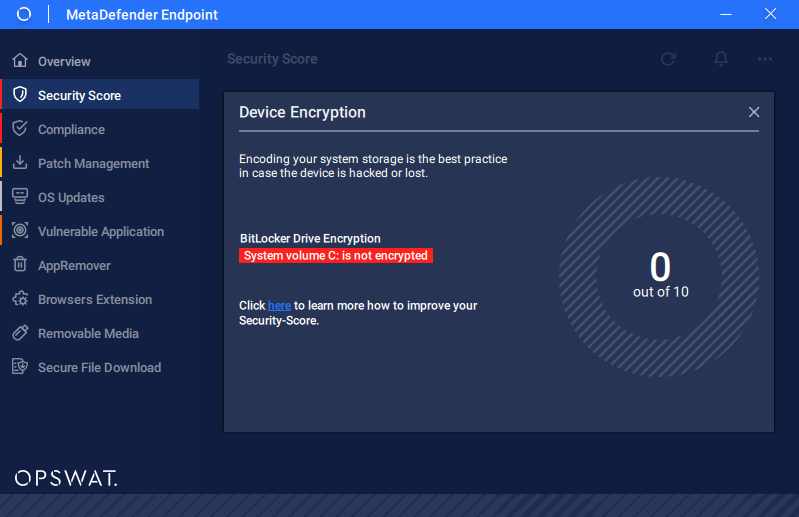
How to get max score
Step 1: First install a Drive Encryption product or enable the Microsoft encryption tool, BitLocker.
Step 2: Open MetaDefender Endpoint and Refresh the data.
Step 3: If there are any unencrypted drive warnings, open the Windows “Control Panel” → Click on “BitLocker Drive Encryption” to see which drive is not currently encrypted.
Step 3: Click “Turn on BitLocker” for the drive that is not encrypted.
Step 4: After the drive(s) are encrypted, go back to Client UI and click Refresh to view your updated score.
Bitlocker Example
At System and Security page in Control panel, we choose BitLocker Drive Encryption if installed
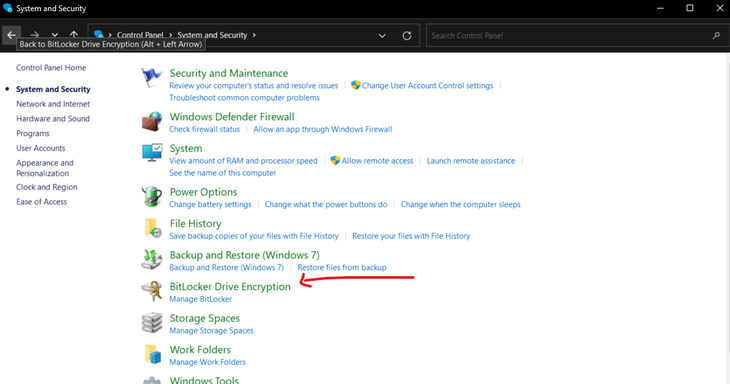
Select Drive and click “Turn on BitLocker” to verify and start encrypt the drive
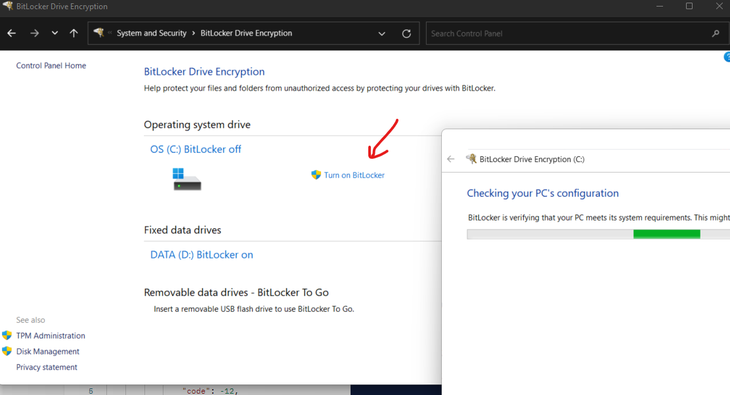
Type to search, ESC to discard
Type to search, ESC to discard
Type to search, ESC to discard
Last updated on
Was this page helpful?
Discard Changes
Do you want to discard your current changes and overwrite with the template?
Archive Synced Block
Message
Create new Template
What is this template's title?
Delete Template
Message

