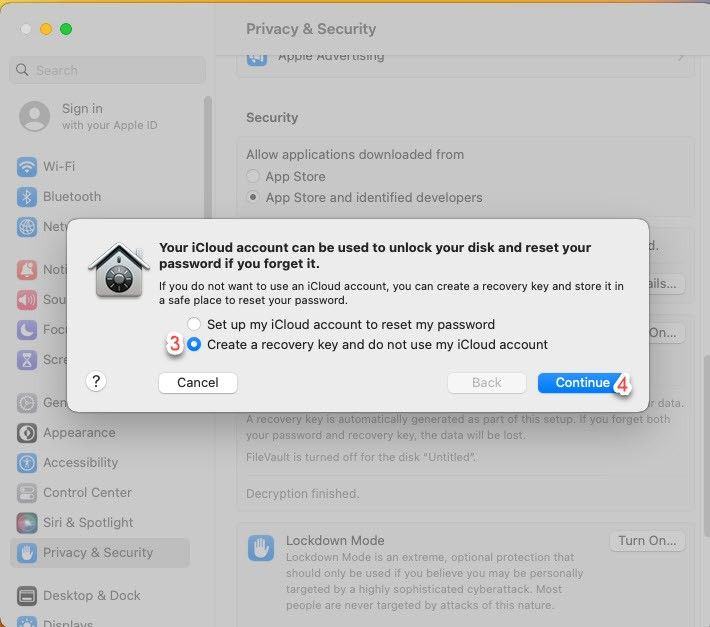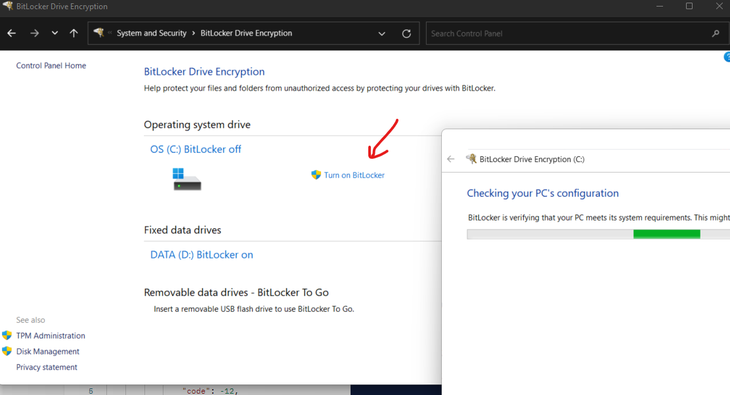Title
Create new category
Edit page index title
Edit category
Edit link
How do I increase the score of Encryption on Security Score MacOS devices?
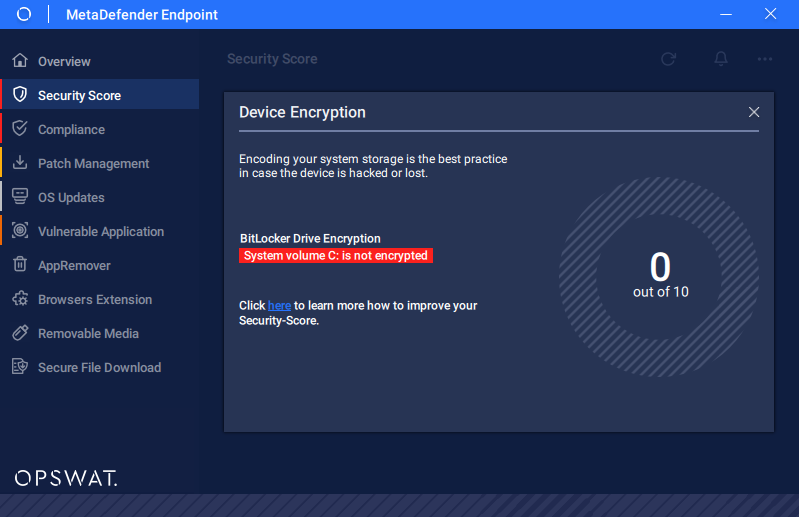
How to get max score
Step 1: First install a Drive Encryption product or enable the Mac encryption tool.
Step 2: Open MetaDefender Endpoint and Refresh the data.
Step 3: If there are any unencrypted drive warnings, open the encryption tool to see which drive is not currently encrypted.
Step 3: Click “Encryption” for the drive that is not encrypted.
Step 4: After the drive(s) are encrypted, go back to Client UI and click Refresh to view your updated score.
File Vault Example
On your Mac, choose Apple menu > System Settings, click Privacy & Security in the sidebar, then go to FileVault. (You may need to scroll down.)
Click Turn On next to FileVault.
You might be asked to enter your password.
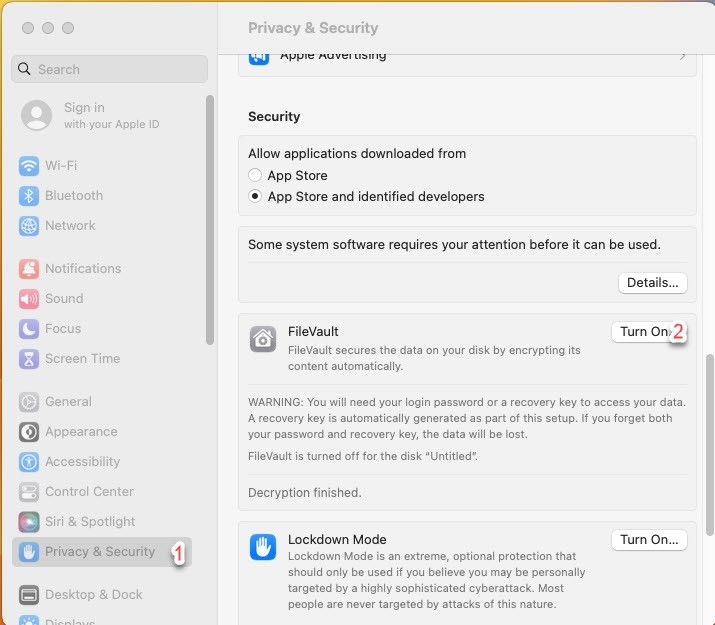
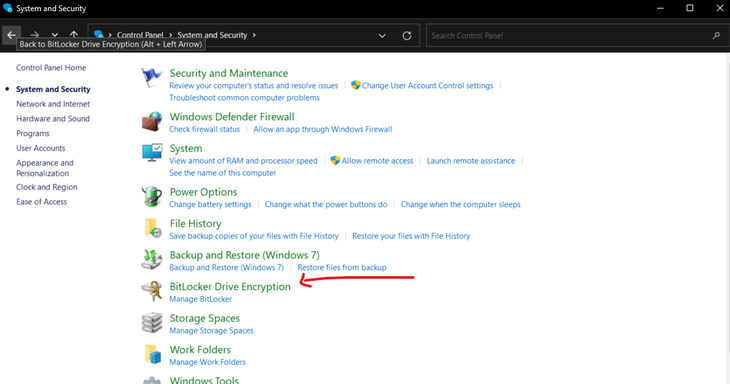
Choose how to unlock your disk and reset your login password if you forget it:
iCloud account: Click “Allow my iCloud account to unlock my disk” if you already use iCloud. Click “Set up my iCloud account to reset my password” if you don’t already use iCloud.
Recovery key: Click “Create a recovery key and do not use my iCloud account.” Write down the recovery key and keep it in a safe place.