Title
Create new category
Edit page index title
Edit category
Edit link
What should I do if one or more devices could not resolve cross-domain API URL?
This article applies to the current Cross-Domain API and all MetaDefender Endpoint releases deployed on Windows, macOS and Linux systems.
Cross-Domain API is a mechanism that allows 3rd party solutions to interact with the MetaDefender Endpoint to retrieve the device IDs of devices on which the MetaDefender Endpoint is installed. To learn more, Read This.
MetaDefender Endpoint uses the eapi.opswatgears.com domain for this API, and it should be resolved to a loopback IP address such as, for example, 127.0.0.1.
Should you try to resolve the eapi.opswatgears.com domain from a configured DNS server on your device, only to get a No/Incorrect result, please contact your administrators to troubleshoot the issue.
While you wait for a permanent solution from your administrators, you can add that domain to a hosts file on your device as a temporary workaround, by following the steps below.
On Windows devices
- Open the Windows Start menu, search for Notepad, then choose Run as administrator, as illustrated below.
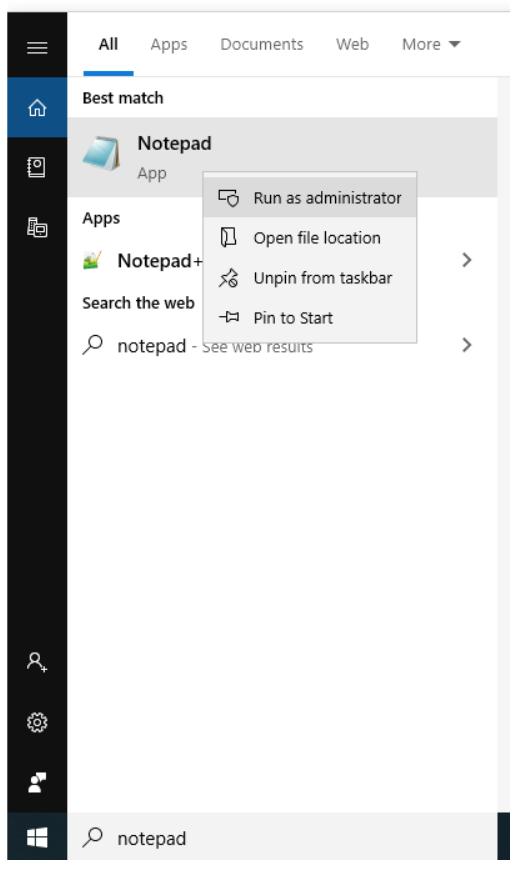
- In notepad, choose to File>Open
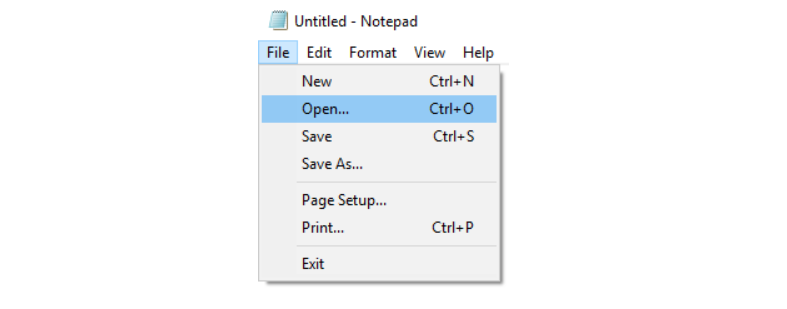
- Now, into the File name field, as illustrated below, paste C:Windows\System32\drivers\etc\hosts.txt, then click Open.
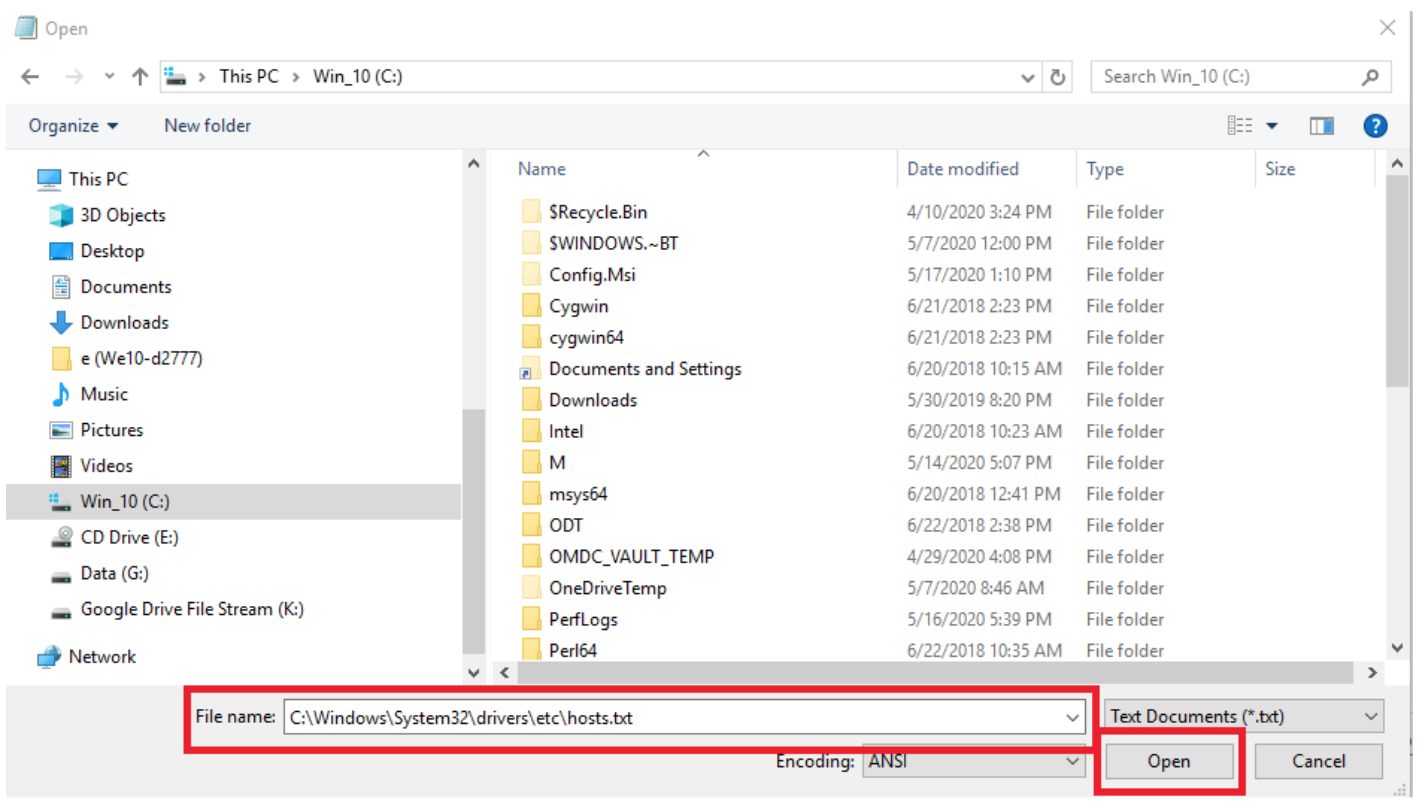
- When the hosts.txt file opens, add
127.0.0.1 eapi.opswatgears.comto the bottom of the text, as illustrated below, then click File>Save.
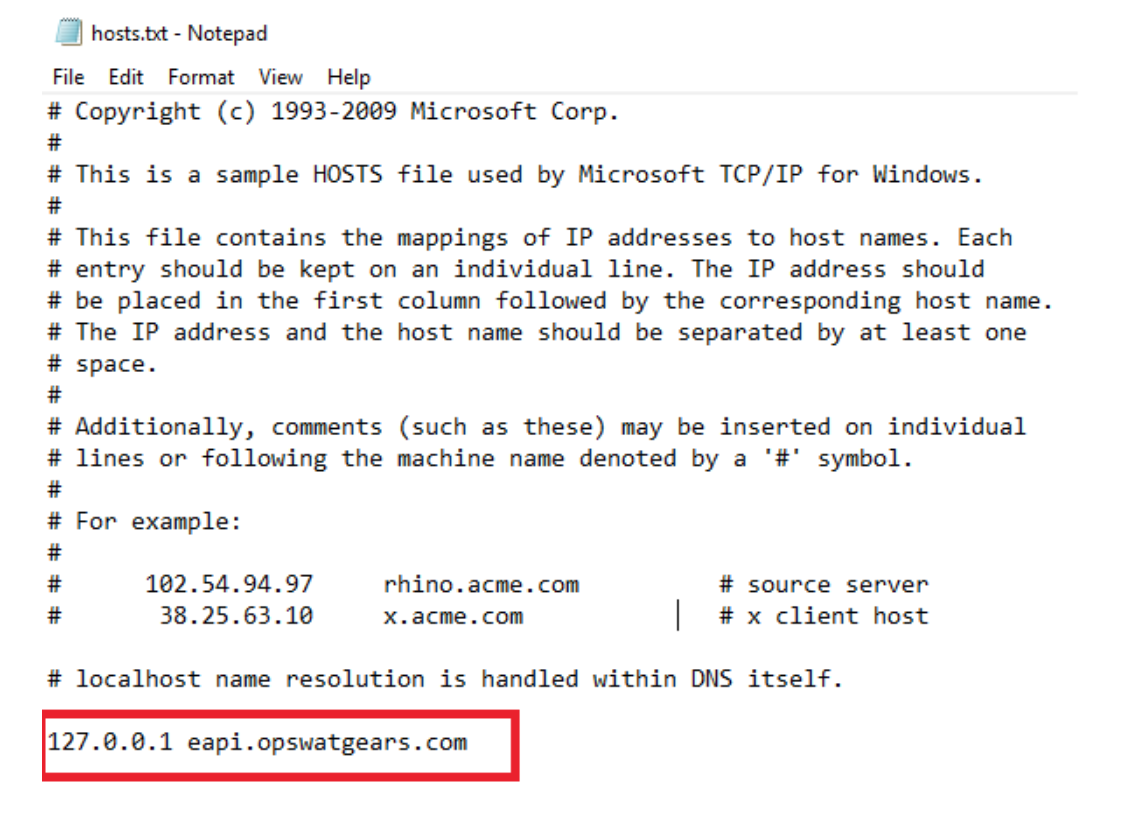
On macOS devices
- Launch a Terminal.
- In the command line, type
sudo nano /etc/hosts, then hit Enter.
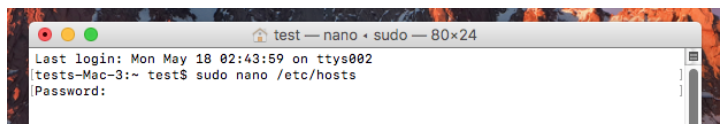
- Enter your admin Password as prompted, then hit Enter again.
- When the hosts.txt file opens, add
127.0.0.1 eapi.opswatgears.comto the text, as illustrated below.
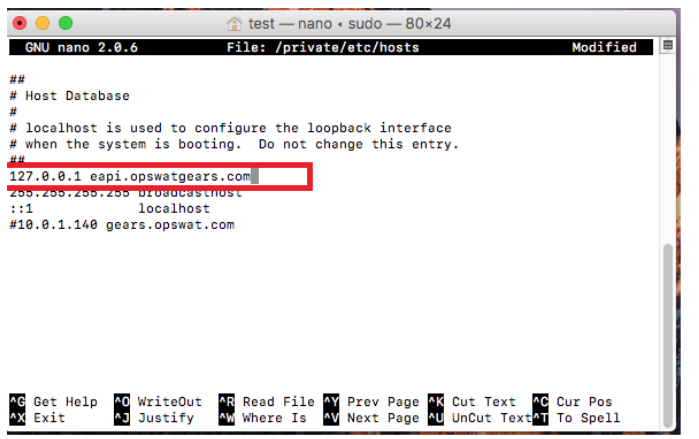
- Once added, hit Ctrl O, followed by Enter to save your changes, then hit Ctrl X to exit the nano editor.
On Linux devices
The following steps were recorded in Ubuntu, but interfaces may vary per distro.
- Launch a Terminal.
- Type
sudo nano /etc/hostsand then hit Enter.
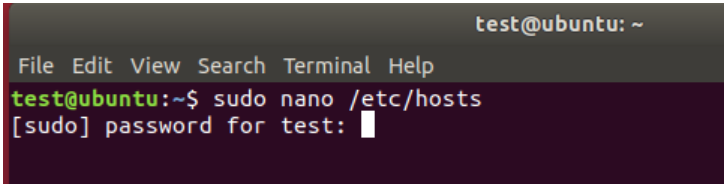
- Enter your admin Password, as prompted.
- When the hosts.txt file opens, add
127.0.0.1 eapi.opswatgears.comto the top of the text, as illustrated below.
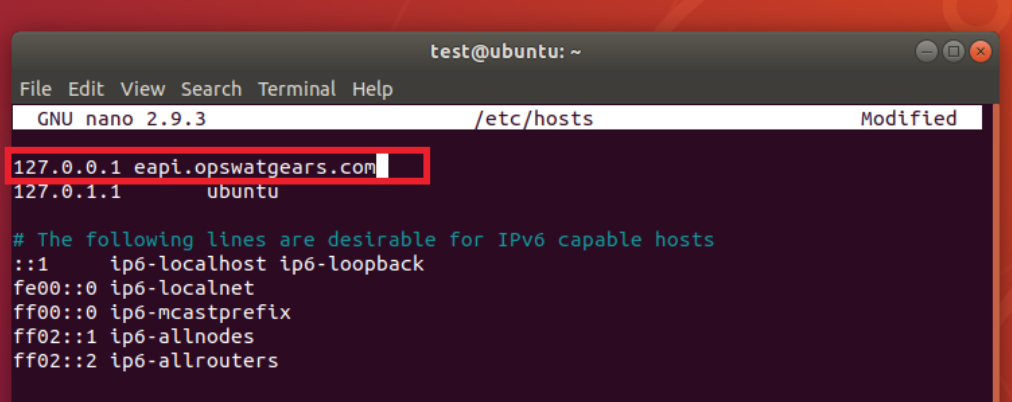
- Once you’ve edited the text, hit Ctrl X and then Y to save your changes.
If you have applied this temporary solution but your administrator Is Unable To Find A Permanent Solution To One Or More Devices Being Unable to Resolve The Cross-Domain API URL, please open a Support Case with the OPSWAT team via phone, online chat or form, or feel free to ask the community on our OPSWAT Expert Forum.

