FAQs
2026.1.1
Search this version
FAQs
FAQs
Title
Message
Create new category
What is the title of your new category?
Edit page index title
What is the title of the page index?
Edit category
What is the new title of your category?
Edit link
What is the new title and URL of your link?
Why Do I See a Blank Screen When Viewing Cases on My OPSWAT Portal?
Summarize Page
Copy Markdown
Open in ChatGPT
Open in Claude
If you’re experiencing a blank screen (as shown in the screenshot below) when viewing your submitted cases on my.opswat.com, the issue is most likely related to cookie settings.
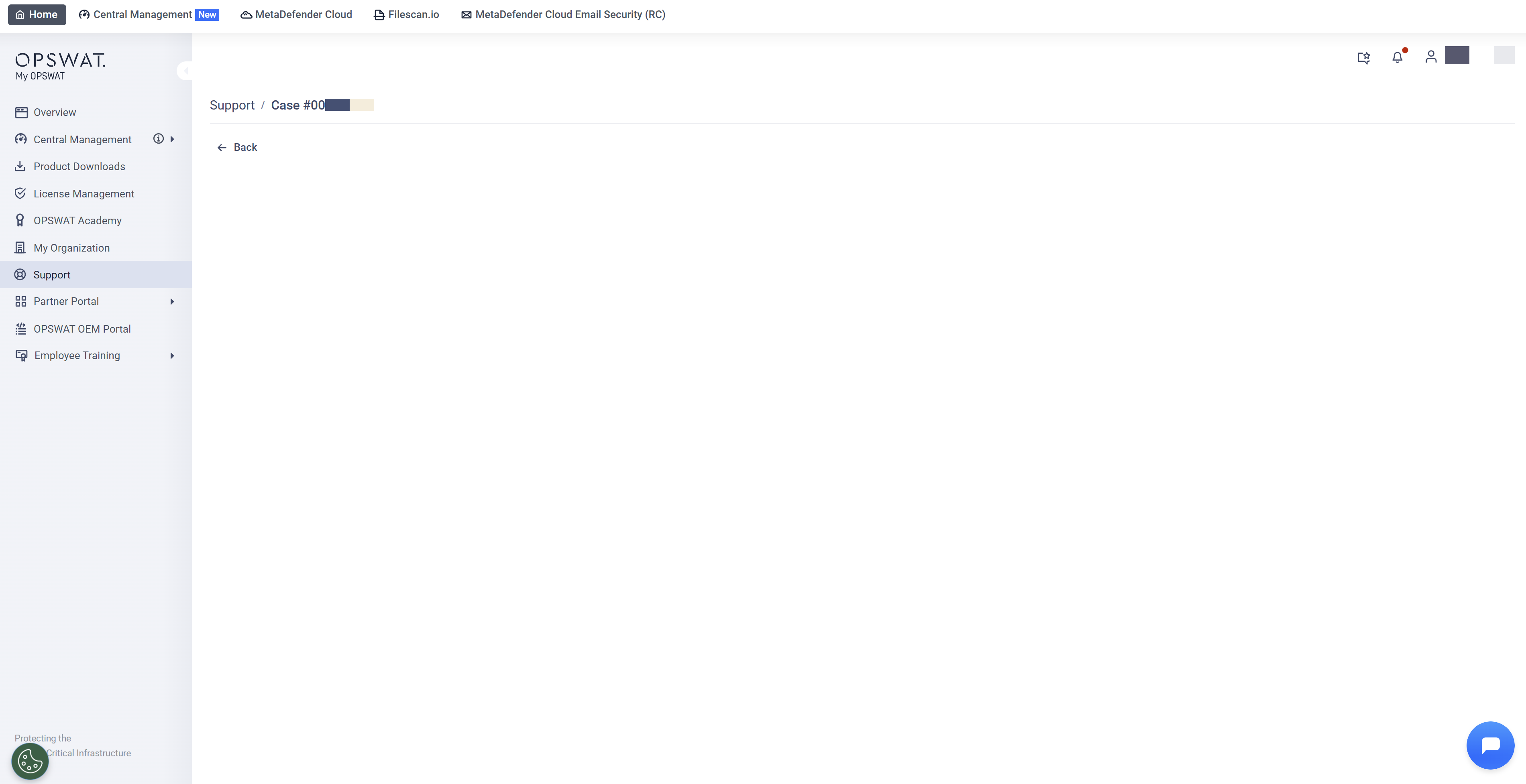
This occurs when the cookie policy has not been accepted. Due to recent changes in OPSWAT’s cookie policy, users must explicitly allow cookies for the portal to display content correctly.
Resolution Steps
Scenario 1: Using the “Paint Tray” Icon
- Locate the paint tray icon at the bottom left of your page.
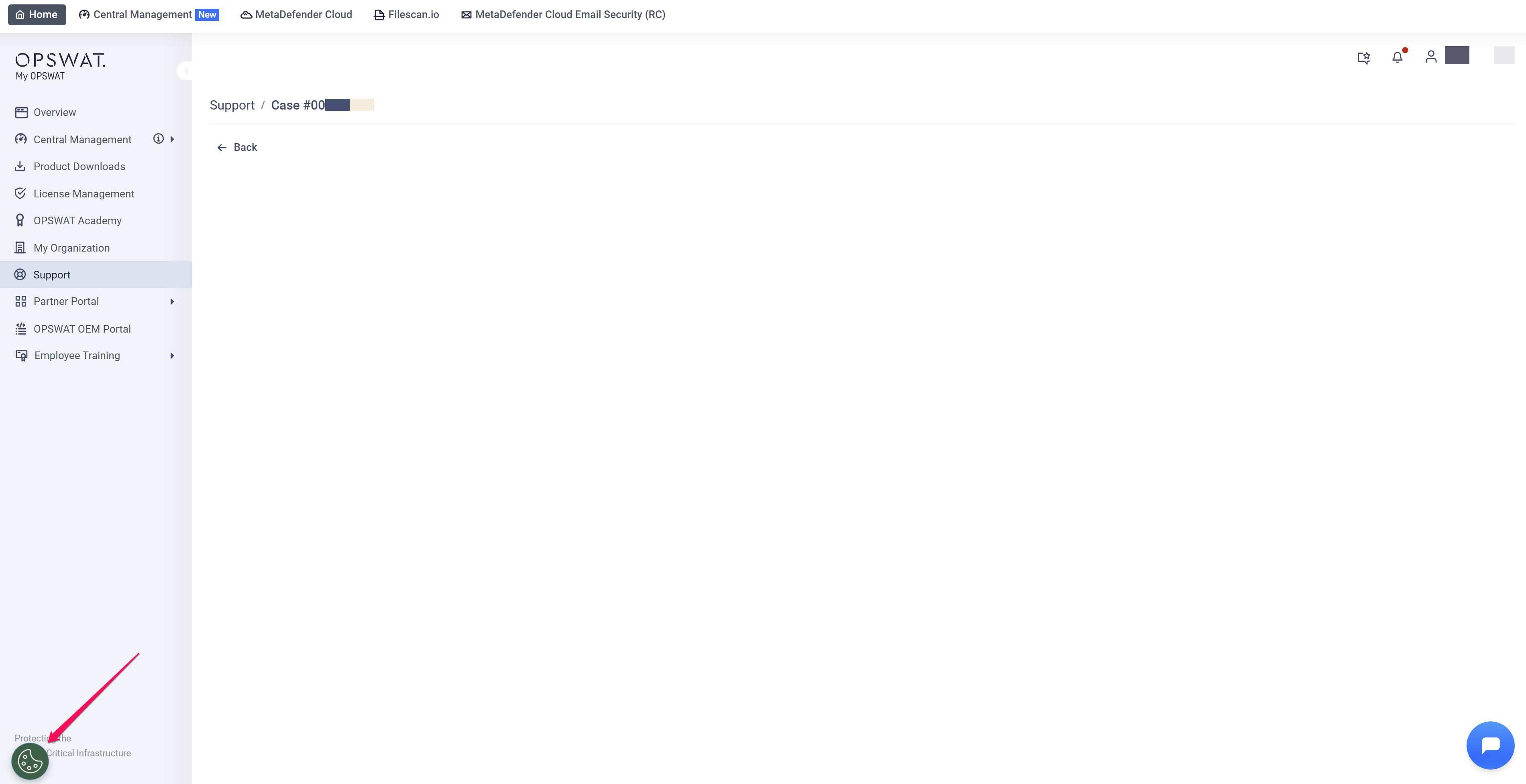
- Click the icon, then select “Allow All.”
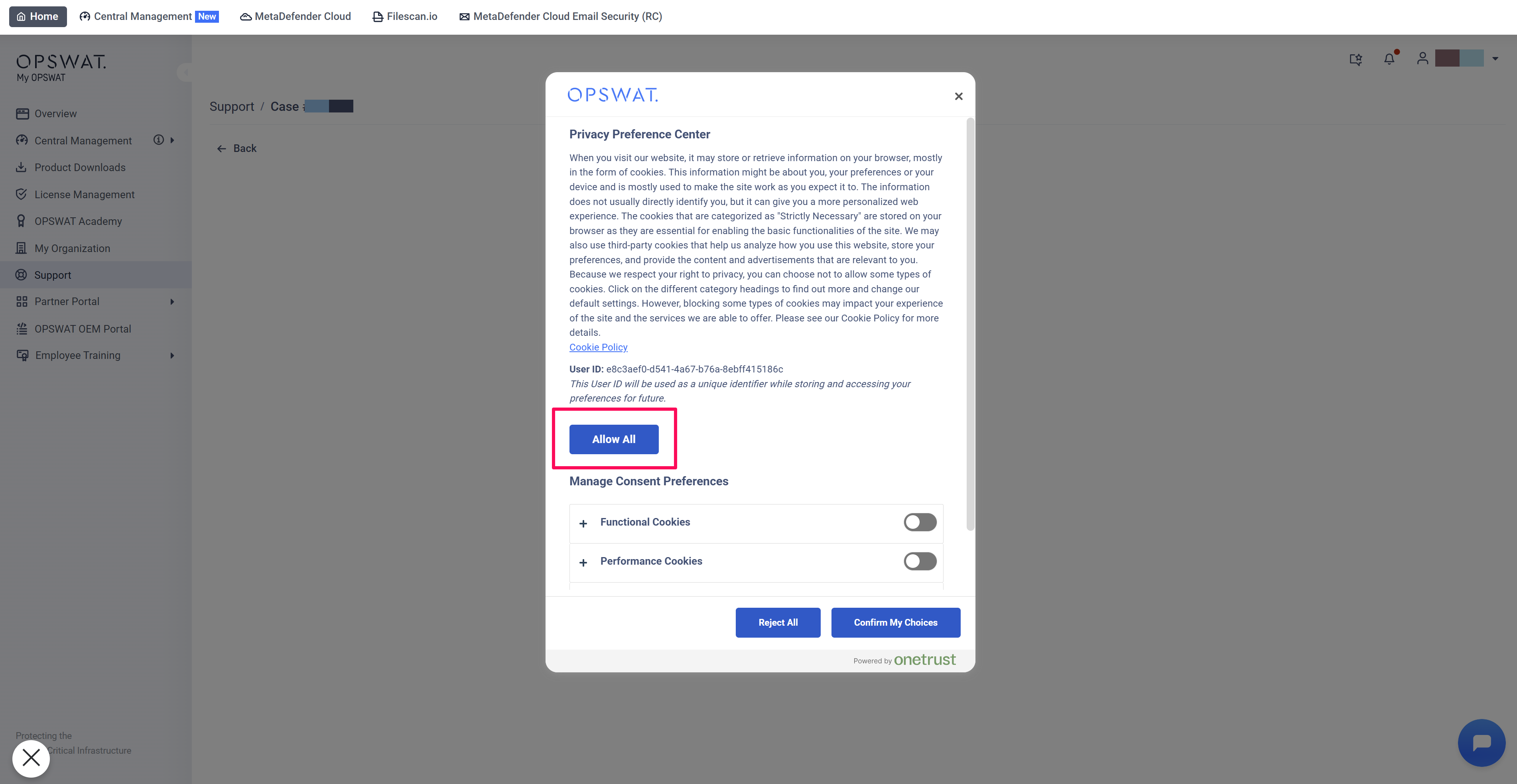
- Your case details should now be visible.
Scenario 2: Adjusting Cookie Permissions Manually
Step 1 – Check Cookie Settings
- Open my.opswat.com.
- Click the lock or shield icon next to your browser’s address bar.
- Ensure third-party cookies are allowed for this site.
- If already allowed, proceed to Step 2.
Step 2 – Clear Existing Cookies
- Go to your browser’s settings.
- Clear all cookies and cached data.
- Revisit my.opswat.com.
- A banner will appear prompting you to accept cookies, click “Accept All.”

- Your case details should now be visible.
After accepting the cookie policy, your case details should load normally, and the blank screen issue will be resolved.
If Further Assistance is required, please proceed to log a support case or chatting with our support engineer.
Type to search, ESC to discard
Type to search, ESC to discard
Type to search, ESC to discard
Last updated on
Was this page helpful?
Next to read:
How to add myself to multiple organizations?Discard Changes
Do you want to discard your current changes and overwrite with the template?
Archive Synced Block
Message
Create new Template
What is this template's title?
Delete Template
Message

