Title
Create new category
Edit page index title
Edit category
Edit link
Scanning
This page explains how to configure scans in MetaDefender Storage Security (MDSS) and highlights its unique features.
Types of scanning
MetaDefender Storage Security offers three distinct types of scanning to meet your needs: On-Demand Scan, Scheduled Scan, and Real-Time Processing. Each type offers distinct configurations and capabilities to ensure effective file management.
1. On-Demand Scan
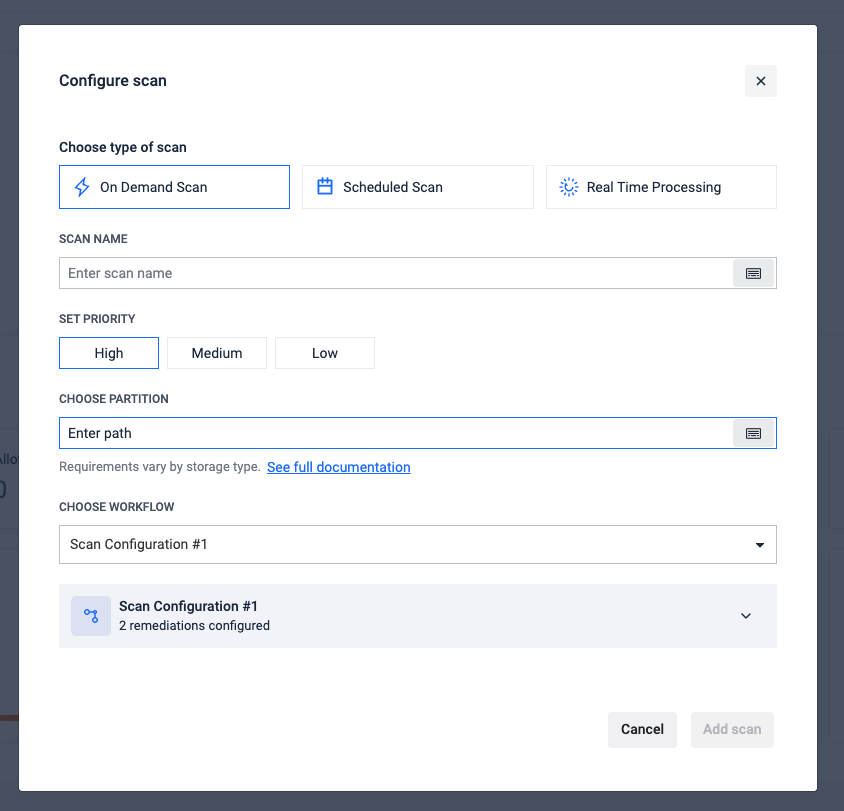
The On-Demand Scan allows you to initiate an instant scan of your selected storage. Here’s how it works:
- Input Scan Name: Provide a name for your scan.
- Set Priority: Choose the priority level for the scan.
- Choose partition (optional): Choose a partition of the storage to scan (eg. a sub-folder)
- Select Workflow: Choose your preferred workflow (you can preview it's configuration).
- Start the Scan: Click "Add Scan" to begin processing all files in your storage integration immediately.
2. Scheduled Scan
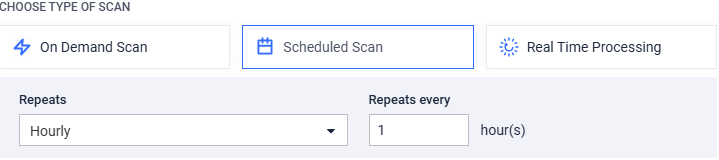
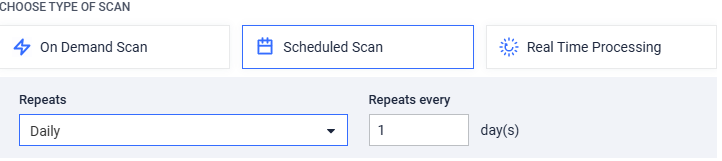
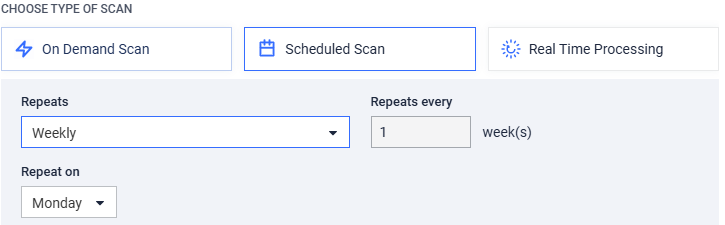
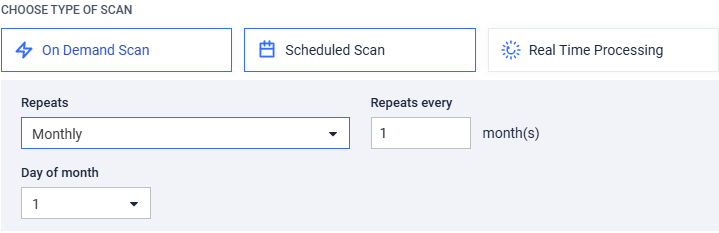
The Scheduled Scan enables you to set up recurring scans at specified intervals. You can configure the scan with the following options:
- Input Scan Name: Provide a name for your scan.
- Set Priority: Choose the priority level for the scan.
- Choose partition (optional): Choose a partition of the storage to scan (eg. a sub-folder)
- Select Workflow: Choose your preferred workflow.
- Recurrence Options: You can configure the scan to recur in one of four ways:
- Hourly: Set the scan to trigger every specified number of hours. The scheduling begins immediately upon clicking "Schedule Scan."
- Daily: Configure the scan to recur every specified number of days, starting from the moment you click "Schedule Scan."
- Weekly: Set the scan to run every specified number of weeks, with the option to select the specific day of the week. The scan will commence at the time you click the button.
- Monthly: Choose the frequency in months for the scan to repeat, along with the specific day of the month it will run.
3. Real-Time Processing
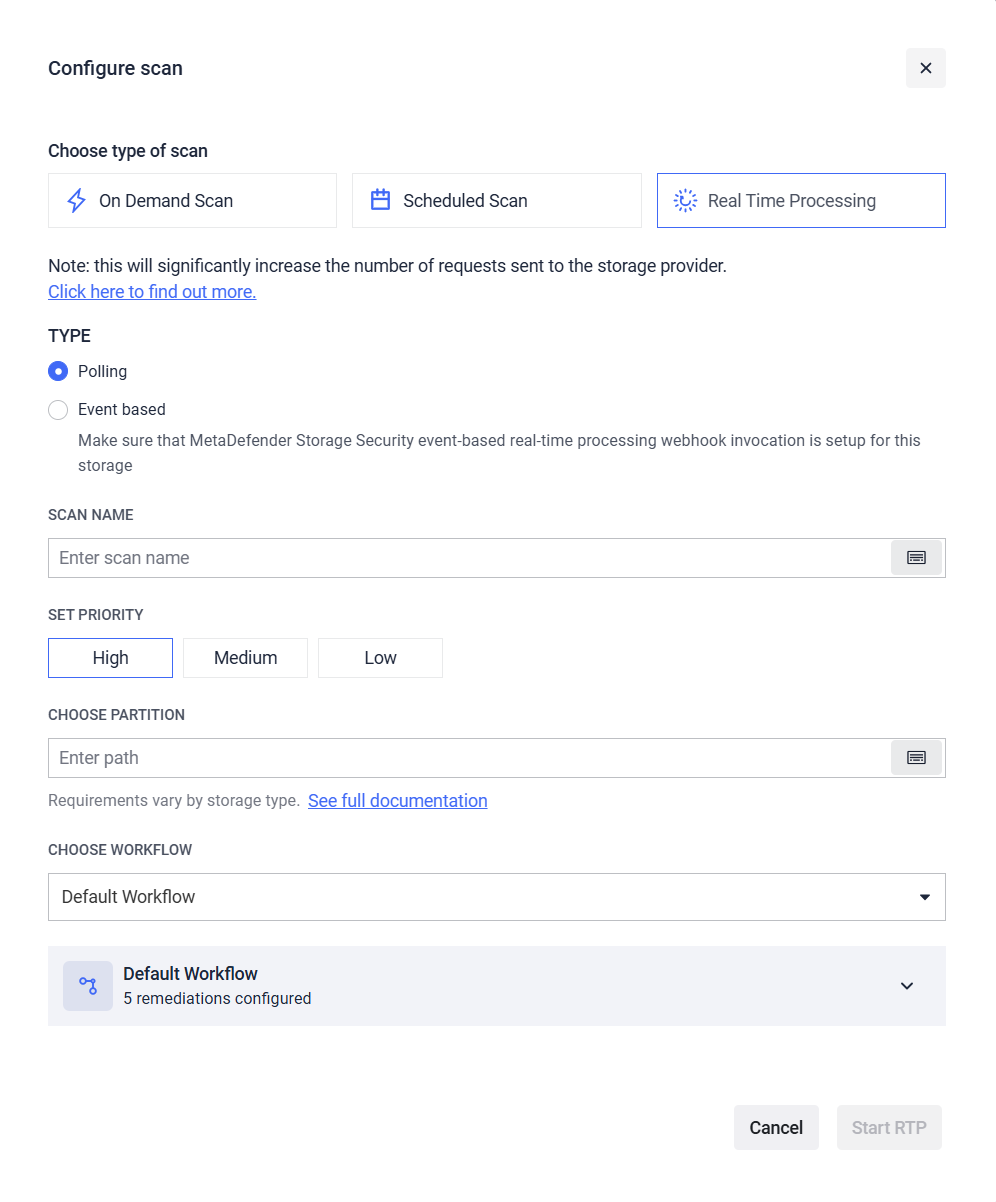
Real-Time Processing continuously monitors your storage integration for any new or modified files after the scan has started. This option includes:
- Input Scan Name: Provide a name for your scan.
- Set Priority: Choose the priority level for the scan.
- Choose partition (optional): Choose a partition of the storage to scan (eg. a sub-folder). Only one single Real-Time Processing scan is allowed per partition.
- Select Workflow: Choose your preferred workflow.
- Processing Methods: You can select from two methods of Real-Time Processing:
- Polling Method: This method checks for new files at specified intervals in the order of seconds.
- Event-Based Mode: Available for certain storage integrations, this method allows you to configure a function that sends notifications to MetaDefender Storage Security via a generic webhook endpoint whenever a file is added to your storage For more information, check out this page Event-based handling.
Partition scanning
Depending on the storage integration, partitions must be defined as follows:
- For Amazon S3 / S3 Compatible Types, Azure Blob, Azure Files, Google Cloud, Alibaba Cloud and Oracle Native: Including the Folder Location integrated in MDSS and excluding the Bucket Name, Container, etc.
- For Box: With or without the "All Files" folder
- For SharePoint and OneDrive: Excluding the Document Library, Site, or Group
- For OPSWAT MFT Storage: The desired Folder Path when integrating with user
- For NFS / SMB / SFTP / FTP / SharePoint OnPrem: Only the folder path beyond your configured storage root (do not include the base path set during integration)
For OPSWAT MFT, OneDrive, SharePoint, Box and SharePoint OnPrem: If no specific users or document libraries are selected, the integration applies to all users/doc libraries, and every one of them must contain the specified folder or the partition scan will fail.
Priority scanning
MetaDefender Storage Security features a Priority Scanning system that allows you to assign priority levels to your scans, ensuring that critical tasks are processed more efficiently. This feature is available for all scan types, including On-Demand, Scheduled, and Real-Time Processing.
Priority Scanning Behavior:
While you can assign priority levels to any type of scan—On-Demand, Scheduled, or Real-Time Processing—it's important to understand that these priorities do not influence the execution order of scans. Here’s how it works:
- Same Priority, Same Type: If you have two On-Demand scans with the same priority, they will run concurrently without any prioritization.
- Different Priorities, Same Type: When two scans of the same type are initiated with different priorities, the scan with the higher priority will be processed faster, but they will still run concurrently.
- Different Types, Different Priorities: For scans of different types, such as a Real-Time scan with Low priority and a Scheduled scan with High priority, the priority level will still be respected. The Scheduled scan will be processed faster than the Real-Time scan, regardless of their types.
Key Features of Priority Scanning:
- Priority Levels: You can choose from three priority options—High, Medium, and Low—when initiating any scan.
- Efficient Processing: Scans with higher priority levels are processed faster than those with lower priority levels, allowing you to manage your resources effectively and address urgent tasks promptly.
- Concurrent Scanning: Multiple scans can run simultaneously at the same priority level, ensuring flexibility in your scanning operations.
By leveraging the Priority Scanning feature, you can enhance your file management processes and ensure that your most critical scans are prioritized effectively. This not only improves overall performance but also enhances the efficiency of your scanning operations. For more ways to fine-tune performance and customize your deployment for speed, please check out this page: Performance Tuning Guide.

