Configuration and Management
4.2.0
Search this version
Configuration and Management
Configuration and Management
Title
Message
Create new category
What is the title of your new category?
Edit page index title
What is the title of the page index?
Edit category
What is the new title of your category?
Edit link
What is the new title and URL of your link?
Scan completed Notifications
Copy Markdown
Open in ChatGPT
Open in Claude
Overview
Scan Completed webhook notifications allow you to receive real-time alerts whenever an Instant or Scheduled scan has finished running in MetaDefender Storage Security. This feature is useful if you need to:
- Track the completion status of scans for auditing and compliance.
- Monitor whether scans succeed, fail, or are cancelled.
- Integrate scan lifecycle events into external systems (e.g., scheduling dashboards, reporting tools, SIEM).
- Trigger automated follow-up processes once a scan has completed.
Setup
- Go to Settings > Notifications in the MetaDefender Storage Security console.
- Select Send a webhook notification when a scan is completed under the Webhook Notifications section.
- Enter the Destination Address (your endpoint).
- Select the Request Type (POST or PUT).
- (Optional) Add any custom HTTP headers.
- Save the configuration.
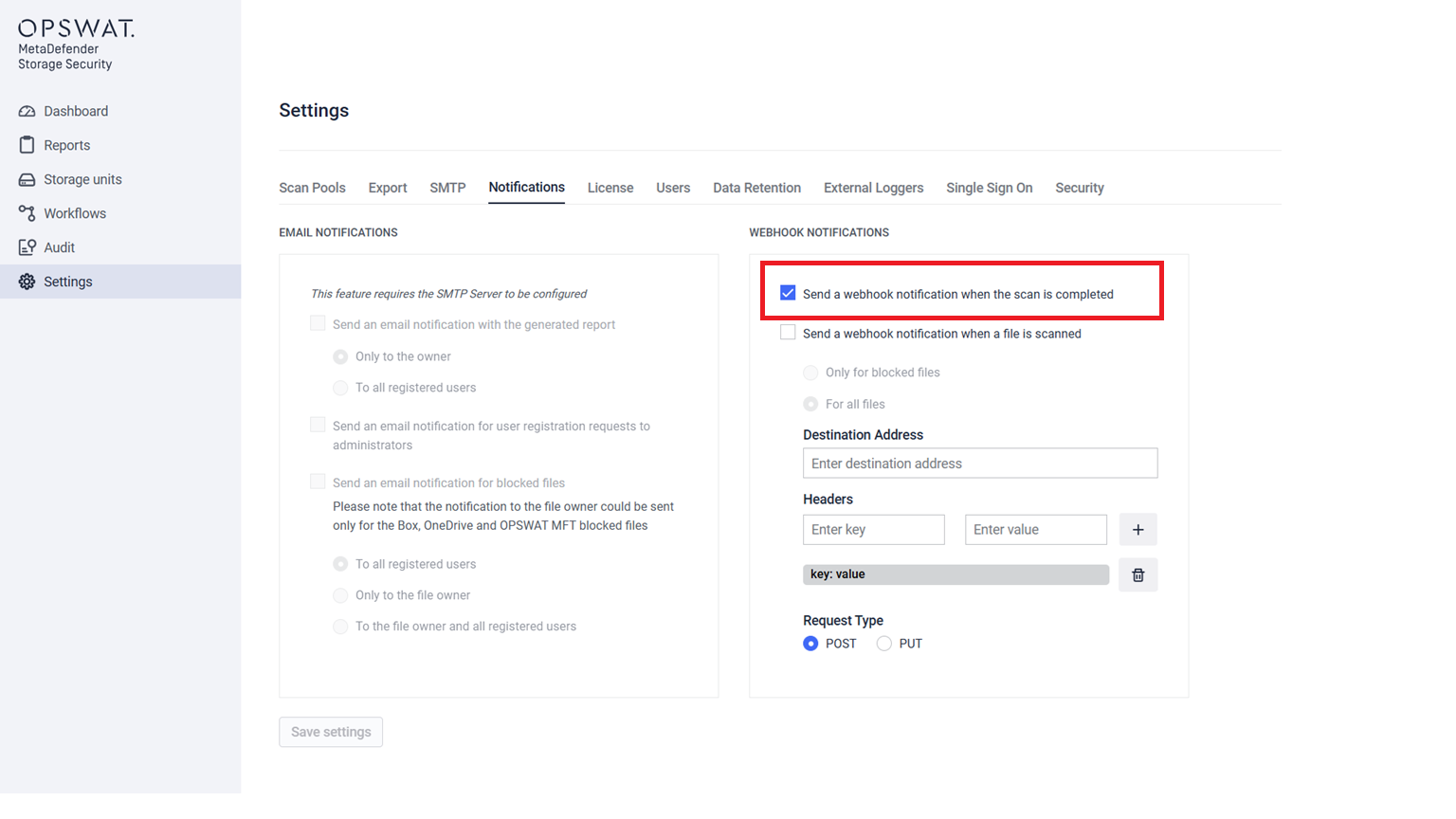
Configuration Details
- Destination address – The URL of the receiving system (must accept HTTP requests).
- Request type – Either
POSTorPUT. - Headers – Optional key-value pairs (e.g.,
Authorization: Bearer <token>).
Webhook Payload
When triggered, the webhook sends a JSON request body to your configured endpoint.
Webhook Notification Payload
{ "ScanId":"01987f90-870a-7826-9115-18d96a1a4ae0", "ScanName":"second-scan", "StartTime":"2025-08-06T13:27:14.953181Z", "StopTime":"2025-08-06T13:27:20.12684Z", "Status":"Completed", "WebhookNotificationType": "ScanCompleted"}Field Reference
| Field | Type | Example Value | Description |
|---|---|---|---|
ScanId | string(UUID) | 01987f90-870a-7826-9115-18d96a1a4ae0 | Unique identifier of the scan. |
ScanName | string | second-scan | Name of the scan as configured. |
StartTime | datetime (UTC) | 2025-08-06T13:27:14.953181Z | Time the scan started. |
StopTime | datetime (UTC) | 2025-08-06T13:27:20.12684Z | Time the scan finished. |
Status | string | Completed /Cancelled /Failed | Final status of the scan. |
WebhookNotificationType | string | ScanCompleted | Identifies the notification type. |
Delivery Behavior
- Webhooks are delivered as standard HTTP requests.
- Delivery is best-effort → if the destination is invalid, the request is logged in the Audit page, but no retries are performed.
- Payload size is small (JSON only, no scan contents).
Security Considerations
- Configure HTTPS endpoints to ensure data is transmitted securely.
- Use authentication headers (e.g., API tokens) to protect your webhook endpoint.
- Ensure your endpoint validates payloads before processing.
Troubleshooting
- No webhook received → Verify the endpoint URL and request type (POST/PUT).
- Audit shows delivery failed → Endpoint is invalid or unreachable. Fix and test again.
- Authentication errors → Confirm your endpoint accepts the headers you configured.
Type to search, ESC to discard
Type to search, ESC to discard
Type to search, ESC to discard
Last updated on
Was this page helpful?
Next to read:
File scanned notificationsDiscard Changes
Do you want to discard your current changes and overwrite with the template?
Archive Synced Block
Message
Create new Template
What is this template's title?
Delete Template
Message

