Configuration and Management
4.2.0
Search this version
Configuration and Management
Configuration and Management
Title
Message
Create new category
What is the title of your new category?
Edit page index title
What is the title of the page index?
Edit category
What is the new title of your category?
Edit link
What is the new title and URL of your link?
External Loggers Configuration
Copy Markdown
Open in ChatGPT
Open in Claude
This feature allows you to forward event logs from MetaDefender Storage Security to an external system.
This is essential for centralized monitoring, security analysis, and integrating with a SIEM (Security Information and Event Management) platform, such as Splunk.
Supported Platforms and Formats
- Syslog uses the UDP protocol and requires the RFC5424 format
- Kafka connects directly to an Apache Kafkla cluster.
Before You Begin
Before adding a configuration, ensure that your external logging server is already deployed and accessible from your MetaDefender Storage Security instance. You will need:
- A Syslog server ready to accept UDP traffic.
- Or, an Apache Kafka cluster with a designated topic.
How to Configure an External Logger
- In the MetaDefender Storage Security interface, go to Settings > External Loggers.
- Click the + Add new server button to open the configuration panel.
- Fill in the required server details, such as the server type, network address (IP or hostname), and port.
- Enable the configuration using the toggle switch and save your changes.
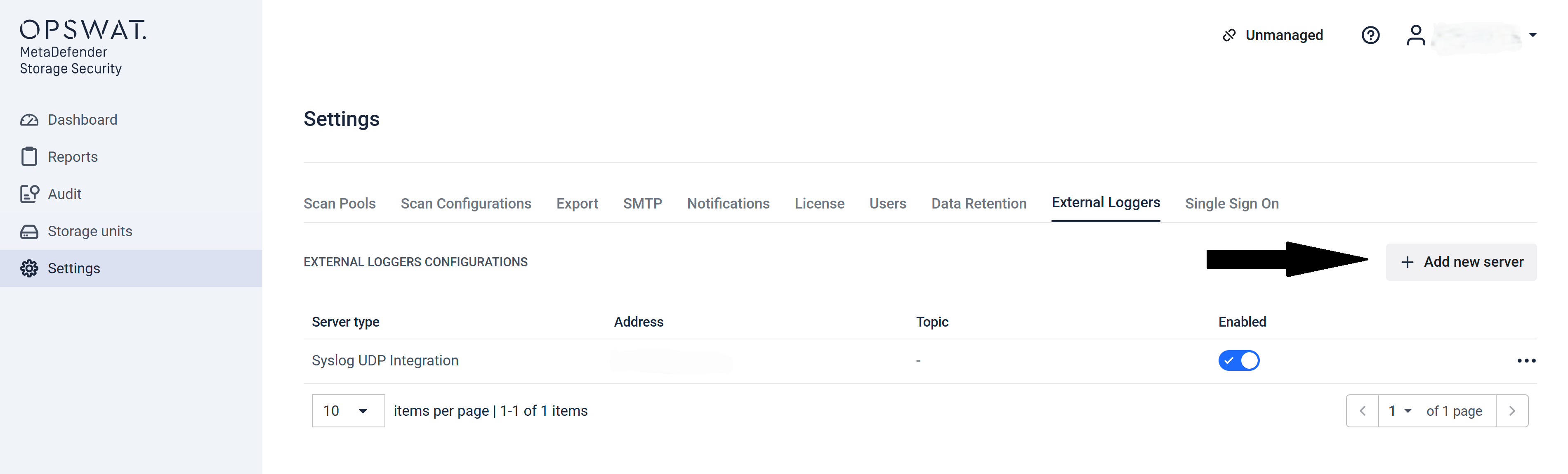
##
Type to search, ESC to discard
Type to search, ESC to discard
Type to search, ESC to discard
Last updated on
Was this page helpful?
Next to read:
Kafka External LoggerDiscard Changes
Do you want to discard your current changes and overwrite with the template?
Archive Synced Block
Message
Create new Template
What is this template's title?
Delete Template
Message

