Knowledge Base
v3.11.1
Search this version
Knowledge Base
Knowledge Base
Configuration & Setup
Error and Troubleshooting
Title
Message
Create new category
What is the title of your new category?
Edit page index title
What is the title of the page index?
Edit category
What is the new title of your category?
Edit link
What is the new title and URL of your link?
How to add embedded images to notification email templates?
Copy Markdown
Open in ChatGPT
Open in Claude
To add embedded images (as part of the email message instead of being referenced from an external source) as data URIs to MetaDefender Managed File Transfer email templates:
A data URI for an image is a way to embed the image data directly into a web page or document by encoding it as a text string, allowing it to be displayed without the need for a separate file.
For further details, see https://en.wikipedia.org/wiki/Data_URI_scheme.
Obtain the data URI for your image using online converters or by encoding the image in Base64. Prefix it with the appropriate MIME type, e.g., "data/png;base64," followed by the encoded data.
Go to your MetaDefender Managed File Transfer email template page and select "Tools" → "Source code."
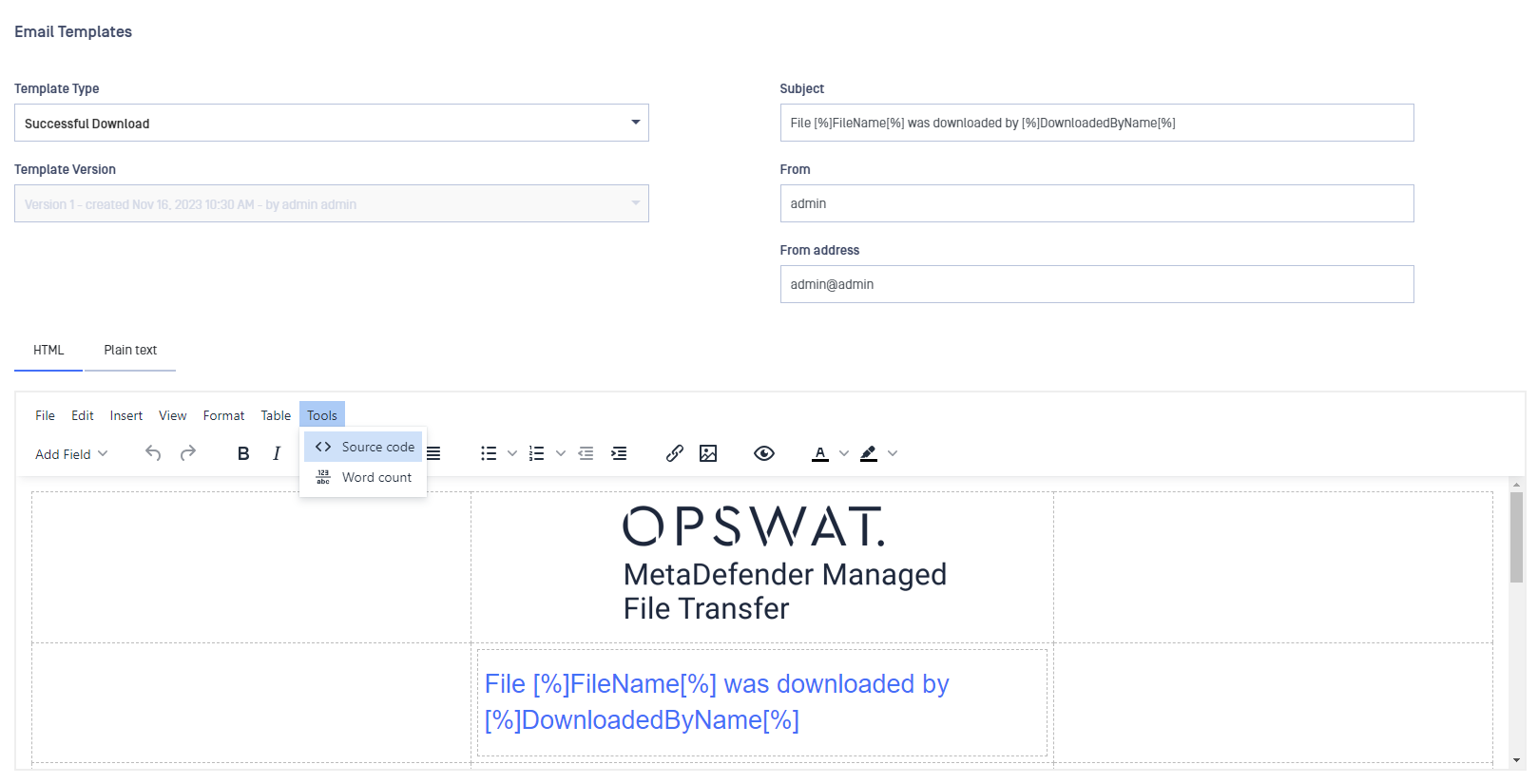
- Find or create the <img> tag where you want to embed the image, and paste the data URI into the src attribute of the <img> tag.

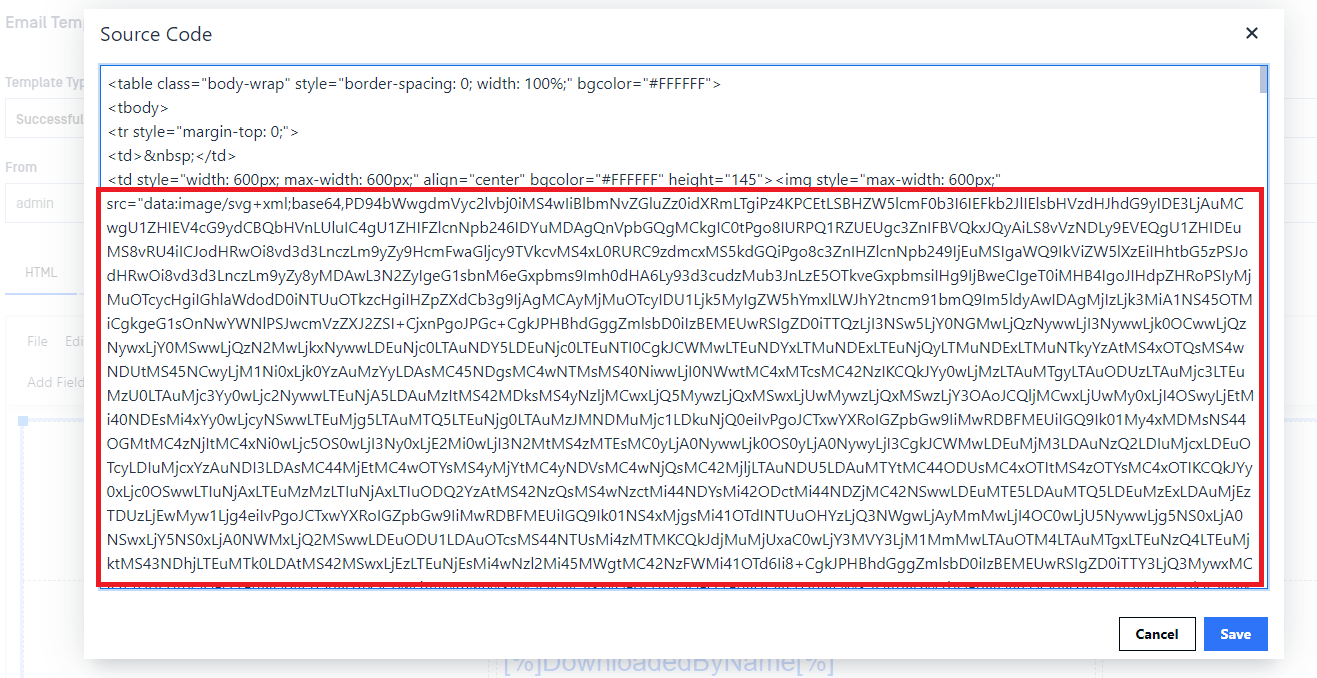
- Save the dialog and the email template.
Type to search, ESC to discard
Type to search, ESC to discard
Type to search, ESC to discard
Last updated on
Was this page helpful?
Discard Changes
Do you want to discard your current changes and overwrite with the template?
Archive Synced Block
Message
Create new Template
What is this template's title?
Delete Template
Message

