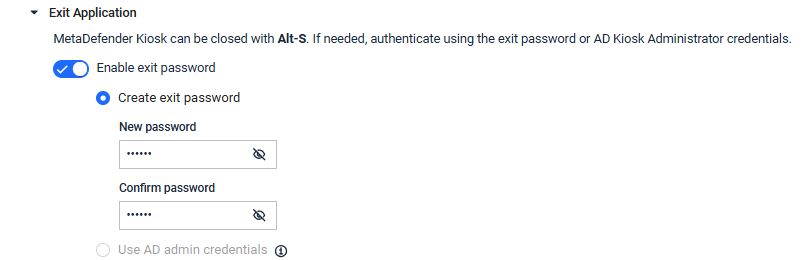Hardened Image
v4.8.0
Search this version
Hardened Image
Hardened Image
Title
Message
Create new category
What is the title of your new category?
Edit page index title
What is the title of the page index?
Edit category
What is the new title of your category?
Edit link
What is the new title and URL of your link?
Enable Exit Password for Kiosk UI
Copy Markdown
Open in ChatGPT
Open in Claude
Purpose
The Kiosk UI can be exited using the Alt-F4 keyboard combination. By default, Kiosk UI can be closed without password required. This article document shows how to enable “Exit Password” for Kiosk UI.
Detail benefits when enable “Exit Password” function in MD Kiosk:
- Prevent unauthorized personnels to turn off Kiosk functions on the device.
- Guarantee continuous system operation without disruption.
Solution
To enable “Exit Password” in MD Kiosk, please read through the following guidance for step-by-step instructions
| Setup Progress | Description |
|---|---|
| Step 1 | Access to Kiosk Web Management Console |
| Step 2 | Navigate to Configuration, select Kiosk UI |
| Step 3. | Expand Exit Application section, enable exit password
The MetaDefender Kiosk application can be exited using the Alt-F4 keyboard combination. If a exit credentials is required, the user will be prompted to enter the password or credential of AD users assigned as Kiosk Administrators after hitting Alt-F4.
|
| Step 4 | Click Save Updates |
Type to search, ESC to discard
Type to search, ESC to discard
Type to search, ESC to discard
Last updated on
Was this page helpful?
Next to read:
Boot Hardening OptionDiscard Changes
Do you want to discard your current changes and overwrite with the template?
Archive Synced Block
Message
Create new Template
What is this template's title?
Delete Template
Message