Hardened Image
v4.8.0
Search this version
Hardened Image
Hardened Image
Title
Message
Create new category
What is the title of your new category?
Edit page index title
What is the title of the page index?
Edit category
What is the new title of your category?
Edit link
What is the new title and URL of your link?
Change Kiosk autologon password
Copy Markdown
Open in ChatGPT
Open in Claude
The latest versions of Kiosk Hardened Image are configured with Windows autologon to enhance the security level. With Kiosk version 4.7.2, Administrator can change the autologon password directly from Kiosk WebMC.
To change the autologon password, select Configuration, select System Hardening Image, provide Current password and New password, click Change Password.
When applying the change, the password will be applied directly to the system. Kiosk does not store this information.
Change autologon password option is only available on Kiosk Hardened Image with Kiosk version 4.7.2 or newer.
This feature is not yet supported by My OPSWAT.
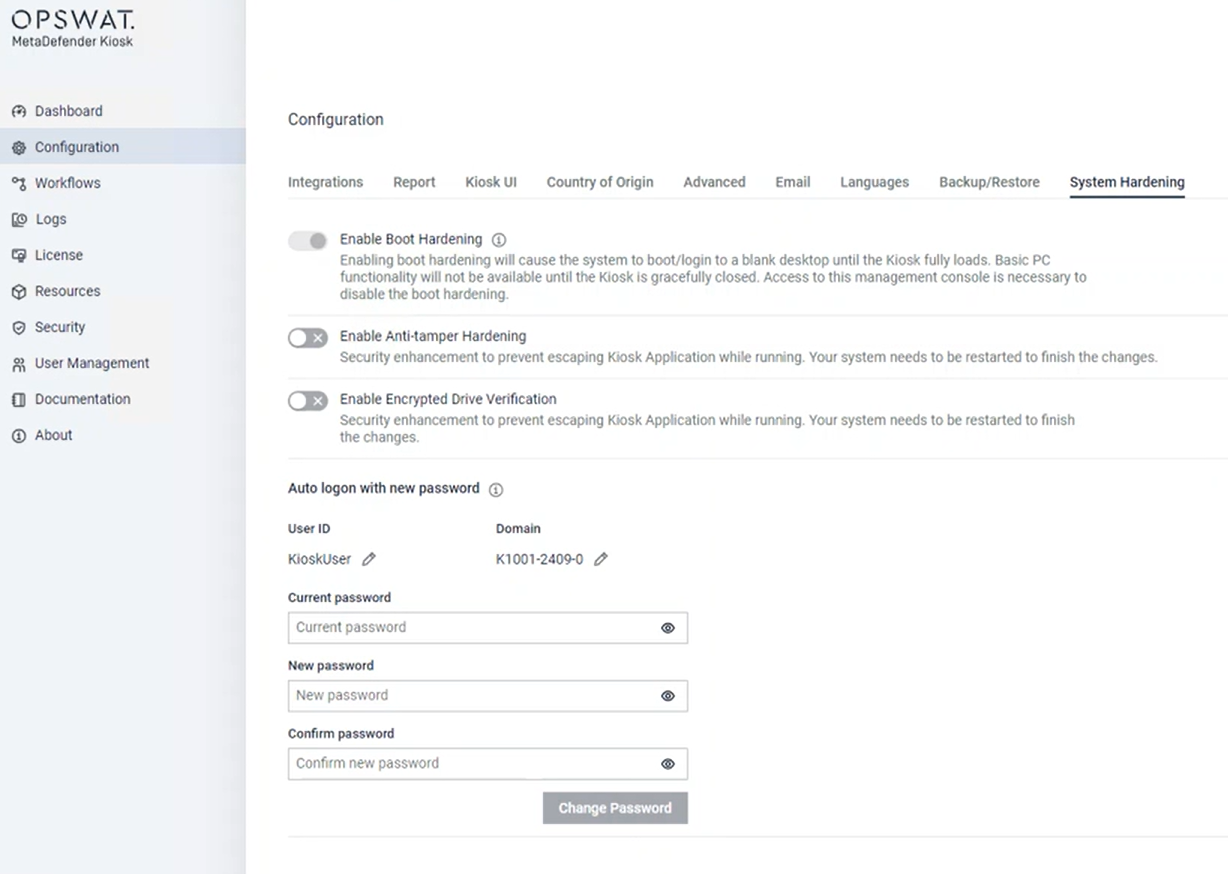
Type to search, ESC to discard
Type to search, ESC to discard
Type to search, ESC to discard
Last updated on
Was this page helpful?
Next to read:
Disabling Windows UpdateDiscard Changes
Do you want to discard your current changes and overwrite with the template?
Archive Synced Block
Message
Create new Template
What is this template's title?
Delete Template
Message

