Deep CDR
v5.16.0
Search this version
Deep CDR
Deep CDR
Title
Message
Create new category
What is the title of your new category?
Edit page index title
What is the title of the page index?
Edit category
What is the new title of your category?
Edit link
What is the new title and URL of your link?
Mark Sanitization Result as Skipped
Copy Markdown
Open in ChatGPT
Open in Claude
Users can configure to mark Sanitization results with certain categories as Skipped instead of Failure.
To mark sanitization result as Skipped, enable Mark Categories as Skipped under Workflow Management> Workflows > Workflow Name > Deep CDR > Advanced configuration > General Configuration.
Deep CDR can be configured to mark sanitization result as skipped, for the following categories:
- Unsupported Version.
- Exceeded File Size.
- Password Protected.
- Invalid File Structure.
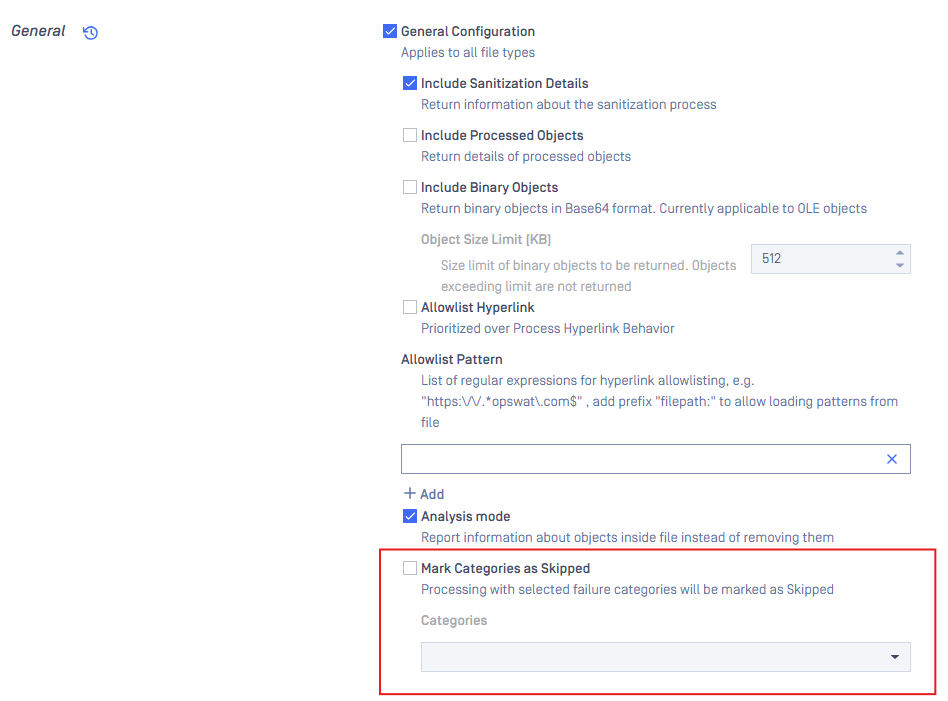
Type to search, ESC to discard
Type to search, ESC to discard
Type to search, ESC to discard
Last updated on
Was this page helpful?
Next to read:
Process Hyperlink Behavior in PDFDiscard Changes
Do you want to discard your current changes and overwrite with the template?
Archive Synced Block
Message
Create new Template
What is this template's title?
Delete Template
Message