Title
Create new category
Edit page index title
Edit category
Edit link
Update Applications settings on Identity Provider
This step is done on your IdP to tell your IdP forward user authentication to OPSWAT MetaDefender IT-OT Access for checking device posture status before granting them log into your applications. Otherwise, IdP will allow the user to your application directly without going through MetaDefender IT-OT Access.
Before implementing this step, you need to add your IdP and applications to your MetaDefender IT-OT Access account by following Add protected applications with IdP Method
1. Log into the MetaDefender IT-OT Access console, navigate to Secure Access > Protected App
2. Select a protected application you would like to update, select SSO Setup Instructions tab and copy an ACS URL that MetaDefender IT-OT Access generated for the application. This URL is used to replace the ACS URL of the application on IdP.
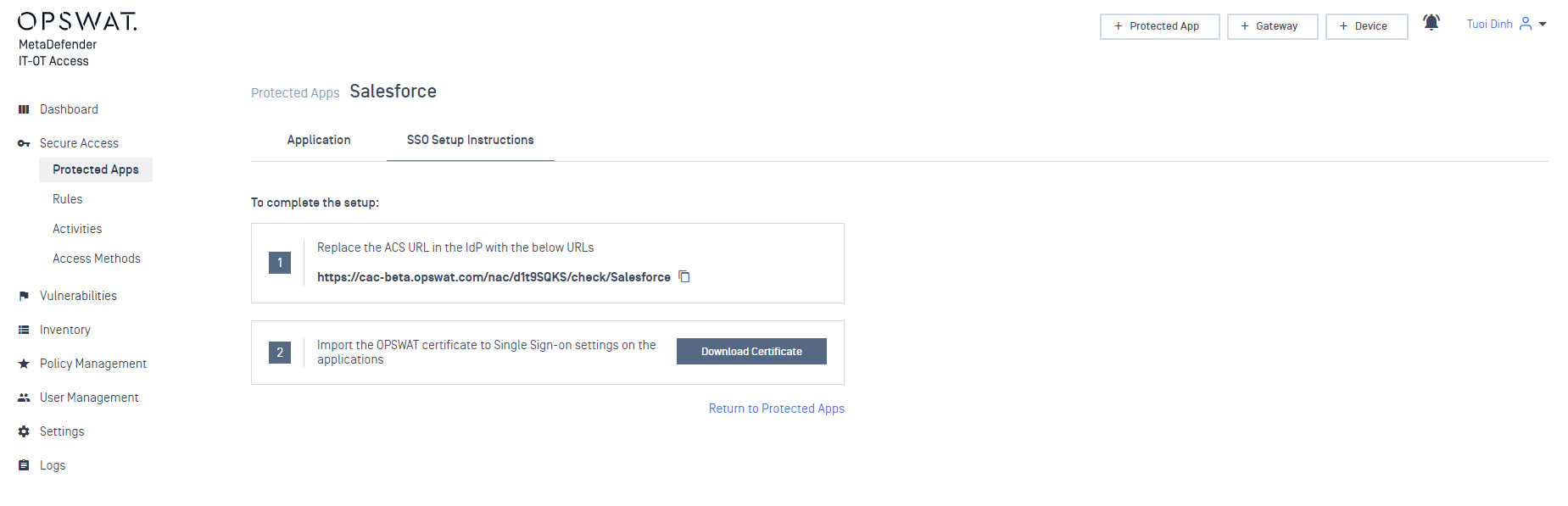
3. Log into your IdP console as an administrator and navigate to your application single sign-on settings
4. Replace ACS URL/LogIn URL of your application on the IdP with the ACS URL on MetaDefender IT-OT Access console for your application that you got from step 2 in this section.
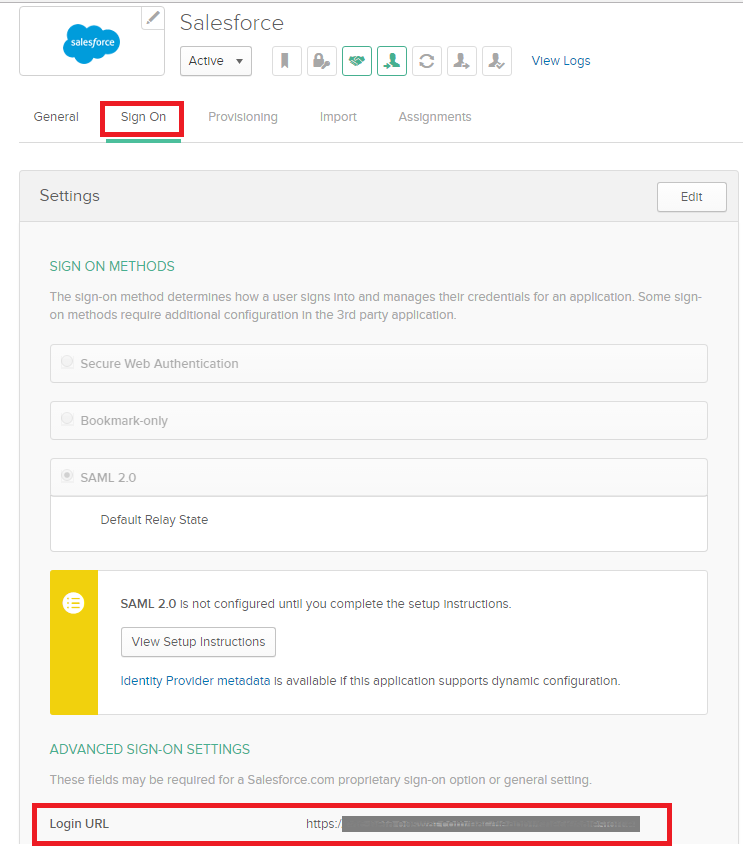
5. Save your changed settings

