Title
Create new category
Edit page index title
Edit category
Edit link
Configure SSO settings on applications
This step updates IdP certificate on single sign-on settings of your application in order to the application can verify user authentication results from MetaDefender IT-OT Access. Otherwise, the application couldn't trust the authentications and not let your end-user login.
1. Log into the MetaDefender IT-OT Access console, navigate to Secure Access > Protected Apps.
2. Select an application you would like to configure, select SSO Setup Instructions tab and click Download Certificate to download a self-signed certificate MetaDefender IT-OT Access generated for your account.
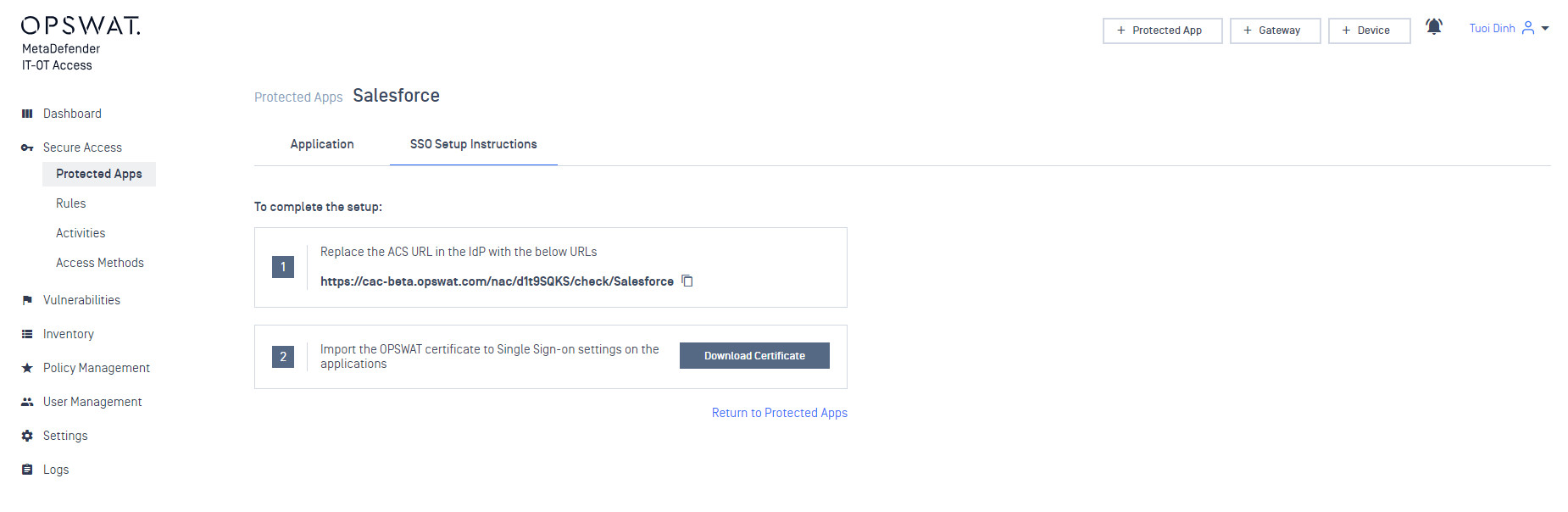
3. Log into your application as administrator. Navigate to single sign-on settings on your application where you set up single sign-on settings
4. Replace the IdP certificate with OPSWAT certificate you downloaded in step 2
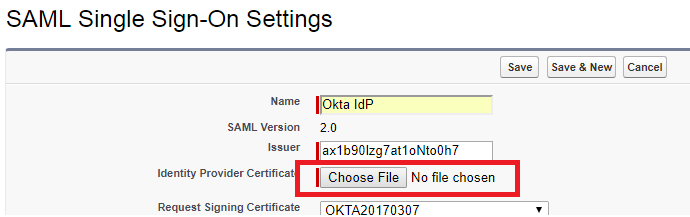
5. Save your changes

