Introduction
3.54.0
Search this version
Introduction
Introduction
SAML IdP METHOD (ACS)
MetaDefender IT Access IDP Method
Title
Message
Create new category
What is the title of your new category?
Edit page index title
What is the title of the page index?
Edit category
What is the new title of your category?
Edit link
What is the new title and URL of your link?
Enable Access Control on your MetaDefender IT Access account
Copy Markdown
Open in ChatGPT
Open in Claude
This step tells MetaDefender IT-OT Access if you want to enforce device posture check for every request which is forwarded from an IdP when a user accesses to a protected application. If you have not enabled Secure Access, MetaDefender IT-OT Access just simply forwards the SAML authentication from IdP to the specified application (service provider) in the request.
To enable Secure Access,
- Log into the MetaDefender IT-OT Access console as an administrator
- Navigate to Secure Access and then Protected Apps
- Check "Enable secure access".
- Enter your PIN to confirm the change.
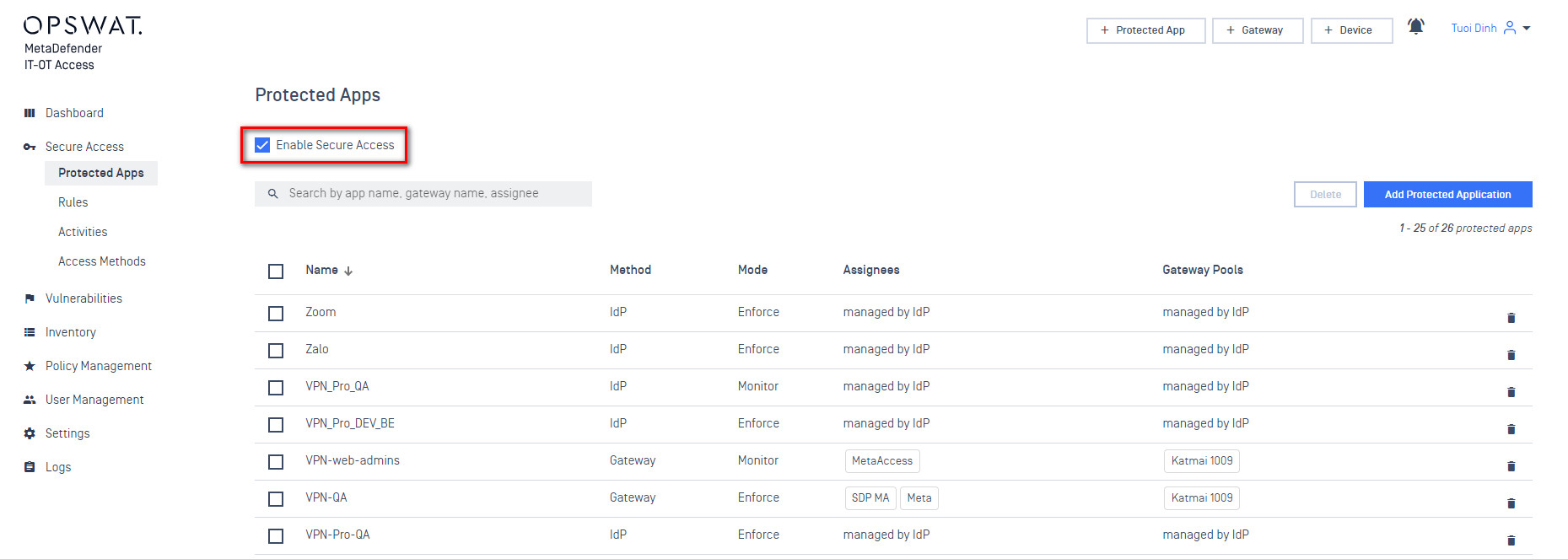
Type to search, ESC to discard
Type to search, ESC to discard
Type to search, ESC to discard
Last updated on
Was this page helpful?
Next to read:
Add protected applications with IdP MethodDiscard Changes
Do you want to discard your current changes and overwrite with the template?
Archive Synced Block
Message
Create new Template
What is this template's title?
Delete Template
Message

