Knowledge Base
v7.38.0
Search this version
Knowledge Base
Knowledge Base
Configuration and Settings
Errors, Troubleshooting and Remediation
Features and Functionality
MetaDefender Endpoint
Title
Message
Create new category
What is the title of your new category?
Edit page index title
What is the title of the page index?
Edit category
What is the new title of your category?
Edit link
What is the new title and URL of your link?
Why the OCM Web Management Interface Page is Not Loading?
Copy Markdown
Open in ChatGPT
Open in Claude
The OCM Web Management Interface page fails to load, preventing users from accessing the system.
Error message displayed: For some reason, page couldn’t load.
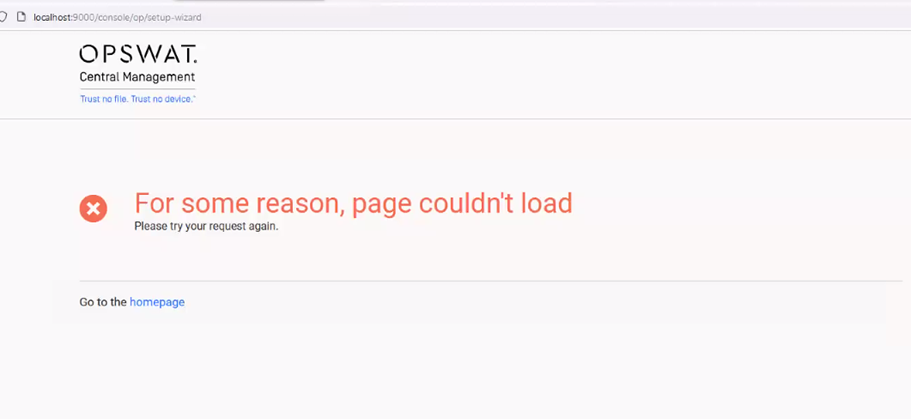
Cause
This issue occurs if the required Visual C++ Redistributable Packages for Visual Studio 2013 are not installed on the system. The missing dependencies prevent the web interface from functioning correctly.
Solution
Step 1: Install Visual C++ Redistributable
- Download the Visual C++ Redistributable for Visual Studio 2013 using the link below:
https://aka.ms/highdpimfc2013x64enu
- Run the installer and follow the on-screen instructions to complete the installation.
Step 2: Restart the OCM Service
- Open Services (services.msc from Run or Start Menu).
- Locate the OCM Service in the list.
- Right-click and select Restart.
Step 3: Verify the Web Interface
- Open your web browser and navigate to the OCM Web Management Interface.
Conclusion
Installing the required Visual C++ Redistributable package and restarting the OCM service should resolve the issue.
If Further Assistance is required, please proceed to log a support case or chatting with our support engineer.
Type to search, ESC to discard
Type to search, ESC to discard
Type to search, ESC to discard
Last updated on
Was this page helpful?
Discard Changes
Do you want to discard your current changes and overwrite with the template?
Archive Synced Block
Message
Create new Template
What is this template's title?
Delete Template
Message

