Title
Create new category
Edit page index title
Edit category
Edit link
MODBUS Connector
The Modbus Connector allows you to transfer Modbus data unilaterally across NetWall. Modbus Connector software is configured on the NetWall BLUE and RED nodes.
Configuring the Modbus Connector on NetWall BLUE creates a OPSWAT Modbus client in the BLUE zone and a OPSWAT Modbus server in the NetWall RED zone.
The OPSWAT Modbus client on NetWall BLUE collects data from customer-owned Modbus servers in the BLUE zone and transfers that data to the OPSWAT Modbus server configured on NetWall RED. Customer-owned Modbus clients in the RED zone connect to the OPSWAT Modbus server to monitor the transferred data.
NetWall BLUE
To configure Modbus Connector, a security dongle should be inserted in the BLUE server. As you can see in the interface, all Poll records are zero based.
Login into NetWall BLUE.
Go to Modbus menu deploy Action button and select Add Poll Rec.
Type values in the following boxes:
- IP Address: IP address of the customer-owned Modbus server the OPSWAT Modbus client will collect data from.
- Port: Modbus port on the OPSWAT Modbus server.
- Enter the following Modbus-specific information to configure Modbus Poll records:
- Unit ID: This field is used for intra-system routing purpose. It is typically used to communicate to a MODBUS+ or a MODBUS serial line slave through a gateway between an Ethernet TCP-IP network and a MODBUS serial line. This field is set by the MODBUS Client in the request and must be returned with the same value in the response by the server. The Unit Identifier is used to communicate via devices such as bridges, routers and gateways that use a single IP address to support multiple independent MODBUS end units.
- Unit ID (Red): Same as before but for the RED side
- Start Addr: Start address for the Poll record
- # of Elements: Number of elements the poll will check
- Poll rate (in milliseconds)
- Command (select from dropdown)
Click on Submit button to save the changes.
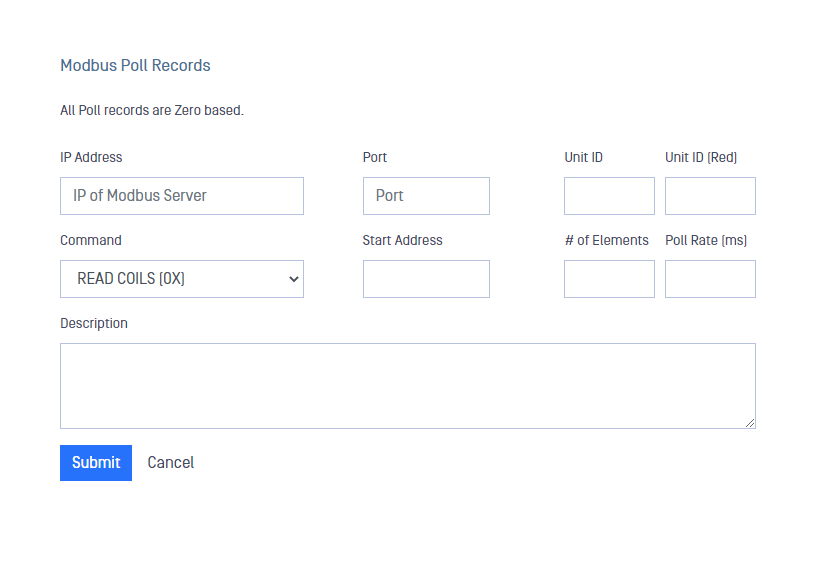
When configuring Poll Record, notice that it won't be possible to configure two or more Poll records checking the same register. Overlaping poll recors will be rejected when creating it.
NetWall RED
To configure Modbus Connector, a security dongle should be inserted in the RED server
Important: to configure Modbus Connector, a security dongle should be inserted in the RED server

- Login into NetWall RED.
- Go to Modbus menu deploy Action button and select Add Poll Rec.
- Allowed IPs: IP addresses of the customer-owned Modbus clients in the RED zone that will connect to the OPSWAT Modbus server and monitor the Modbus data sent across NetWall. You can enter multiple addresses, separated by a semicolon.
- Port: Modbus port on the OPSWAT Modbus client
- Click on Submit button to save the changes.
Edit/Delete poll records
You can modify or delete existing poll records on the Modbus menu.
- Click on Modbus menu.
- Select the entry on the table and click on it.
- Click on Edit menu and edit the fields.
- Click on Submit button to save the changes.
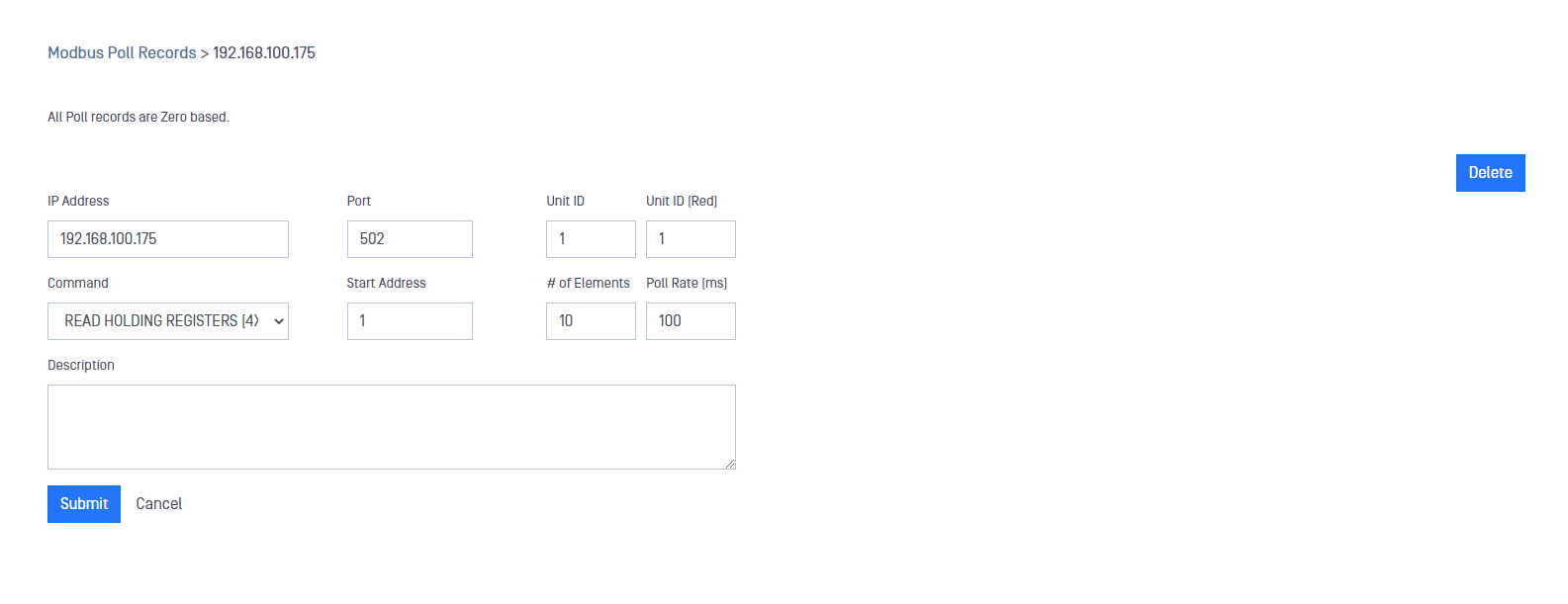
Click the Delete button to delete the record. A confirmation pane displays. Click Yes to confirm your action.

