Telnet Installation
Windows:
Make sure Telnet is enabled under "Turn Windows features on or off."
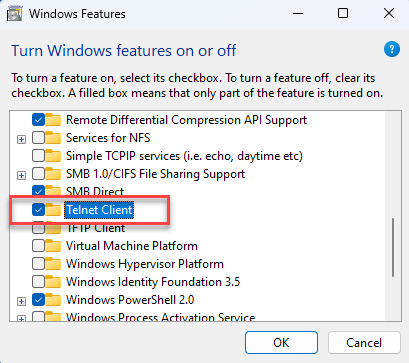
Linux:
Make sure Telnet is installed on your system.
Debian/Ubuntu-based distributions:
sudo apt install telnet -yRHEL/CentOS/Fedora:
sudo yum install telnet -yFor newer versions (CentOS 8+, RHEL 8+, Fedora):
sudo dnf install telnet -yVerify Installation:
After installation, check if Telnet is installed by running:
telnet --versionSimulate ICAP traffic using Telnet
1. Open a Telnet Connection
Use the following command in a terminal or command prompt:
telnet <ICAP_SERVER> <ICAP_PORT>Example:
telnet 192.168.233.132 13442. Construct an ICAP Request
After connecting via telnet, Copy and paste the ICAP request. Below is an example request for REQMOD (Request Modification):
ICAP REQMOD Request Example:
REQMOD icap://192.168.233.132/OMSScanReq-AV ICAP/1.0Host: 192.168.1.100Encapsulated: req-hdr=0, null-body=120GET /index.html HTTP/1.1Host: www.example.comUser-Agent: Telnet-ICAPAfter typing, press Enter twice to send the request.
If the request is successful, you will see the response as the output.
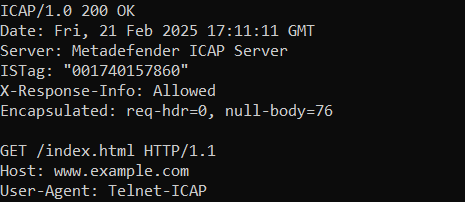
On the MetaDefender ICAP Console Management
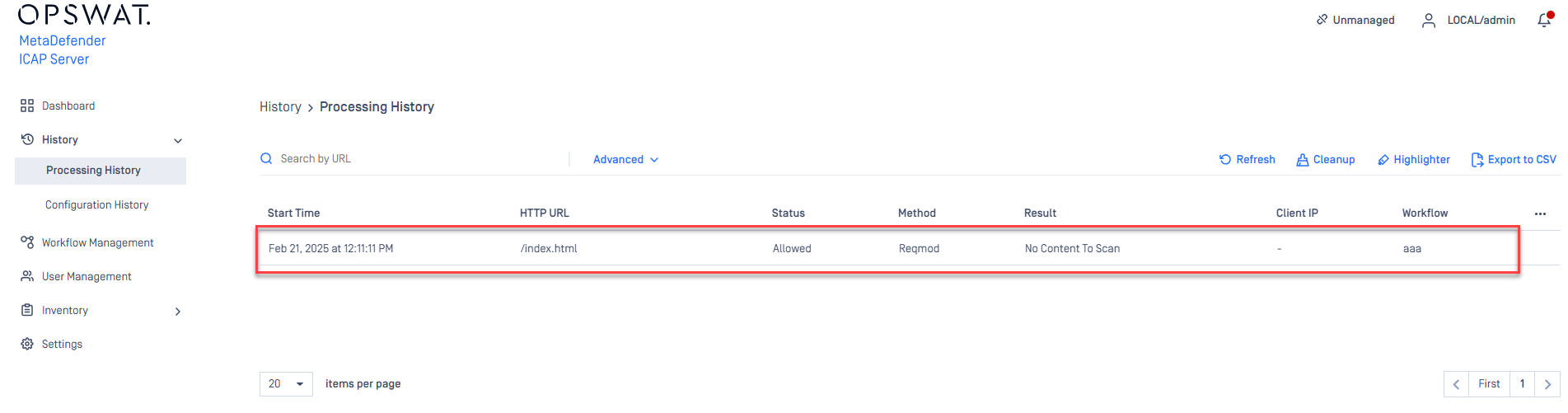
If Further Assistance is required, please proceed to create a support case or chat with our support engineer.

