Knowledge Bases
v5.12.1
Search this version
Knowledge Bases
Knowledge Bases
configuration and settings
Title
Message
Create new category
What is the title of your new category?
Edit page index title
What is the title of the page index?
Edit category
What is the new title of your category?
Edit link
What is the new title and URL of your link?
How to Perform an Upgrade of Netwall Diodes in a High Availability (HA) Deployment?
Copy Markdown
Open in ChatGPT
Open in Claude
This article applies to all Netwall Diode releases deployed.
Recommended to perform updates outside of business hours, during a scheduled maintenance period.
- Perform a snapshot/backup of the machine.
- Review current configurations, such as SMTP, FTP server, keep note on how they are setup. Also check connectors such as AVEVA PI for PI replication, Pi to Pi, and statistics. On the terminal run
show runningconfigto take note for Red and Blue side.
Example:
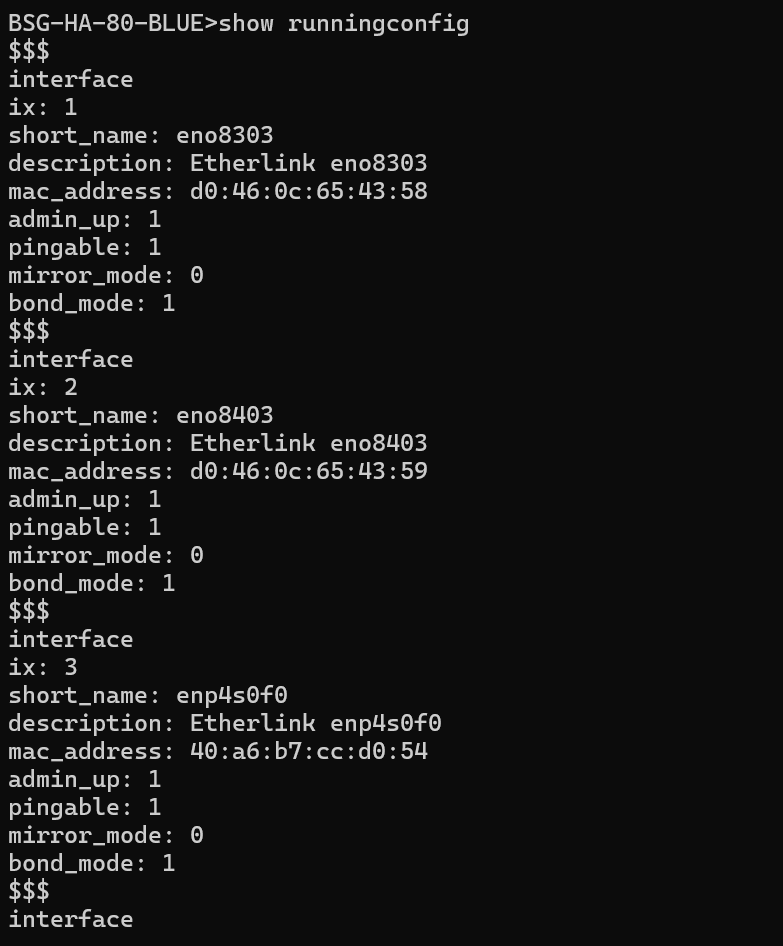
- Review system logs for any errors or issue indicators, if none please proceed to step 4.
- Upgrade the secondary instances. Following the Software Update guide, Upload > apply. Once done, reboot.
- Check that all configurations [SMTP, FTP etc.] and connectors to ensure they are migrated successfully.
- Monitor the system log while the instance is in primary to make sure there are no unexpected errors.
- Demote the primary instances [making the newly upgraded secondary now the primary]. Perform the same steps as above on the new secondary.
- Once both sets are complete, demote the primary to become the secondary pair if desired.
If Further Assistance is required, please proceed to log a support case or chatting with our support engineer.
Type to search, ESC to discard
Type to search, ESC to discard
Type to search, ESC to discard
Last updated on
Was this page helpful?
Discard Changes
Do you want to discard your current changes and overwrite with the template?
Archive Synced Block
Message
Create new Template
What is this template's title?
Delete Template
Message

