Knowledge Bases
v5.12.1
Search this version
Knowledge Bases
Knowledge Bases
configuration and settings
Title
Message
Create new category
What is the title of your new category?
Edit page index title
What is the title of the page index?
Edit category
What is the new title of your category?
Edit link
What is the new title and URL of your link?
How to customize the login screen of MetaDefender Security Gateway?
Copy Markdown
Open in ChatGPT
Open in Claude
This article applies to MetaDefender Security Gateway version 5.11.0 or higher.
MetaDefender Security Gateway now offers the ability to add customized messages/labels to the login screen as follows:
System Name - The name of the system that will appear at the top of every screen and the login screen.
- Default: BLUE/RED Server.
- Restrictions: Only alphanumeric, spaces,hyphens, underscores, periods and commas are allowed. Maximum length is 50 characters.
Pre-Login Screen - This is the message that will show at the bottom of the login screen.
- Default: Absent.
- Restrictions: alphanumeric, spaces, line breaks, and .,?':;()_-+&/”!#%@. Maximum number of lines breaks is 50. Maximum length is 1500 characters.
Post-Login Screen - Message text that appears at the bottom of every screen after user logs in.
- Default: Absent.
- Restrictions: alphanumeric, spaces, line breaks, and .,?':;()_-+&/”!#%@. Maximum number of lines breaks is 50. Maximum length is 1500 characters.
Navigate to Configuration > Settings > Login to set up:
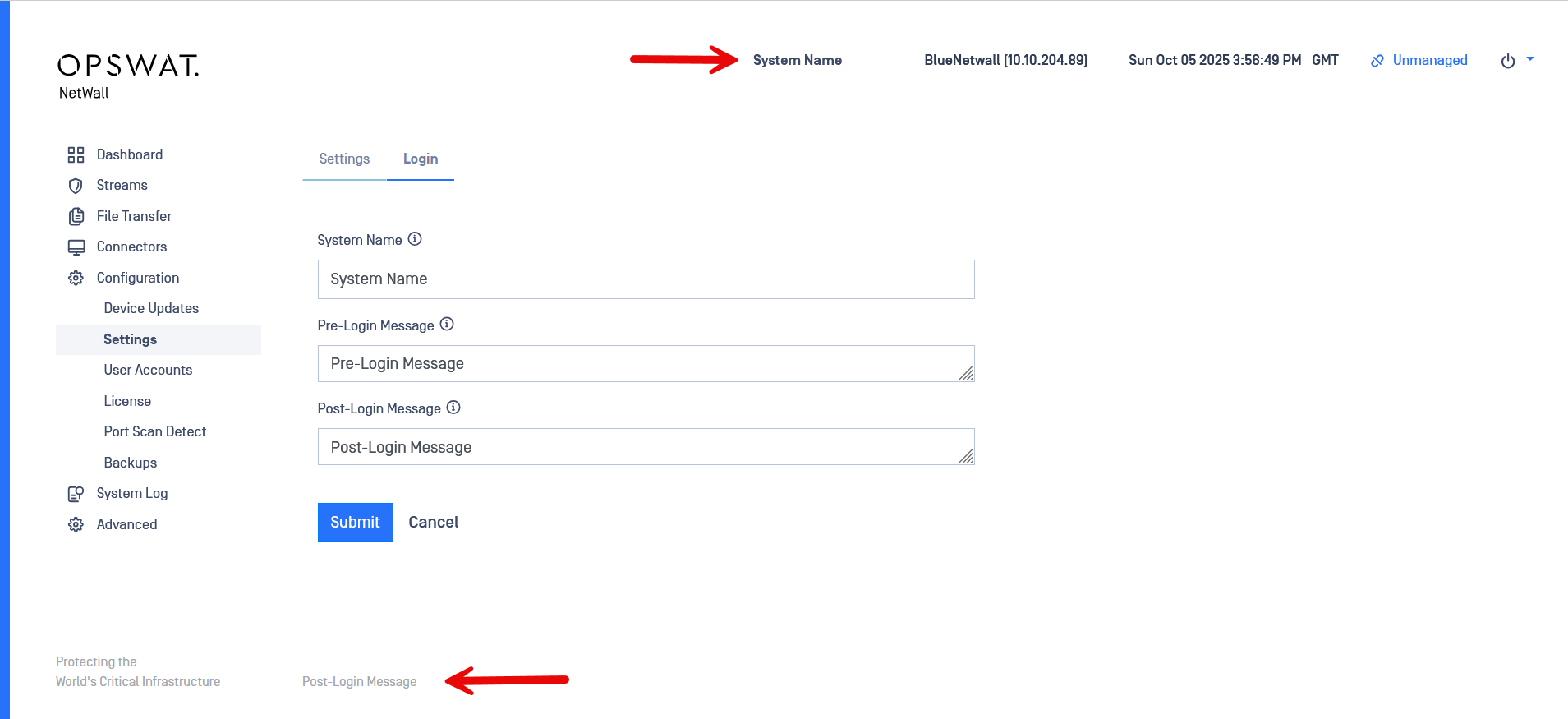
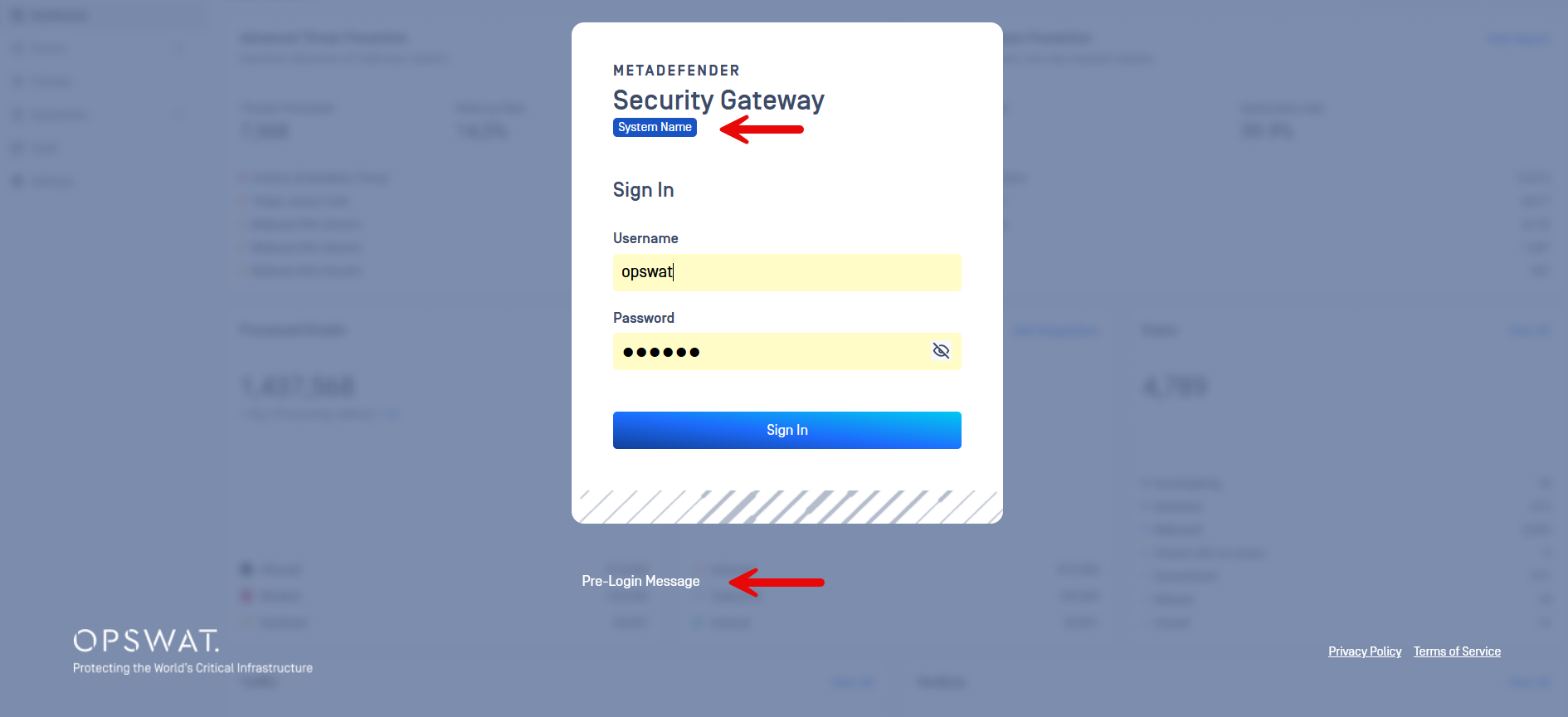
If Further Assistance is required, please proceed to log a support case or chat with our support engineer.
Type to search, ESC to discard
Type to search, ESC to discard
Type to search, ESC to discard
Last updated on
Was this page helpful?
Discard Changes
Do you want to discard your current changes and overwrite with the template?
Archive Synced Block
Message
Create new Template
What is this template's title?
Delete Template
Message

