Others
2026.1.2
Search this version
Others
Others
TOP MENU
ACCOUNT MENU
LEFT MENU
Title
Message
Create new category
What is the title of your new category?
Edit page index title
What is the title of the page index?
Edit category
What is the new title of your category?
Edit link
What is the new title and URL of your link?
Data Subject Request
Summarize Page
Copy Markdown
Open in ChatGPT
Open in Claude
The Data Subject Request form allows users to easily submit data management requests, including:
- Request data deletion
- Restrict how data is used
- Access and review data
- Correct data (e.g., update email address)
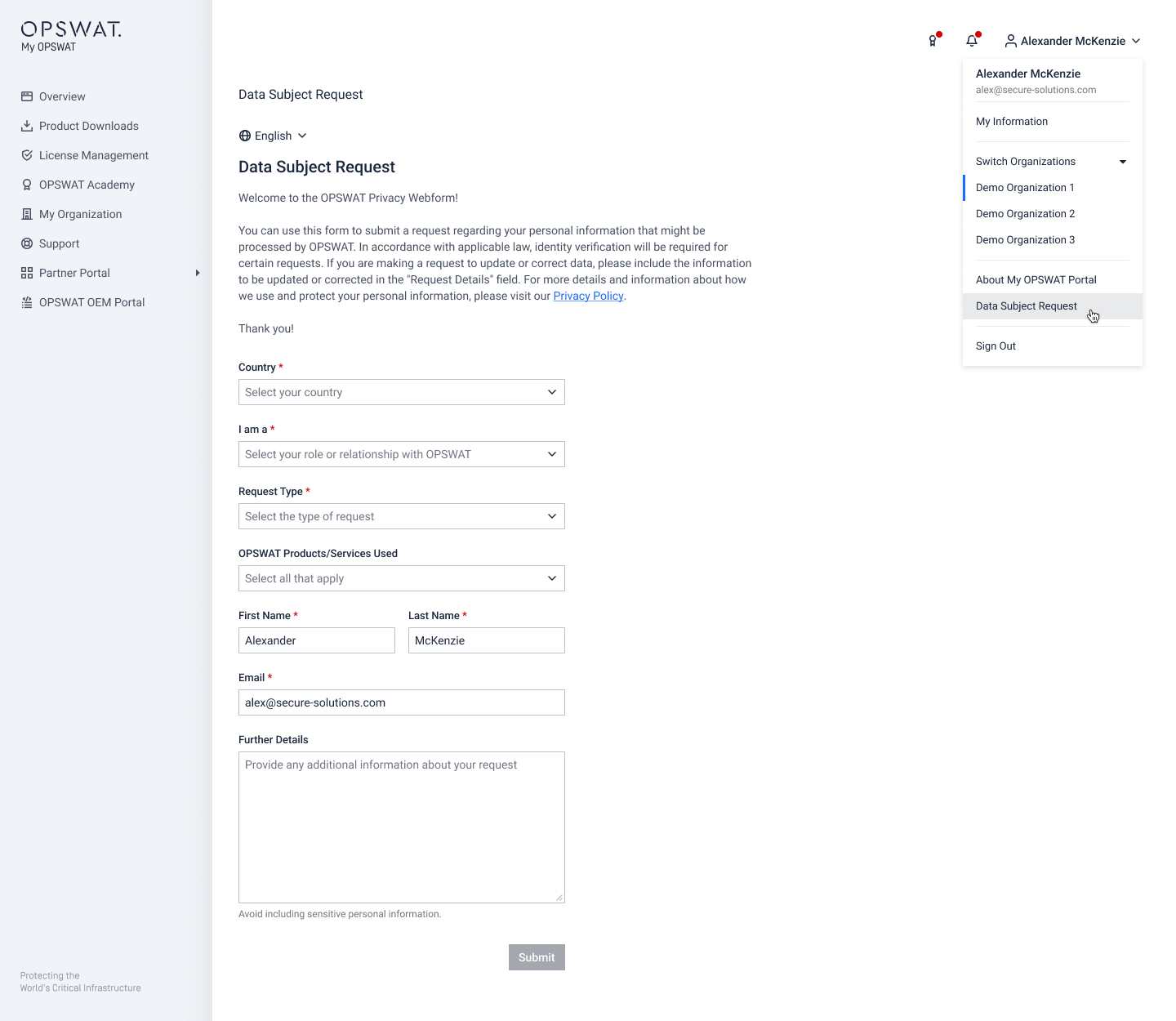
Path: Account menu > Data Subject Request
- Access Data Subject Request
- Fill out all required information and click Submit
- Follow the verification instructions in the email sent to your account
Type to search, ESC to discard
Type to search, ESC to discard
Type to search, ESC to discard
Last updated on
Was this page helpful?
Next to read:
OEM PortalDiscard Changes
Do you want to discard your current changes and overwrite with the template?
Archive Synced Block
Message
Create new Template
What is this template's title?
Delete Template
Message

